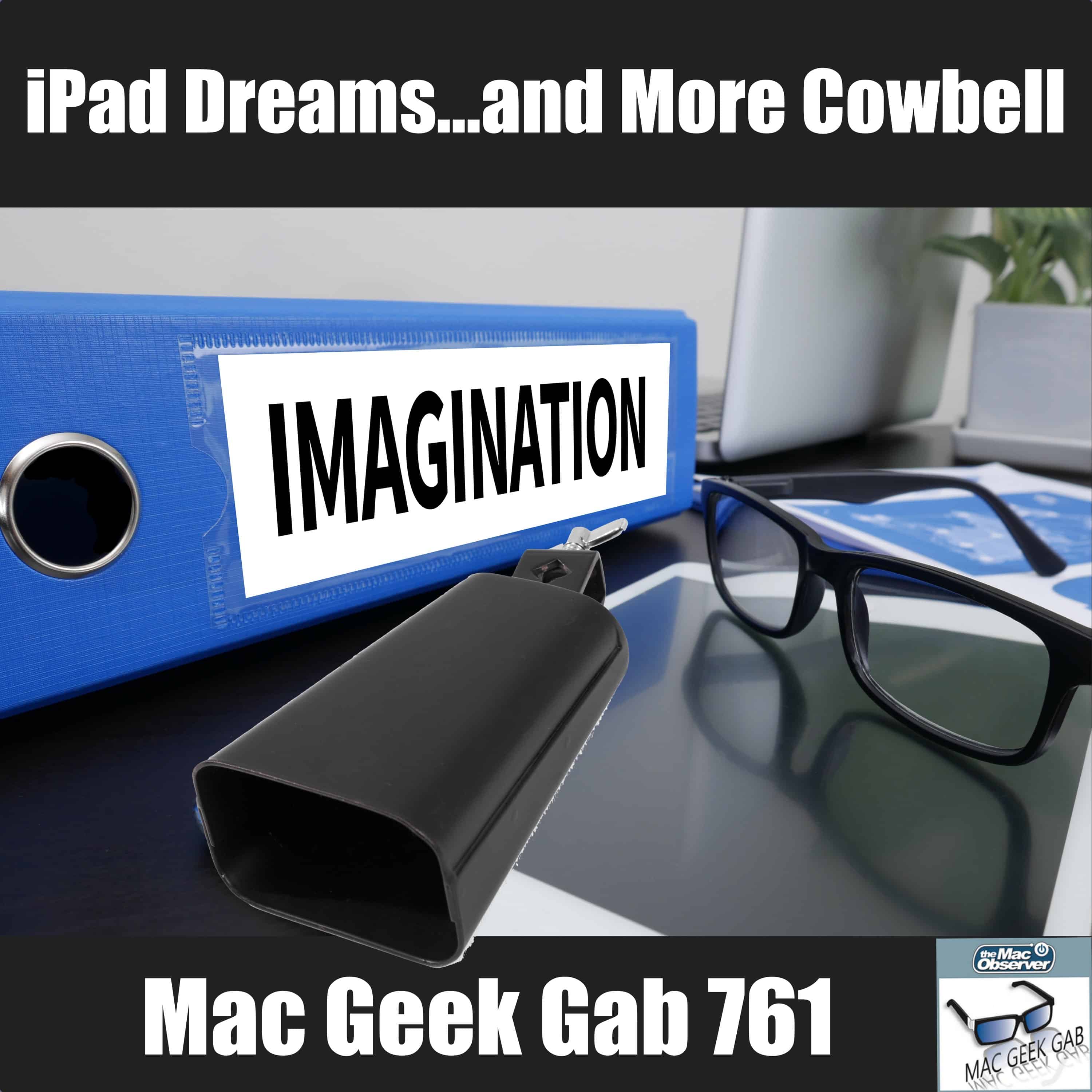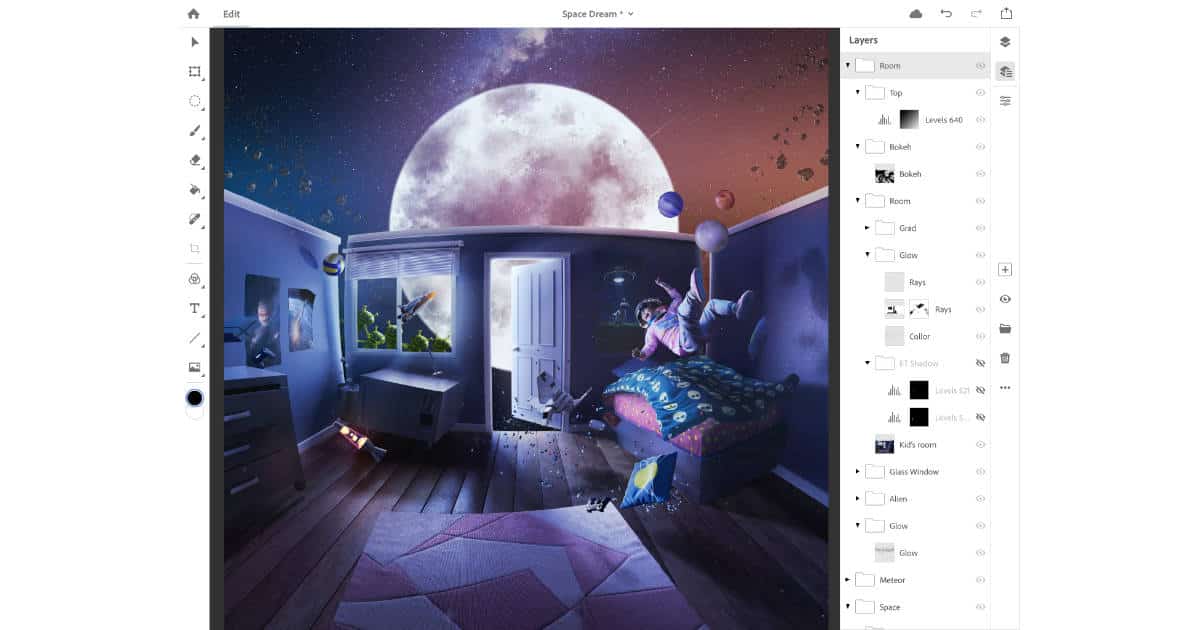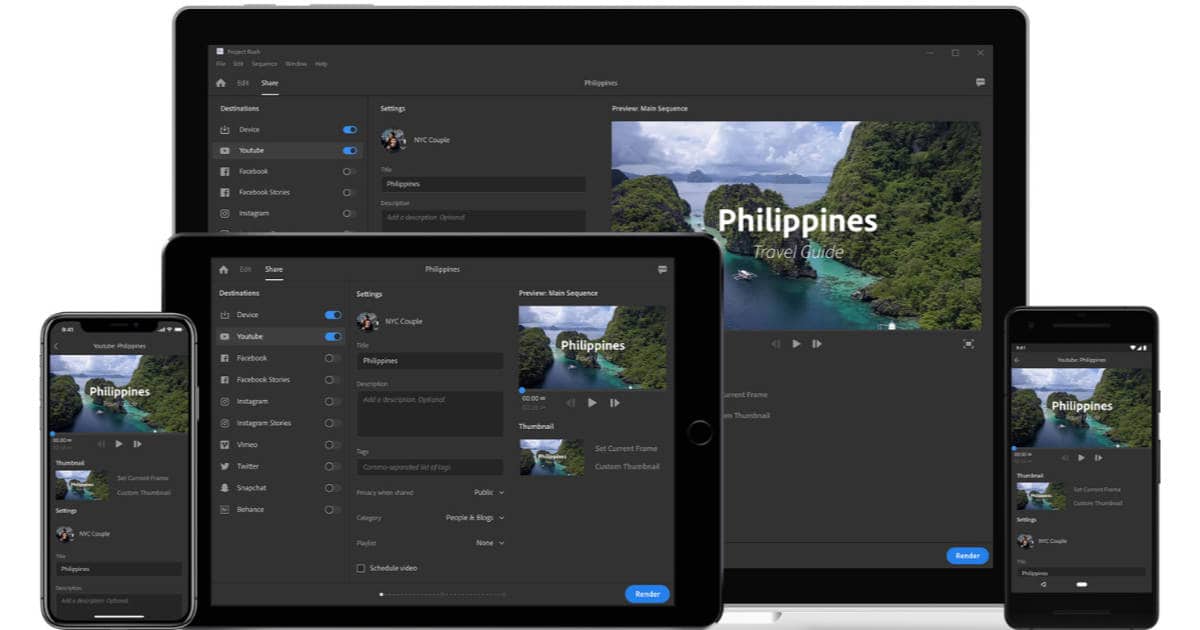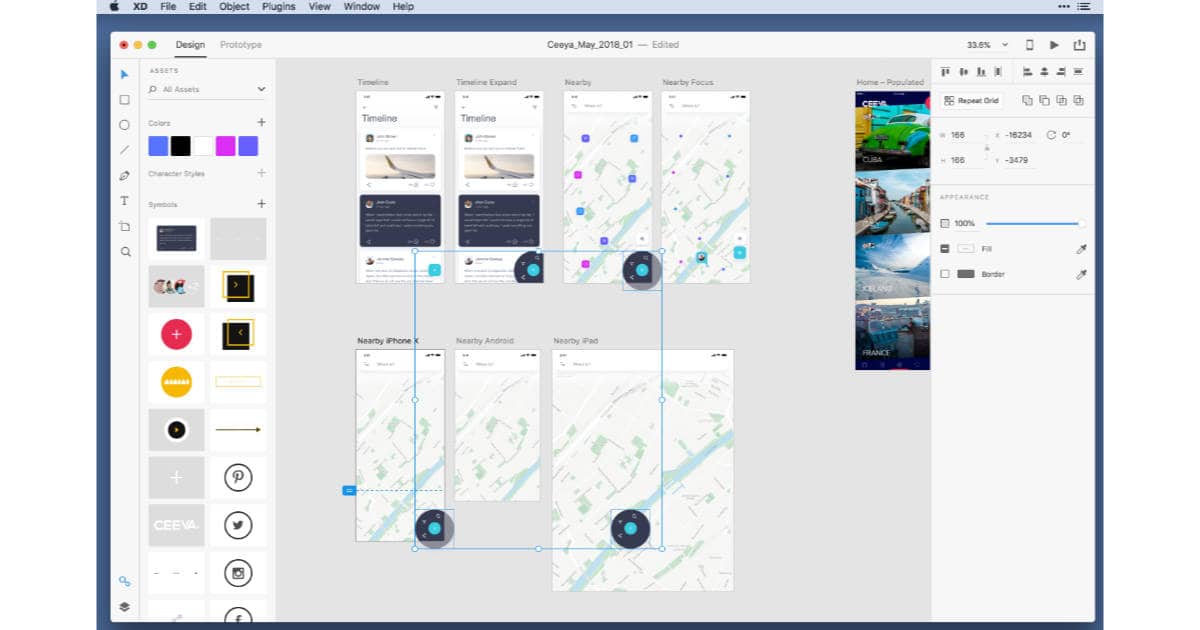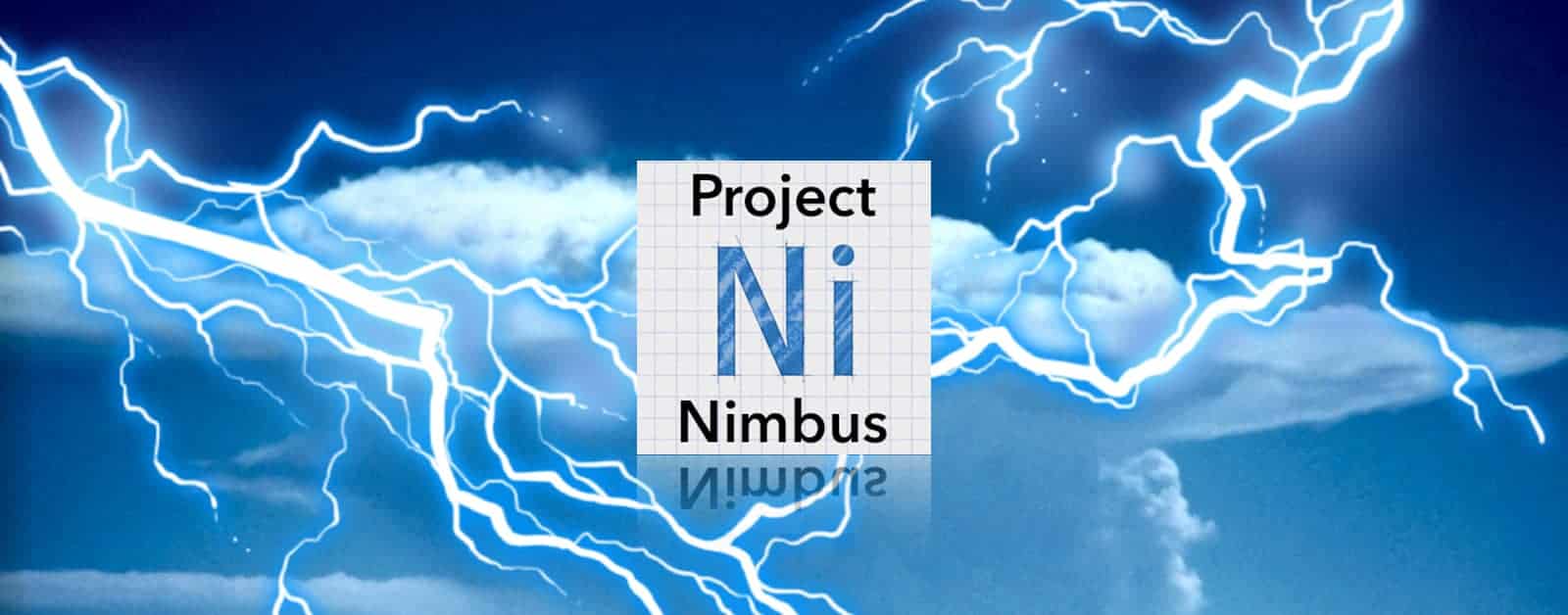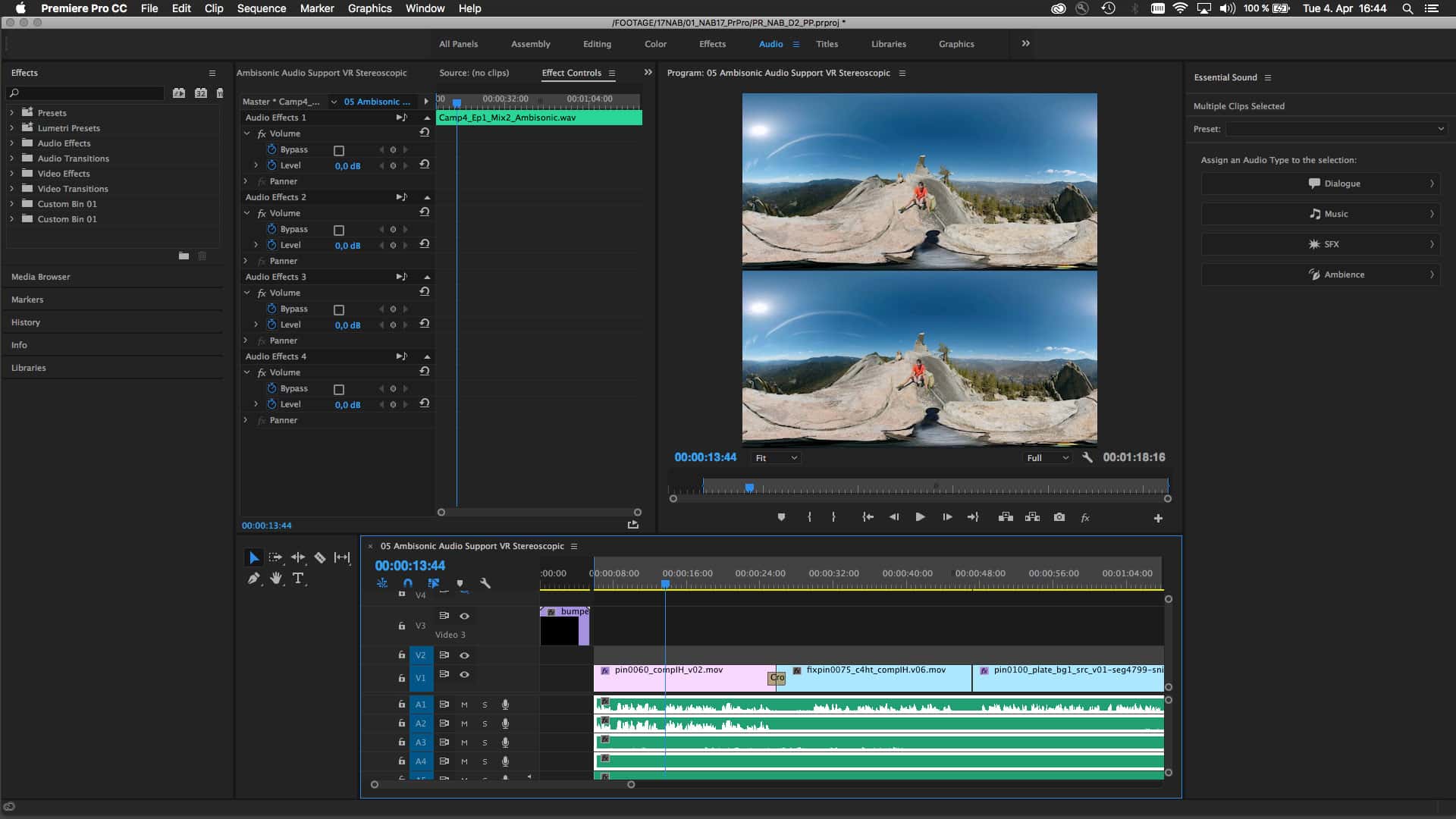I know it’s coming. I know it’s unavoidable. But that doesn’t keep me from being terrified of this inevitable future when fake things are indistinguishable from reality. Adobe has its VoCo technology in testing—and that’s scary enough, but now University of Washington researchers have demonstrated the ability to to match speech to a generated video. In the demonstration video, they used real speech from former president Barack Obama and matched it to artificially generated video of him speaking those same words. It’s easy to see this tech being used to match falsified speech to falsified video. And while there are some aspects of UW’s artificially generated video that look fake, this is a demonstration, not a finished product. Within a few years, the ability to perfectly fake video and speech together will be available on our smartphones. The end result will be an ever-greater cynicism towards never believing anything you see. It’s inevitable, scary, and the technology is impressive as all heck. It will also be a huge test of democracy. Not only can someone anyone be made to say something they didn’t, anyone could also deny saying something they really did say, claiming to be the victim of this technology. The Atlantic has a good story with a lot more information on the university project.