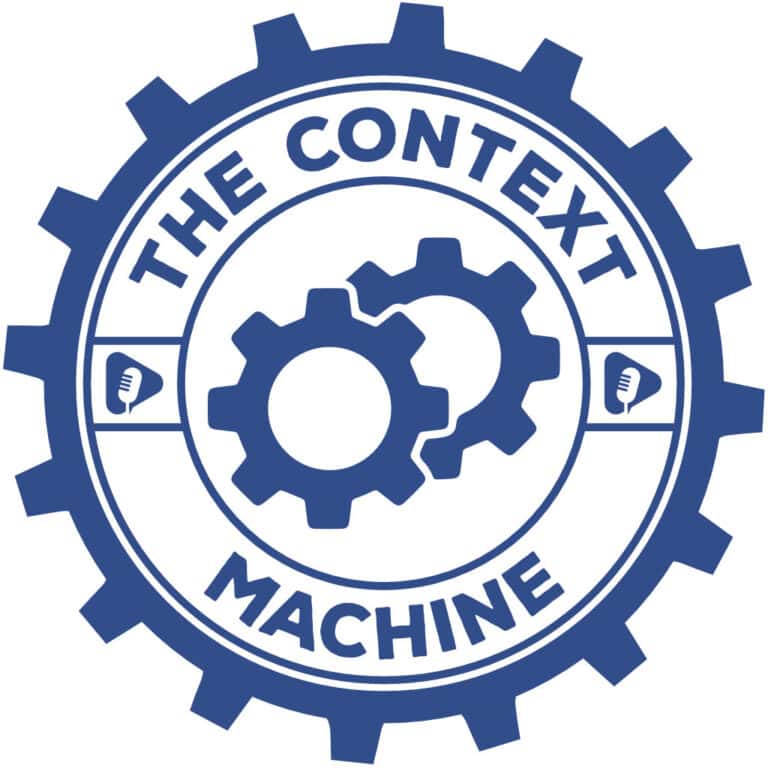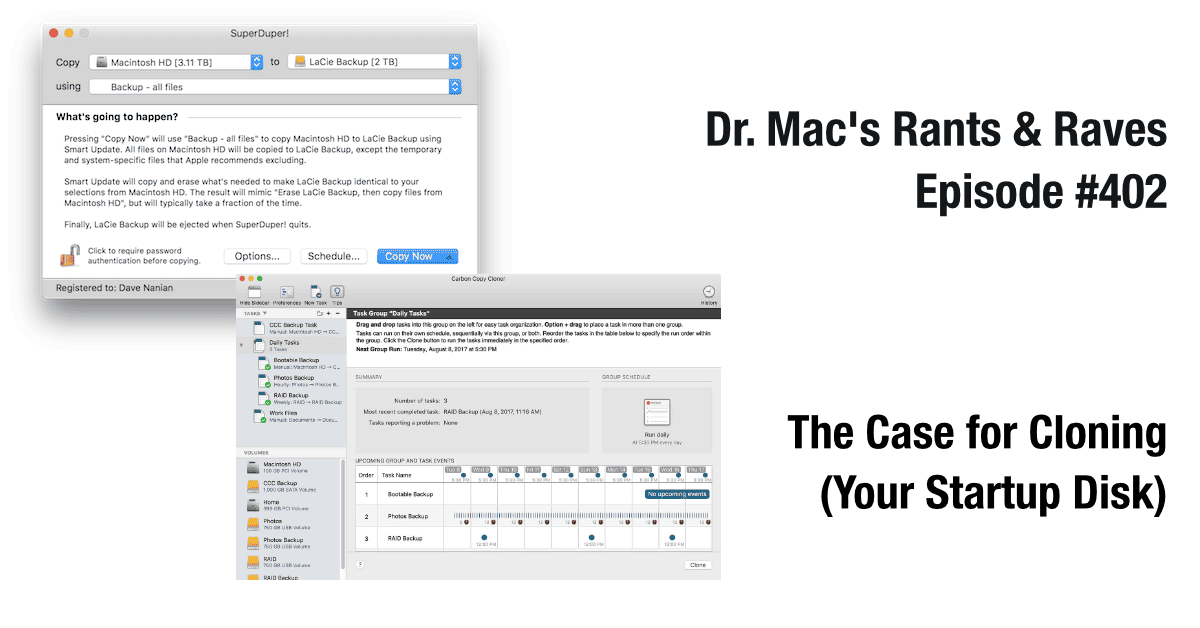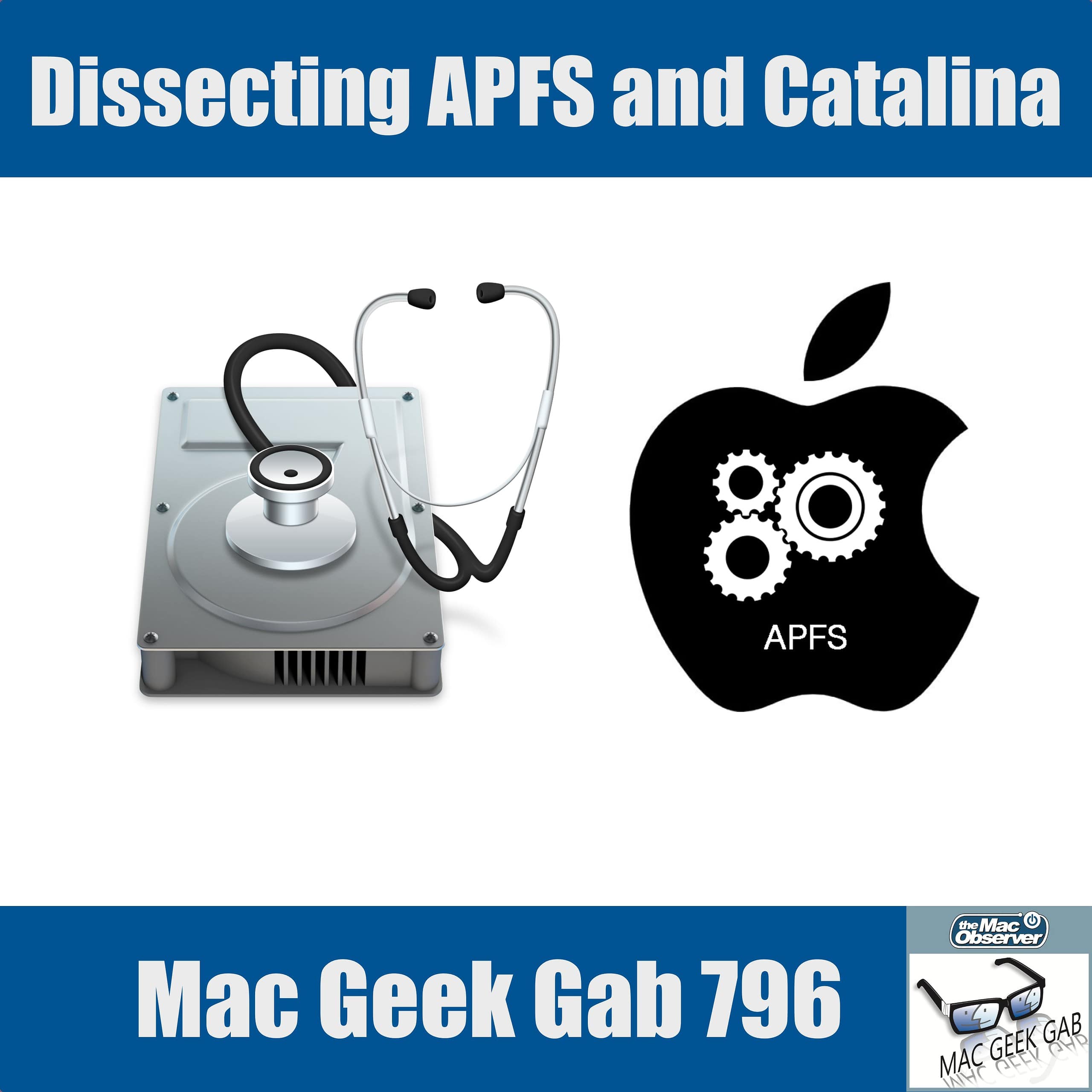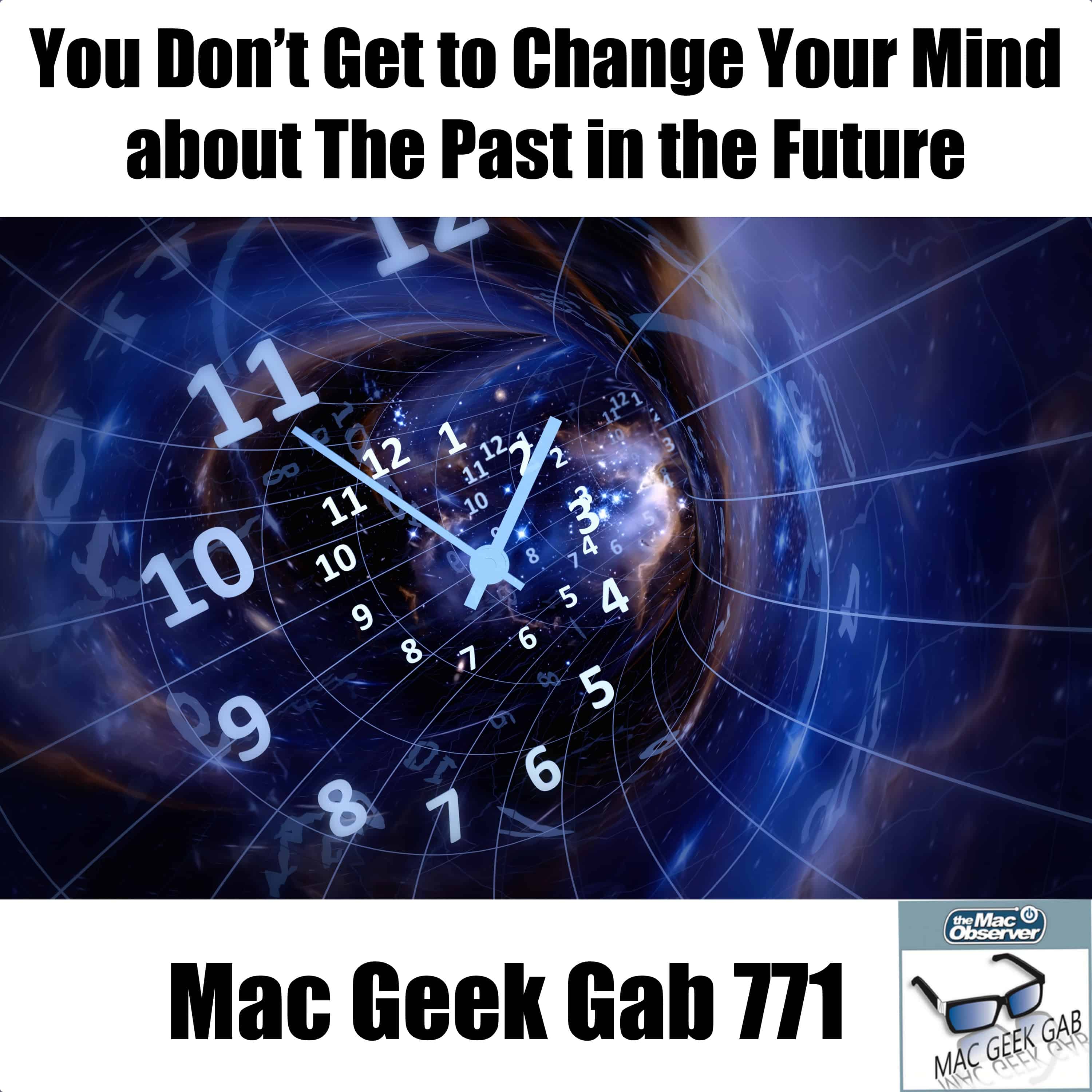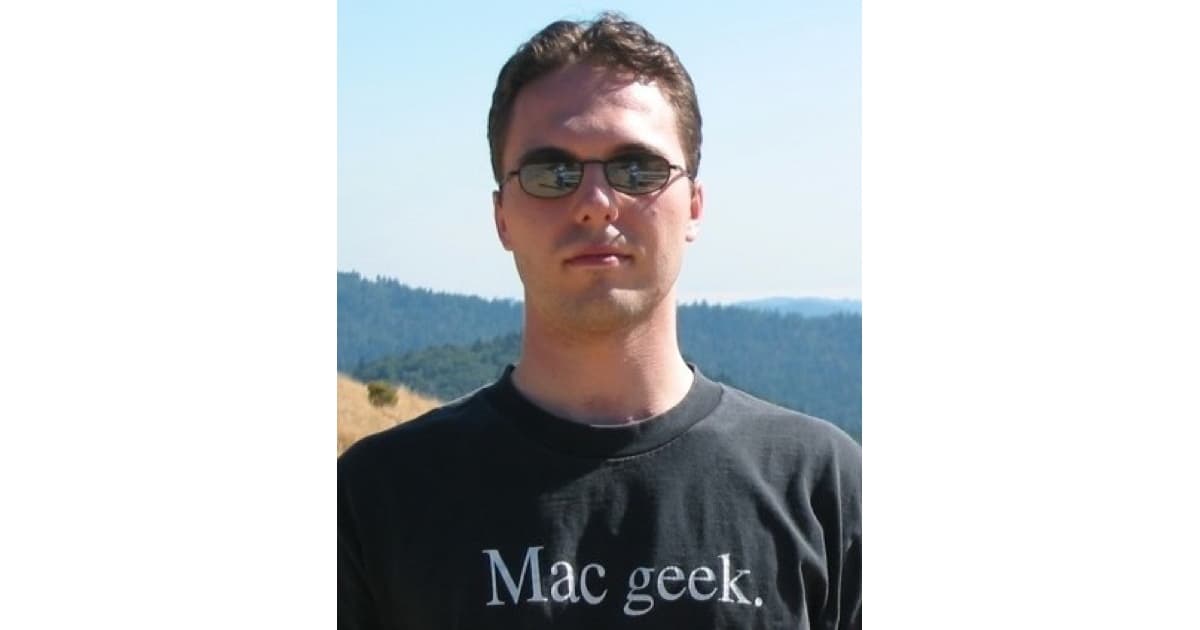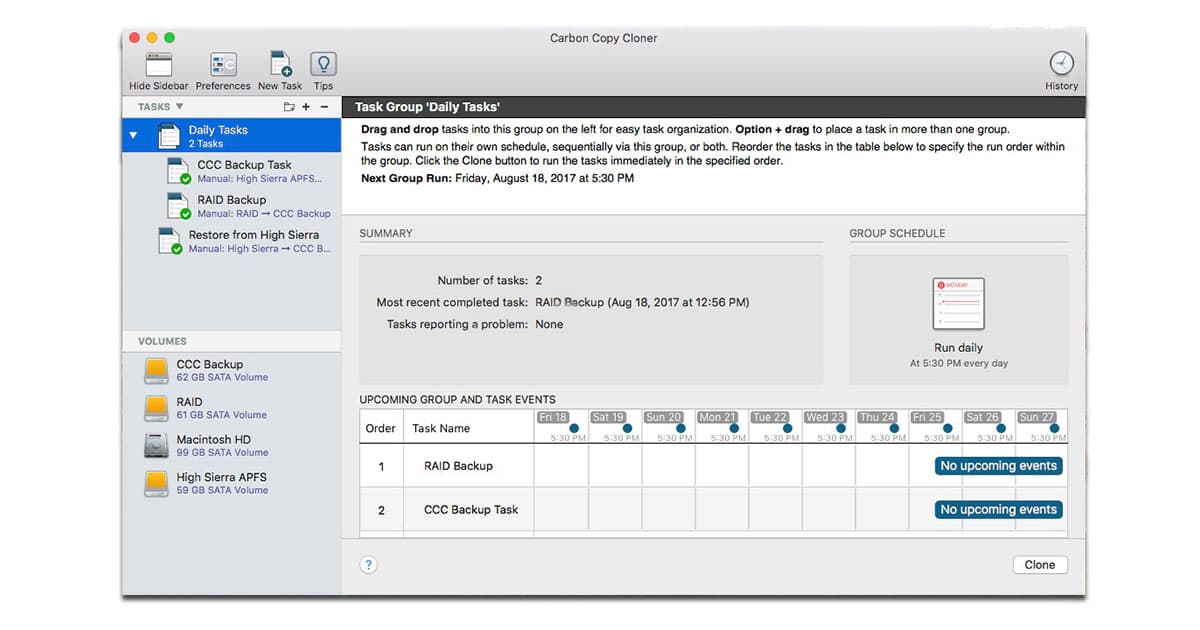Bryan and Jeff dive in to data protection, cloud storage issues, strong passwords, password managers, and more this week in their computer security-palooza discussion. Jeff also shares his dismay over Bryan not knowing about Correct Horse Battery Staple.
Carbon Copy Cloner
Carbon Copy Cloner 6: Clone Your Mac...and More!
Carbon Copy Cloner 6 is out and we discussed a few of the highlights on Mac Geek Gab 872.
The Case for Cloning (Your Startup Disk)
Do you back up your Mac? If not, you should, but even if you do, backing up may not provide all the protection you need should disaster strike.
Dissecting APFS and macOS Catalina with Mike Bombich – Mac Geek Gab 796
Carbon Copy Cloner developer – and APFS guru! – Mike Bombich joins John and Dave this week to talk APFS, backups, upgrades, and more. Listen as your two favorite geeks become your three favorite geeks, sharing everything they know plus some cool stuff found to kick it up a notch into the new year.
You Don’t Get to Change Your Mind about The Past in the Future – Mac Geek Gab Podcast 771
So how do these “silent updates” work, anyway? Why can’t I click links in Safari? And will your future self be happy with your past self’s backup-related decisions? These are the hard questions, folks, and your two favorite geeks tackle them just for you. Plus, listen as John and Dave share your tips, Cool Stuff Found, and more. Mac Geek Gab 771 is here just for you. Press play and enjoy learning at least five new things!
Founder, Bombich Software, Mike Bombich (#2) - TMO Background Mode Interview
Mike Bombich is the founder and president of Bombich Software, the developer of Carbon Copy Cloner. That’s a backup app for the Mac that has saved the day for many users. He’s a former Apple employee.
In this timely post-WWDC show, Mike joins me to explain the structure of APFS drives and the new read-only System files in macOS Catalina. He explained new features of volumes in macOS 10.15, especially how the System is isolated from the Data volume (which contains /Users). He also explained the new firmlinks that tie these two volumes together, making them appear as one. Finally, Mike explained how Carbon Copy Cloner external drives can no longer be HFS+ in Catalina but must become APFS.
How to Restore Files to an External Drive with Time Machine
If you need to restore a file or folder from Time Machine but want to put the recovered item on an external drive, how do you go about it? In today’s Quick Tip, we’ll cover how to do that, so you don’t have to take up more space on your Mac than necessary!
Here's Everything You Need to Know About Carbon Copy Cloner APFS Snapshots
Bombich Software released version 5.1 of Carbon Copy Cloner on April 24 with snapshot support. There’s a lot to know about this major upgrade, and so some basic Q&A seems in order. Read this first.
A Picture Is Worth a Thousand Dollars – Mac Geek Gab 673
Moving your Photos to a new drive, managing your Finder’s smart searches, reasons for a VPN, and remote access to your own Macs are just the first few topics that Dave and John discuss this week. Then it’s on to managing your document syncing, finding an old version of Mac OS X for an older Mac, some cool scripts that other listeners developed for monitoring your network, and more! Press play and enjoy!
Carbon Copy Cloner Adds APFS Support
Just in time for this fall’s macOS High Sierra release Carbon Copy Cloner added APFS support.