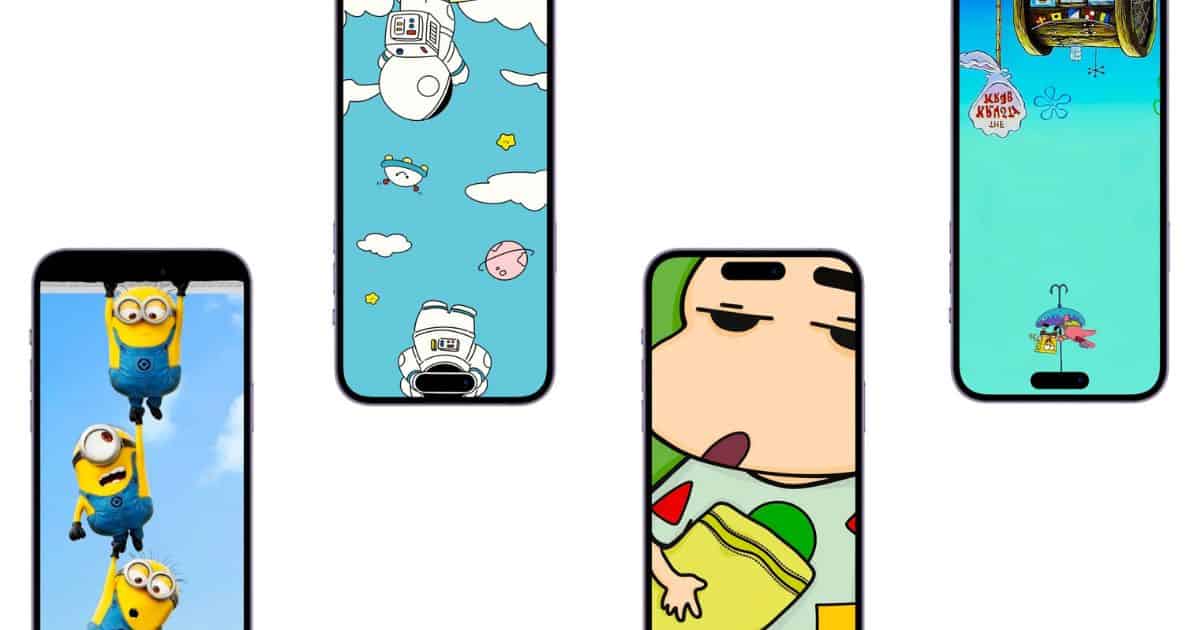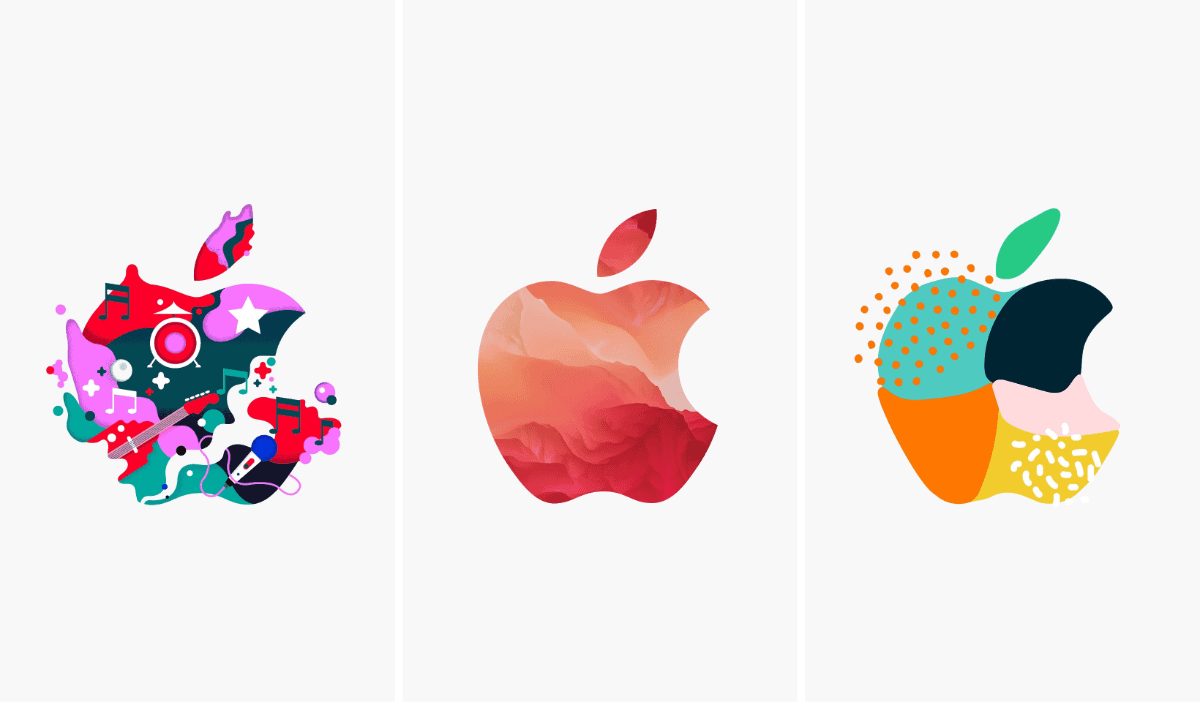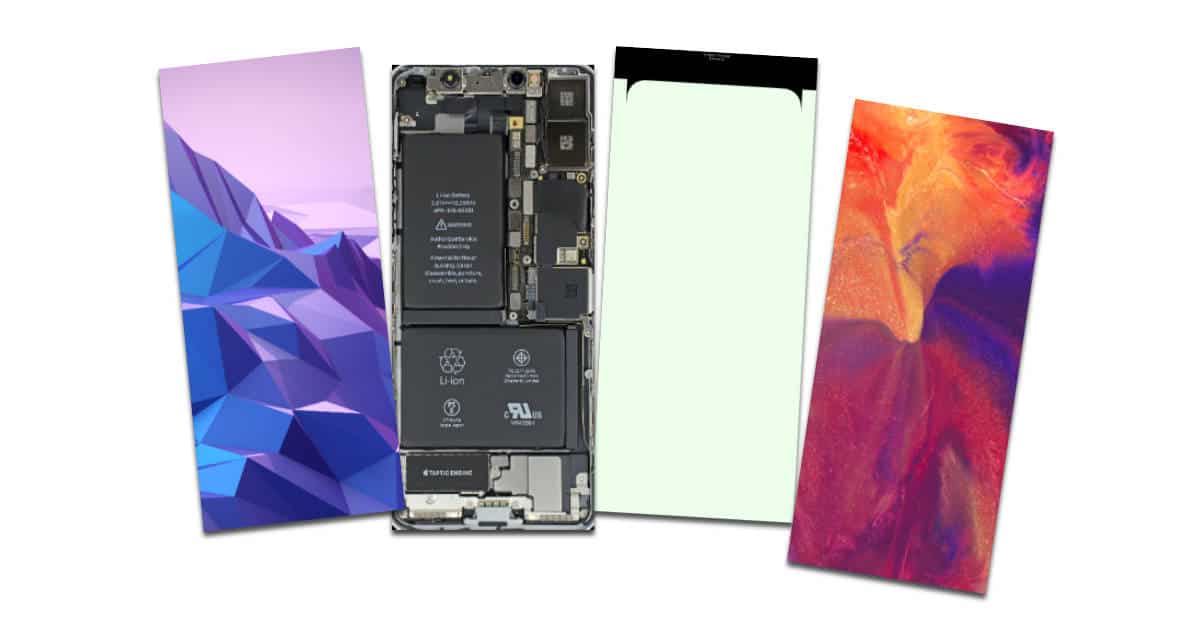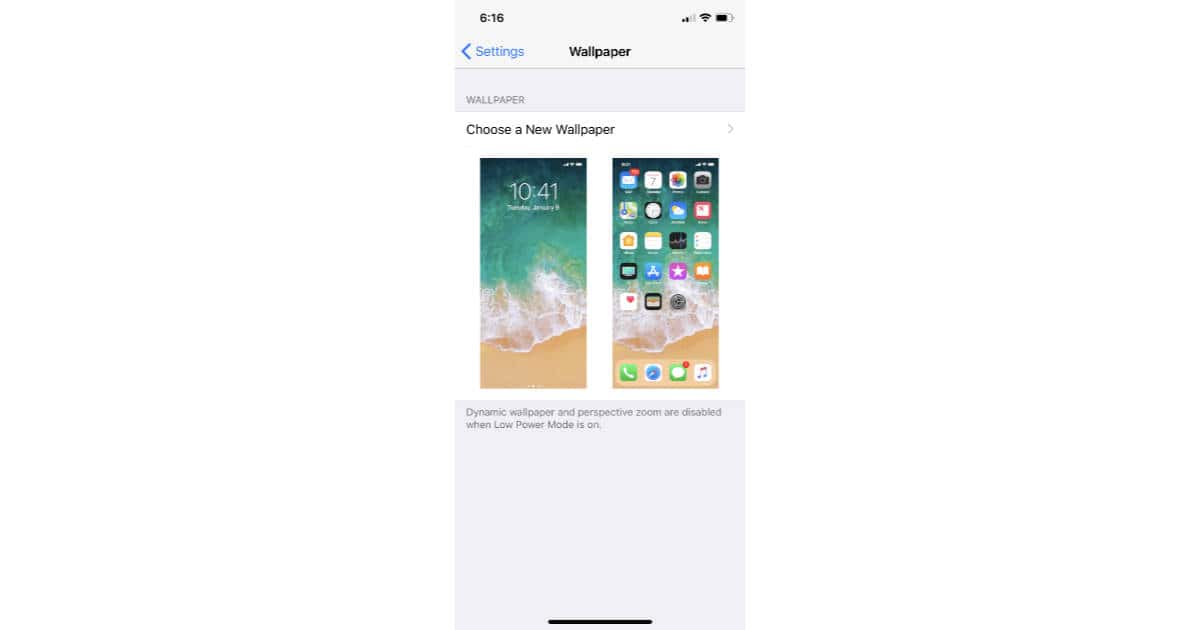Looking to change the Home Screen Wallpaper on your Apple Devices? We’ve got you covered with iPhone, iPad, Mac, and more.
Wallpaper
Download Official iPadOS 17 Wallpapers
With the release of iPadOS 17, Apple also released exclusive new iPadOS 17 wallpapers which you can download right away through our post.
Download Official macOS 14 Sonoma Wallpapers
If you’re looking to download macOS 14 Sonoma wallpapers in the highest quality, you’ve come to the right place.
Download the Official iOS 17 Wallpaper for iPhone
If you you’re looking to download iOS 17 wallpapers in the highest resolution and the best quality, we’ve got you covered.
How to Fix Photo Shuffle Not Working on iPhone Lock Screen
Follow these troubleshooting steps to fix Photo Shuffle not working on iPhone so that you can shuffle multiple pictures on the Lock Screen.
Top 10 Incredible Dynamic Island Wallpapers for iPhone 14 Pro
If you don’t like the pill shaped notch on your iPhone, here are some of the best Dynamic Island wallpapers for the iPhone 14 Pro series.
Download Free iPhone 14 Wallpapers
If you’re on the hunt for iPhone 14 wallpaper, we have all the wallpapers listed below. Tap here to download all iPhone 14 Wallpapers.
How to Use Live Wallpapers with iOS 16
Users should know that iOS 16 bring some really cool changes to iPhone, including new Live Wallpapers: here’s how to access them.
An Original iPhone Wallpaper Finds Its Way Into iOS 16 Beta 3
Reports indicate that the clownfish wallpaper from the original iPhone is in iOS 16 beta 3, though some are having difficulty finding it.
Retrofy Your Computer with This Old School Icon Set Inspired by the '84 Macintosh
Artist Ben Vessey has created an “Old School” icon and wallpaper set that celebrates the pixelated era of the ’84 Macintosh.
Check Out These Colorful X-Ray Wallpapers for Your iPhone
The Basic Apple Guy (via 9To5Mac) created a series of colorful iPhone wallpapers based on the X-ray images from iFixit. These iPhone 13 Pro | Pro Max schematics are a fun way to let you know the details hiding underneath your display. “Ten different designs have been created: Black, Xray, Sunset, Slate, Neon Blue, M1, Card, Blueprint, Rainbow Bloom, & Rainbow . And as a special treat, I’ve also added three additional designs: 3021, R08135, & DF, which celebrate figures in the community I admire. I plan on creating other colour patterns to release over the next few months, with these 11 being the first of many to come.”
iFixit Shares New Teardown Wallpapers for iPhone 13 Pro Models
iFixit has recently shared teardown wallpapers for the iPhone 13 Pro | Pro Max. These wallpapers show the internals of the devices, including the remixed Face ID system, a combo digitizer and display, and a “parts replacement nightmare.” Apple has thoughtfully labeled your processor and the Pro-exclusive L-shaped battery text now has a chic minimalist look.
Check Out These New iPhone Battery Wallpapers
Ben Vessey has released some new iPhone battery wallpapers as part of the Dynamo series. These wallpapers use shortcuts automation to automatically change depending on the state of your battery: Full, Low, and Charging. There are two new packs available: an album pack for music fans based on popular music icons; and a Mac-themed pack inspired by the Apple Macintosh. Each pack includes three sets of wallpapers optimized for the iPhone 6s and later. You install them using iCloud and Shortcuts running on iOS 14, with instructions included in the download.
These Dynamic iOS Wallpapers Change Based on Battery Level
Dynamo wallpapers use automation Shortcuts to change dynamically based on your iPhone’s battery life, and when your phone is charging. Not only does this create a delightful interaction, it also improves visual communication of the charging cycle. Dynamo is available in 2 different packs, each pack contains 3 sets of dynamic wallpapers. Please note: These wallpapers need to be installed and automated using the iOS 14 Shortcuts app. This takes approx 10 minutes to setup. Video and PDF instructions are included in the download.
Wallpapers Inspired by Apple’s ‘One More Thing’ Event
Apple announced a new event on November 10 called “One More Thing” and designers have created a couple of iPhone wallpapers for the occasion.
Because the company sent press invitations for the event titled “One more thing” to be held on November 10th last night. The predictions are that we will meet the first ARM-powered MacBook and AirTag at the event.
iFixit Shares iPhone 12/12 Pro Internal Wallpapers
iFixit is back this year to provide iPhone 12 internal wallpapers to let you see what the devices look like beneath the display.
Need a zoom party icebreaker? Take some folk on a phone tour, tell everyone Apple has pressed pause on unique battery shapes. And let us know how that goes because we’re running out of Kahoot topics…
Earth 3D Brings Gorgeous Live Wallpapers to Your Mac
Earth 3D is a cool app we recently discovered in the Mac App Store. It gives you live wallpapers and screensavers of the earth.
Artpaper Gives You Art Wallpapers on Your iOS Devices
Back in May I wrote about an app called Artpaper for macOS. It gives you over a thousand 5K art wallpapers on your Mac, from different museums and galleries around the world. Today, Artpaper is now available for iOS devices, too.
All wallpapers available in the app are the works from some top-tier galleries and museums all over the world. Featuring Rijksmuseum Amsterdam, Fuji Tokyo, Uffizi, Art Institute Chicago, East Side Gallery Berlin, Fide, Amon Carter Museum, Alte Nationalgalerie Berlin, and many more.
You can follow the link below to find the Mac app, and click the link here for the iOS app.
Here's a Wallpaper Generator Shortcut For Those Apple Logos
Redditor u/wexford001 made a neat wallpaper generator shortcut. It uses the Apple logos (all 370 of them) that Apple created for tomorrow’s event. Every time you tap the shortcut it generates a random image based on your device. There are both white and black versions, in case you have an iPhone with an OLED screen.
All the code to actually get the image from imgur was the work of u/hinapupina in his “imgur downloader” shortcut. I modified it a bit, but i don’t understand it well enough to have done this on my own. Thanks!
You can download the shortcut for white wallpapers here, and the black version here.
5 Places to Find Cool iPhone X Wallpapers
The iPhone X OLED screen is beautiful, so how do you show off its visual awesomeness? With really cool wallpapers, of course.
Use This Template to Avoid the iPhone X Notch in Your Custom Wallpapers
Want to make sure you avoid the notch when designing custom iPhone X wallpapers? Check out TMO’s template graphic.
Here's Where to Get Every Default macOS Desktop Wallpaper in 5K
The default Desktop image, or wallpaper, has changed with every macOS major update. Mac OS X 10, as it was known back in the day, included a blue Desktop background with sweeping arcs. in 10.5 that became an aurora space cloud sort of thing, and in macOS 10.10 we started seeing mountains. All of those images are cool, and now you can use them as your desktop wallpaper in 5K resolution thanks to Stephen Hackett at 512 Pixels. He has all of Apple’s default Mac desktop pictures at high resolution ready to download and they all look great. Even if you’re happy with the desktop wallpaper you’re already using it’s cool to see these all together.
macOS: Great Wallpaper is Hidden in Your Mac's Screensaver Collection
Many people love to change their wallpaper often, but finding terrific images usually requires scouring the Internet for photographs the right size. Jeff Butts has learned, courtesy of Reddit, that there are some perfect images right on the Mac, hidden in the Screensaver folder.
Grab the New iOS-Inspired 5K Color Burst Wallpapers for Mac
Do you love those colorful iOS 10 wallpapers? It looks like they’ll soon be available in the next update to macOS Sierra, but here’s how you can download them now in full 5K resolution.