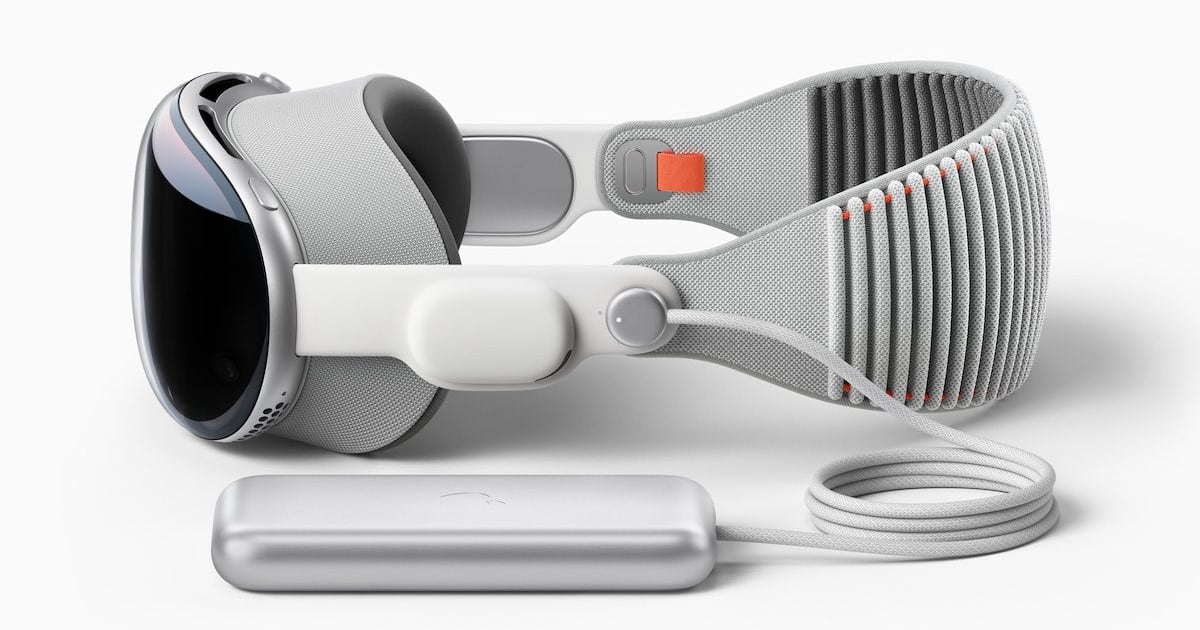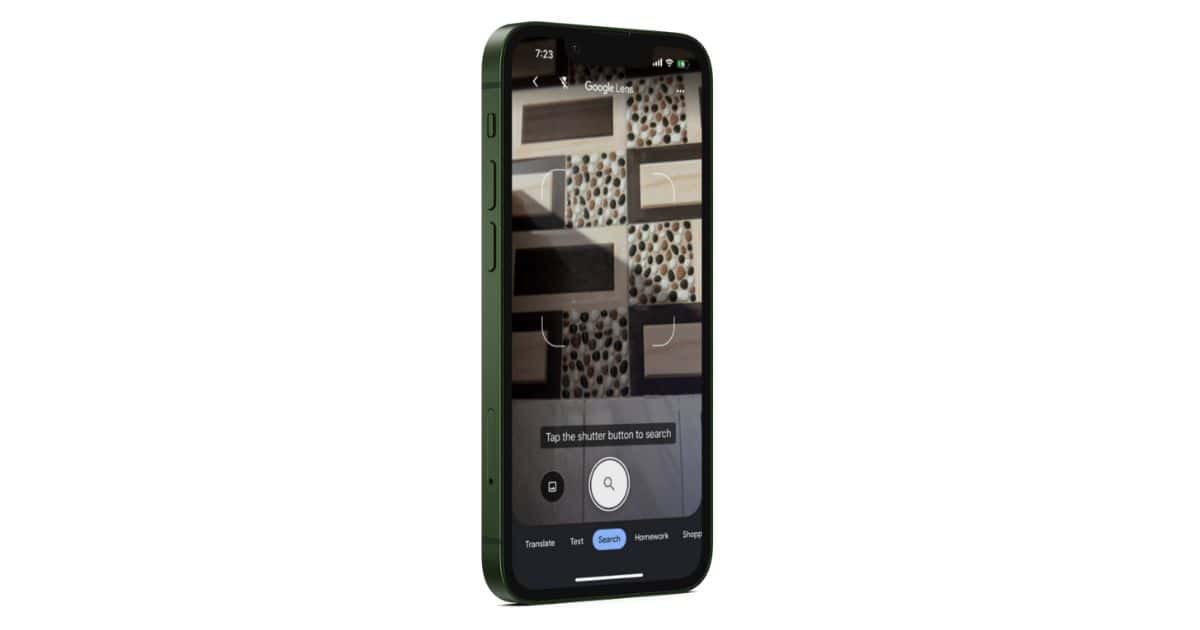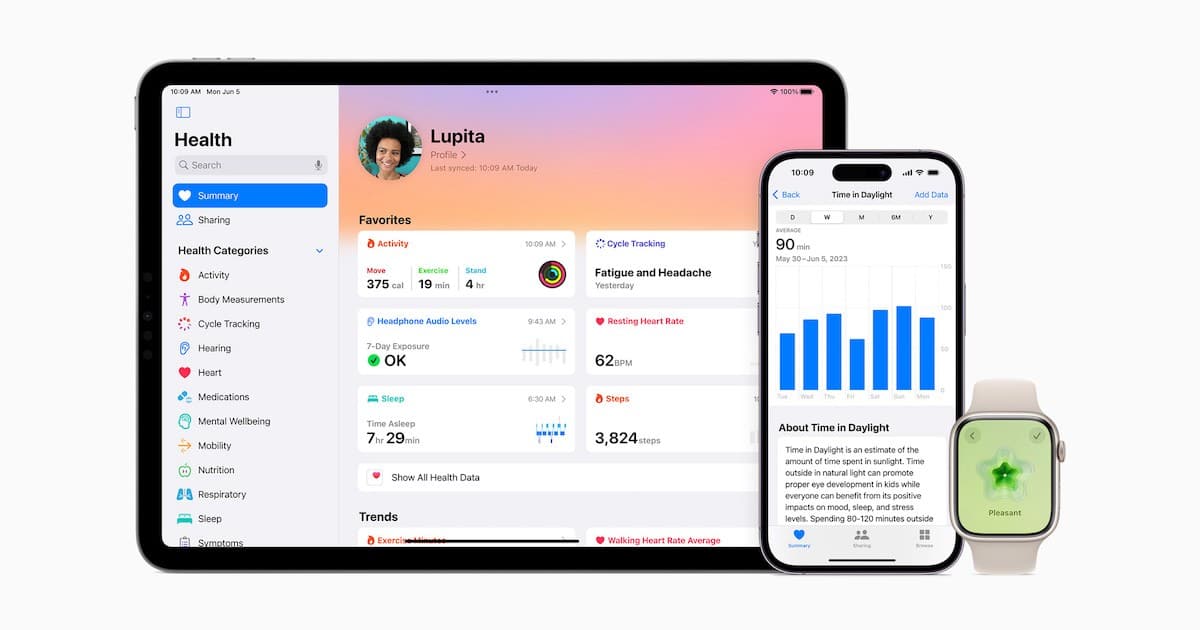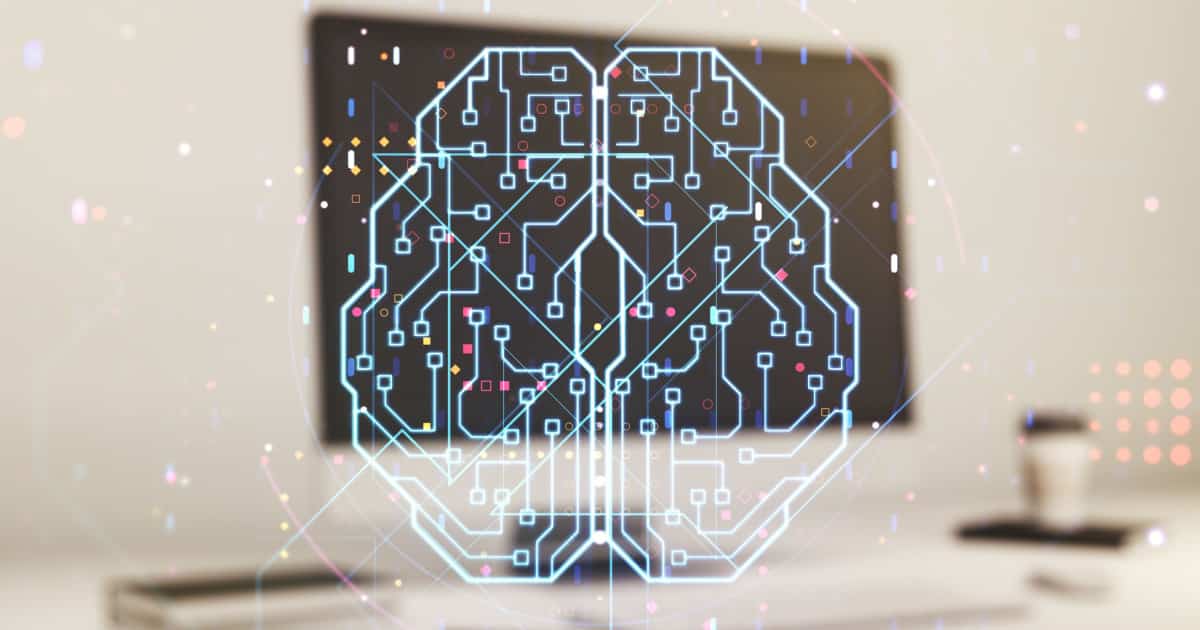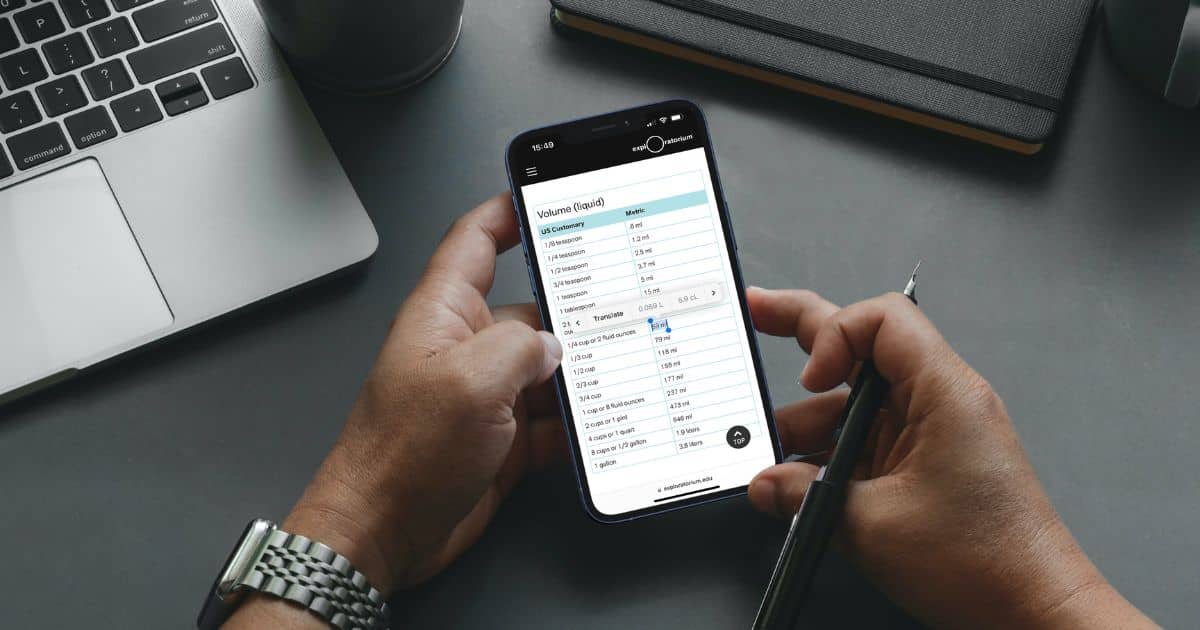Dive deep into Apple Vision Pro’s Magic Battery. From its naming evolution in the tvOS 17 beta 5 to its actual capacity, discover what powers this AR headset.
Deep Dive
How To Stop Your iPhone From Getting Hot or Too Warm
When your iPhone gets too warm, it’s easy to panic. You don’t need to, though, until after you’ve run through these troubleshooting steps.
How to Reverse Image Search on Your iPhone
Ever wish you could do a Google reverse image search right from your iPhone? Actually, you can, using Google Lens. Read, watch, and learn.
How to Customize Your iOS 16 Lock Screen
New to iOS 16, iPhone owners are finally able to customize the Lock Screen. Let’s walk through how to make the most of the new feature.
Tracking Your Heart Rate Variability with Apple Watch
Apple Watch’s ability to measure HRV is one of its most useful features. Learn more about HRV as well as how to track it with Apple Watch.
M2 Mac Pro VS Intel Mac Pro: What's Worth Your Money?
Trying to decide between the 2023 M2 Mac Pro and the Intel-based Mac Pro? Let’s explore the differences and see who’s the winner.
Mac Studio 2023 Vs Mac Studio 2022: Which One Should You Buy?
Confused between the Mac Studio 2023 and the Mac Studio 2022? We have done a comparison between the Mac Studios. Read on to know more.
Apple Metal 3 Gets Upgraded: Is Gaming Finally Coming to Mac?
At WWDC 2023, Apple announced some new surprises concerning Metal 3: let’s take a look at what this means for gaming on Mac.
Mental Health and Other Enhancements to Apple's Health App
Along with some major news at WWDC, Apple is making a ton of improvements to the Health app, including a focus on mental health.
OpenAI's ChatGPT Plugins: What You Need to Know
For those looking for information concerning OpenAI’s ChatGPT plugins: here’s a guide laying the groundwork for information.
Issues with iOS 16.4: Should You Make the Upgrade?
Some users are having some interesting issues with iOS 16.4. Despite this, I would still argue that users should make the upgrade.
Parallels vs UTM: Which Runs Windows Better on M1/M2 Macs
If you’re trying to choose between running Windows on your Mac in Parallels vs UTM, it’s a tough choice. Jeff Butts tries to clear it up.
What Is the Apple Neural Engine and What Does It Do?
You likely hear about the Neural Engine without really knowing what Apple uses it for. Let’s dig deep into this crucial technology.
How to Practice Using Emergency SOS via Satellite in Demo Mode
Apple’s new Emergency SOS via Satellite feature is live, so let’s look at how to practice using it in demo mode.
Bug in macOS Ventura May Have Silently Broken Your Malware Protection; Here’s How to Fix It
Your anti malware tools may be suffering a macOS Ventura bug that breaks them. Here’s how to fix it, until Apple offers a permanent solution.
Set Up and Use iCloud Shared Photo Library
With the launch of iS 16.1, Apple’s new iCloud Shared Photo Library is available to use. Here’s how to get started and make the most of it.
How to Keep Tabs On Your Pets Using Your iPhone
When your dog or cat goes missing, it can be traumatic. Here are some ways to keep tabs on your pets using just your iPhone and an accessory.
When It Comes to iOS 16, Not All iPhone Models Are Equal
While many iPhone models support iOS 16, not every one can handle all the features. Here, we look at which features require newer iPhones.
How to Install macOS 13 Ventura Public Beta
Now that Apple has launched the macOS 13 Ventura public beta, let’s walk through what you need to know and do to get in on the fun.
Using Measurement Conversions in iOS 16
Using iOS 16, measurement conversions get much easier. Jeff Butts shows how you can highlight a measurement and see it converted.
How to Type Hidden Special Characters on iPhone and Mac
If you’ve ever wondered how to type special characters on your Mac, iPhone, or iPad, wonder no more. We’ll show you exactly how to do it.
Apple Watch Theater Mode Helps You Be a Polite Moviegoer
At the movie theater, it’s important to keep your devices from disturbing others. Apple Watch Theater Mode is great for that.
Use Shortcuts Automation to Switch Watch Faces
Maybe you never thought about it, but Shortcuts allows you to set an automation to switch your Watch face. Let’s look at how it’s done.
Optimizing Battery Life On Your 5G iPhone
Depending on your needs, the defaults on your iPhone may not be the best choices. Here’s how to optimize battery life on your 5G iPhone.