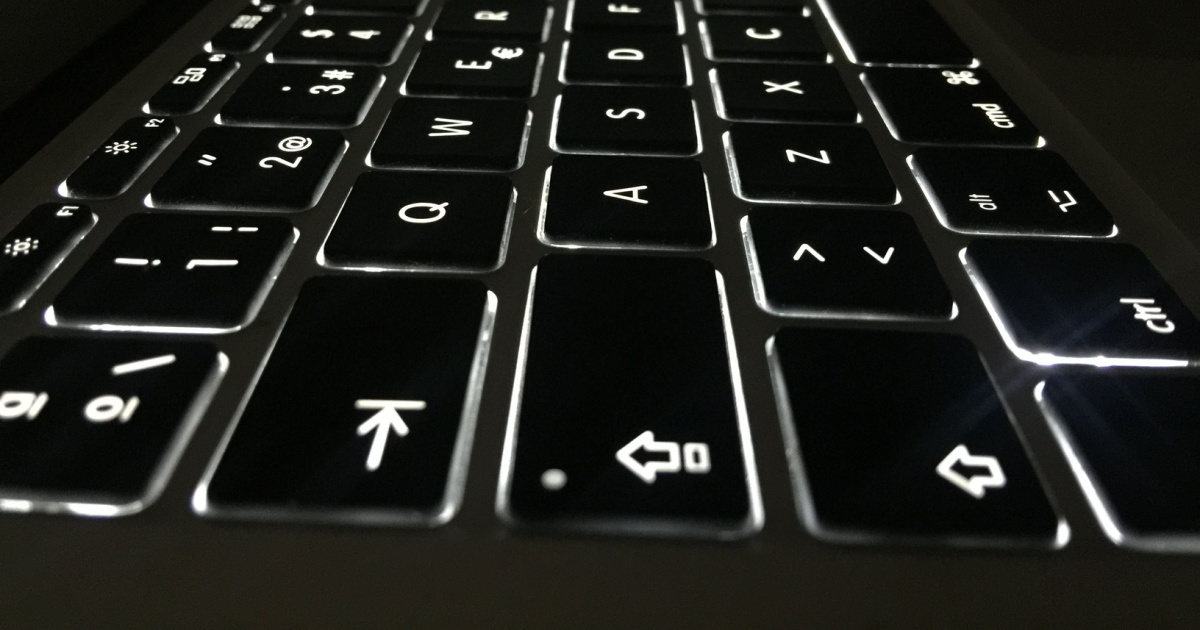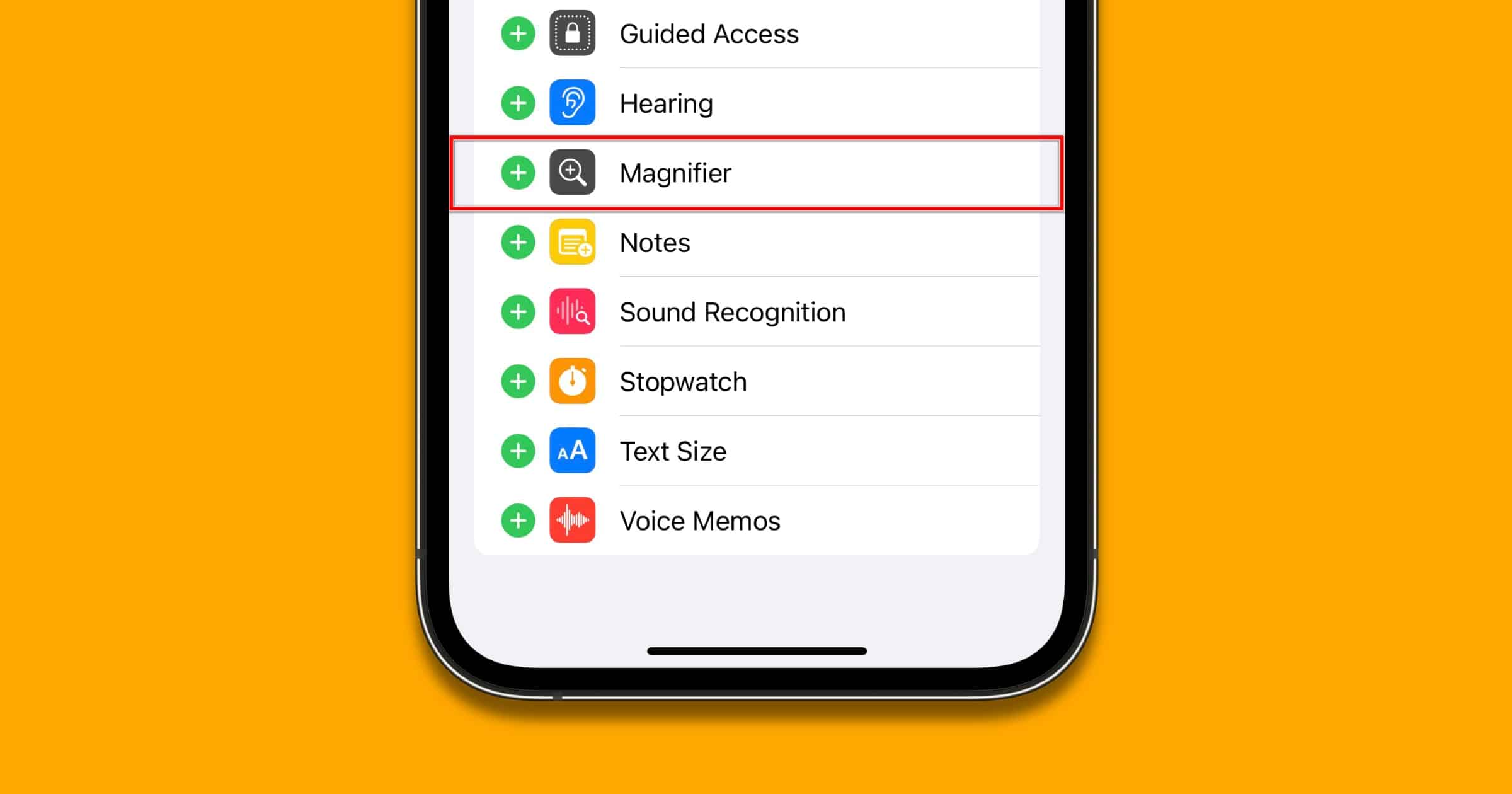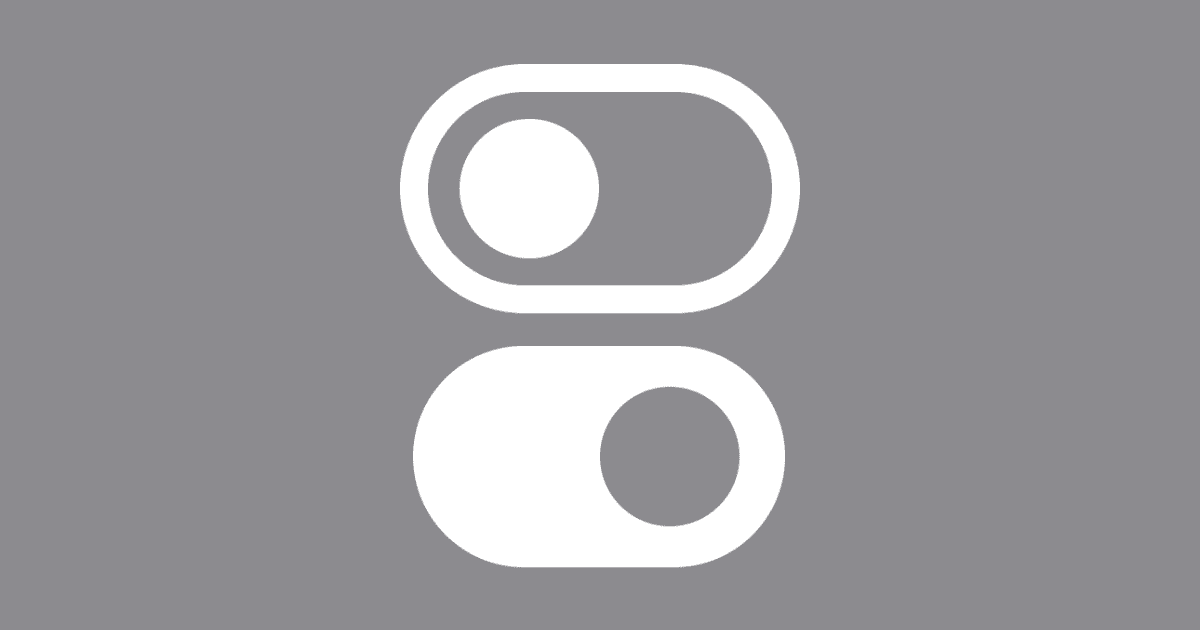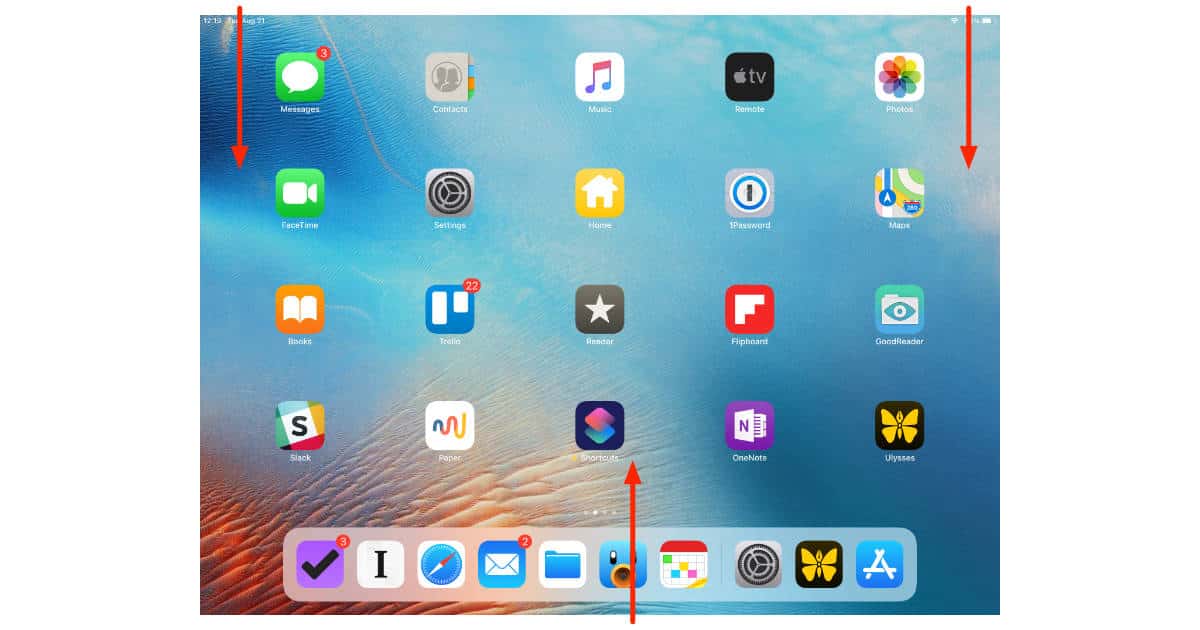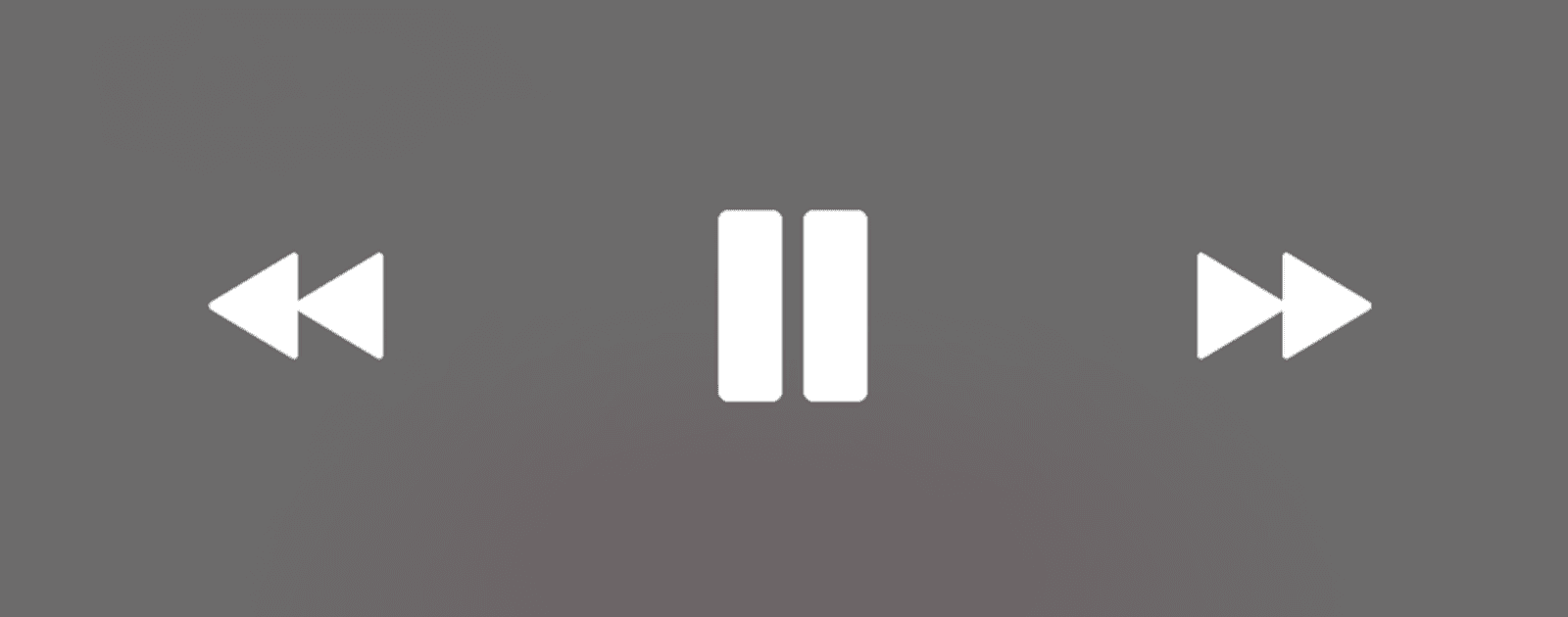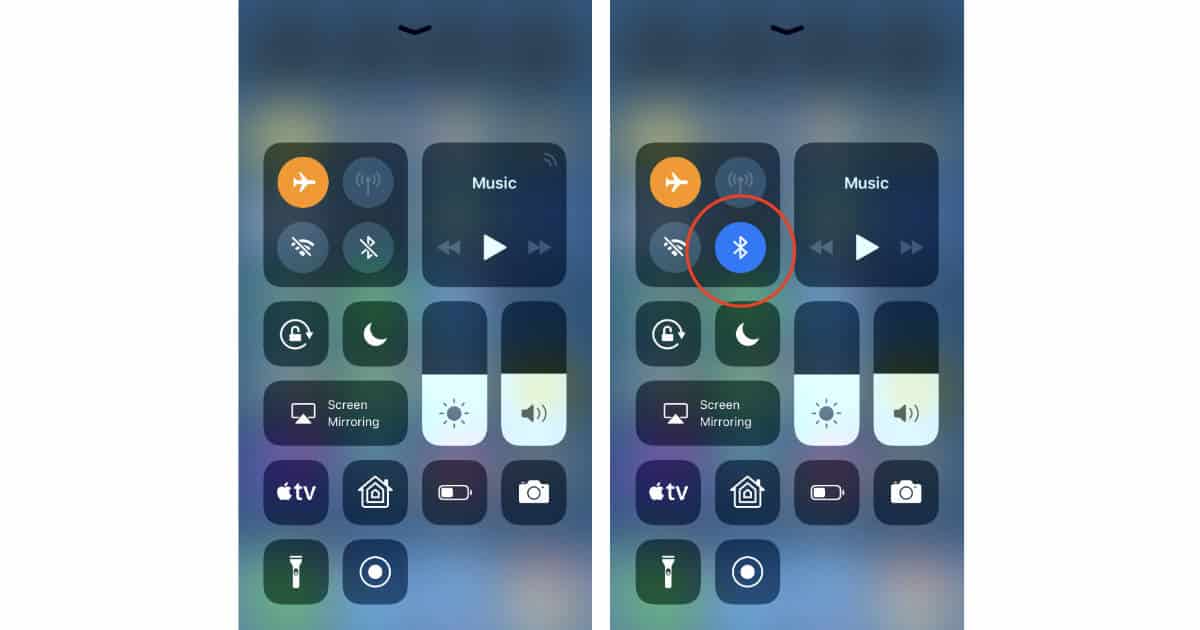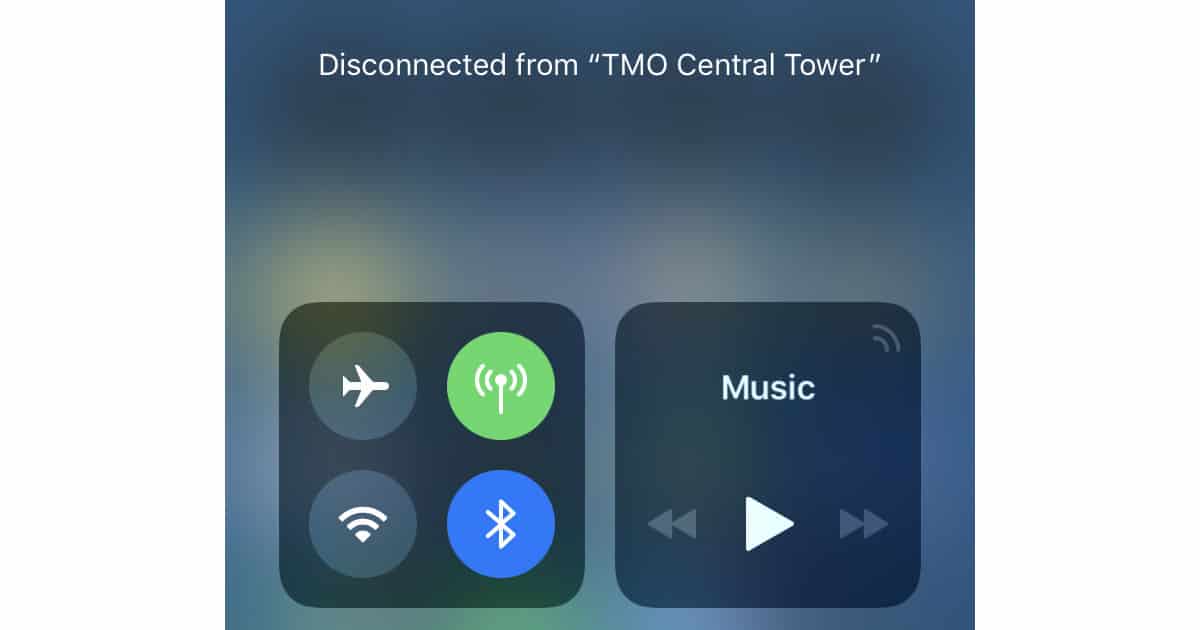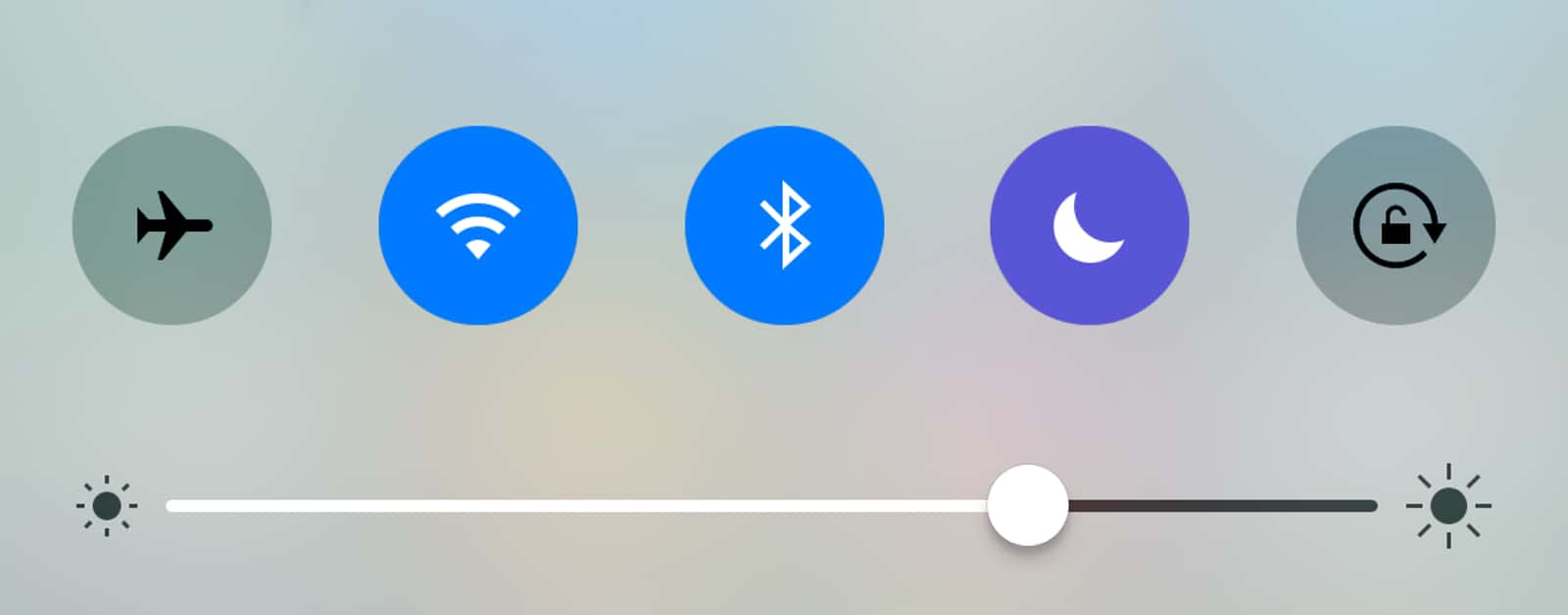You may know that you can use your Apple Watch to locate your iPhone, but did you know that you can make your phone flash its LED, too? In today’s Quick Tip, we’ve got the details on just how you can do so!
Control Center
How to Ping Apple Watch From Control Center on iPhone with iOS 17
A new iOS 17 feature allows users to ping their Apple Watch directly from Control Center: here’s how to use it.
How to Turn On Keyboard Light on MacBook
Find out how to turn on the keyboard light on MacBook either via System Settings, Control Center or your MacBook’s Menu Bar.
iOS: How to Find and Use the iPhone Magnifying Glass
Yesterday we learned how to customize Control Center in iOS. Now we’re going back to the same area to use the iOS magnifying glass.
How to Join Wi-Fi Networks from Control Center on Your iPhone
You can join Wi-Fi networks from Control Center on your iPhone instead of going to the Wi-Fi options in the Settings app. Watch our video to learn how.
How to Customize Control Center on Your iPhone and iPad
Even though Control Center has been part of iOS for years, a lot of people don’t know that it’s customizable. Watch our video to learn how to include just the items you want in Control Center on your iPhone and iPad.
Tips and Tricks and Shortcuts – TMO Daily Observations 2021-08-24
Jeff Gamet and host Kelly Guimont chat about tips for your iOS devices and a bit of Mac knowledge that can only improve your whole life. Honest.
iOS 13: How to Customize Control Center With Different Tools
Andrew explains how to customize Control Center to give you fast access to tools like camera, Wallet, calculator, and more.
iOS 12: New Control Center Gesture for iPad
iOS 12 improves gesture consistency, at least a little, and one of the places you’ll see that is in Control Center on the iPad. Here’s how the new gesture works.
iOS 11 Control Center Needs a VPN Button
You can’t enable your VPN service from Control Center in iOS 11. That seems like a feature begging to happen.
How to Use Your iPhone as a HomePod Remote
It turns out you can use your iPhone as a HomePod remote.
iPhone X: Using Reachability to Get to Control Center
With Reachability on the iPhone X, accessing Control Center is easier than you think. Come read this Quick Tip and find out how to use this one-handed Accessibility feature to bring everything closer to you!
iPhone X: How to Access Control Center
Apple jumbled up gestures for the iPhone X, so now there’s a new way to access Control Center.
iOS 11: Adding the Magnifier to Control Center
The “Magnifier” feature on iOS has been around for a while, but now you can add it to Control Center for quick access. We’ll show you how to do that (and why you’d want to!) in today’s Quick Tip.
Dow Jones Fake News, Cook’s Barnstorm Tour, iOS 11 Control Center - ACM 432
Tim Cook continues to raise his profile, tweeting more publicity photos of his visits to lots of places, including a Normandy war cemetery. Bryan and Jeff reexamine the idea that Mr. Cook may be thinking of political office. They also talk about Dow Jones’s brief flirtation with publishing fake news about Apple, and how Apple has changed the way on/off buttons work in iOS.
Here's How Airplane Mode is Different in iOS 11
Apple changed how Airplane Mode works on your iPhone and iPad in iOS 11 that could be a little confusing.
iTunes App Store Fix, EFF Slams iOS 11's Control Center - TMO Daily Observations 2017-10-09
Bryan Chaffin and Jeff Butts join Jeff Gamet to share their reactions to iTunes 12.6.3 and the App Store, look at the EFF’s take on iOS 11’s Control Center settings, and offer their condolences for AOL Instat Messenger.
EFF Slams Apple Calling iOS 11 Wi-Fi and Bluetooth Controls a Security Risk
The Wi-Fi and Bluetooth toggles in the iOS 11 Control Center are confusing and the EFF says that’s a big security risk.
Understanding the watchOS 4 Control Center
Too many buttons, you might say, but each one in the watchOS 4 Control Center serves a very important purpose.
Understanding iOS 11 Control Center, ARKit's Limitations - TMO Daily Observations 2017-09-21
Dave Hamilton and Jeff Butts join Jeff Gamet to explain how Wi-Fi and Bluetooth settings work in iOS 11’s Control Center, plus Mr. B has a few complaints about ARKit.
PSA: Bluetooth and Wi-FI Settings in Control Center Aren't What They Seem
Believe me, I’m just as surprised as you’re going to be at this change in how the controls affect your connectivity.
Turning on AirDrop in iOS 11: Different, yet the Same
There are two ways; Jeff Butts thinks one is much easier, but walks you through both methods anyways.
iOS Control Center Bug Is Freezing Certain iPhones
An iOS Control Center bug plaguing some Apple customers is causing some iPhones to freeze and restart. It happens when you tap any three buttons in the Control Center at once. iOS versions affected by this include iOS 10 and even the latest iOS 10.3.2 beta. Andrew Orr gives us the details.