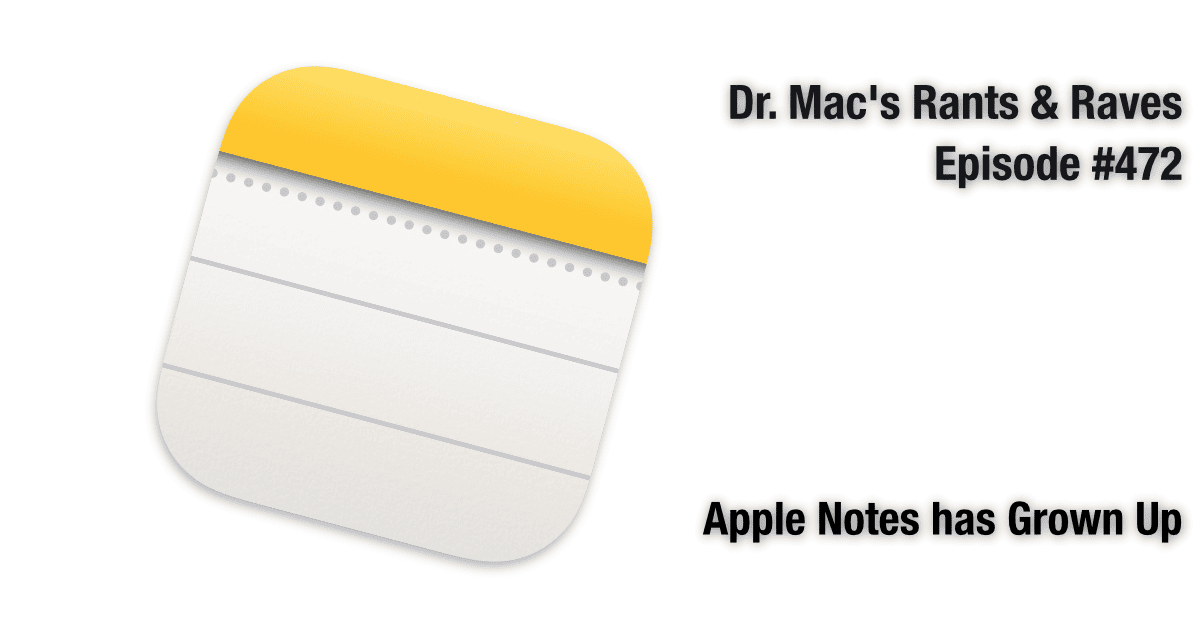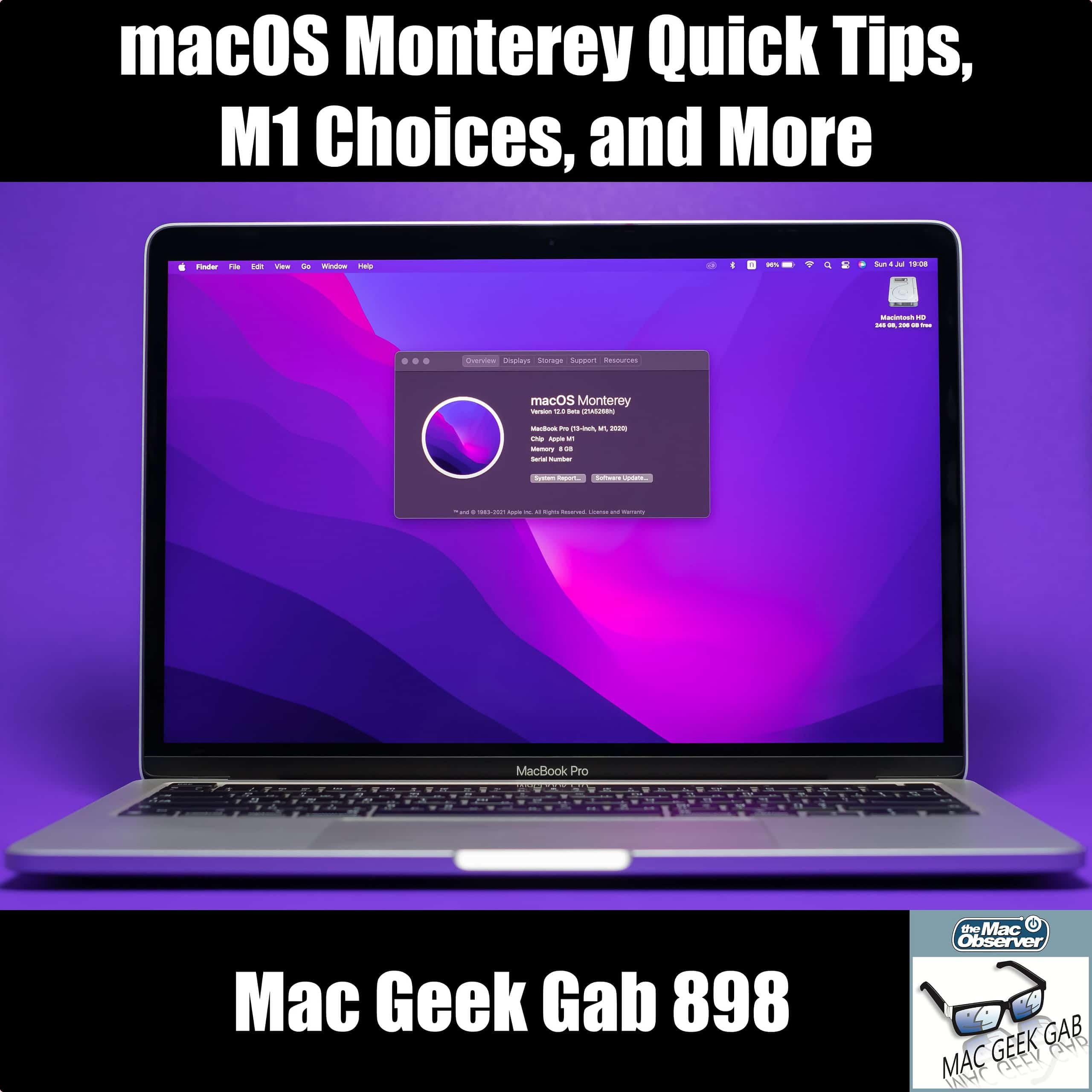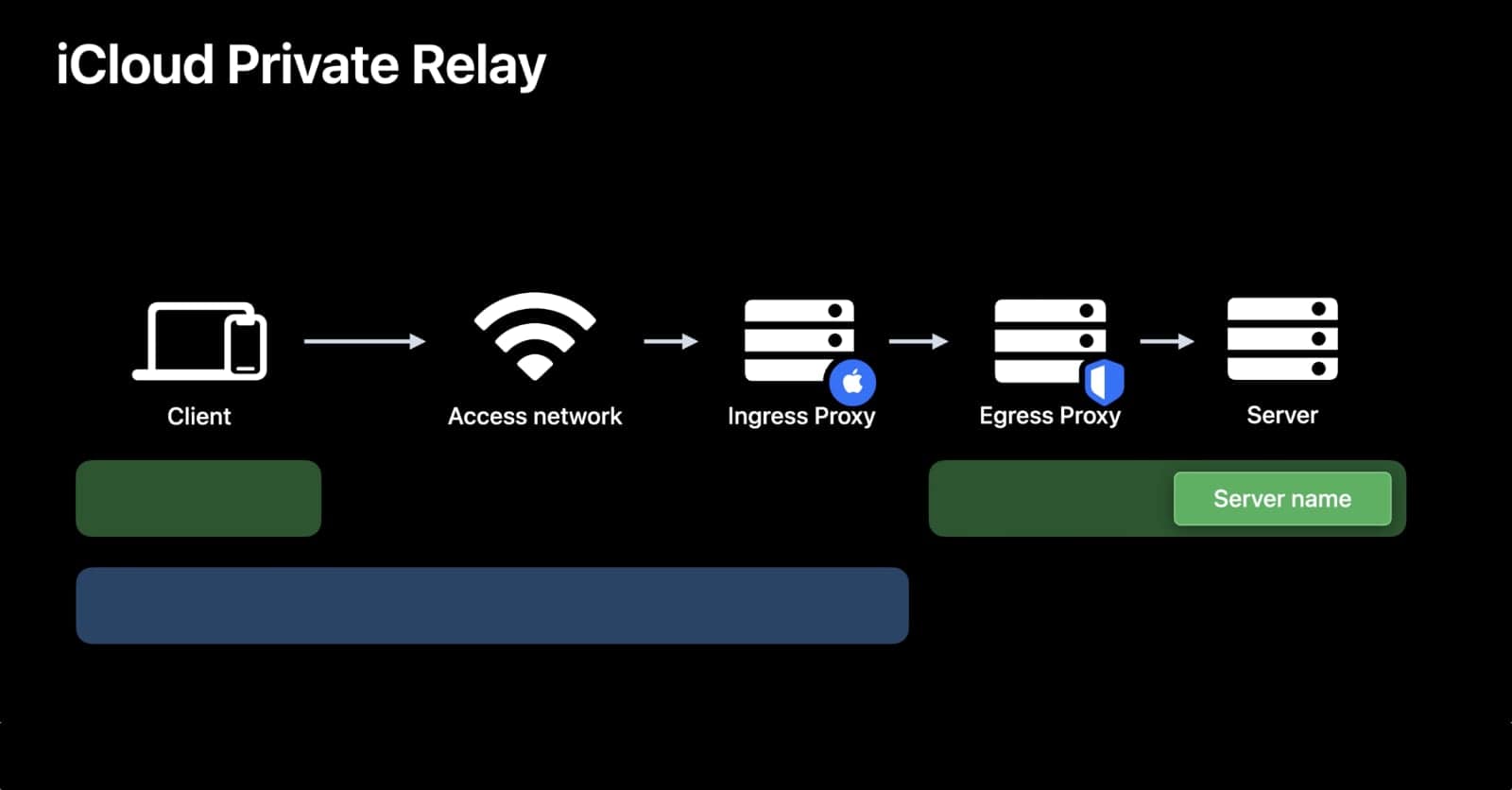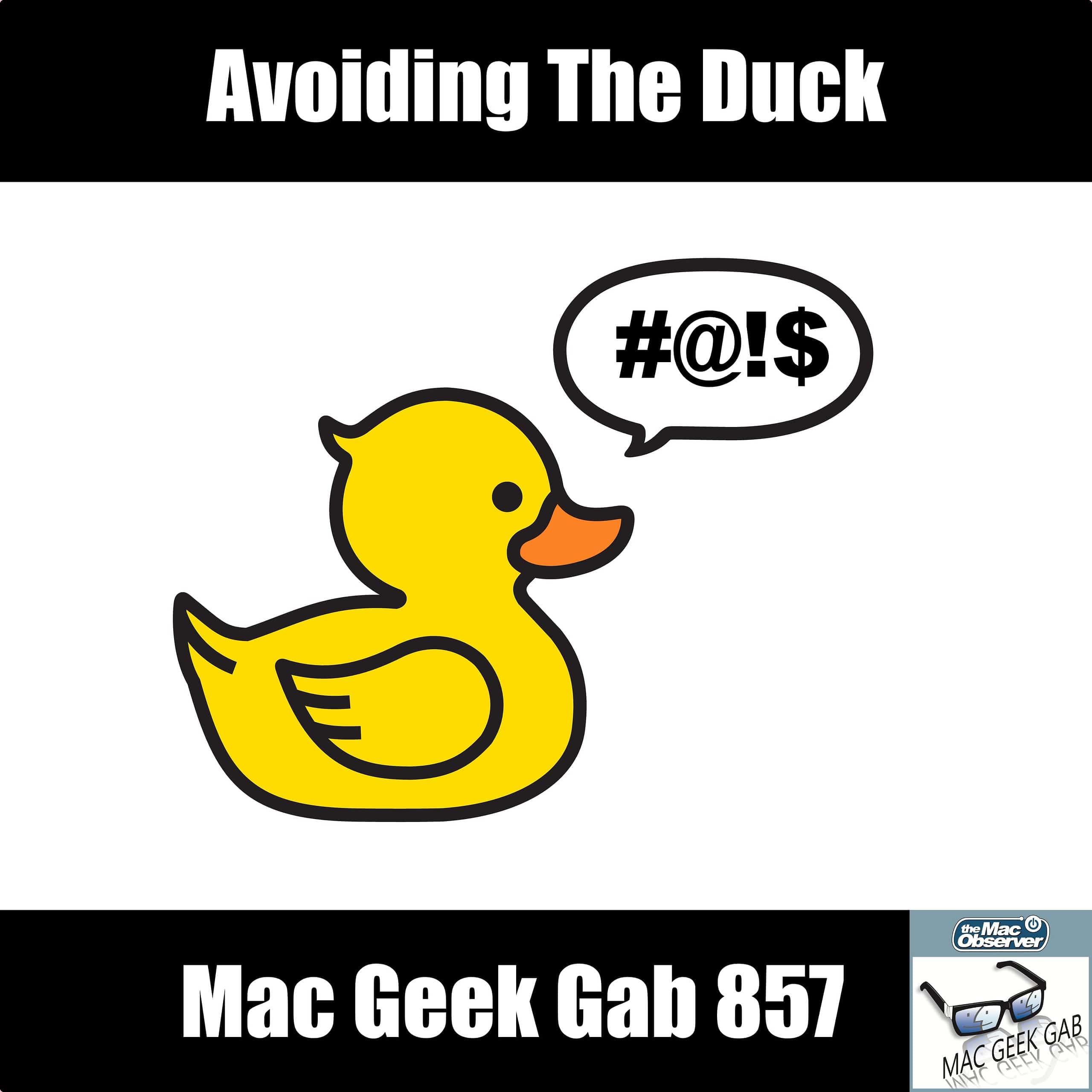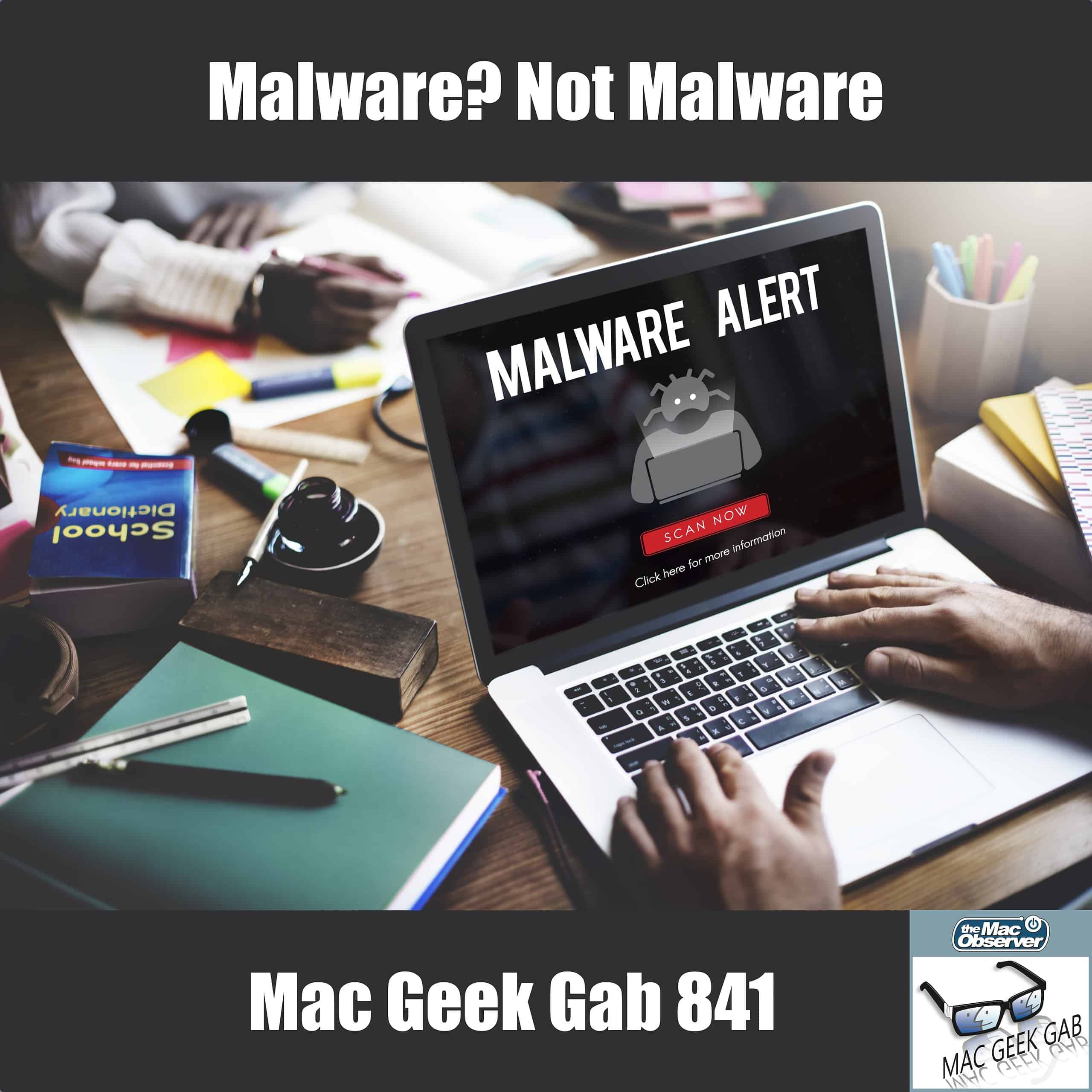In this article, I will explain three ways to print iPhone messages. Through iPhone to Mac Sync, Screenshots, and the use of the iMaping App.
Search: printer
How To Make a PDF On iPhone the Easy Way
If you’re in need of a PDF in a hurry, iPhone has your back. Those looking for a solution are only a few clicks away from one.
7 Ways to Fix a Frozen MacBook Pro
Find out 7 ways to fix a frozen MacBook Pro screen during update or otherwise, hopefully without losing any unsaved work.
Windows Emulators for Mac to Use Apps and Play Games
To run Windows on your Mac, you need to use an emulator or virtual computer. Arnold Zafra gives a rundown of four Windows emulators for Mac.
How to Print Documents from Pages on iPad
Wondering how to print from Pages on iPad? You can easily do this this by using AirPrint, or your printer manufacturer’s application.
Adding AI and Revving the Engines
Big tech goes bigger on AI, Google and Mozilla rev their engines for iPhone, and for sale: One Apple Museum Starter Kit.
macOS Ventura: How to Scan Images and Documents
Follow these steps on how to scan images and documents using a scanner and your Mac, running on macOS Ventura.
Mac Error Messages While Printing: How to Resolve Them
Let’s explore several troubleshooting tips on how to resolve Mac error messages while printing, whether wired or wireless.
How to Fix macOS Ventura Not Sleeping or Waking Unexpectedly
Learn several troubleshooting tips to help when macOS Ventura is not sleeping the way you want it or when your Mac wakes unexpectedly.
How to Change the Battery Settings on Your Mac Notebook
The ability to change and tweak Battery settings on your Mac notebook can save you energy while also extending the life of your battery.
How To Change macOS Ventura Energy Saver Settings On Your Desktop Mac
If you want to fine-tune the energy saver settings in macOS Ventura on your desktop Mac. here are the details you need to know.
Alaska Airline is Testing the Use of iPad Pros for Check-in Stations
Alaska Airline is field-testing iPad Pros as self-check-in stations at the San Jose Norman Y. Mineta International Airport.
Apple Notes has Grown Up
Dr. Mac has ditched Evernote Premium for Apple Notes and saved a pretty penny.
When Good Macs Go Bad (Part II)
Dr. Mac offers up a few more things you can try before you throw in the towel when your Mac is on the fritz.
macOS Monterey Quick Tips, M1 Choices, and Cool Stuff Found — Mac Geek Gab 898
It’s been a busy week in the Apple world: the new M1 Pro/Max-based MacBook Pros began arriving, Monterey dropped for most, AirPods Gen 3 arrived, you had questions, and your two favorite geeks have answers! Listen as John and Dave help try to sort through all of this, deciding what’s important, what’s not, and which macOS Monterey Quick Tips you might’ve missed in the mayhem. Press play and learn at least five new things together with the MGG family!
The iPhone 13 Candy Catapult Case
I’ve been thinking about getting a 3D printer for quite some time, and now I may have the perfect excuse. While waiting for his iPhone 13 Pro Max to be delivered, Matty Benedetto designed and produced his own custom case. Benedetto, over the past two years, has “designed and fully prototyped over 280 new inventions that solve problems that don’t exist”. I think Benedetto has cited the problem of the boring phone case with this one, though. This case actually stores pieces of candy, which it dispenses through old-school pinball mechanics. If designing and crafting something like this isn’t a good enough excuse to buy a 3D printer, I don’t know what is.
Digging into Apple's iCloud Private Relay
At this week’s WWDC Keynote, Apple announced iCloud Private Relay, a privacy feature aimed towards further separating you and your browsing activity from people who want to track and collect data about you. iCloud Private Relay works for anyone with an iCloud+ subscription using iOS 15, iPadOS 15, and macOS Monterey, and when enabled it protects all your Safari browsing, all DNS queries, and any insecure web traffic from other apps.
Big Tech Fights Independent Repair Shops Over ‘Right to Repair’
Lobbyists and independent repair shop owners met in a committee hearing in Nevada to argue over its Right to Repair bill.
Avoiding the Duck — Mac Geek Gab 857
We promised Wi-Fi and we delivered Wi-Fi. That’s how it works here at Mac Geek Gab: your two favorite geeks answer your questions and help solve your problems. But it’s not only Wi-Fi, of course. Lots of you asked other questions, and we’ve got that covered, too, including helping to tame that ducking autocorrect feature. Press play and listen as John and Dave help you learn at least five new things!
A Robotic Chef Could Be in Your Near Future
If cooking isn’t really your thing but you don’t want to dine out all the time, perhaps this robotic chef will improve your eating habits.
Check Your Digital Couch Cushions — Mac Geek Gab 842
How much money do you have in your digital couch cushions? John and Dave walk through a few places you can check ahead of the holiday buying frenzy! Of course, most of the show is dedicated to answering your tech questions, solving your problems, sharing quick tips and, yes, a few minutes is even carved out to review eero’s new Wi-Fi 6 systems! Press play and join your two favorite geeks in learning at least five new things!
Malware? Not Malware — Mac Geek Gab 841
Sometimes you feel like … a malware. Sometimes you don’t. That’s not how it goes, but that’s exactly how it felt for a lot of you this week! John and Dave talk through this and get to the bottom of it all. That’s hardly half of it, though. You know how Mac Geek Gab goes… your questions answered, your tips share, all with the goal of learning at least five new things along with your two favorite geeks!
HP Print Drivers Slash Malware – TMO Daily Observations 2020-10-27
John Martellaro joins host Kelly Guimont to discuss a technical issue that causes HP printer drivers to appear on your Mac as malware.
Battery Life, Network Tweaks, and Cool Stuff Found — Mac Geek Gab 836
Has iOS 14.0.1 hurt your battery life? We might have a fix for you. Networking is always top-of-mind, and your two favorite geeks share some answers to your related questions. Then it’s Cool Stuff Found, where John and Dave share all the cool things you and they have discovered in the past week. Press play and enjoy learning five new things, folks!