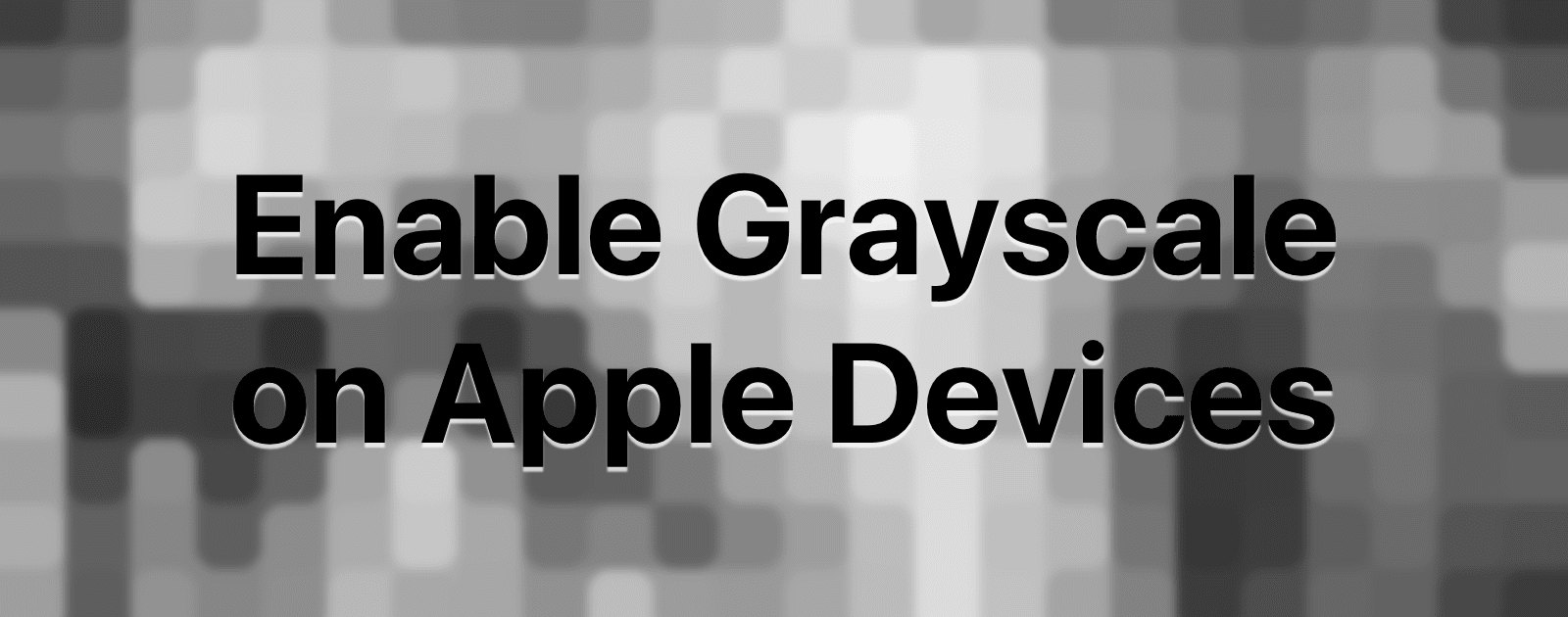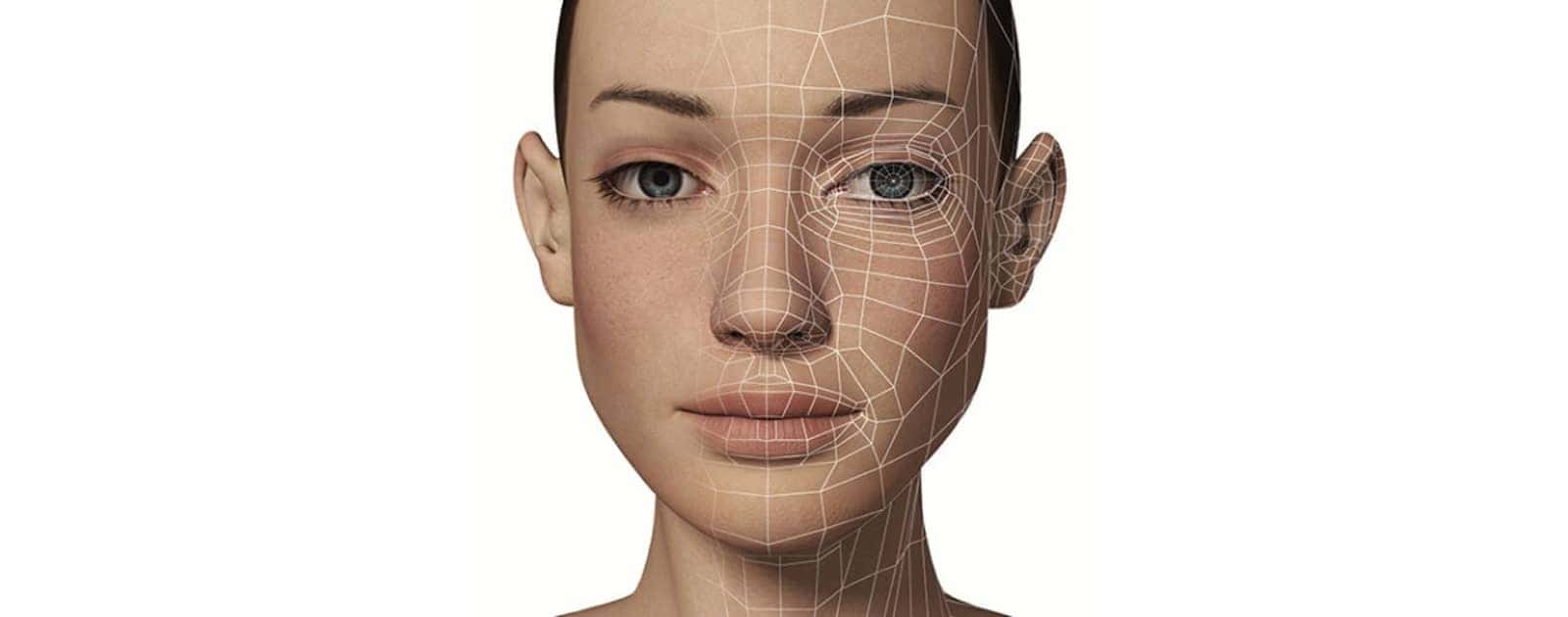Here is a feel-good story for a Friday. Apple has made public the story of Scott Leason—a US Navy veteran and keen surfer…who happens to be blind. The story details how by using an iPhone XR, and the VoiceOver application in particular, as well as an Apple Watch, Mr Leason is able to undertake a number of tasks and partake in his beloved water sports. He said,“When I’m at the end of a line behind a boat just like anybody else, I forget I’m blind. And then when I come into the beach and there’s people around [his dog] Snickers and I go yeah that’s my seeing eye dog and I got a board in my hand and they go, ‘you’re blind?’ That’s a cool feeling.” It might be easy for some to be cynical about Apple promoting this, but for most of us, it is equally easy to forget how crucial technology and the accessibility tools modern devices have are to people with a variety of disabilities. Surfs up, Mr Leason!
Accessibility
How to Turn Off 3D Touch (And Why You Might Want To)
For today’s Quick Tip, we’re covering something that’s relevant for folks with dexterity problems—how to turn off 3D Touch. It’s also relevant if, you know, you just don’t like your screen having different levels of press available!
iOS 11: How to Use Smart Invert
The iPhone and iPad’s accessibility features offer a sort of “dark mode” that’ll invert the colors on your screen without messing with images and other media. It’s awesome for those who have trouble viewing iOS devices using the default color scheme, but it’s also handy to make your screen less bright in the dark!
How to Make Your iPhone Default to Speaker for Calls
If you use the speaker on your iPhone during calls more often than not, then set that as the default! We’ll tell you how to change this setting so you won’t have to tap the darned button every time.
macOS: How to Get True Black on macOS Mojave
Apple designed Mojave’s Dark Mode to have dynamic grays. But what if you want true black on macOS Mojave?
Sonos and AirPlay 2, iOS 12 Live Listen for AirPods - TMO Daily Observations 2018-06-08
Bryan Chaffin and Dave Hamilton join Jeff Gamet for the final day of Apple’s 2018 Worldwide Developer Conference to talk about the Sonos and AirPlay 2, the Sonos Beam, and Live Listen for AirPods in iOS 12.
iPhone Accessibility Feature 'Live Listen' to Support AirPods in iOS 12
An accessibility feature for the hearing impaired will receive a notable upgrade in iOS 12. “Live Listen,” a feature originally introduced in 2014 to enable hearing aid integration in iOS will soon be able to work with Apple’s AirPods in addition to MFi hearing aid devices.
Accessible Tools for Global Accessibility Awareness Day
As part of Global Accessibility Awareness Day, we want to provide some resources for accessible tools.
Apple Has an Accessible Everyone Can Code Program
Starting this fall, schools that support students with vision, hearing, and other assistive needs will start providing accessible Everyone Can Code curricula for the Swift programming language.
Apple's New Accessibility Website Shows iPhone Features
The website is a great list of features, and a valuable resource. It’s a lot like Apple’s privacy page, where each feature is described in easy-to-understand language.
Apple Proposed a set of Accessibility Emojis to the Unicode Consortium
If these accessibility emojis are approved, they would be included in Emoji 12.0 which comes out in the first half of 2019.
Enable Grayscale on Apple Devices to Save Battery and Your Eyesight
Using grayscale on Apple devices can have several benefits.
How to Add a Virtual Home Button to iPhone X
Want to add a virtual Home button to your iPhone X? Read on to learn how.
iOS: How to Create an iPhone Night Mode for Astronomers
Of course, having a red screen means that red UI elements won’t show up or will be hard to see, such as notification badges.
iPhone X: Using Reachability to Get to Control Center
With Reachability on the iPhone X, accessing Control Center is easier than you think. Come read this Quick Tip and find out how to use this one-handed Accessibility feature to bring everything closer to you!
iPhone X: How to Use Reachability
Want to use Reachability on your iPhone X’s big screen? Here’s how to enable and use the feature.
What We Know About iPhone X Accessibility Features and Face ID
Apple didn’t ignore accessibility features in the iPhone X, but you might be able to argue it didn’t give them as much forethought and attention as it should have.
iOS: Make Colors Pop With iPhone Color Filters
Using the blue/yellow filter will boost color saturation, especially—you guessed it—blues and yellows.
iOS 10: How to Make Home Button Touch ID Work Like it Used to
iOS 10 brought a big change to the way the Home Button worked by requiring users to press it, even after your fingerprint has been recognized. But, there’s a feature tucked away under Settings > General > Accessibility that allows you to make your Home Button work like it used to. When this option is turned on, your iPhone or iPad with Touch ID will unlock with just a touch from the lock screen. Here’s how to do it.