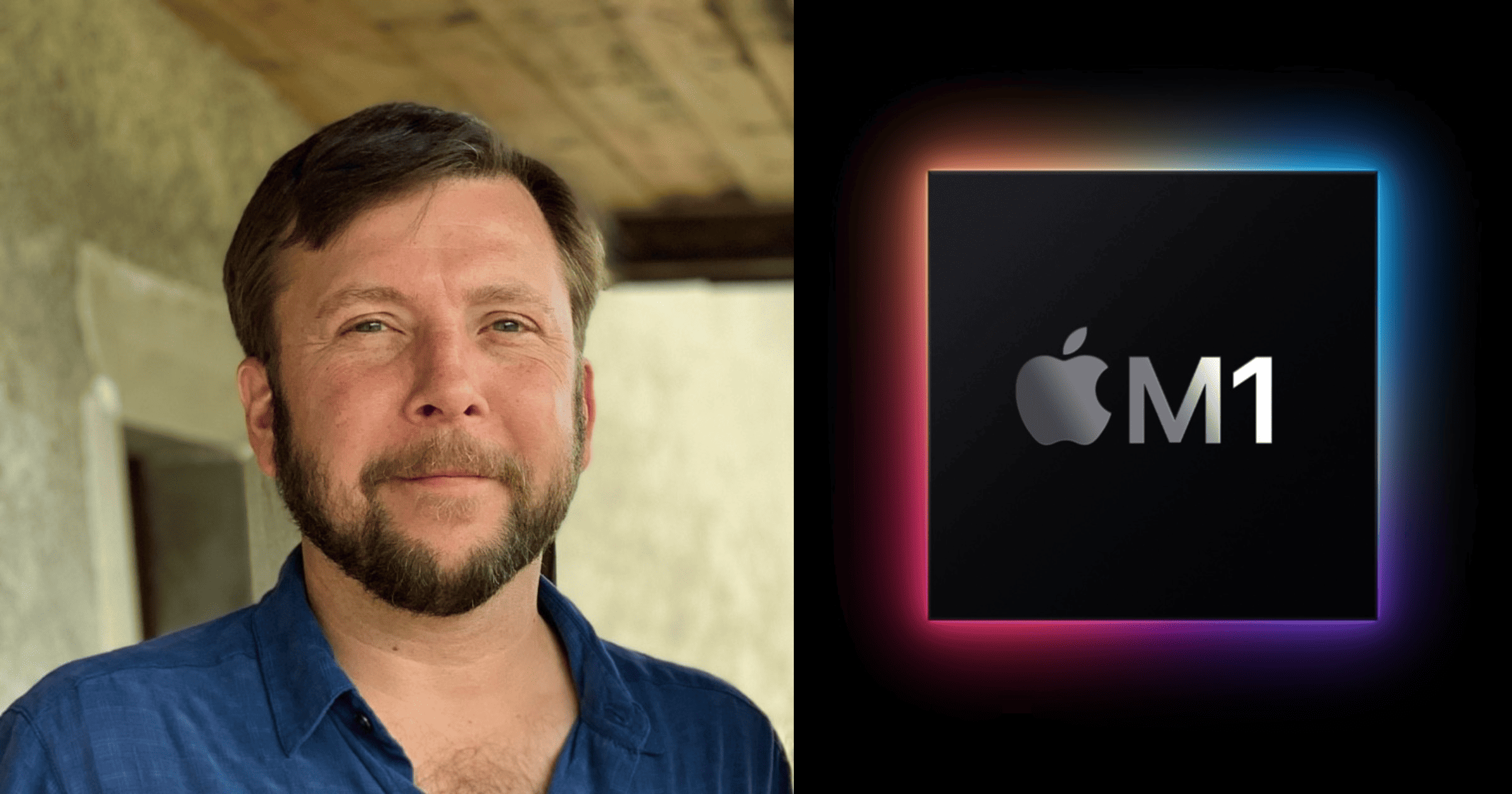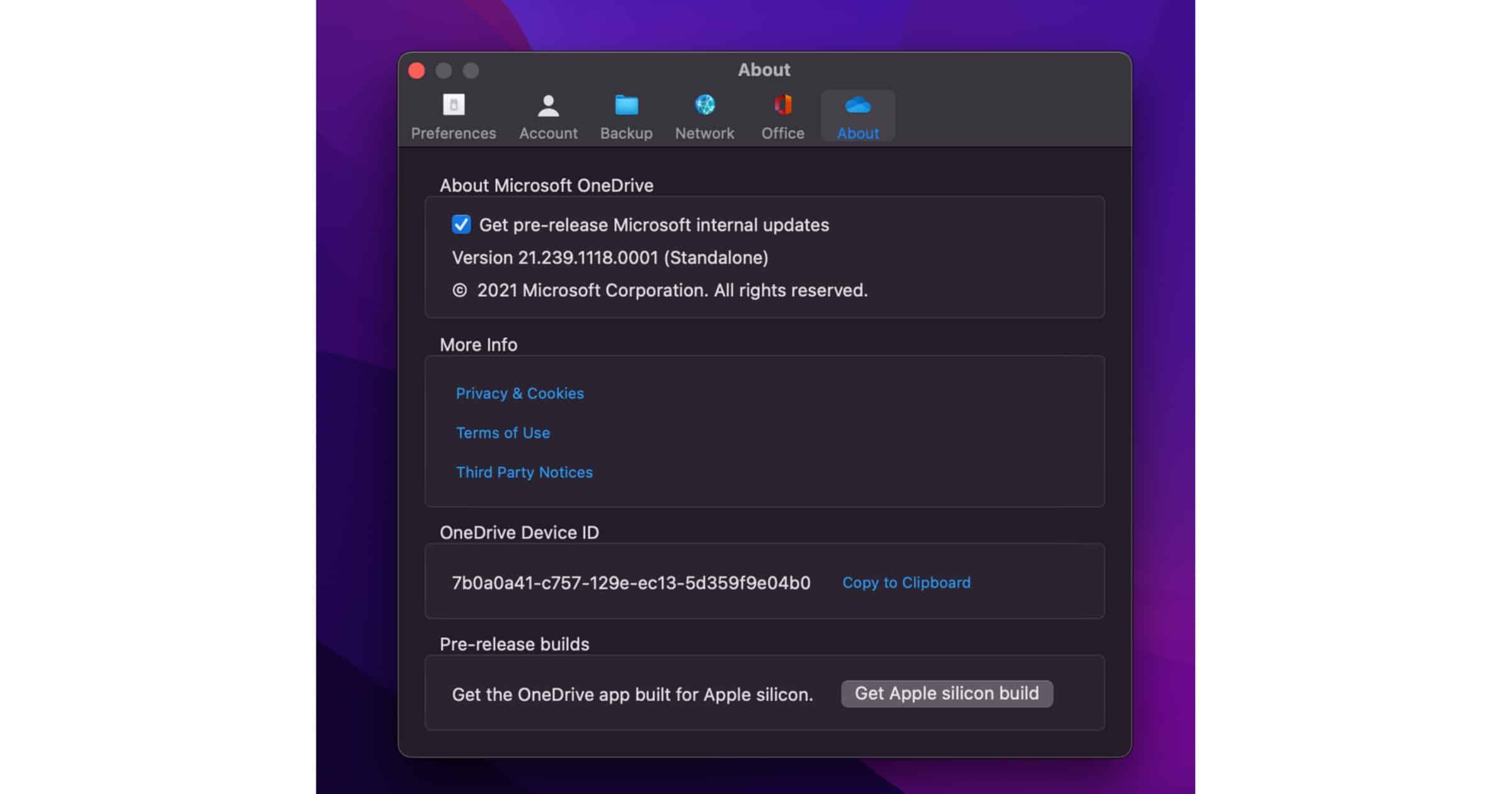Learn different DIY methods of troubleshooting the overheating issue to reduce Mac fan usage and stop it from making a loud noise.
Apple Silicon
Apple M2 Ultra: Everything you Need to Know
Apple has unveiled its fastest chipset, the M2 Ultra. Apple’s latest chipset will be available on new Mac Pro and Mac Studio.
Anticipating WWDC 2023 - TMO Daily Observations 2023-03-30
Apple has announced dates and details for WWDC 2023. TMO Managing Editor Jeff Butts joins Ken to talk over the remoteness of the conference and what the world can expect. Plus – Glitches with Apple Pay and (maybe) Apple Podcasts. AND – Ken and Jeff give first impressions of Apple Music Classical.
Questioning the Apple Silicon Mac Pro and Apple’s China Exit - TMO Daily Observations 2023-03-02
Will there be an Apple Silicon Mac Pro? TMO Managing Editor Jeff Butts wonders aloud about that. Plus – Ken wonders whether Apple actually wants a China exit, or just wants to know where the exit is.
Playing Games with the Mac - TMO Daily Observations 2023-02-08
Apple says the M-processors have set the company up for a place in the games space. TMO writer Nick deCourville joins Ken to discuss the road from here to Apple being a true player on the gaming landscape.
Apple Scraps M2 Extreme, New Mac Pro to Retain Expandable RAM, Storage
Bloomberg’s Mark Gurman reported that Apple has scrapped its M2 Extreme Chip, but the new Mac Pro will retain expandable RAM and storage.
Adobe Launches Photoshop Elements 2023 and Premiere Elements 2023: Apple Silicon Upgrades, New AI Features and More
Today, Adobe has announced both Photoshop Elements 2023 and Premiere Elements 2023, which bring a host of new features.
North Korean Lazarus Hackers Targetting Mac Users with Fake Job Ad
North Korean Lazarus hackers are targeting Mac users by posting job ads for Coinbase containing malicious files that can compromise Macs.
OBS Live Streaming App Beta Now Optimized for Apple Silicon Macs
Popular live streaming app OBS released the first beta version of OBS Studio 28, now optimized for Apple’s Silicon Macs.
Latest Linux Version Released…From an M2 MacBook
Linux developer Linux Torvalds has, for the first time, seeded the latest stable kernel using Apple Silicon, by way of an M2 MacBook Air.
Gurman Reveals M1 Mac Pro Ready Months Ago But Scrapped for M2 Extreme Mac Pro
During a recent interview on YouTube, well-connected journalist Mark Gurman suggests Apple is gearing up to announce an M2 Extreme Mac Pro.
Base Model M2 MacBook Air Takes Performance Hit with Slower SSD Speeds
Reviews for the new M2 MacBook Air are arriving, and it appears the base model has the same SSD decisions as the base M2 MacBook Pro.
Supply Chain for Apple Silicon Faces Further Price Hikes
Reports from “Bloomberg” indicate that Apple Silicon will likely see price hikes due to various supply chain issues from chip fabricators.
TSMC To Begin Production of New 3-Nanometer ‘M2 Pro’ Chip In 2022
The first Macs with the new M2 chip haven’t been released. Still, reports suggests TSMC is already preparing the M2 Pro with 3-nanometer tech.
Apple Announces M2, the Next Generation of Apple Silicon
During the WWDC 2022 keynote, Apple introduced its next-generation Apple silicon SoC, the M2. It brings increased performance and efficiency.
Apple’s A16 Chip to Stick With 5nm, M2 Will Jump to 3nm
A supposed leak suggests Apple’s A16 chip will still be manfactured using the 5nm process while the M2 skips to 3nm.
Researchers Discover Not So Serious Flaw That Affects Data at Rest in Apple Silicon Chips
A new research discovered a not so serious flaw in Apple Silicon Chips that can potentially leak data at rest.
How to Install iPhone and iPad Apps on Your M1 Mac
Your M1 Mac allows you to run apps designed for iOS and iPadOS. Here’s how to install and run iPhone and iPad apps on your M1 Mac.
Intel’s Planned M1-Killer May Arrive Too Late
Intel has plans for an M1-killer CPU, beating Apple Silicon in both performance and efficiency, but it’s liable to come too late.
Edison Mail for Mac Now Has M1 Support
Edison Mail for Mac now has M1 support, the company behind the popular independent app announced in a blog post.
Apple M1 Max vs Intel Alder Lake Core i9 - Who Wins?
Benchmarks are out for Intel’s Alder Lake Core i9 chip. The raw numbers look like a win for PC users, even when compared with Apple’s M1 Max. However, as Macworld pointed out, there is a bit more to consider when making comparisons.
Geekbench 5’s OpenCL graphics benchmark results look dramatic. The PC laptops PCWorld tested have expensive discrete GPUs that offer peak performance, and it shows in the results. But a more applicable comparison is to examine the results for the integrated GPUs. In this case, the M1 Max and its 32-core GPU posts a 183 percent increase over the Alder Lake’s integrated GPU, an Iris Xe.
Dropbox Releases Beta Offering Native M1 Support [Updated]
Dropbox has finally released a beta that contains native support for the M1 chip, after a long delay in making such a move.
Key Apple Silicon Director Rejoins Intel
A key figure in the development of Apple Silicon, Jeff Wilcox, has left Cupertino and is returning to his previous employer, Intel.
Apple Silicon Native Version of OneDrive Syncing Client Now Available
Microsoft made a pre-release version of its OneDrive syncing client for macOS, designed to run natively for Apple silicon, available on Wednesday. This will no doubt come as welcome news to many users. Microsoft released a blog post explaining it, and MacRumors reported on the details.
The official support for M1 Macs should make the OneDrive Arm preview run faster on Apple’s latest machines, since the client will no longer need to go through Apple’s Rosetta 2 translation layer. OneDrive users need to be in the Office Insider program or Windows Insider program to use the Apple silicon preview version of OneDrive. Microsoft says it will be rolling out this feature to the Insiders ring over the next few days. To get the pre-release internal build, click the OneDrive icon in the menu bar and select Help & Settings -> Preferences, then click the About tab. Under “About Microsoft OneDrive,” select the checkbox to join the OneDrive Insiders preview, then under Pre-release builds, select Get Apple silicon build.






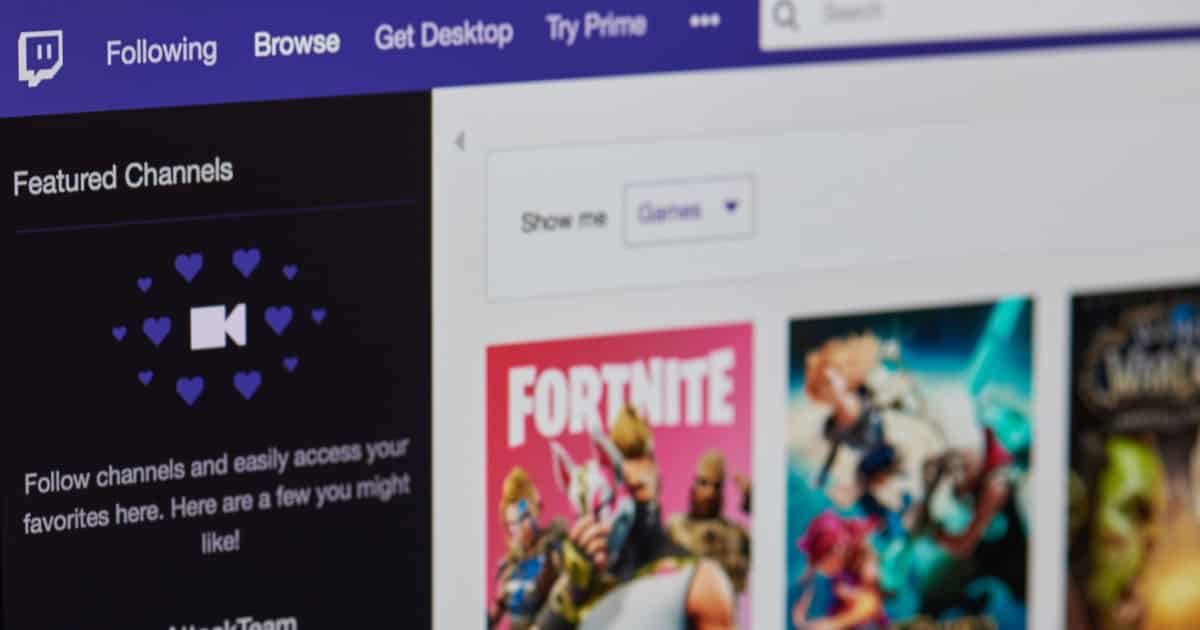





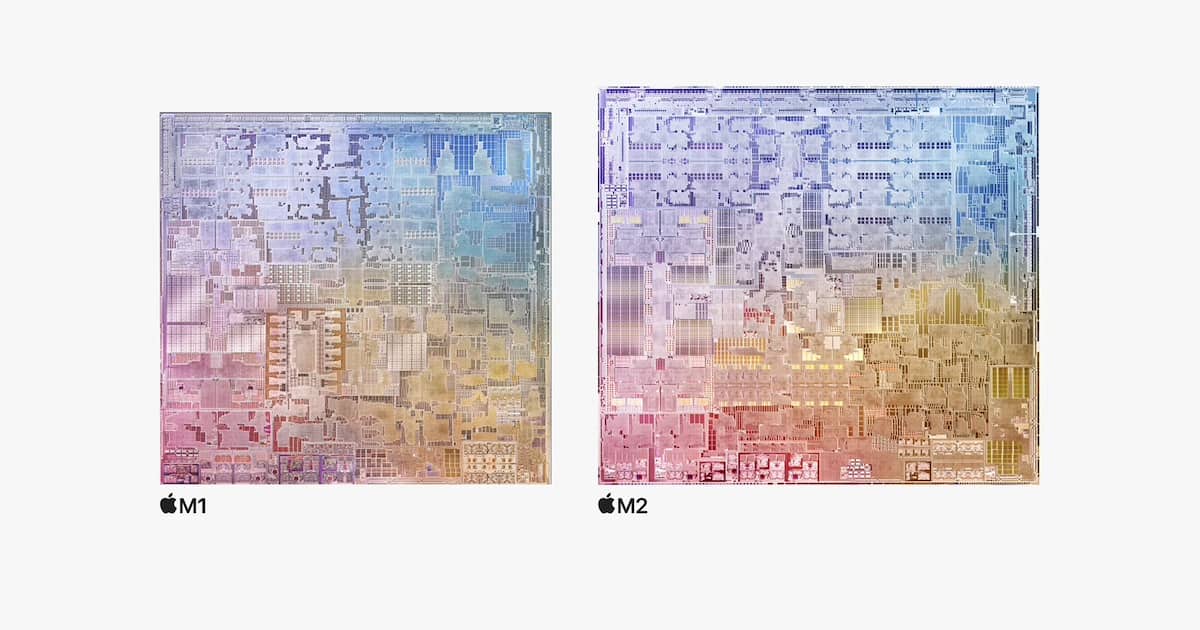
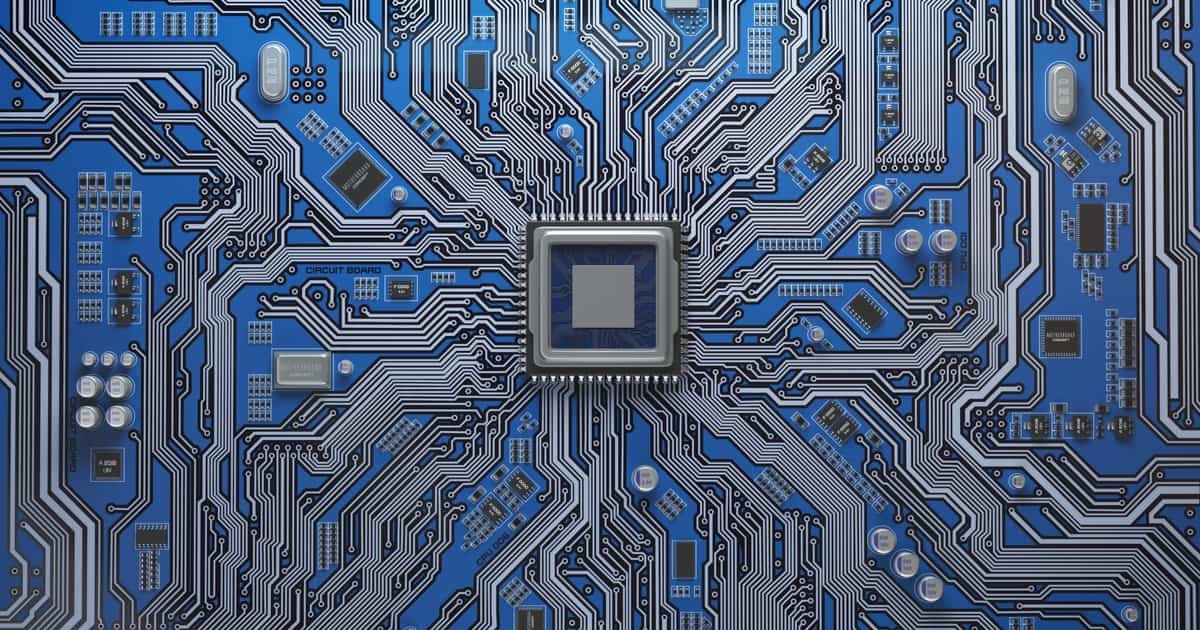
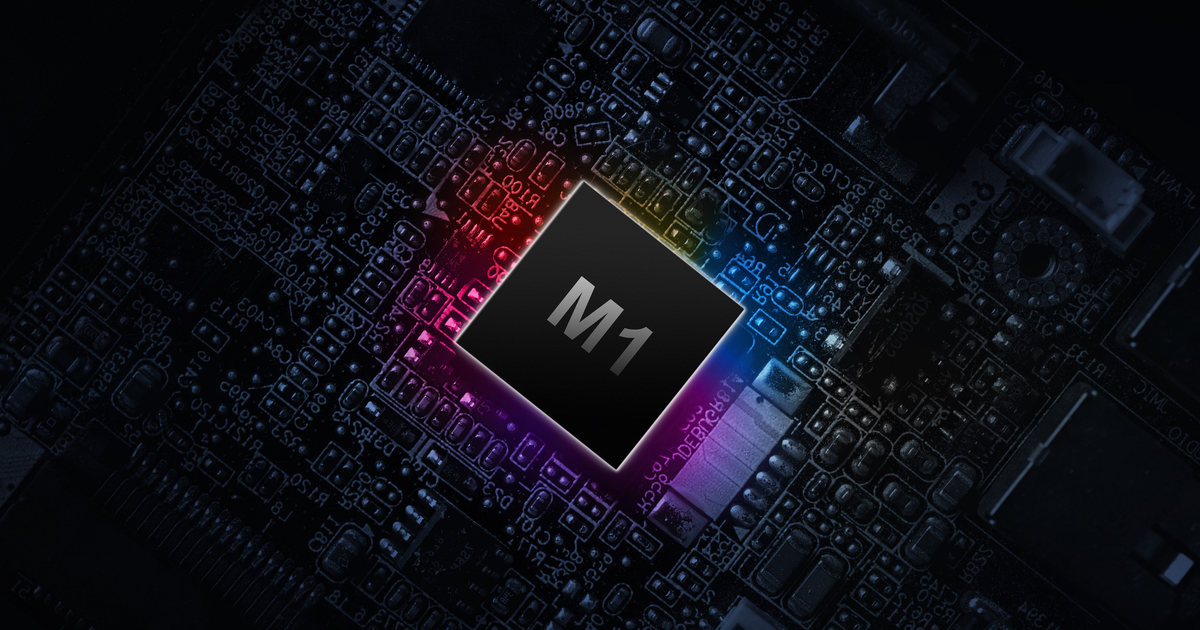


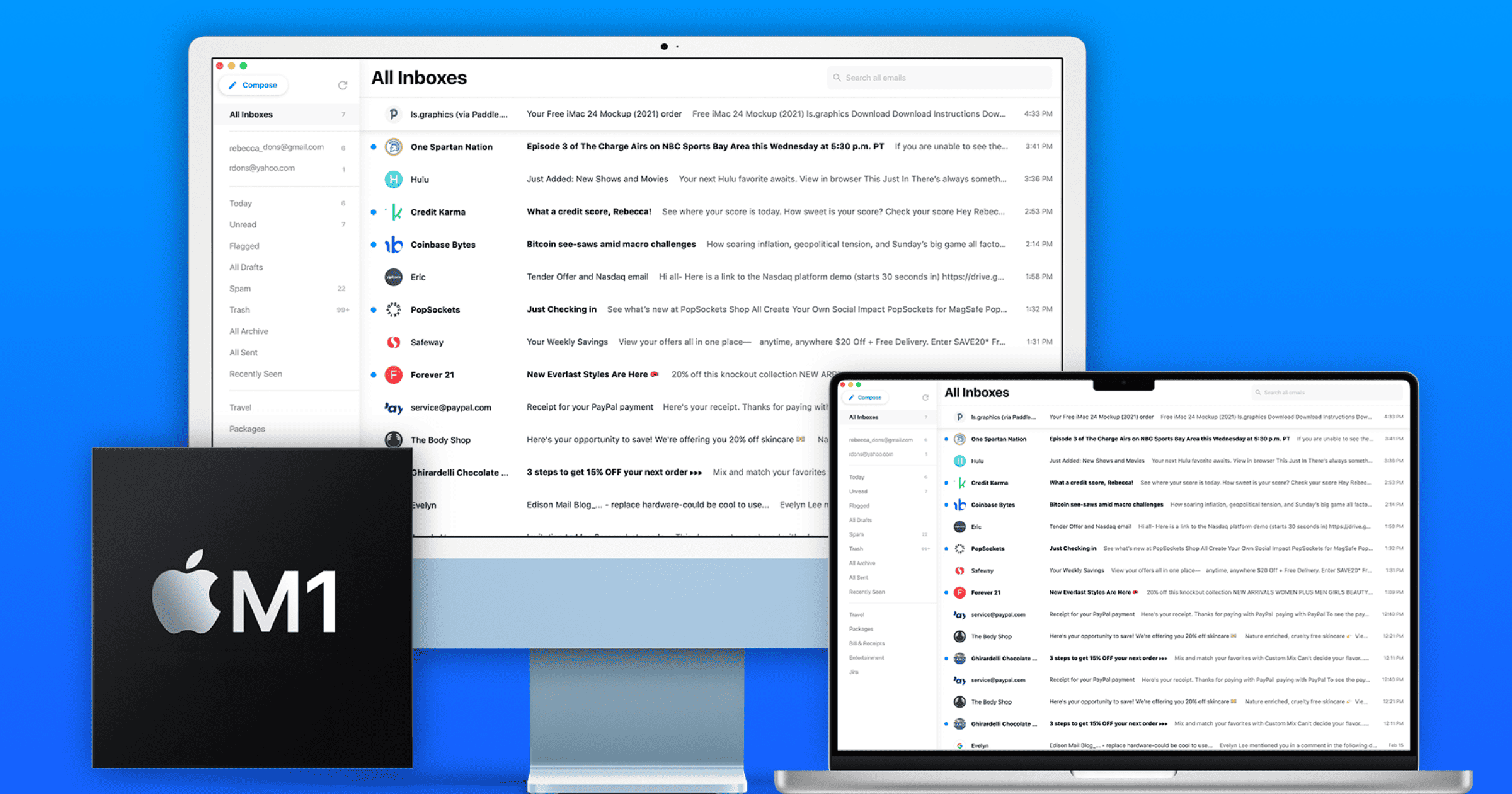

![Dropbox Releases Beta Offering Native M1 Support [Updated]](https://www.macobserver.com/wp-content/uploads/2019/03/workfeatured-dropbox.png)