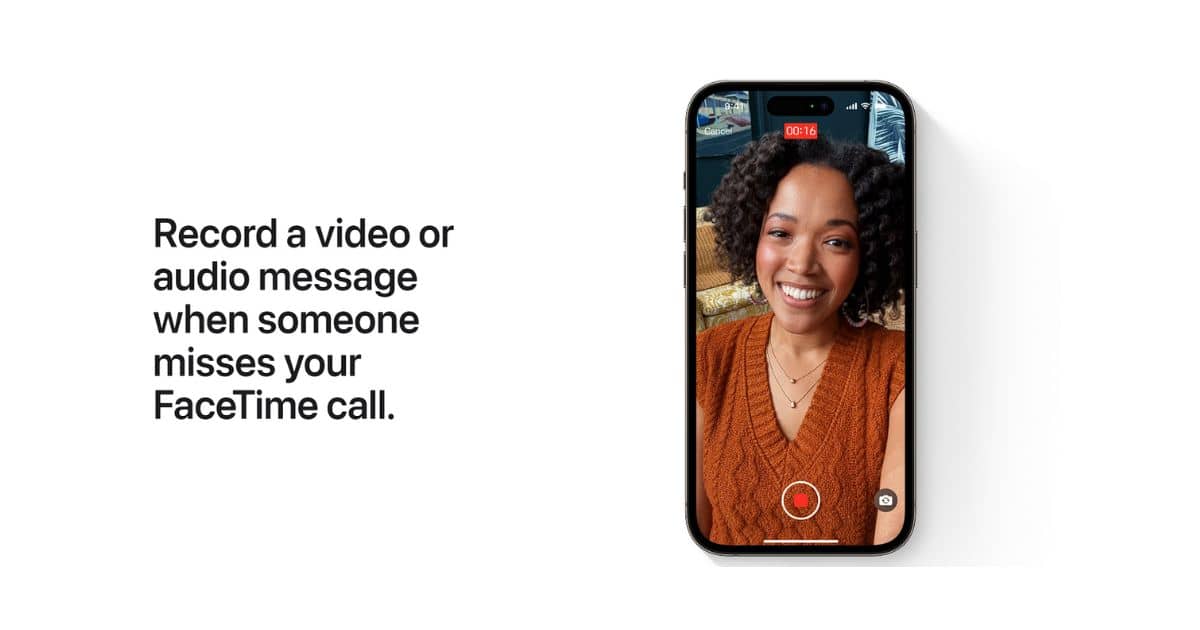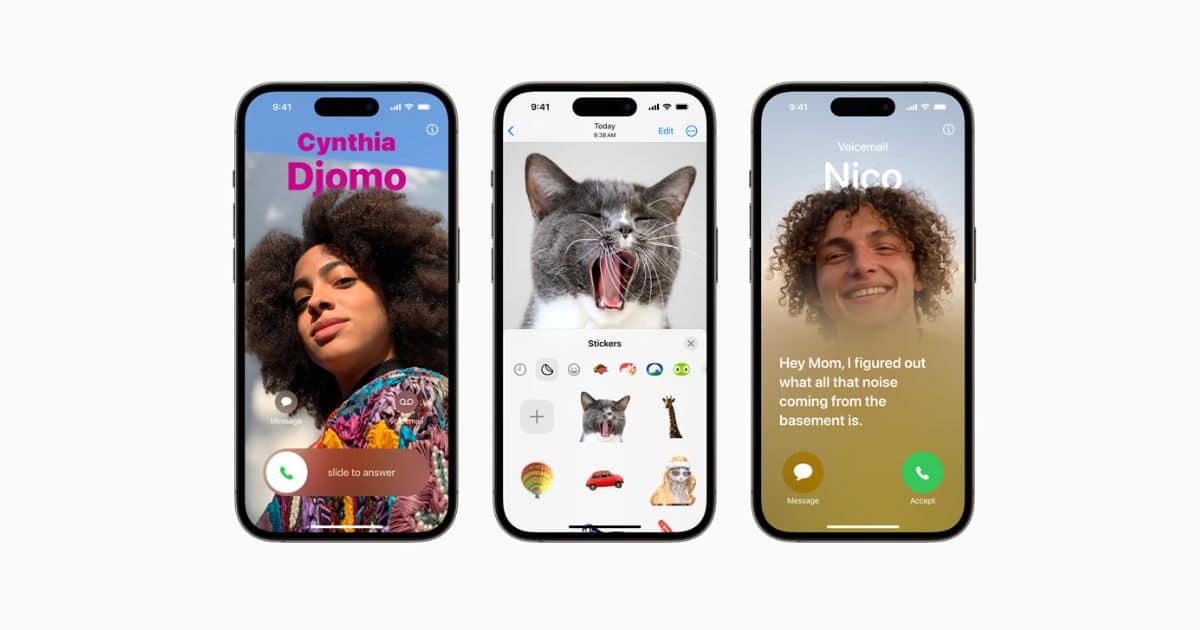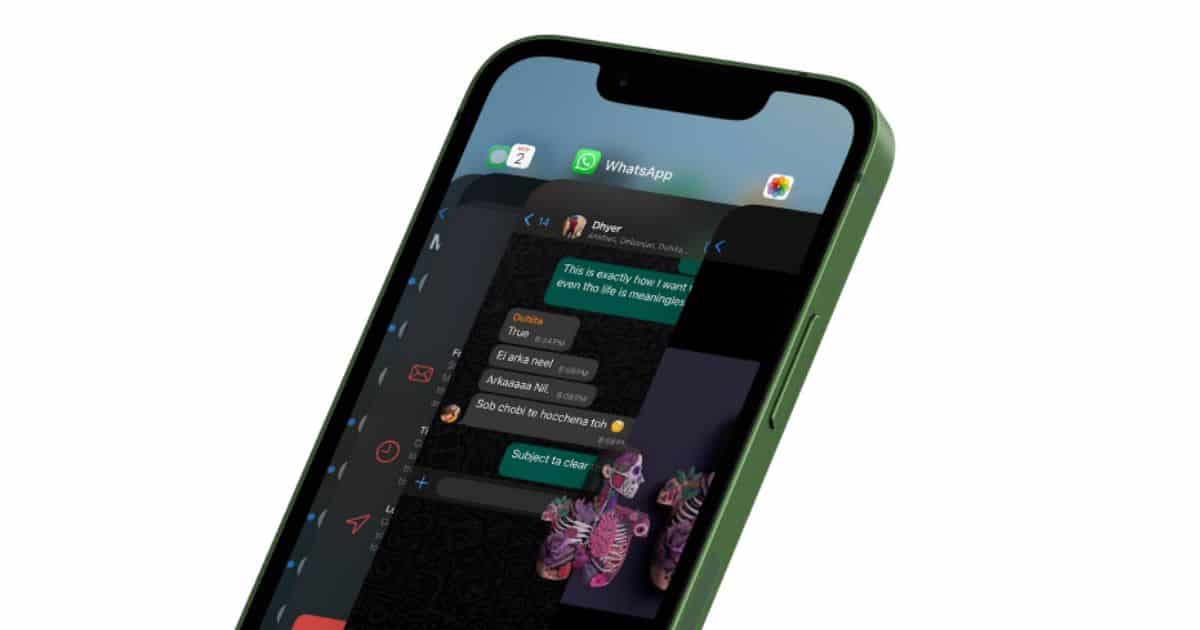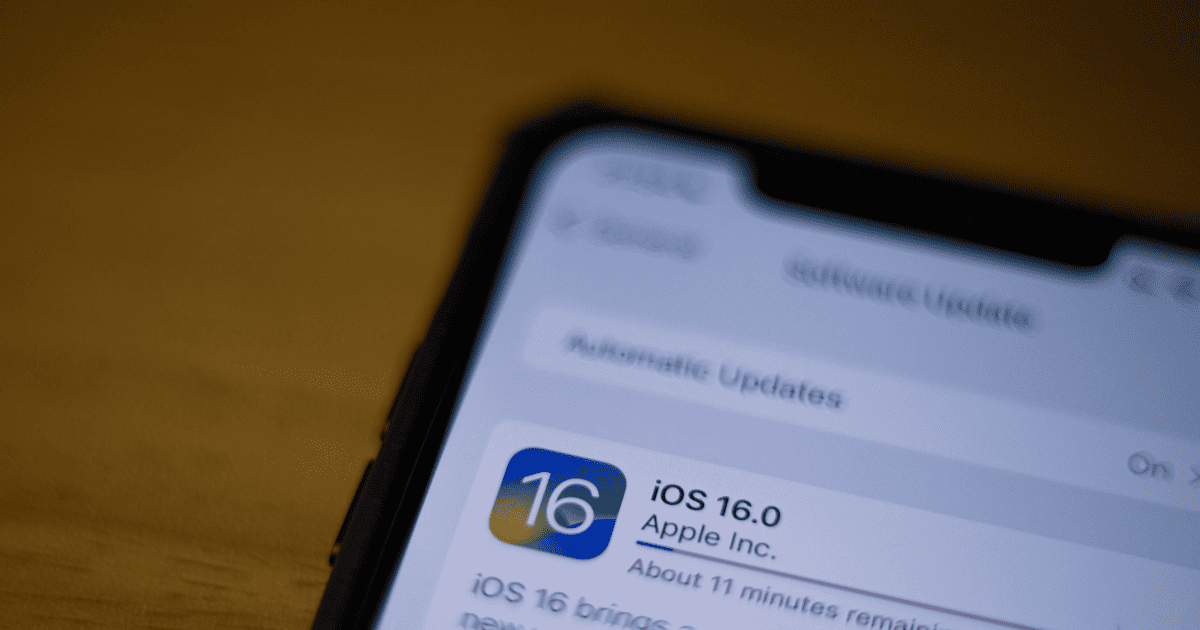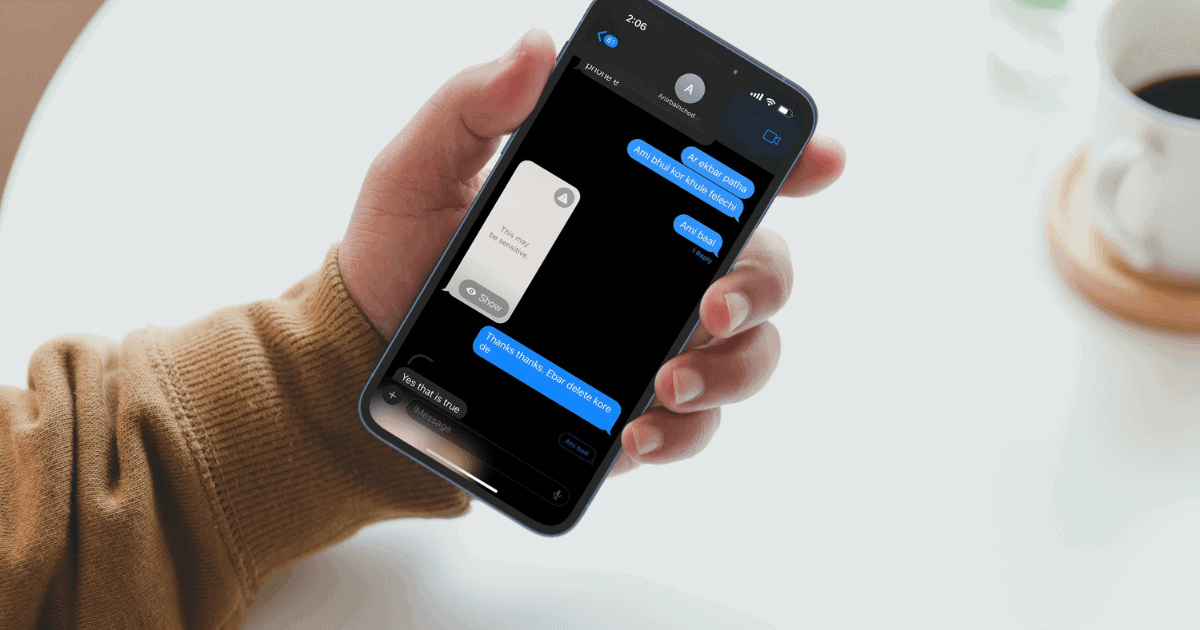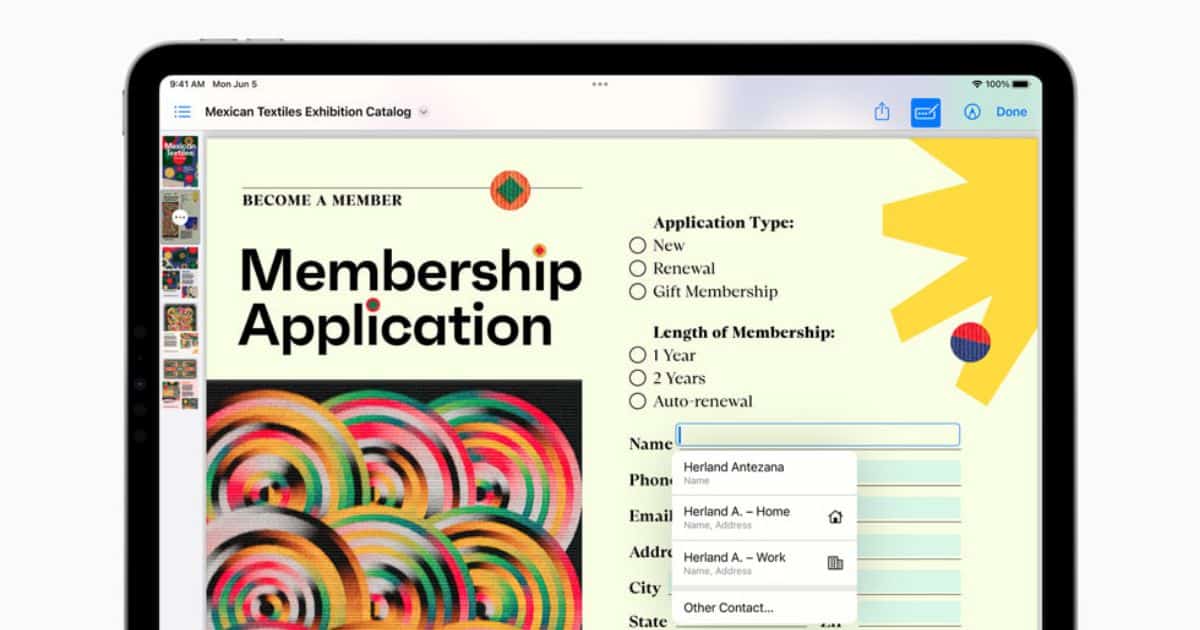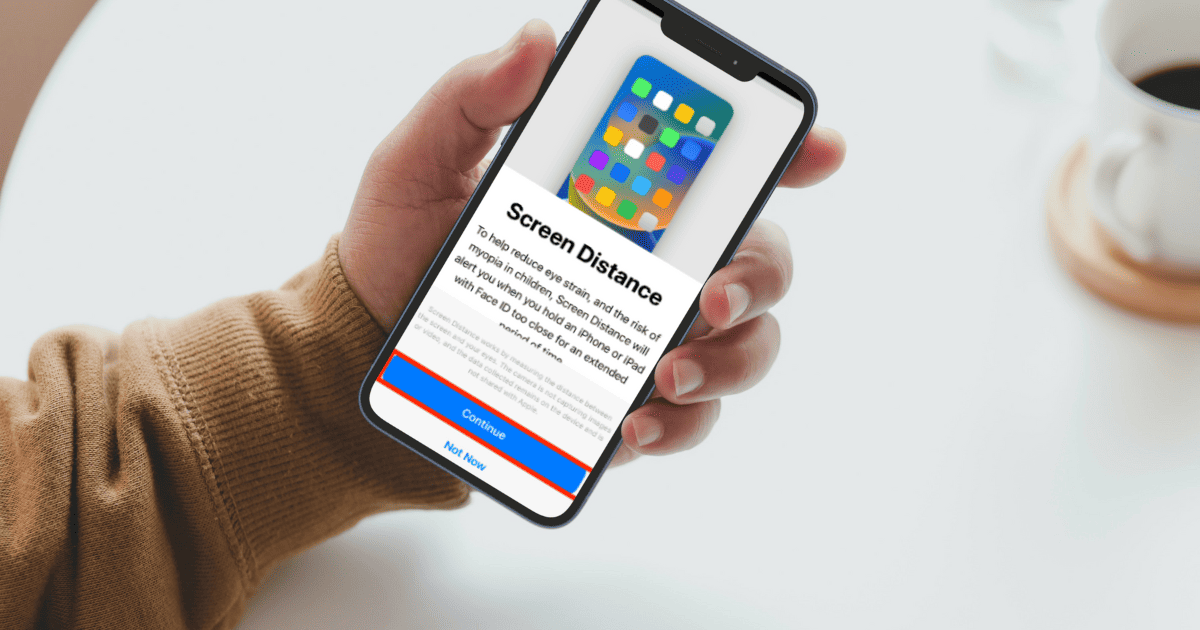Apple has released new updates for its operating systems, including iOS 17.6, iPadOS 17.6, watchOS 10.6, tvOS 17.6, and macOS Sonoma 14.6.
iOS 17
Apple Rolls Out iOS 17.6 and iPadOS 17.6 Beta 3
Apple is rolling out a third round of public betas of iOS 17.6 and iPadOS 17.6, allowing non-developers to try the upcoming software.
Apple Pushes iOS 17.5, visionOS 1.2, macOS Sonoma 14.5 Betas to Developers
These new round of developer updates are now available for download
iOS 17.4.1 Released: Here's What You Need to Know
The update brings some security tweaks and bug fixes
iOS 17.4 and iPadOS 17.4 Release Candidates Are Now out to Developers
The new update comes with new emojis, changes to Apple podcasts, and more.
How To Check Facetime Voicemail on iPhone
Apple introduced FaceTime Voicemail for iPhone at WWDC, 2023. Here are the steps to record videos (Voicemail) on FaceTime on your iPhone.
How to Share a Contact in iOS 17
Learn to swiftly share contacts with NameDrop on iOS 17 for iPhone and Apple Watch through this comprehensive guide.
How to Fix StandBy Not Working on iPhone | Quick Guide
Fix StandBy mode not working on your iPhone and transform your device into a mini smart display to view time, widgets, notifications, etc.
6 Easy Ways to Fix Contact Poster Not Working on iPhone in iOS 17
In this guide, we’ve mentioned the troubleshooting steps to help you fix Contact Poster not working on your iPhone running on iOS 17.
How To Use Drag-And-Drop on iPhone | A Comprehensive Guide
Use the drag-and-drop feature on iPhone. Learn about the Lift Subject From Background feature and easy fixes for drag-and-drop not working.
7 Easy Ways to Turn the Flashlight On or Off on iPhone
Learn how to turn flashlight off and on in your iPhone. Control flashlight through Lock Screen, Control Center, Siri, and more.
How to Downgrade from iOS 17 Beta to iOS 16 with No Data Loss
If after testing iOS 17 Beta and you find it slowing down your device too much, read along to learn how to downgrade from iOS 17.
How To Set and Use Multiple Timers at Once on iOS 17
This article talks about how to set multiple timers in iOS 17. Also, learn how to use and delete the timers.
How to Use Crossfade in Apple Music in iOS 17
Apple Music Fans: a long-requested feature is has arrived: here’s how users can implement crossfade in Apple Music thanks to iOS 17.
Two New iOS 17 Camera Features Help Level and Crop Photos
Two new features quietly added to the iOS 17 Camera app help you level and crop your photos quicker and easier than ever before.
How to Link Notes in the Apple Notes App
You can link multiple notes in a note in the Apple Notes app. Read along to learn how to link notes in Apple Notes on iPhone, iPad and Mac.
How To Enable and Use Sensitive Content Warning on iOS 17?
Enable and use Sensitive Content Warning in iOS 17. Learn how it works and and which apps it is supported on.
How to Open a Document From iOS 17 Notes in Pages
Thanks to iOS 17, users can now open a document from Notes in Pages: here’s how you can do it in just a few simple steps.
How to Use iOS 17 Live Voicemail to Screen Missed Calls
It’s an answering machine renaissance! The iOS 17 Live Voicemail feature lets you read voicemails in real time and answer if you want.
How to Set Up Recurring Payments Using Apple Cash
Apple has added the much-requested recurring payment option for Apple Cash: here’s how you can use it to your advantage.
How to Use Enhanced AutoFill and Collaborate on PDF Files on iPhone, iPad and Mac
In this guide, we’ll help you learn how to use Enhanced AutoFill and Collaborate on PDF files on iOS 17, iPadOS 17 and macOS Sonoma.
How to Enable and Use Screen Distance on iOS 17
Screen Distance is a new feature that protects your eyes from myopia and digital strain. Here’s how to setup Screen Distance on iOS 17.
How to Create and Use Personalized Contact Posters on iOS 17
Personalized Contact Poster is a new feature on iOS 17 and here’s how to use Contact Posters in iOS 17 on your iPhone.