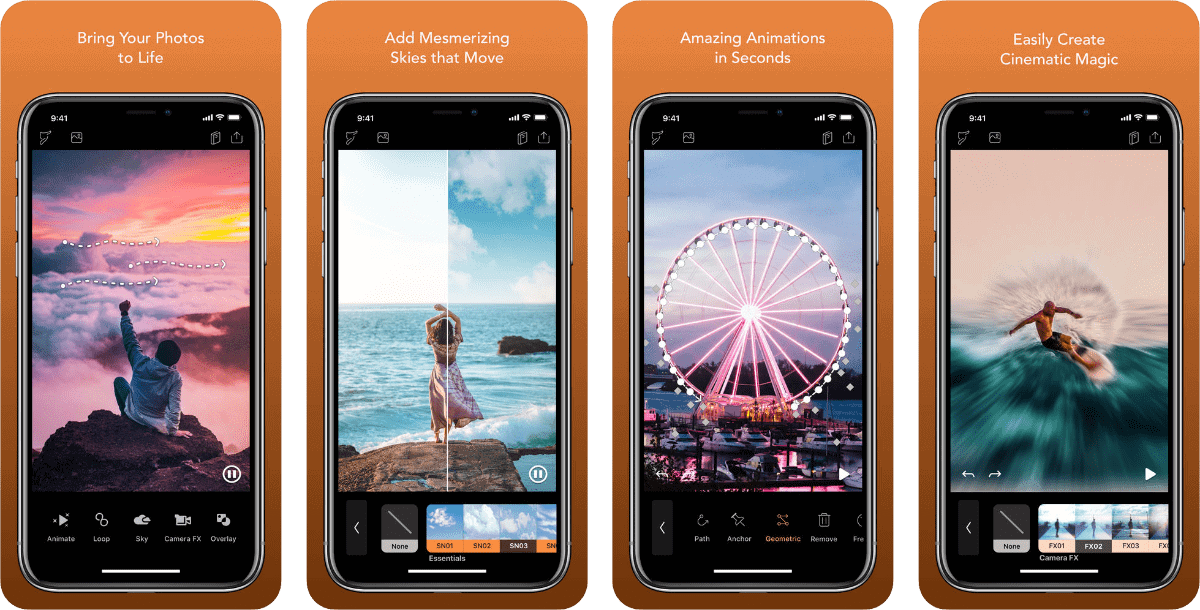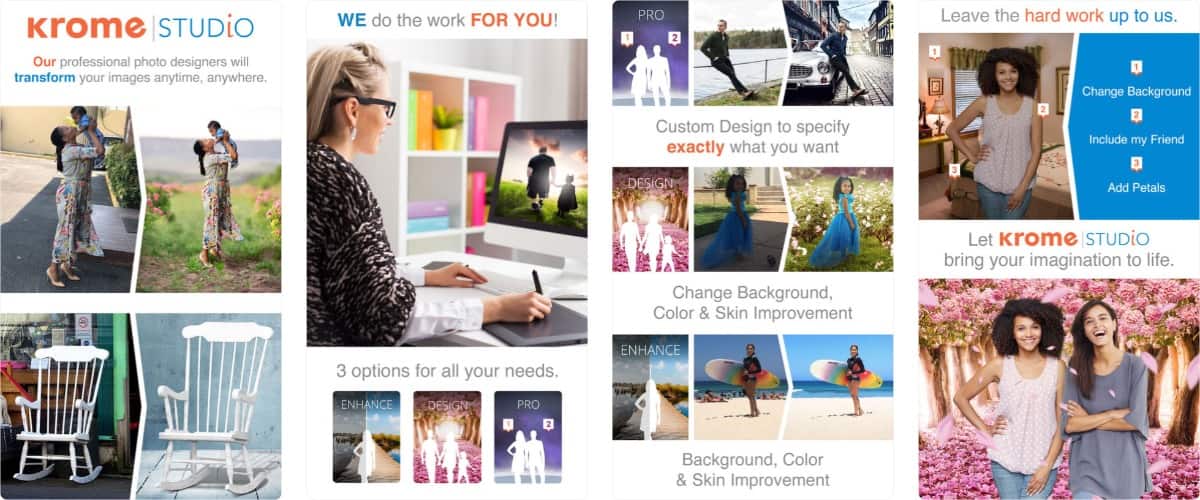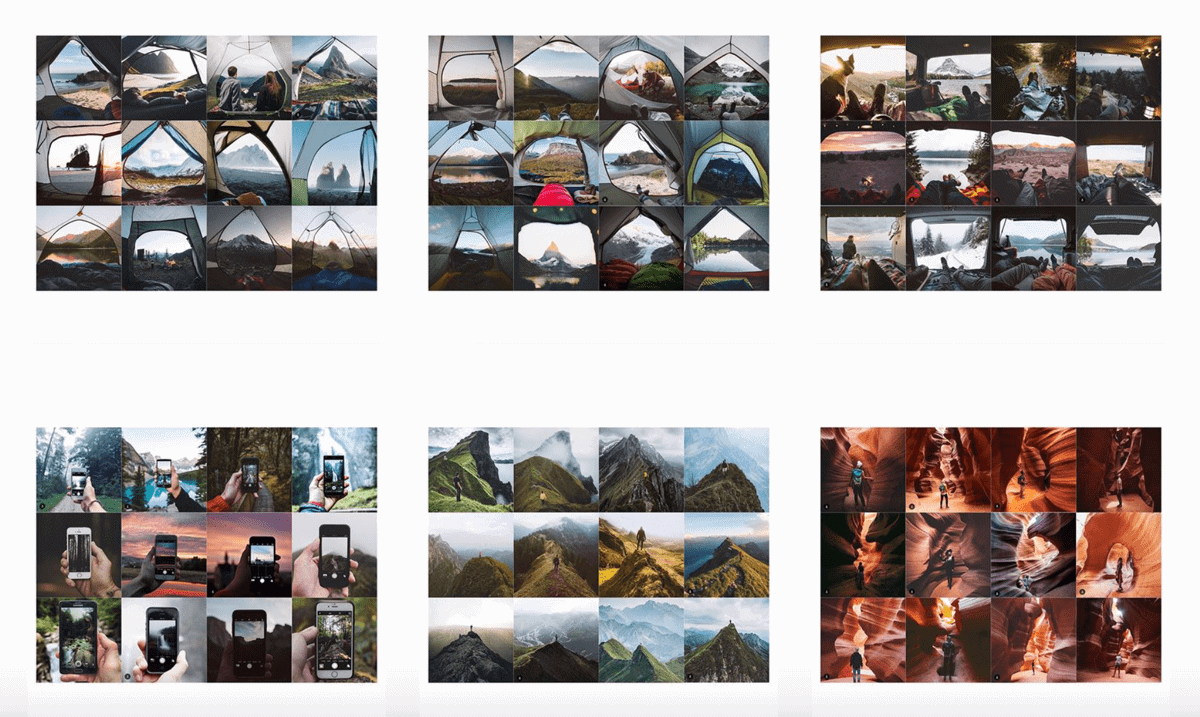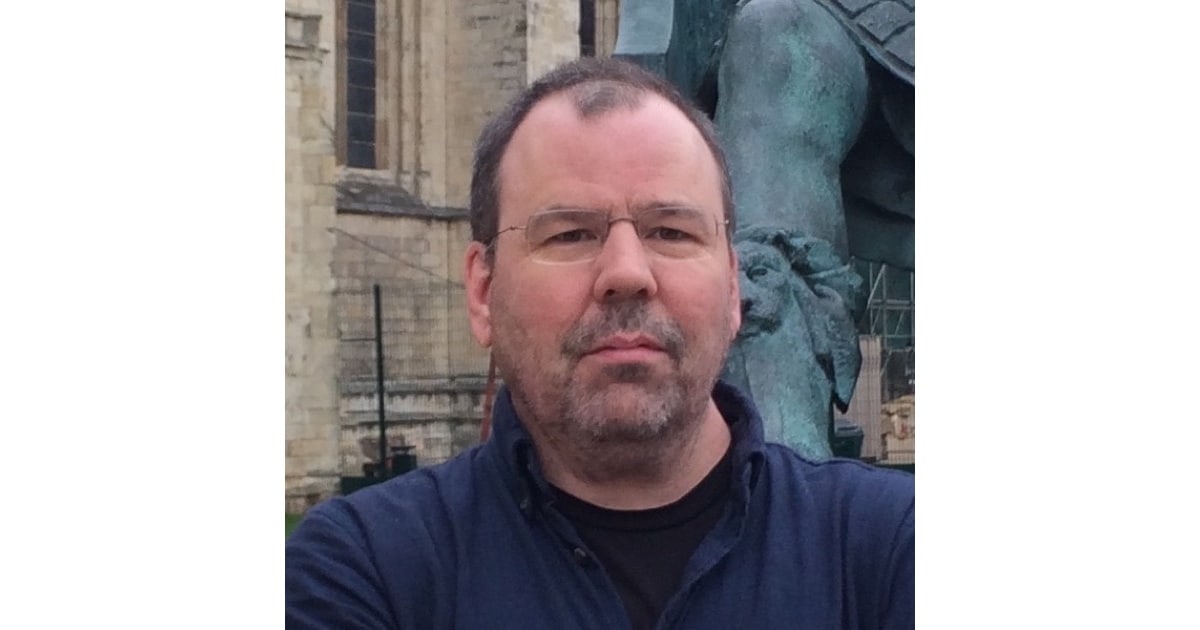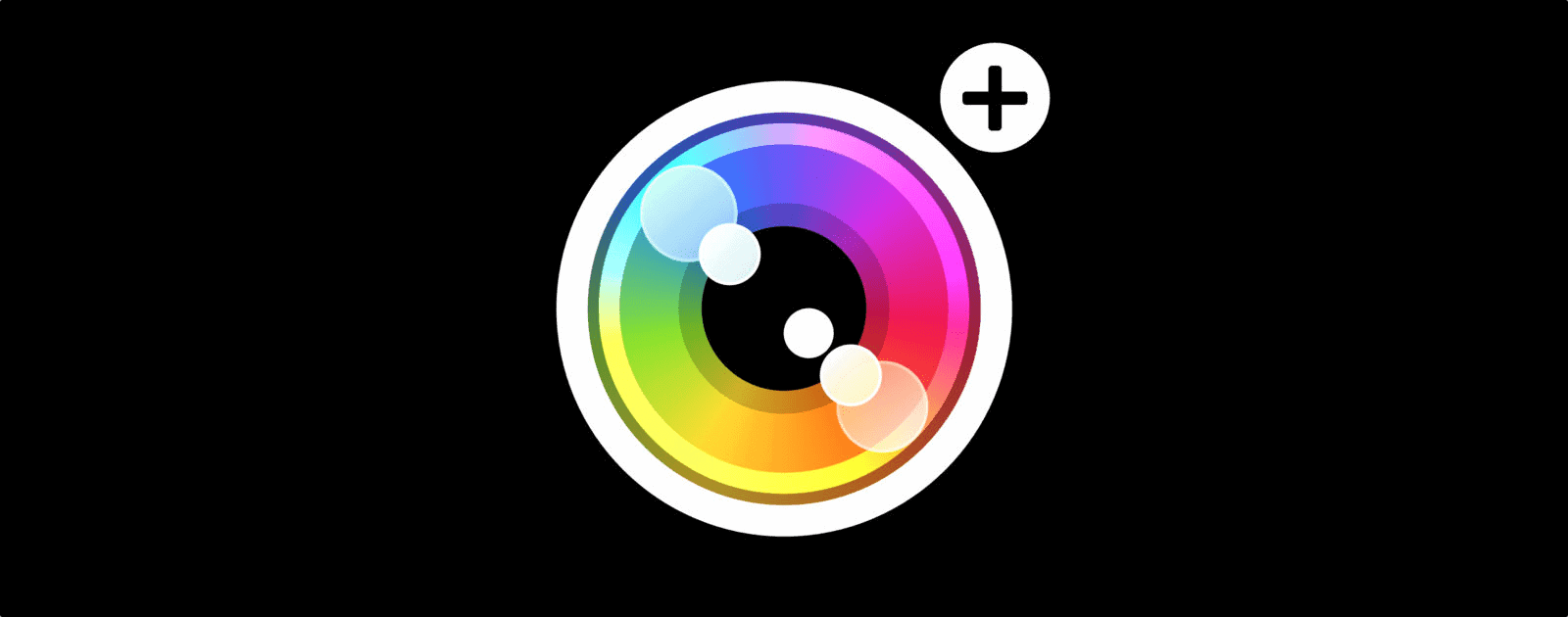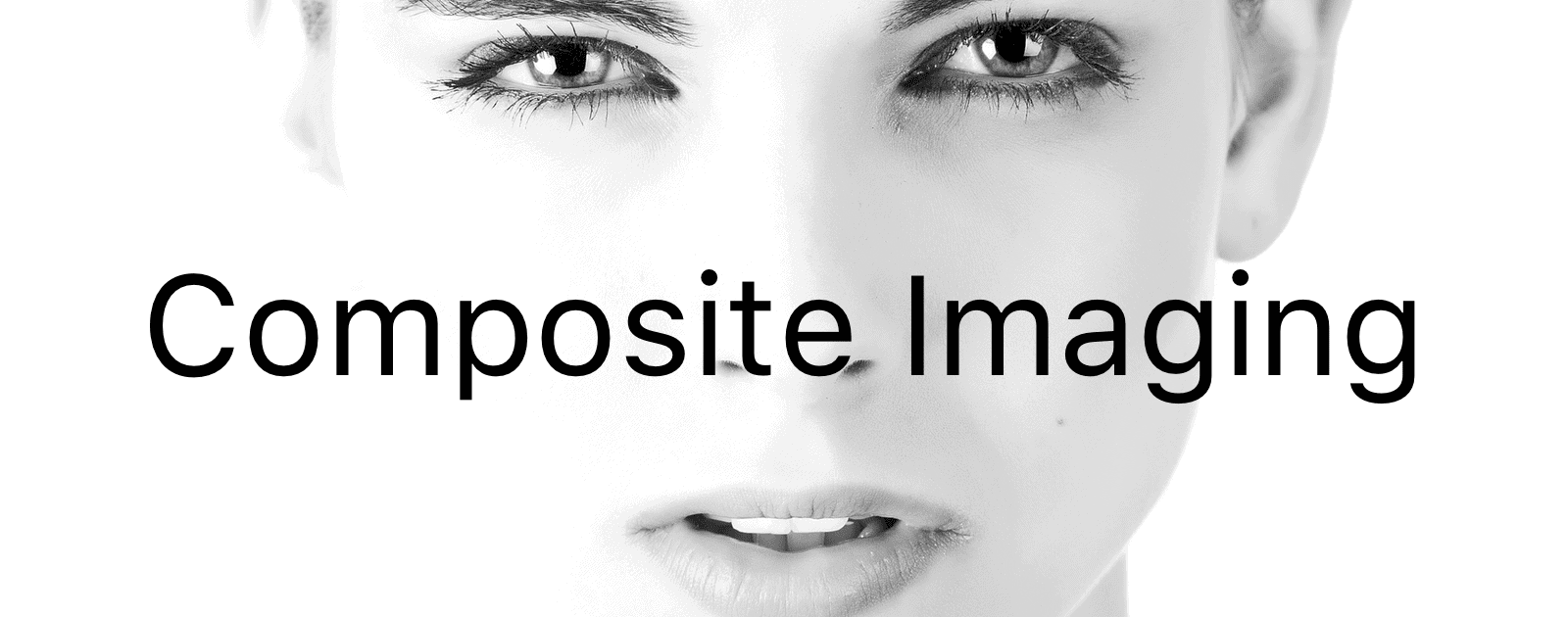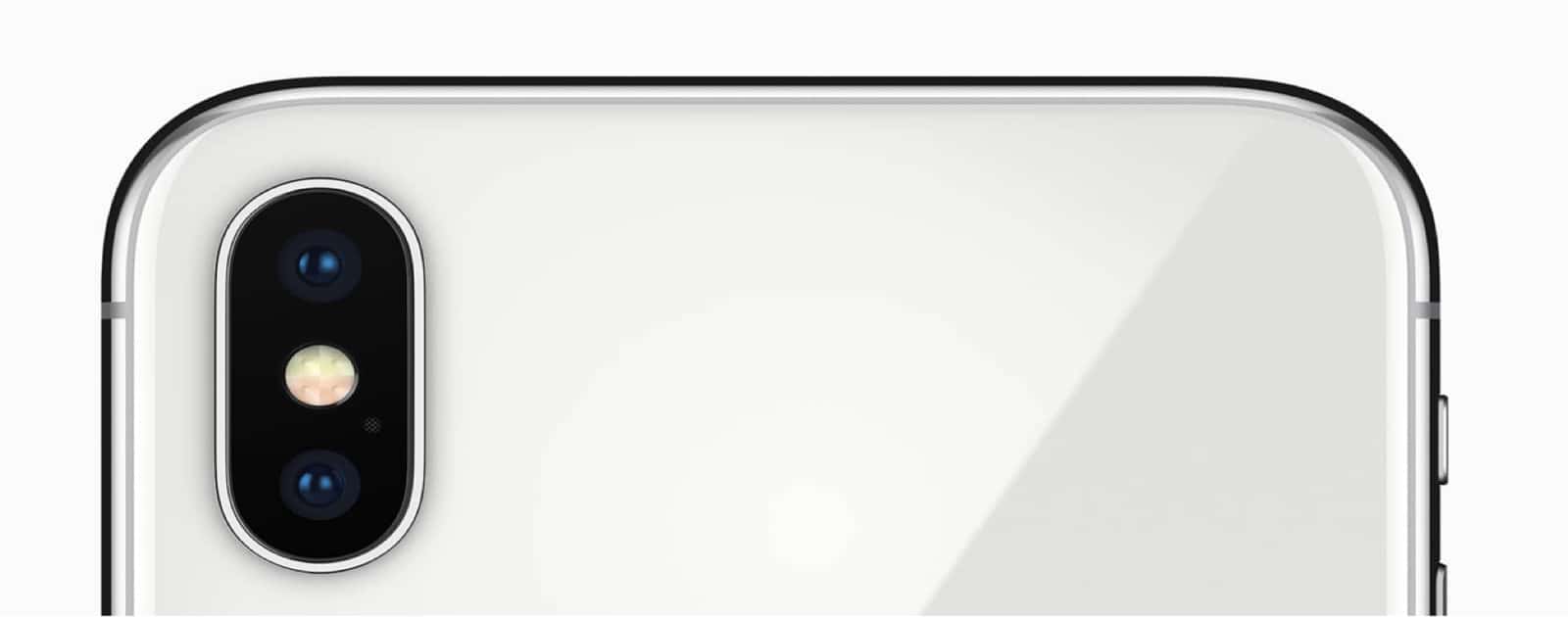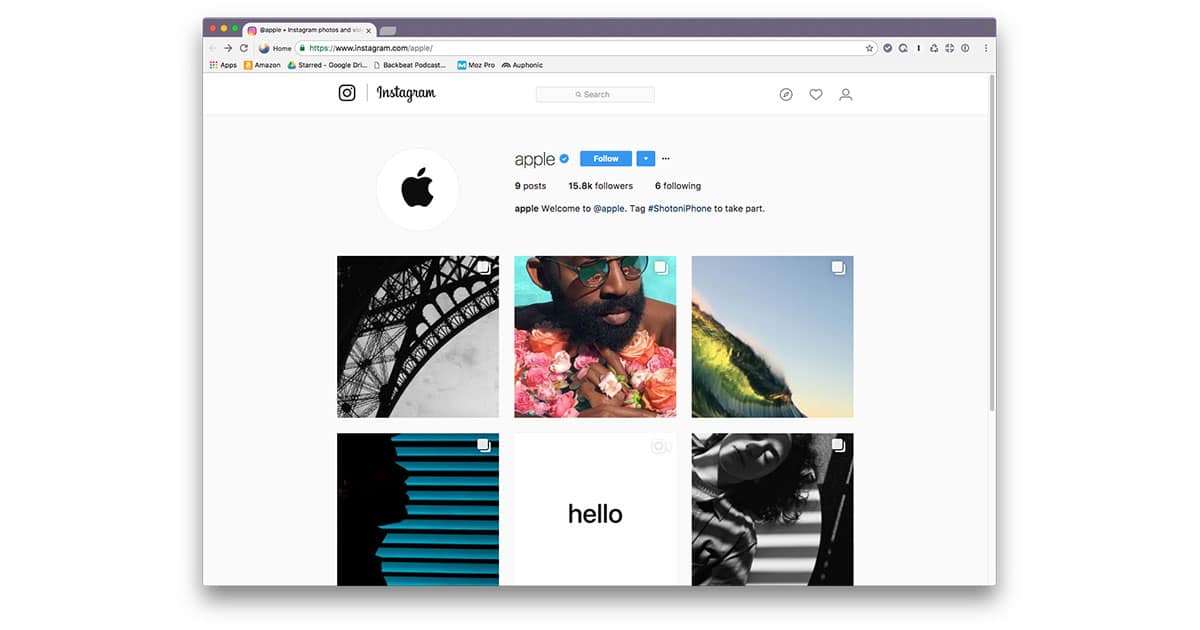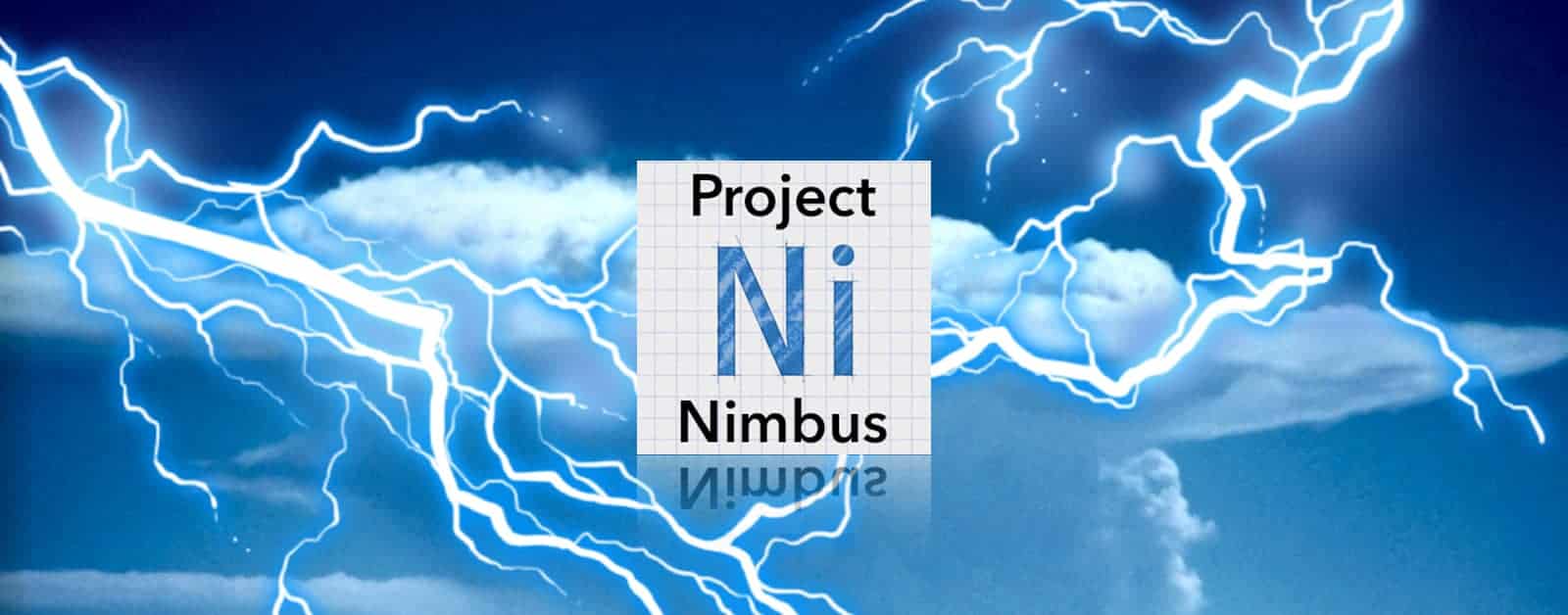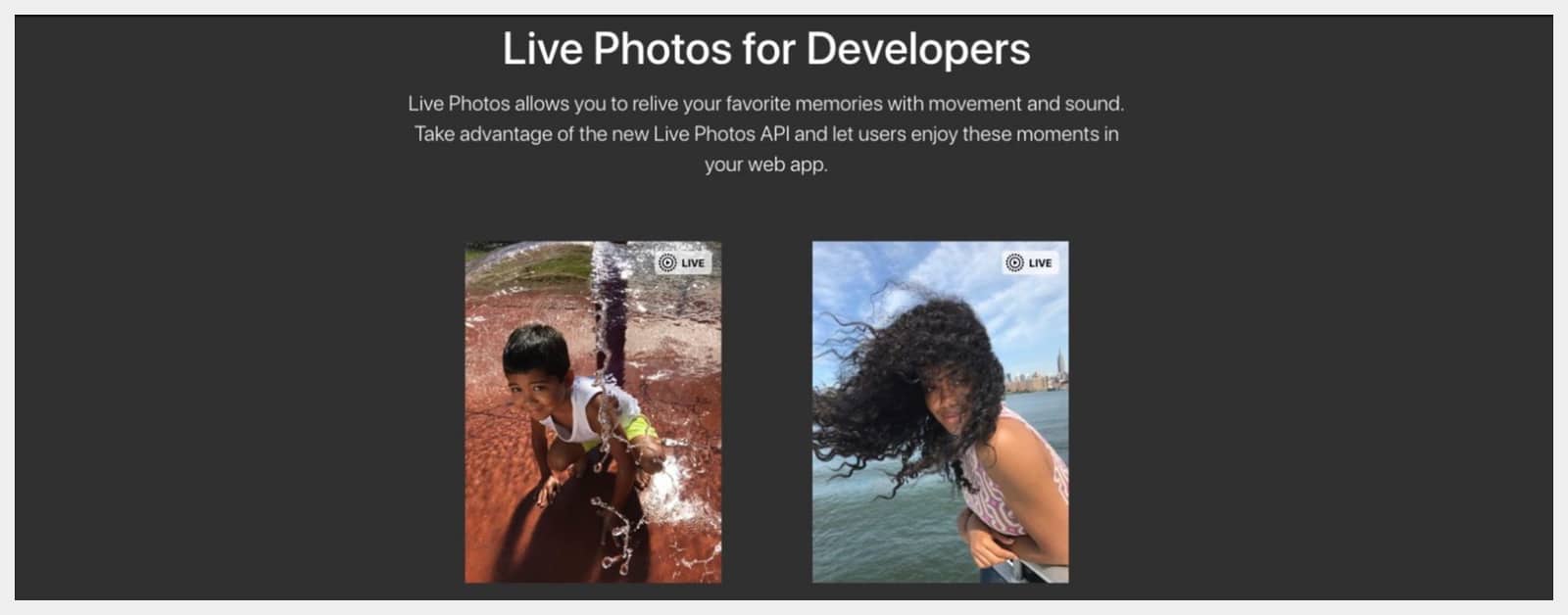Flickr is a huge platform for photographers and was recently acquired by SmugMug. It will be making changes to the platform and the free tier.
Photography
Enlight Pixaloop Creates Animated Photos
Enlight has a new app out called Enlight Pixaloop. It creates animated photos that can bring your art to life. Any photo element: strands of hair, waves, clouds, or clothing can be animated. Pixaloop tools give you precise animation control so you can perfect your idea. Choose the speed of movement you want to create moving masterpieces: from the subtle flicker of a candle flame to Marilyn’s iconic billowing white dress to cascading waterfalls to two-way escalators. To animate a photo, place arrows to define motion within the image. Add anchors to gradually reduce the speed in the animated area. Freeze motion in parts of your photos to hold specific elements still and keep it real. Or get unreal and tease nature – reverse the direction of water or spills to defy gravity and flow upwards. App Store: Enlight Pixaloop – Free
The Flying AirSelfie 2 Camera Takes Your Selfies to New Heights
It’s technically not a drone because it isn’t able to fly by itself. But that doesn’t stop it from being a neat little gadget.
iOS: How to Remove Portrait Mode From a Photo
Portrait Mode is an iPhone feature that blurs the background from the subject in a photo. But if you change your mind later, it’s possible to remove Portrait Mode from a picture after the fact.
Krome Photos is a Service That Edits Your Photos For You
Krome Photos is a new app that sets itself apart from other photo editors. It’s a service where you send your photos to trained editors who edit your photo for you. Krome editors can improve color, merge multiple photos, change the background, add a person or create a whole new image. They also offer one free re-edit with every order. There are three order options ranging from US$3 to US$12. Your first design is discounted. Popular edit requests include changing the background and color, skin corrections, adding/removing people, adding props or a logo, combining multiple images (up to 4) into one, and fixing, restoring, and repairing a photo.
How to Improve Your Black and White Photography
The Phoblographer shared some tips to improve your black and white photography. The world of monochrome is a fun journey, and as a black and white photographer myself, it’s always good to get tips and tricks. There are nine tips to help you get started:
- Plan to shoot black and white before you take the shot
- Look for the abstract
- Shoot in RAW or use color filters
- Use long exposures
- Dodge and Burn
- Understand how light is affected
- Use HDR
- Emphasize mood
- Subvert Expectation (take black and white photos of things you would expect to be in color)
There’s more to it and just taking color away, and you can read the article and watch the video to learn more.
This Instagram Account Shows How Alike Photographers Are
I discovered an Instagram account last night called @insta_repeat. The account posts collages of photos from all of the cookie cutter “adventure photographers” on Instagram. Don’t get me wrong. I follow some of these photographers and they are really good. I don’t want to diminish or disparage their skills. But they’ve fallen into the Instagram trap, where they post popular photos that people like, and other photographers see that popularity and post similar photos to get on the bandwagon. I think a lot of them are independent artists, and they don’t have the luxury of choice that photographers who get sponsored or have a business do. The account does it with class. No calling people out, or public shaming. Just simple collages of similar photos.
TMO Background Mode Encore Interview with Freelance Tech Jounalist Kirk McElhearn
Kirk McElhearn is an expert technical journalist for all things Apple. He was a Senior Contributor at Macworld for 15 years, is known as “The iTunes Guy,” and writes about Macs, security, iTunes, books and music. Kirk has also written several “Take Control Books,” including tutorials on iTunes, Audio Hijack and Scrivener. In this encore appearance, Kirk and I chatted about the evolution of photography at Apple, the emergence of the iPhone as a pocket supercomputer-camera, AI technologies and facial recognition used in iPhone photography, lens and CCD technologies, Aperture vs. iPhoto/Photos, managing digital assets, and how sophisticated software has allowed the average user to take great photos. And more. We finished with a discusion of Kirk’s new podcast (with Jeff Carlson) called PhotoActive which is all about photography and the Apple ecosystem.
What's New With the iOS 12 Photos App
The iOS 12 Photos app has a couple of new features centered around searching and sharing. Here is what’s new.
Camera+ 2 Launches and It's Completely Built From Scratch
It has all of the features you’re familiar with, plus some new ones to keep your iPhoneography game strong.
Photolemur's 35 Tips for Stunning Landscape Photos
Photolemur—the photo editing app—has a new blog post called the “35 Composition Tips for Taking Stunning Landscape Photos.” I immediately checked it out because I am almost always highly dissatisfied with my landscape shots. It includes some common ideas such as the rule of thirds, but there was a bunch of stuff that was new to me, and I thought it was a great article. Topics include using lines to draw your attention, how to frame the subject, using people or animals properly, lighting, colors, framing, timing, and a whole lot more. Each tip comes with a representative photo, and they’re all gorgeous. If you want to take better landscapes, this piece is a must-read.
Russian Photographer Dmitry Markov Uses iPhone to Capture Urban Life
You can follow Dmitry on Instagram where he has over 200,000 followers.
4K TV Buying Tips, Better Holiday iPhone Photos - TMO Daily Observations 2017-11-21
John Martellaro and Andrew Orr join Jeff Gamet to share tips on buying a 4K television, and on how to take better holiday photos with your iPhone.
iOS 11: How to Remove Photo Metadata for Anonymous Images
Image metadata is typically called Exif data, and it can include date/time of capture, GPS information, type of camera used, and type of software used to edit the photo.
5 Composite Image Apps to Create Art on iOS
Composite images, also known as a photomontage, is a combination of photos to create a new photo.
5 Apps to Get Portrait Mode Bokeh on Any iPhone
Do you love bokeh but don’t have an iPhone with a dual lens camera? You can use these apps on any iPhone model.
Closer Look at Apple's Image Chip and Portrait Lighting in New iPhones
Portrait Mode wasn’t included with iOS 10 at launch. It was released with the iOS 10.1 update. So Portrait Lighting will probably come with iOS 11.1.
All the New Camera Features in iPhone 8, 8 Plus, and iPhone X
All of the new models have better cameras with more functionality, a new image sensor processor, and studio lighting.
Last Minute Tips for Taking Eclipse Photos With Your iPhone
Once the moon is completely between the earth and sun, you’ll only have about 2.5 minutes or less to take a photograph. If you have a tripod, go ahead and use it.
Apple's New Instagram Account Showcases iPhone Photography
Apple just launched an Instagram account to highlight photos shot on iPhones. Right now the account has a handful of videos showing off different photographer’s work, but soon there’ll be more because Apple will be watching for the #ShotoniPhone hash tag. Over time Apple’s Instagram feed will no doubt have some amazing shots that highlight the quality of photos you can snap with an iPhone. Now I need to go back and add #ShotoniPhone to some of my pics.
What We Know About Adobe's Leaked 'Nimbus' Cloud Editor
We’ve got screenshots, as well as details of how much cloud storage Nimbus users will get. Hint: it’s waaaay bigger than Creative Cloud storage.
New JavaScript API Brings Apple Live Photos to the Web
Apple has created a new Javascript API so developers can bring Live Photos to the web. Live Photos are Apple’s way to bring your photos to life. A live photo is a cross between a video and a GIF, but on-demand animation for live photos was limited to iOS and Instagram’s Boomerang feature…until now.
Western Digital Brings USB-C to G-Drive, Giving Photographers New Choice
Western Digital, which owns the brand G-DRIVE, has created a powerful new external hard drive. G-DRIVE is a popular brand among photographers, and the new drive is perfect for those creatives with the latest MacBook and MacBook Pro laptops, which are USB-C only. Andrew Orr gives us the scoop.
macOS Photos: Create Smart Albums Based On Camera Type
A handy tip for macOS Photos users is to create Smart Albums. A Smart Album automatically organizes your photos based on certain criteria that you choose. Today Andrew shows us how to create a Smart Album based on camera model. The album is perfect if you use multiple cameras and need to separate them easily.