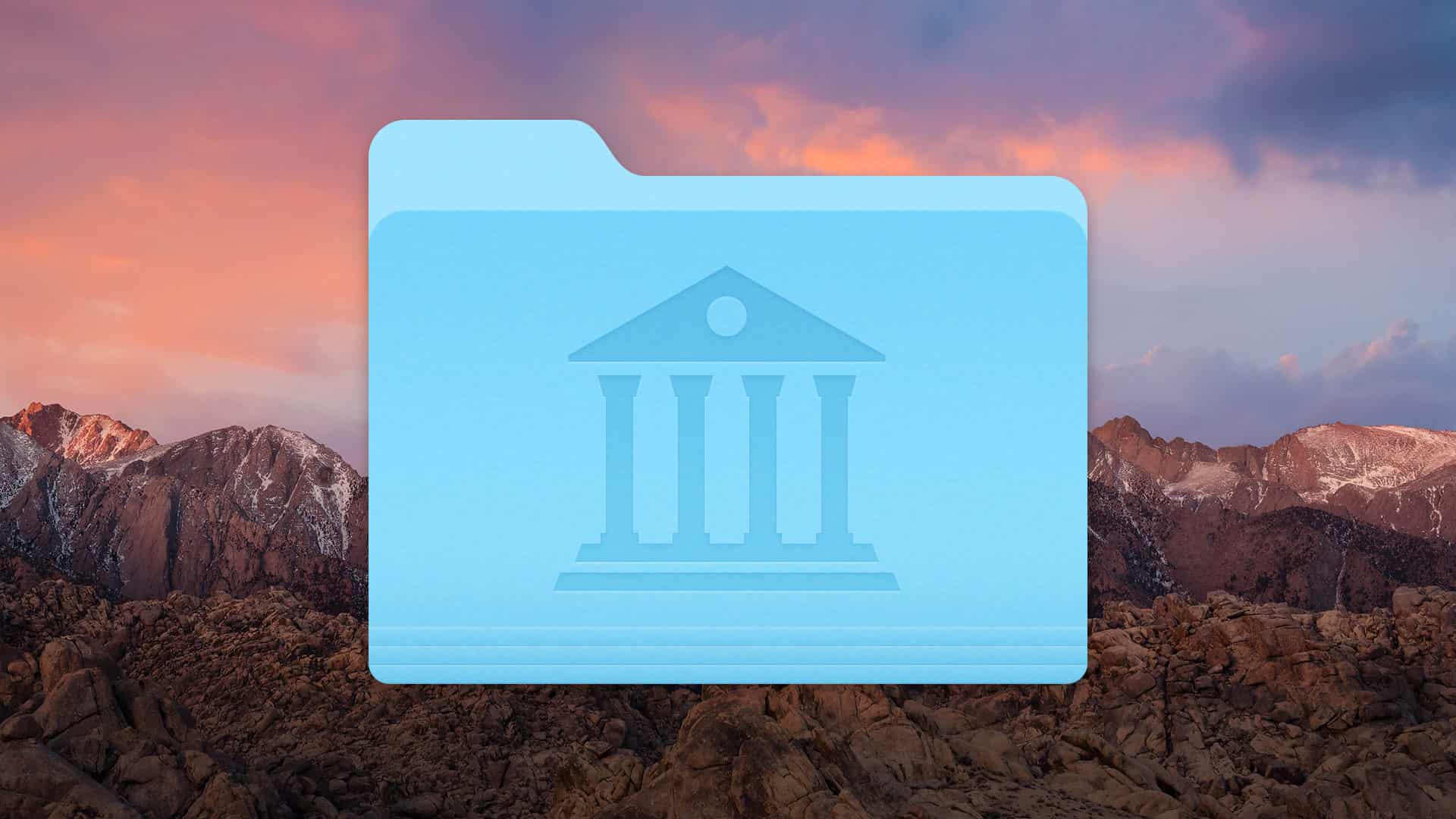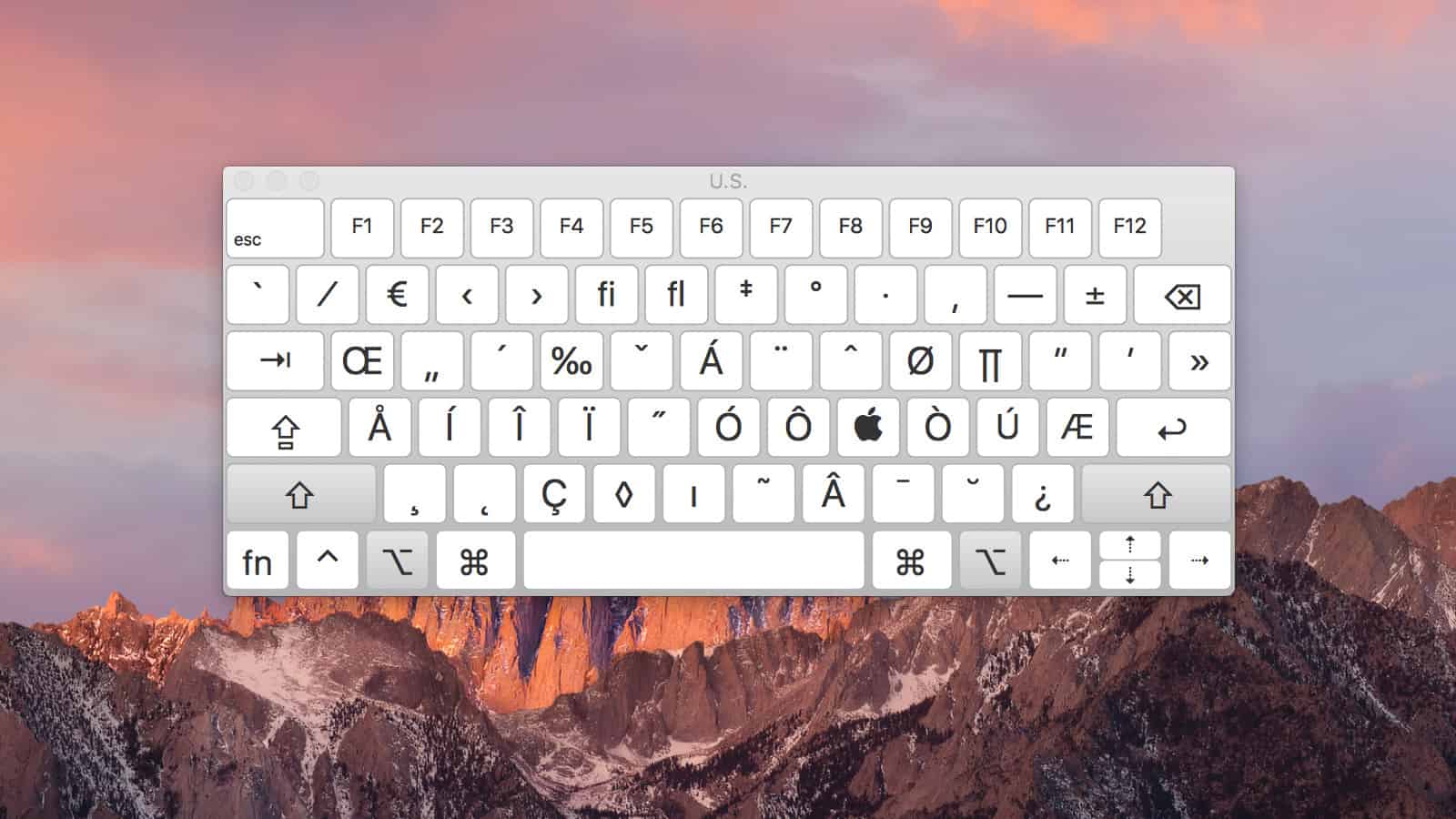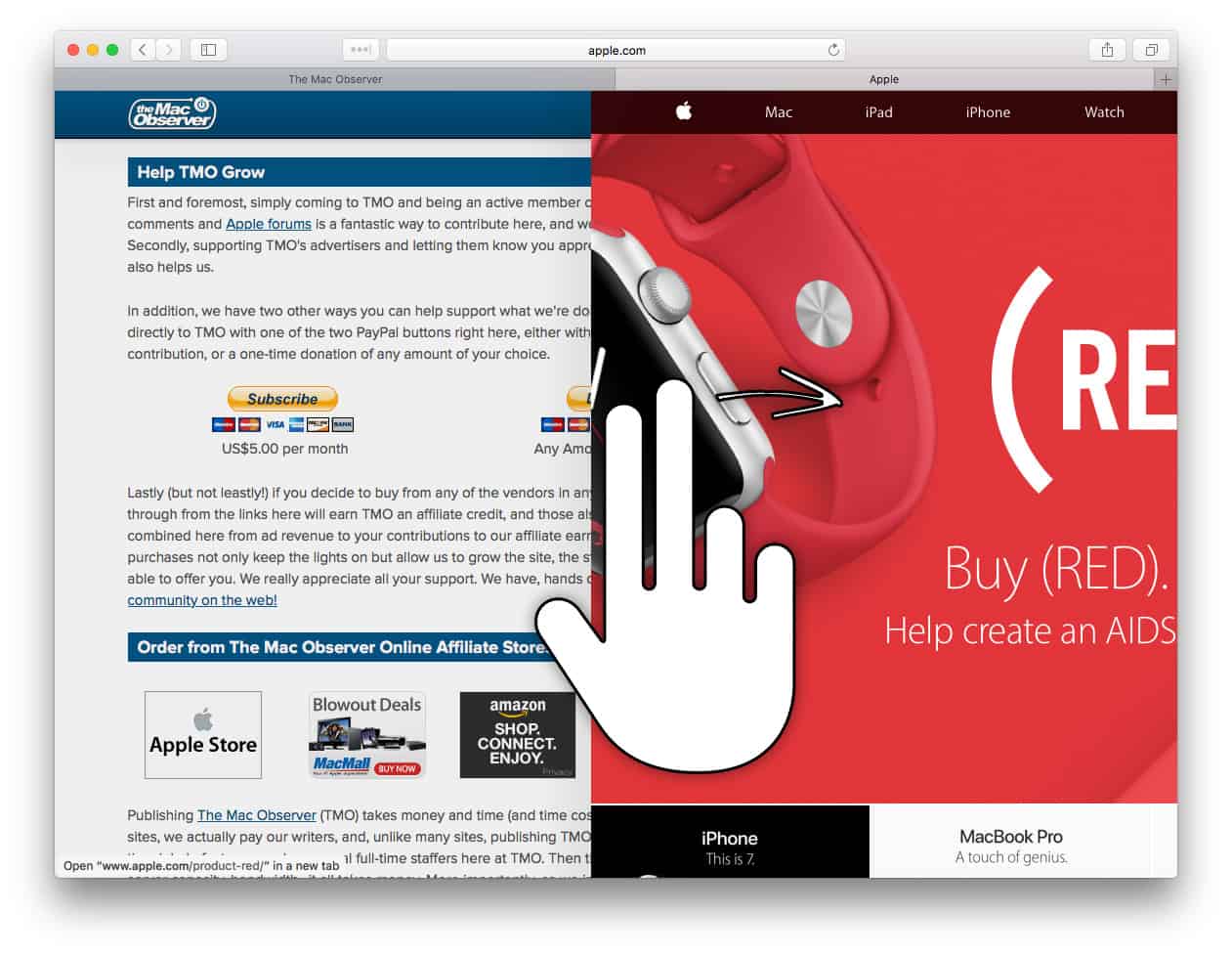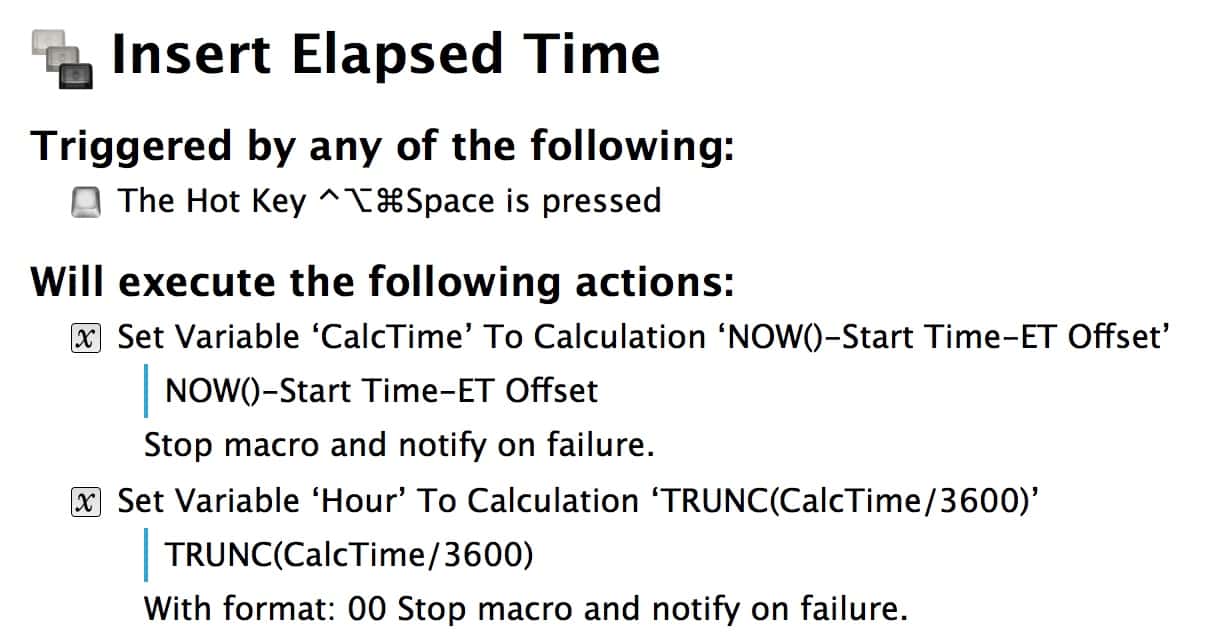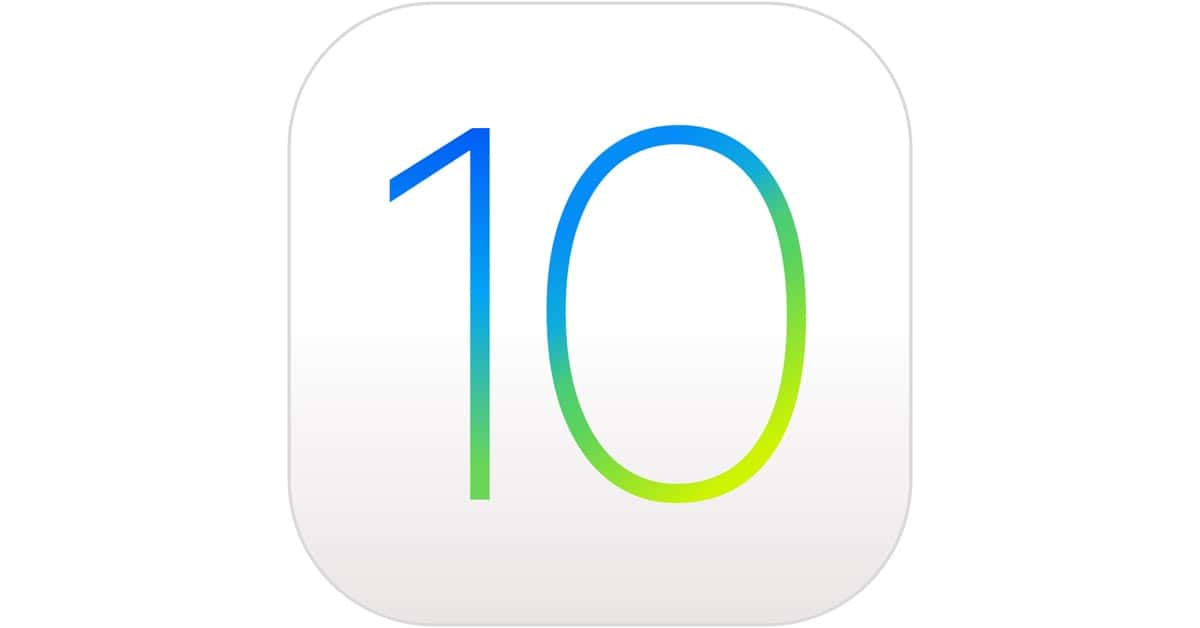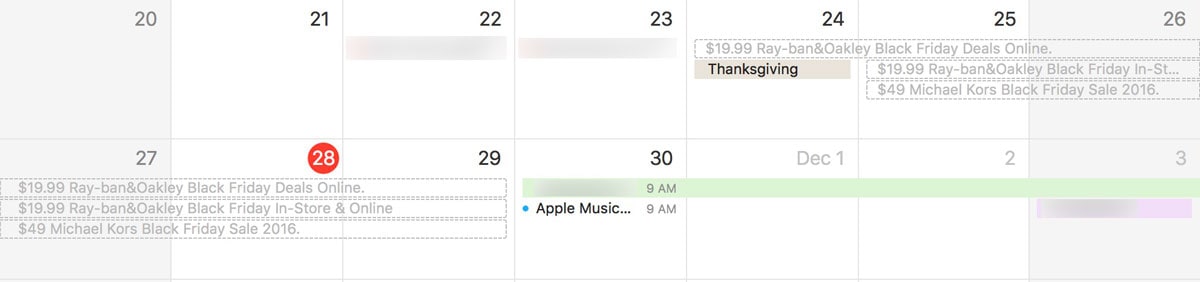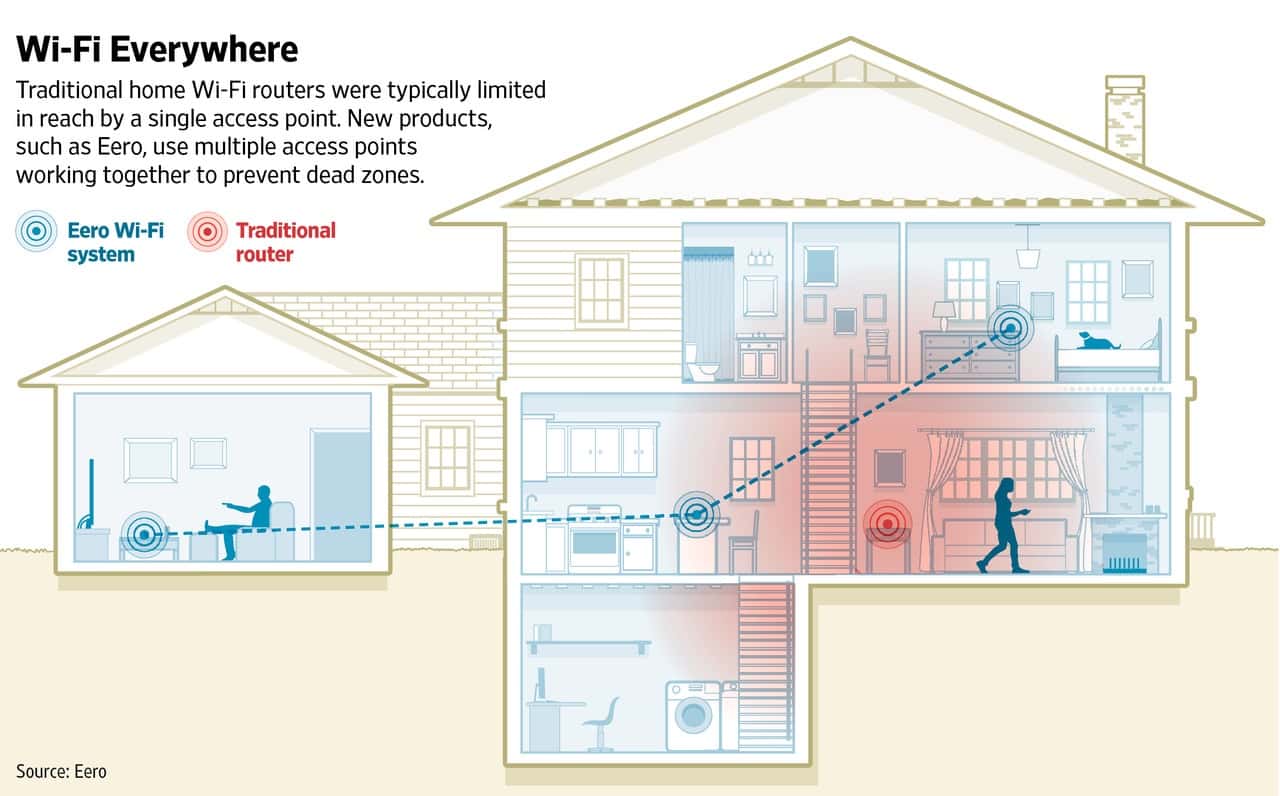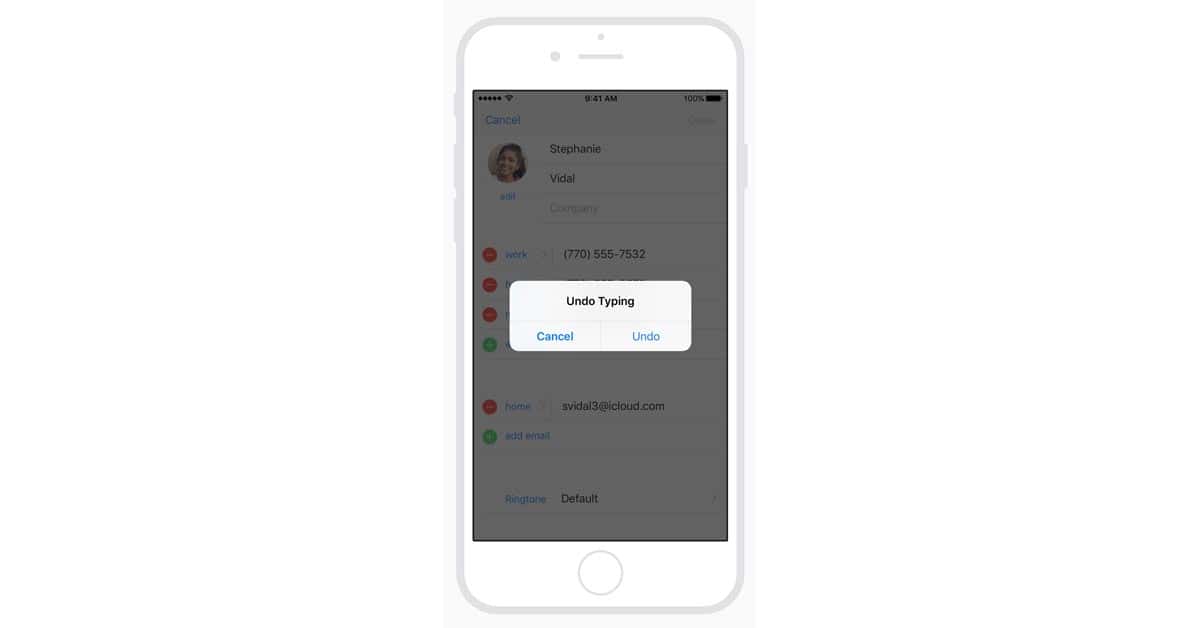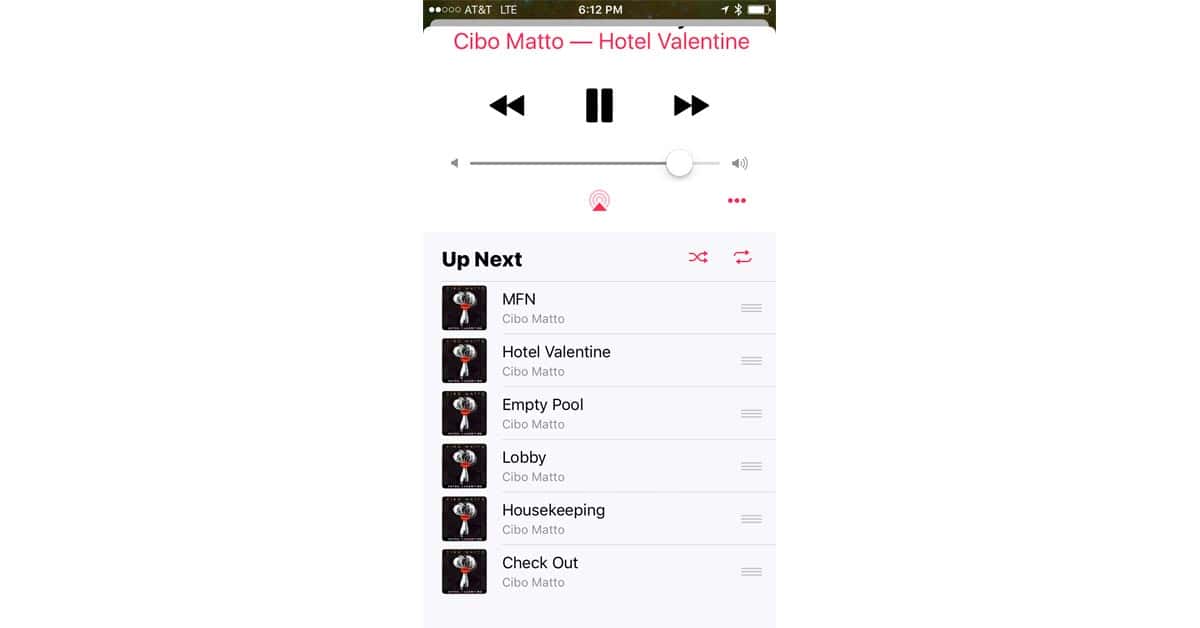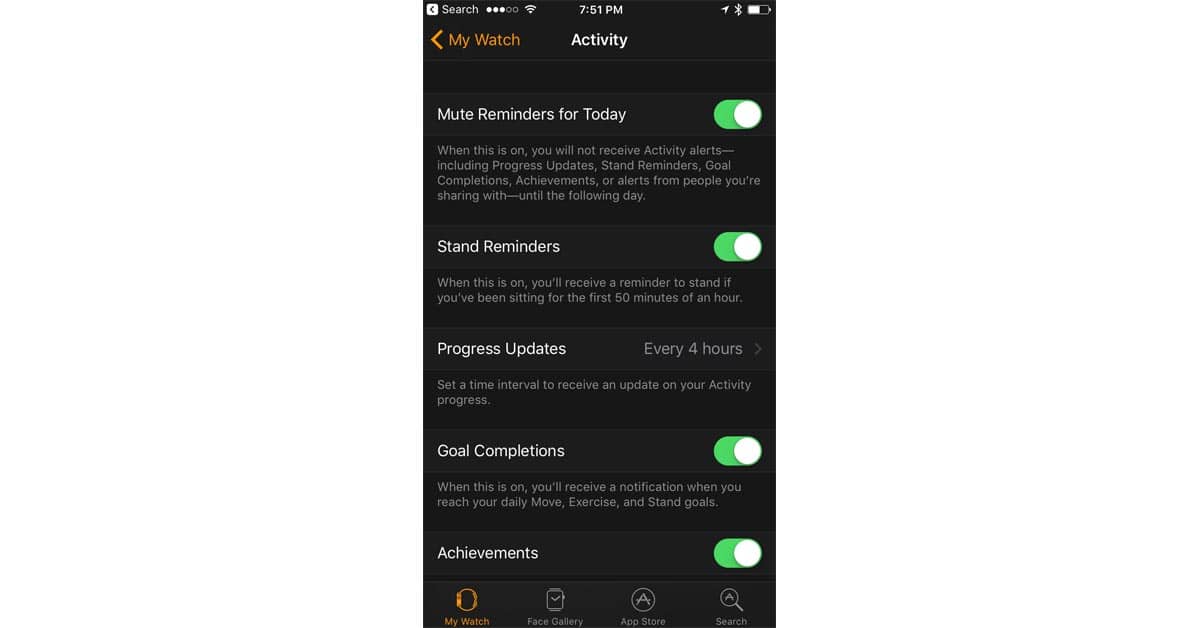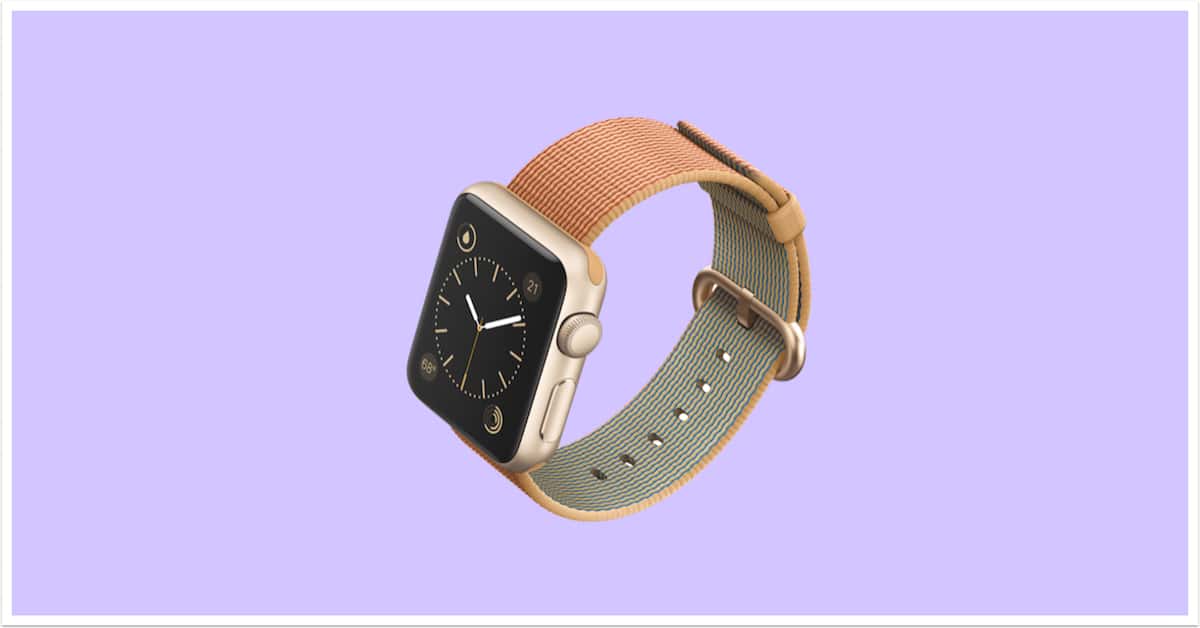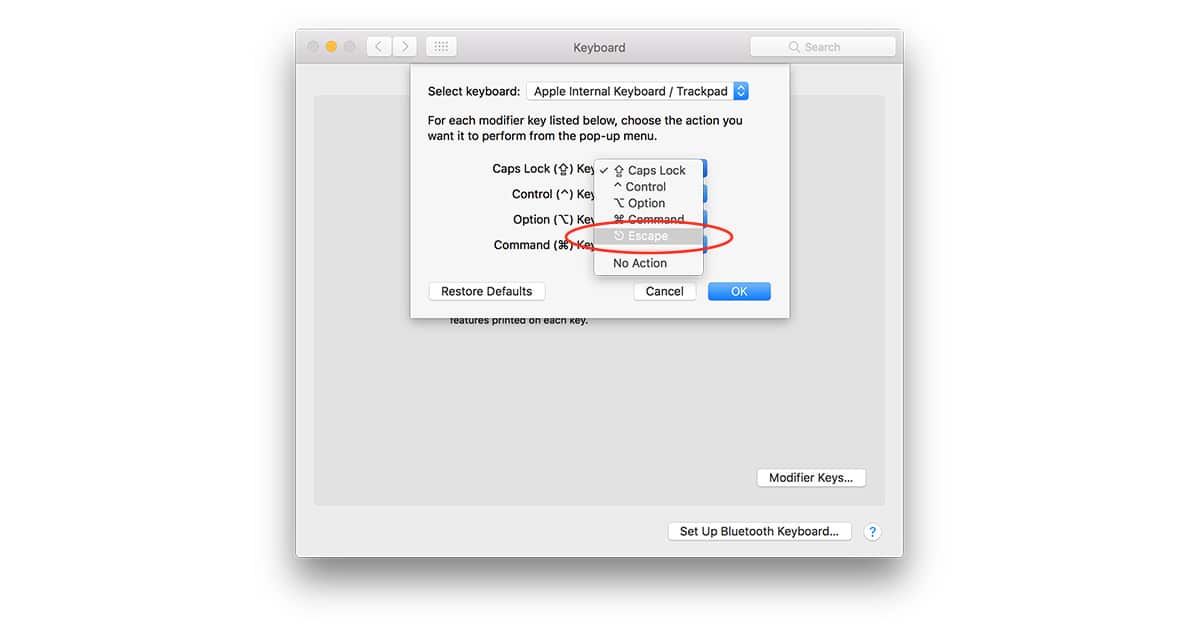Got some incriminating text messages you’d like to save? Or maybe you don’t want to blackmail your friends and would just like to keep a certain conversation forever and ever? This Quick Tip is for you in either case. We’ll discuss how to save out a single Messages conversation on your Mac!
Tips
How to Show the User Library Folder in macOS Sierra
Can’t find your user Library folder in macOS Sierra? There are workarounds to temporarily reveal it, but here’s a quick tip to make the user Library folder show up in Finder, and stay there.
macOS: Four Quick Ways to Find and Open Files
Today’s Quick Tip will give you tricks on finding and opening files within macOS. If you’ve ever wondered what the fastest ways are to do that, then this article’s for you! (Or heck, if you just want to tell us in the comments that we forgot your favorite method, then that’s fine too.)
How to Show the Virtual On-Screen Keyboard Viewer in macOS Sierra
Mac Geek Gab listener Bruce recently upgraded to Sierra and noticed that one of his favorite features, the Mac’s virtual on-screen keyboard, was missing. Thankfully, Apple hasn’t removed the Keyboard Viewer, it’s just hiding in a new location. Here’s how to access it!
macOS Sierra: Launching Apps from Unidentified Developers
macOS Sierra wants to keep you safe from apps that might not have your best interests at heart, say like, ransomware that locks you out of your files until you pay out a couple bitcoin. But what about the apps Sierra won’t let you launch that you know are safe? There’s a fix for that once you know where to look.
Quickly Close a New Safari Tab With a Swipe
Most Mac users know how to close a new Safari tab with the mouse or via a keyboard shortcut, but Mac Geek Gab listener Dale discovered a lesser known method via a swipe gesture. Here’s how it works.
Stop Safari From Launching iTunes and the App Store With a Free Extension
When you visit an iTunes or App Store website link in Safari, those apps automatically launch. While this makes it easy to find and download content, many users don’t want apps popping up all over their Mac. Here’s a free Safari extension that can solve this problem.
How to Check if Your iPhone 6s is Eligible for Apple's Free Battery Service Program
Is your iPhone 6s unexpectedly shutting down, even when you have plenty of battery charge left? If so, your device may be suffering from a known battery issue, and Apple is now willing to repair affected devices for free. Here’s how to check if your iPhone 6s is eligible.
Podcasters: How to Log Chapter Timestamps with Keyboard Maestro
Many podcasters – and especially podcast listeners – have come to appreciate having chapters in podcast episodes. Putting chapters into a show can be a real chore for podcasters, though, especially for a show that’s recorded live. For all the podcasts I host, I employ a few Keyboard Maestro macros that, used together, allow me to have an internal clock running that simply pastes the existing timestamp wherever my cursor is. Here’s how I do it… and a download link to the macros I’ve already created for you!
iOS 10 Mail: New "Organize by Thread" Options
If you like organizing the emails on your iPad or iPhone by thread, then iOS 10’s got a couple of handy new choices for you. In this Quick Tip, we’ll go over them (and we’ll also cover what threading looks like if you’re unfamiliar with it!).
Disarming and Deleting Calendar Spam Without Auto-Notifying the Spammer
Calendar spam is now a thing. Bryan Chaffin shows you how to disarm calendar spam. More importantly, he shows you how to delete calendar spam without auto-notifying the spammer.
macOS Sierra: Enabling Your Mac's Firewall and Stealth Mode
Your Mac is pretty safe on your private home network, but what about when you’re surfing the Web in coffee shops? Anyone with a computer and rudimentary hacking skills could target you, which is why it’s important to make sure your Mac’s built-in firewall is enabled—and that Stealth Mode is turned on, too. Read on to learn how.
iOS and watchOS: Seeing Historical Heart Rate Data
Today’s Quick Tip is all about using the iPhone’s Health app to view collected heart rate data from your Apple Watch. If you’ve never looked through that info, then boy, are you gonna be surprised at how much you can see! It’s a little nuts, to be honest.
Wi-Fi Mesh Systems Compared: eero, Orbi, AmpliFi
The future of home Wi-Fi is mesh networking, a new approach to consumer wireless networks that includes smart management and multiple radios designed to handle the load of today’s gadgets. If you’ve been fighting with range extenders and other solutions to broaden your Wi-Fi coverage and keep your streams alive, you can now stop all that silliness and blanket your home with Wi-Fi. The future is here, and that future is mesh networking.
iOS 10: Deleting Previous Handwritten Messages
If you haven’t tried out iOS 10’s new handwriting mode in Messages, you’re gonna want to check out today’s Quick Tip. We’ll cover not only how to use this feature but how to erase the (potentially embarrassing) things you’ve drawn!
iOS: Shake to Undo on iPhone and iPad, and How to Turn it Off
Did you know you can shake your iPhone to undo many of your most-recent tasks? The reality is that many of us do know this, but everyone I’ve talked to—including me—forgets it. Some people will find it handy, though, so let’s take a look at it. For those who don’t like it, Bryan Chaffin will show you how to turn it off.
iOS 10 Maps: Adding Pit Stops Along Your Route
Today’s Quick Tip is about how to use the redesigned Maps app to get directions along your route, so you can stop at a gas station or grab coffee when you’re already navigating somewhere. This feature will even help you figure out how much time making a pit stop will add to your trip, so come find out how to use it!
How to Turn Off Music Auto-Shuffle in iOS 10
Did the Music app in iOS 10 start auto-shuffling your albums? It’s easy to fix, but you have to know where to look. Bryan Chaffin walks you through it.
iOS 10.2: How to Disable Always On Live Photo
If the iOS 10.2 beta is any indication, Apple thinks every iPhone pic we take should be a Live Photo. Live Photo is on by default and reactivates itself every time you launch the Camera app, but there is a way to force it to stay off. Read on to learn how.
Mute/Unmute Apple Watch Activity Reminders in watchOS 3
Apple Watch Activity Reminders are great, but sometimes you just need to mute them—or to unmute them. That setting is hidden in the Watch app in iOS 10, and Bryan Chaffin shows you how to use it.
How to Re-enable the Startup Chime on Late 2016 MacBook Pro Models
The new 15-inch and 13-inch Touch Bar Retina MacBook Pro, along with their 13-inch function key sibling, do away with the Mac startup chime. Turns out the chime isn’t gone, but is only disabled—and it’s easy to re-enable with a quick trip to the Terminal. Read on to learn how.
Customizing Apple Watch Faces on Your iPhone
Today’s Quick Tip is all about using the Apple Watch app on the iPhone to customize your faces. If you don’t wanna fiddle with colors and complications on your itty bitty Watch, there’s now an easier, faster way to do so!
How to Add a Physical Escape Key to the New MacBook Pro
The Escape key has been on our keyboards practically since the beginning of time—even the Apple II had one. That’s changing with tomorrow’s MacBook Pro refresh and its Magic Toolbar. The physical Escape key is going virtual, but Apple is including a way to let other keys handle its task.