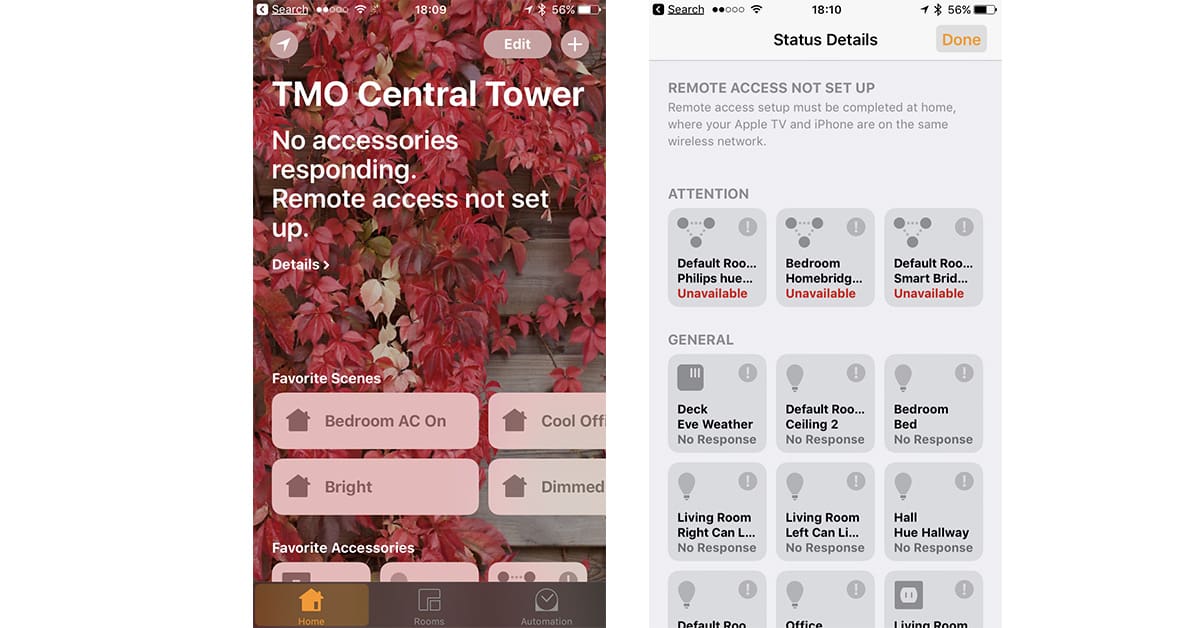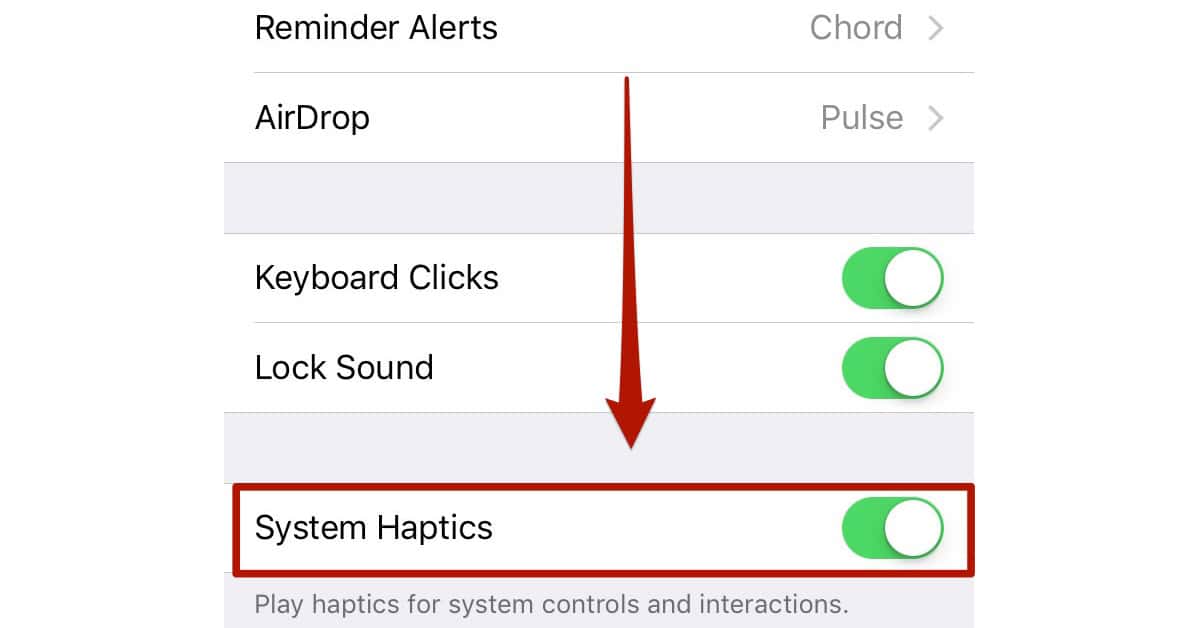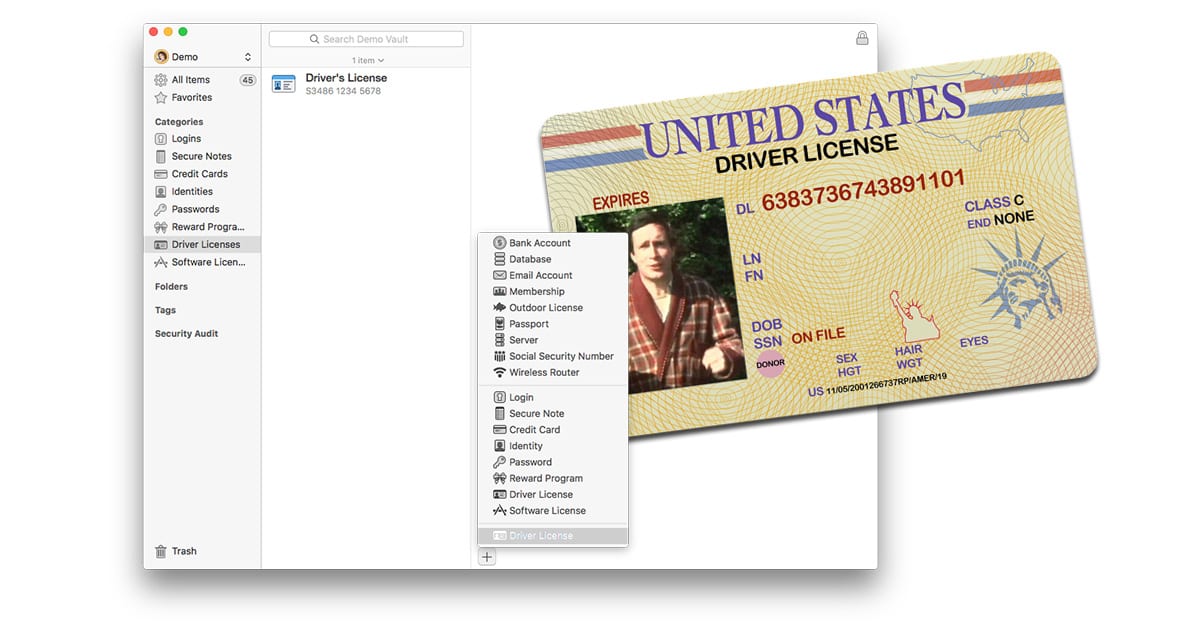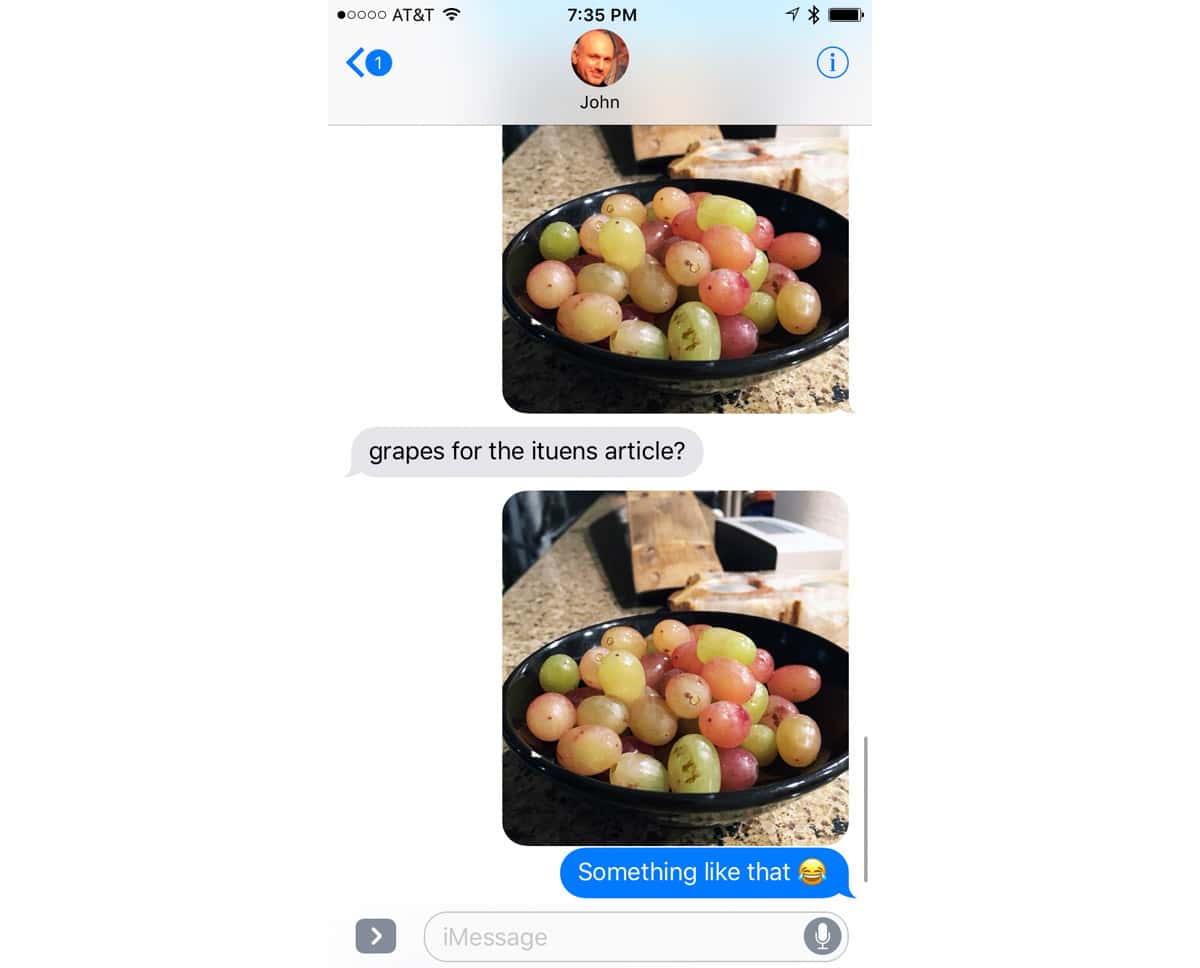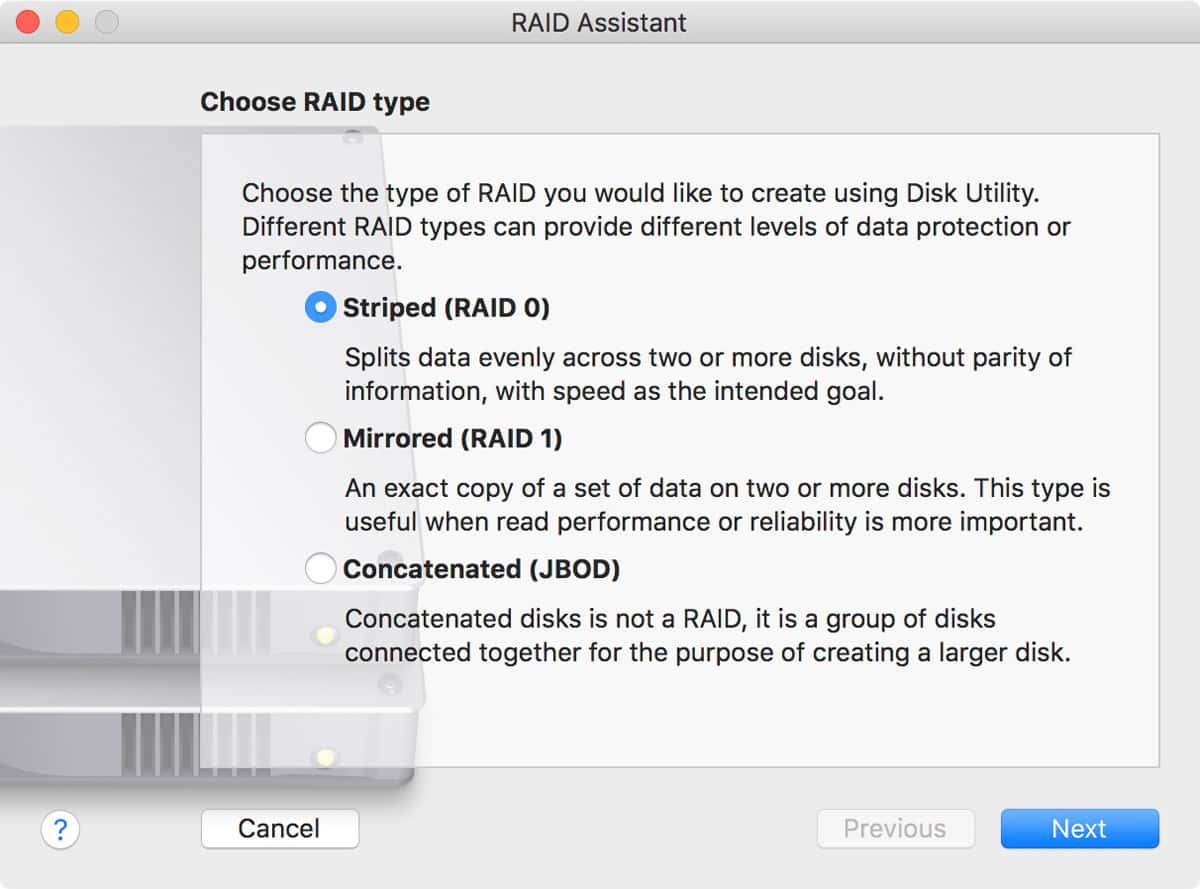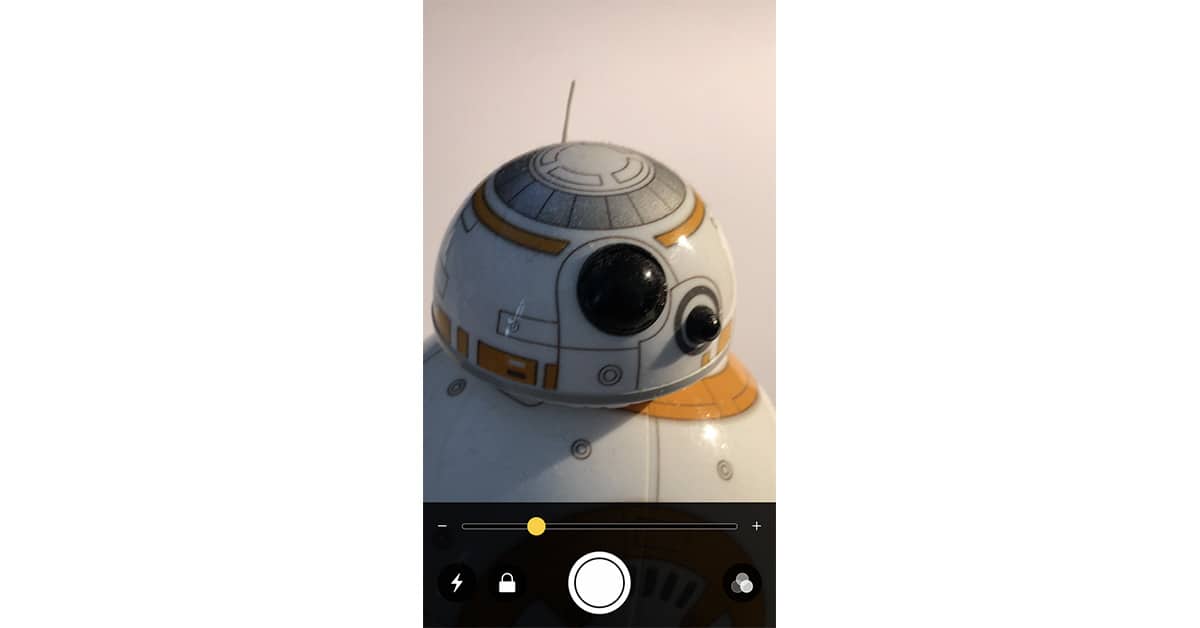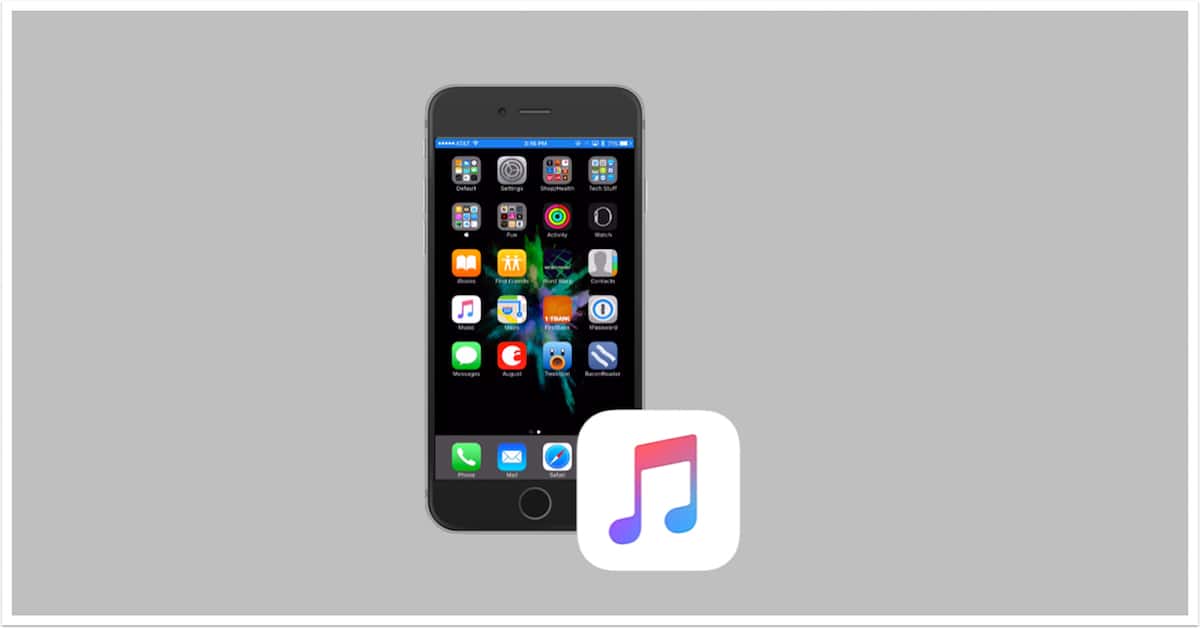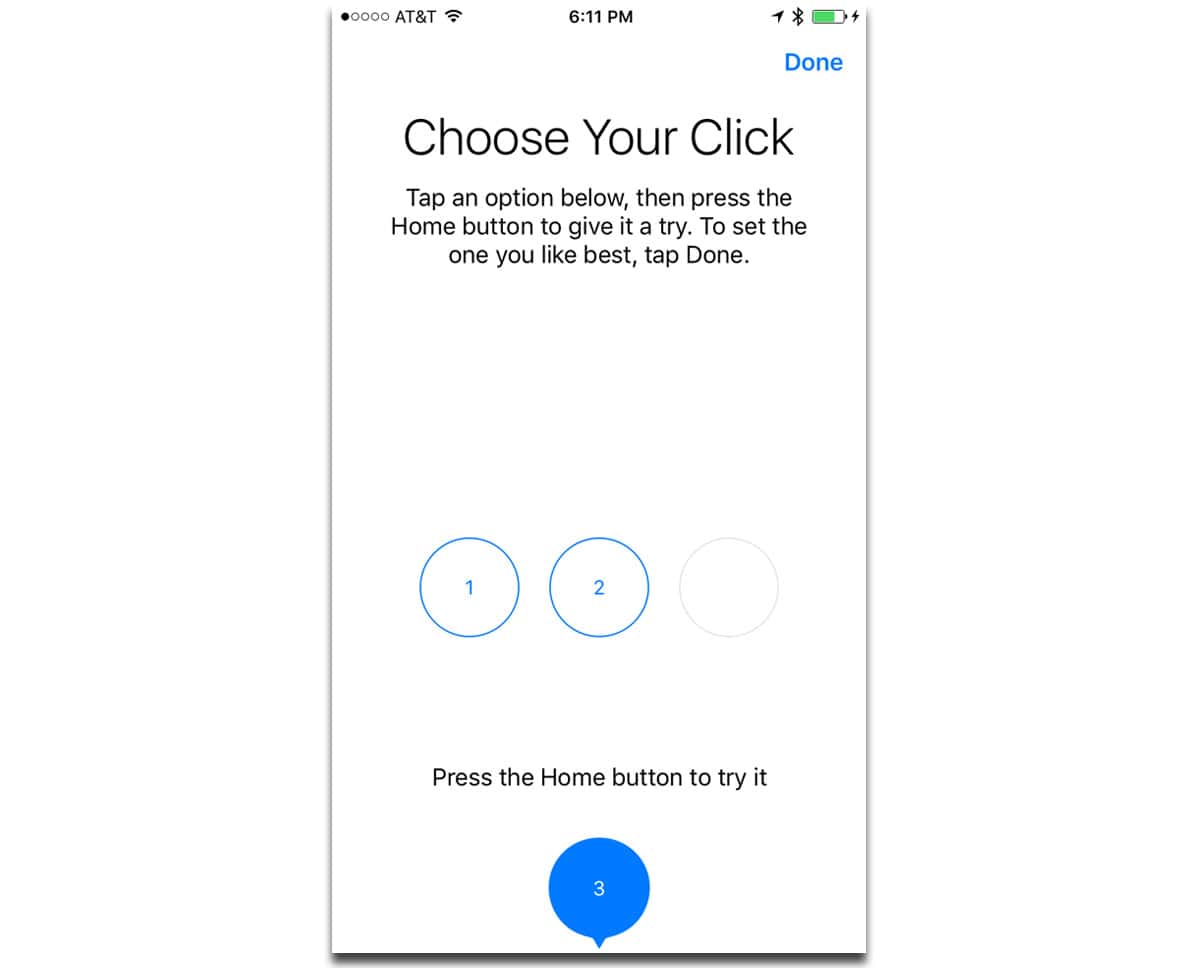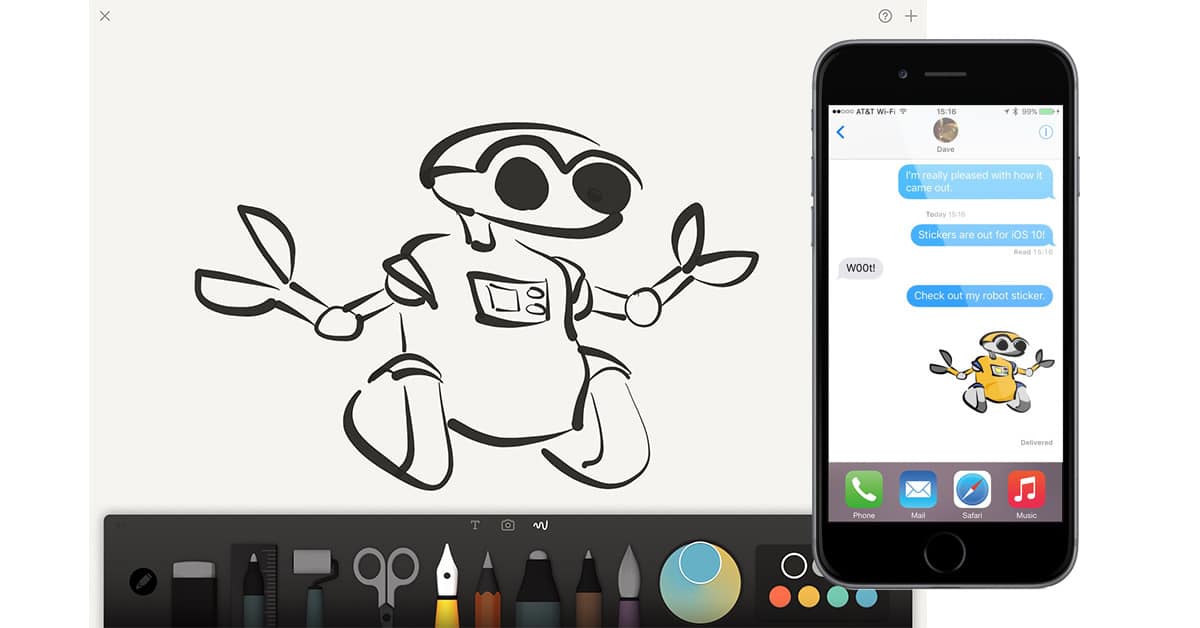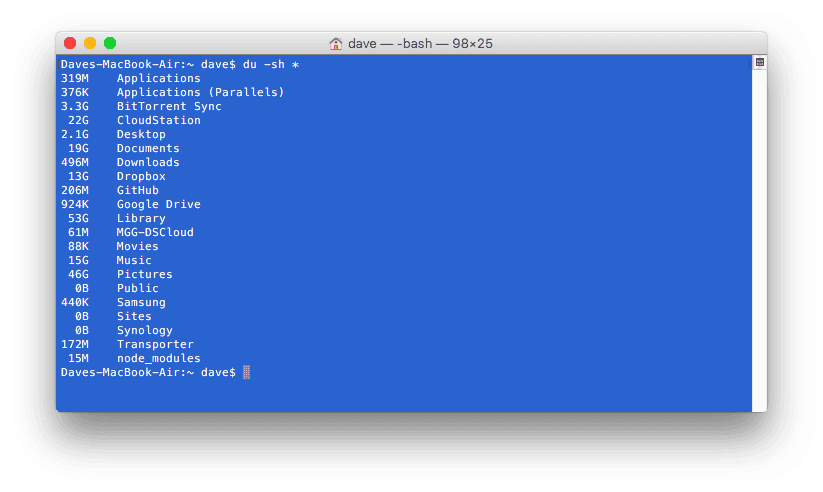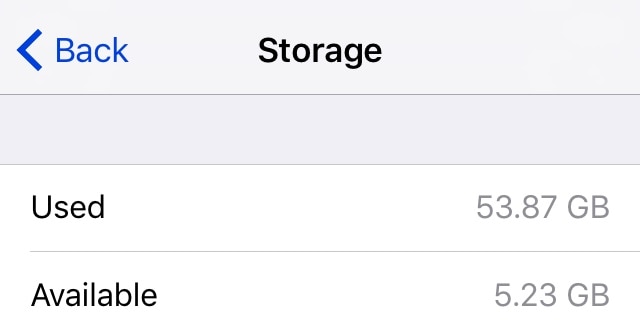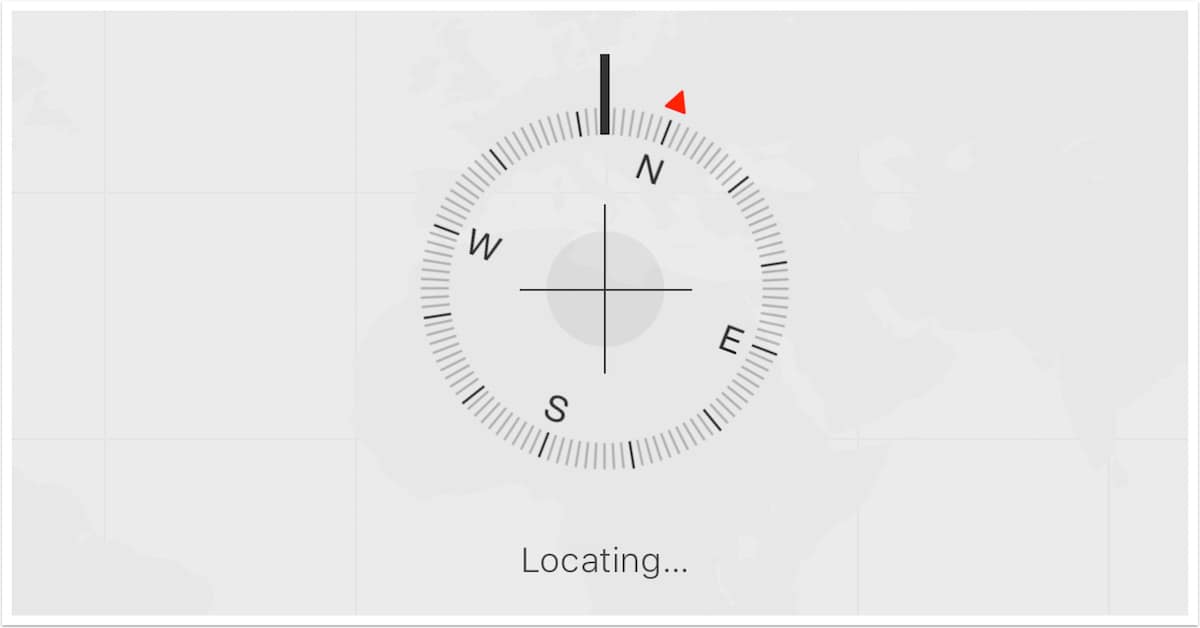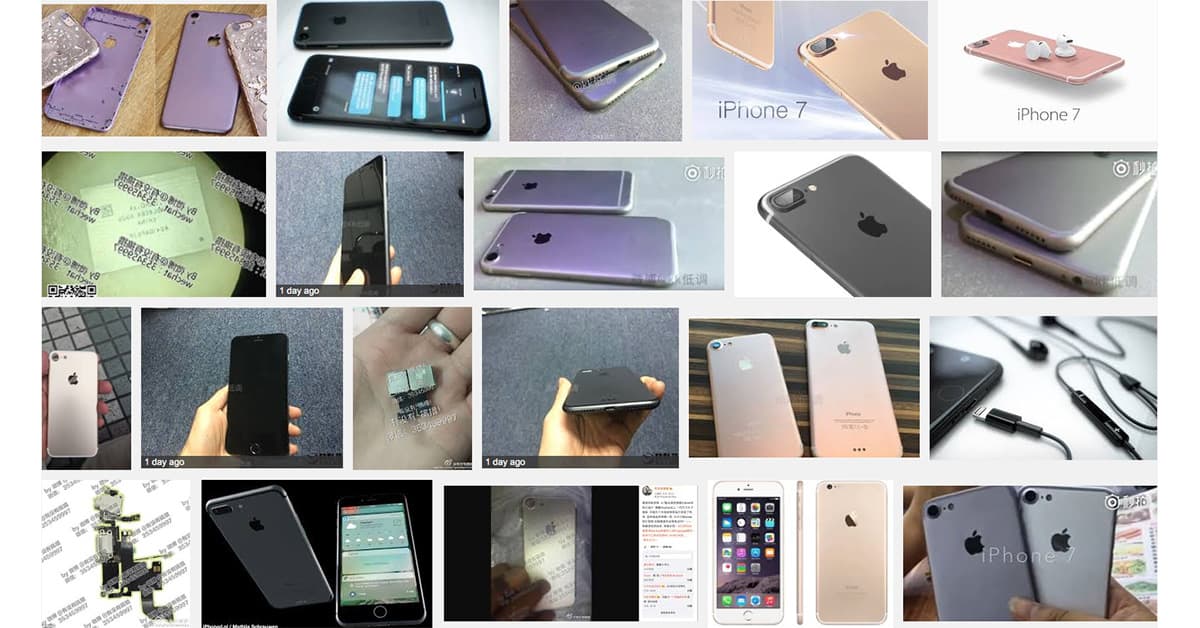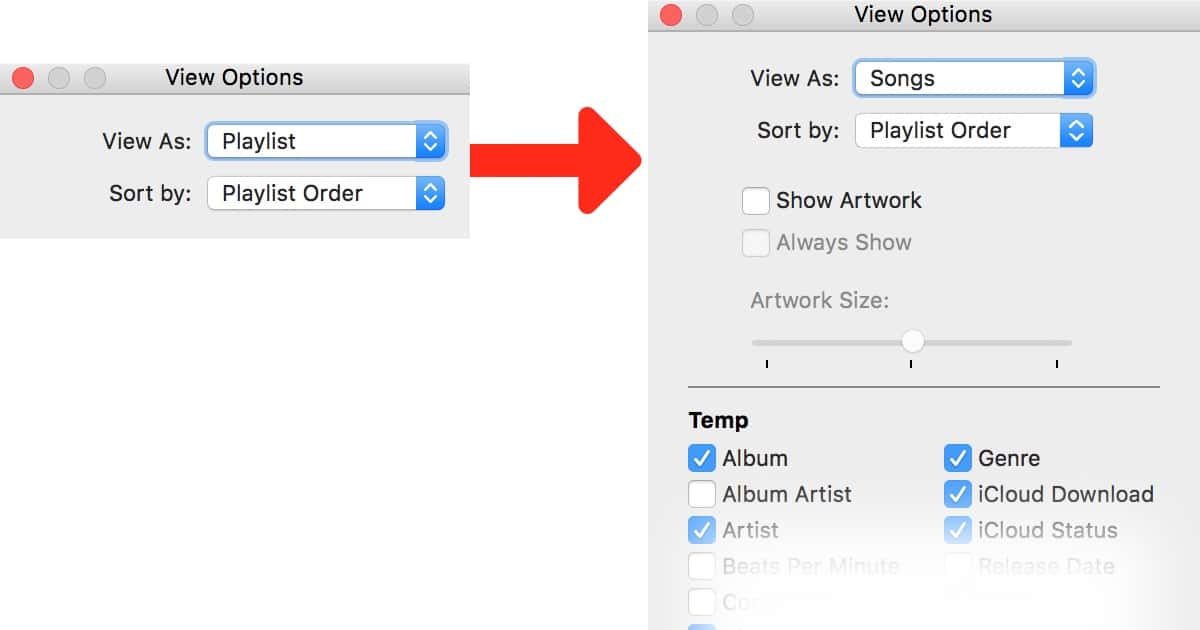If you upgraded to iOS 10 on your iPhone or iPad, and tvOS 10 on your fourth generation Apple TV and now can’t remotely access your HomeKit devices, there’s probably an easy fix for that. Odds are you haven’t enabled iCloud Two-Factor authentication, which HomeKit in iOS 10 and tvOS 10 requires. Read on to learn how to get set up.
Tips
iOS 10: How to Disable (Some) Haptic Feedback on iPhone 7
iPhone 7 includes more haptic feedback than previous iPhones, including vibrations for buttons and wheels. You can turn some of these vibrations off. Bryan Chaffin shows you how.
Install Secure XFINITY WiFi Profile On Your New iPhone
Comcast provides free Wi-Fi for many its customers where available. Like most free wi-fi, though, it’s unencrypted. Wanting to allow their users to have secure connections, Comcast now offers a WPA-secured “XFINITY” network in many places. To connect you either need to know the password – something Comcast won’t tell you – or you need to install a profile on your iPhone that has the password baked in. We’ll show you how to do the latter!
Use a Password Manager to Store Your Driver's License and Passport
Storing your driver’s license or passport information on your computer in a text file or as a photograph may be convenient, but it also makes it easier for anyone with access to your hard drive—including hackers—to steal your identity. Modern password managers, like 1Password and LastPass, solve that problem by encrypting your sensitive data and keeping it away from prying eyes.
macOS Sierra: RAID Support Returns to Disk Utility
Guess what? RAID support is back in Disk Utility in macOS Sierra. You won’t find it in the main interface (see below), but you will find it in the File Menu.
iOS 10: How to Use Your iPhone as a Magnifying Lens
If you really stretch the whole “the best camera is the one you have with you” thing, you can say the same about magnifying lenses, too. Since your iPhone is always with you—hence, the best camera line—why not use it as a magnifying lens, too? That’s exactly what you can do in iOS 10.
iOS 10 Music Player: Where Are the Shuffle and Repeat Buttons?
iOS 10 makes some nice changes to the music player app. Unfortunately, the Repeat and Shuffle buttons no longer appear at the bottom of the Now Playing screen. Where’d they go? It’s easy, and John explains.
How-to Change Haptic Feedback on iPhone 7 Home Button
iPhone 7 and iPhone 7 Plus comes with a buttonless Home Button. It features haptic feedback courtesy of Apple’s Taptic Engine. When you set up a new iPhone 7/Plus, you’re asked to choose between three levels of haptic feedback. You can change this whenever you want. Bryan Chaffin shows you how.
The Big iOS 10 Features That Aren't Available on the iPhone 5 and iPhone 5c
You don’t need to be running the latest and greatest hardware to upgrade to iOS 10, but that doesn’t mean you’ll get all of iOS 10’s great new features, either. Here are some of the big features you’ll miss out on if you’re running an iPhone 5 or 5c, and why you should still upgrade anyway.
New in macOS Sierra: Keep Folders on Top When Sorting by Name in Finder
macOS Sierra finally allows users to keep folders on top when sorting files by name in Finder. Here’s how it works.
Understanding 'Press Home to Open' and 'Press Home to Unlock' in iOS 10
iOS 10 kills the famous “slide to unlock” and introduces a whole new way of accessing your iPhone. Here’s how Raise to Wake, TouchID, and the lock screen all now work, and how you can (mostly) change it back to the old unlock method if you want.
How I Turned a Bunch of Drawings into iOS 10 Sticker Packs
What happens when you tell artists they can make sticker packs for iOS 10 Messages easily? They do, and I took that as an invitation, so I went through the process of creating two sticker packs to learn how the process works. It’s a win-win scenario, because I know a lot more about what developers experience, and you get two sticker packs.
Mail: Using "Erase Deleted Items"
Mail on the Mac is the subject of this Quick Tip, and we’re gonna discuss how to clear out your trash in moments. We’ll also go over setting how long each of your accounts waits before it empties its own trash automatically. That’ll help you keep stuff neat and clean, too!
Seeing a Folder's Size in the Terminal
Mac Geek Gab listener Daryn is interested in seeing the size of both files and folders when using the Terminal. We’ll help him utilize the ‘du’ command to glean that information, and then we’ll talk about how to do that in Recovery Mode where ‘du’ isn’t readily available.
Three Ways to Free Up Space on your iPhone and Remove Old App Data
Recently on Mac Geek Gab the topic of phantom app data has come up, mostly in the context of how one can remove it. This data can be from deleted apps, temp files from existing apps, or sometimes even data that iTunes has downloaded for temporary storage. Over the course of the past few episodes we’ve found three ways to delete this data.
Checking Your 'Find My Mac' Status (And Why You Might Need To!)
Today’s Quick Tip is about Find My Mac. Are you sure your settings are working properly? Have you checked to be certain you can locate your device if it’s stolen or lost? We’ll tell you how!
Avoid Endless Scrolling: How to Quickly Return to the Top of a Page in iOS
Have you ever scrolled all the way to the bottom of a long webpage or list on your iPhone, only to realize that you need to return to the top? You could start rapidly swiping your finger on the screen to scroll back up to the top, or you could use a handy little trick to instantly jump to the beginning. Mac Geek Gab listener Scott provides today’s Quick Tip that every iOS user should know.
OS X: Renaming a Bluetooth Device
If one of your Bluetooth devices (like your Magic Keyboard or Magic Mouse) has a name you aren’t fond of, how do you change it? The process is a bit different than it used to be, so we’re going to go over what you’ll do!
How to Tell Which Leaked iPhone Photos are Fake
As September 7th’s iPhone 7 launch looms ever closer we’re seeing more and more leaked photos showing what claim to be photos of Apple’s soon to be announced next generation smartphone. Those photos may be fun to see, but there’s a good chance they’re fake and it doesn’t take much to suss them out when you know what to look for.
OS X: Installing the Older Version of Microsoft Office
On September 22, Microsoft is going stop allowing its Office 365 customers to download Office 2011. So if you need to take advantage of the time remaining to grab the older version of the popular Office suite, there’s no better time to do so! We’ll show you how.
Edit Playlist Columns in iTunes 12.4 and Later
Every update to iTunes seems to refine a useful feature out of the interface, and as I created a new playlist in iTunes this morning I found yet another. All new Playlists are stuck in “Playlist” view, which has a limited selection of columns and no obvious way to customize them. No worries, you can still customize them, you just have to change your View first. We’ll show you how.