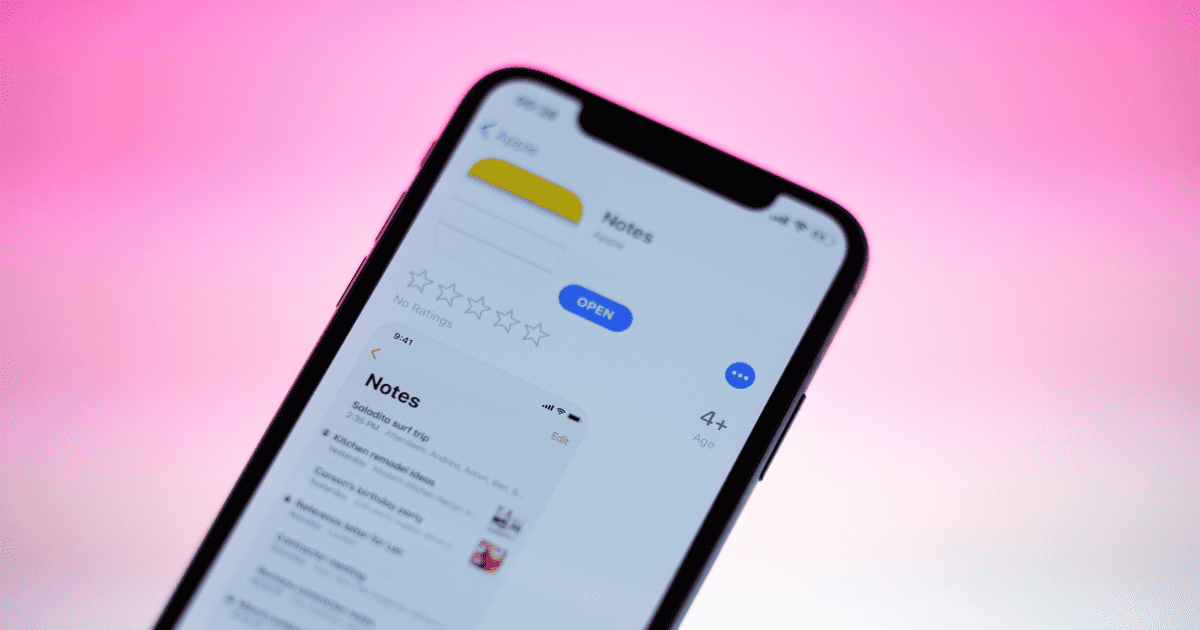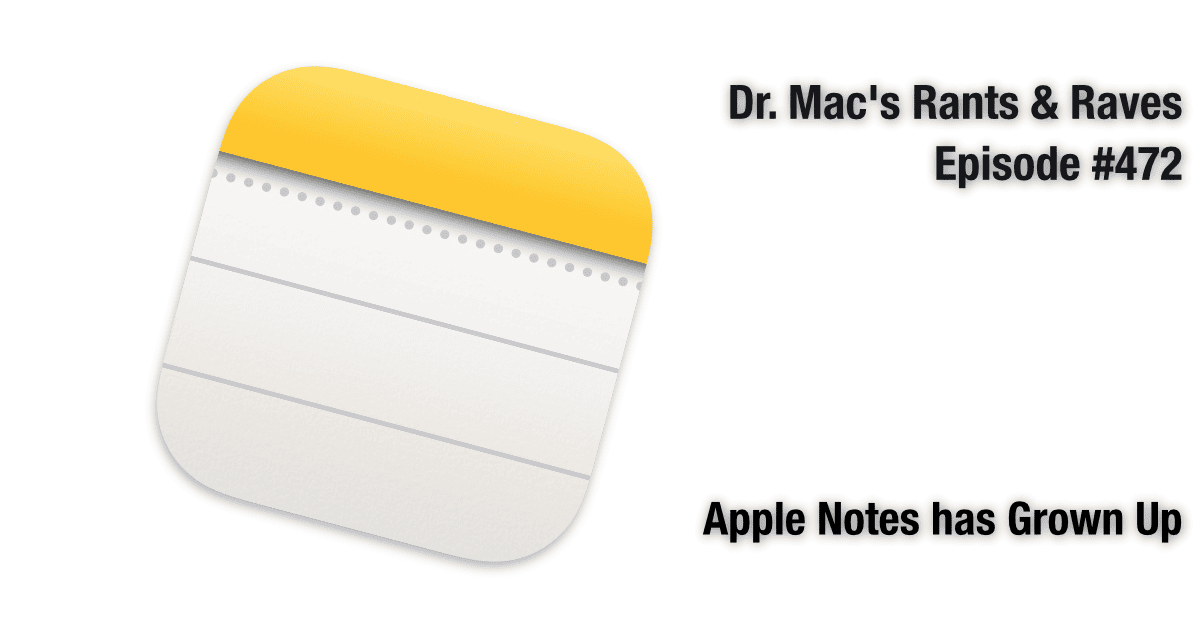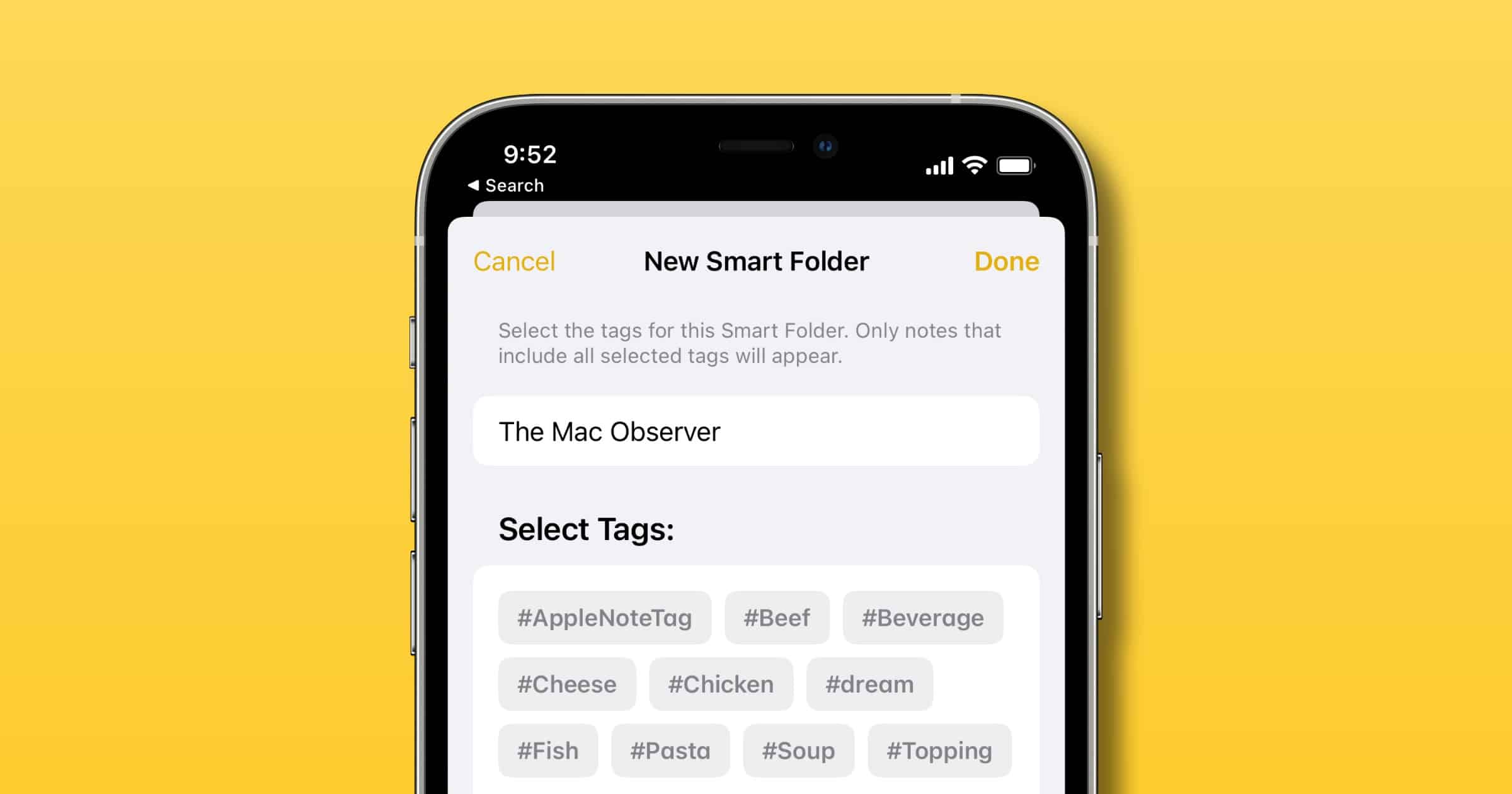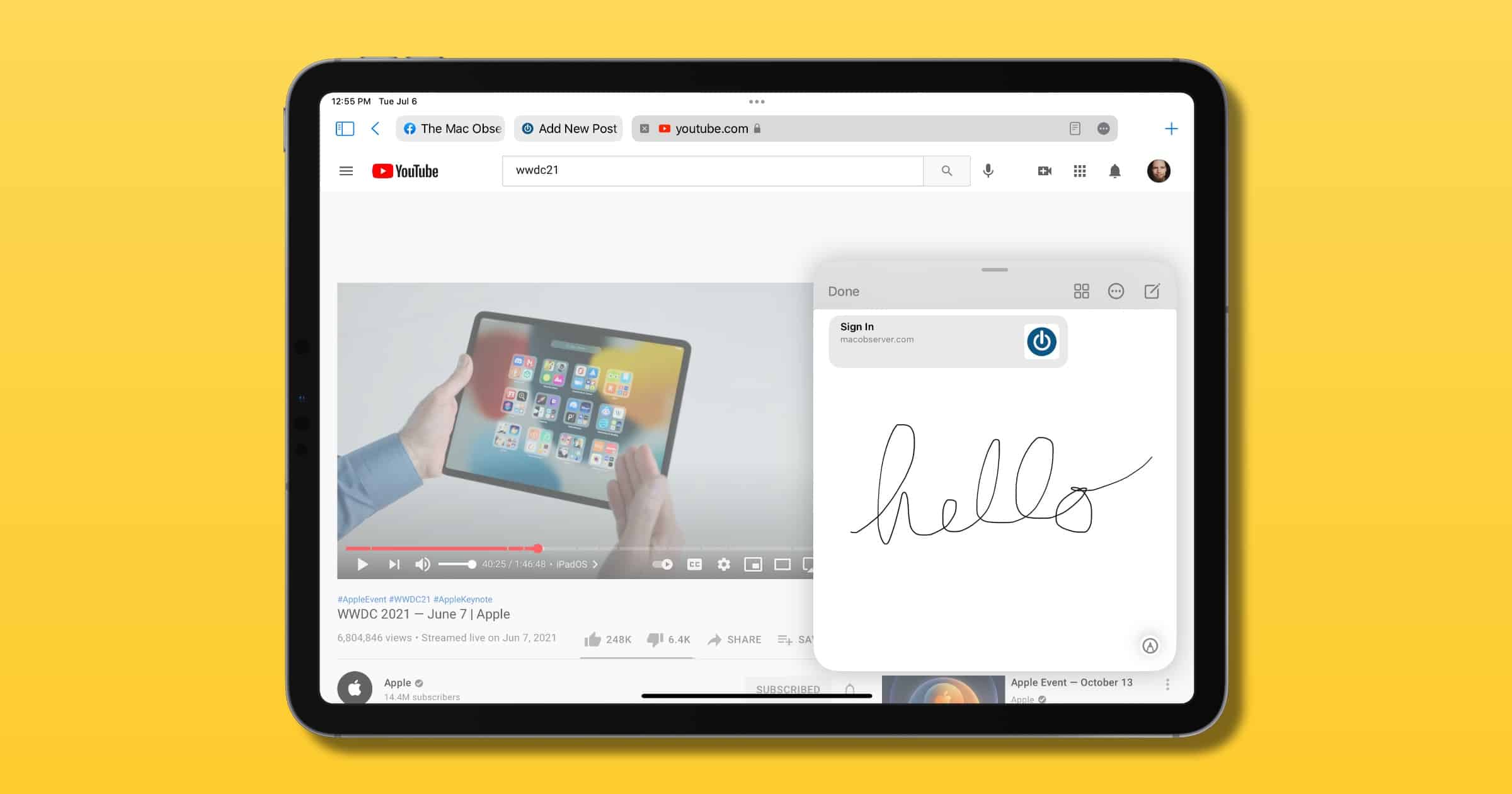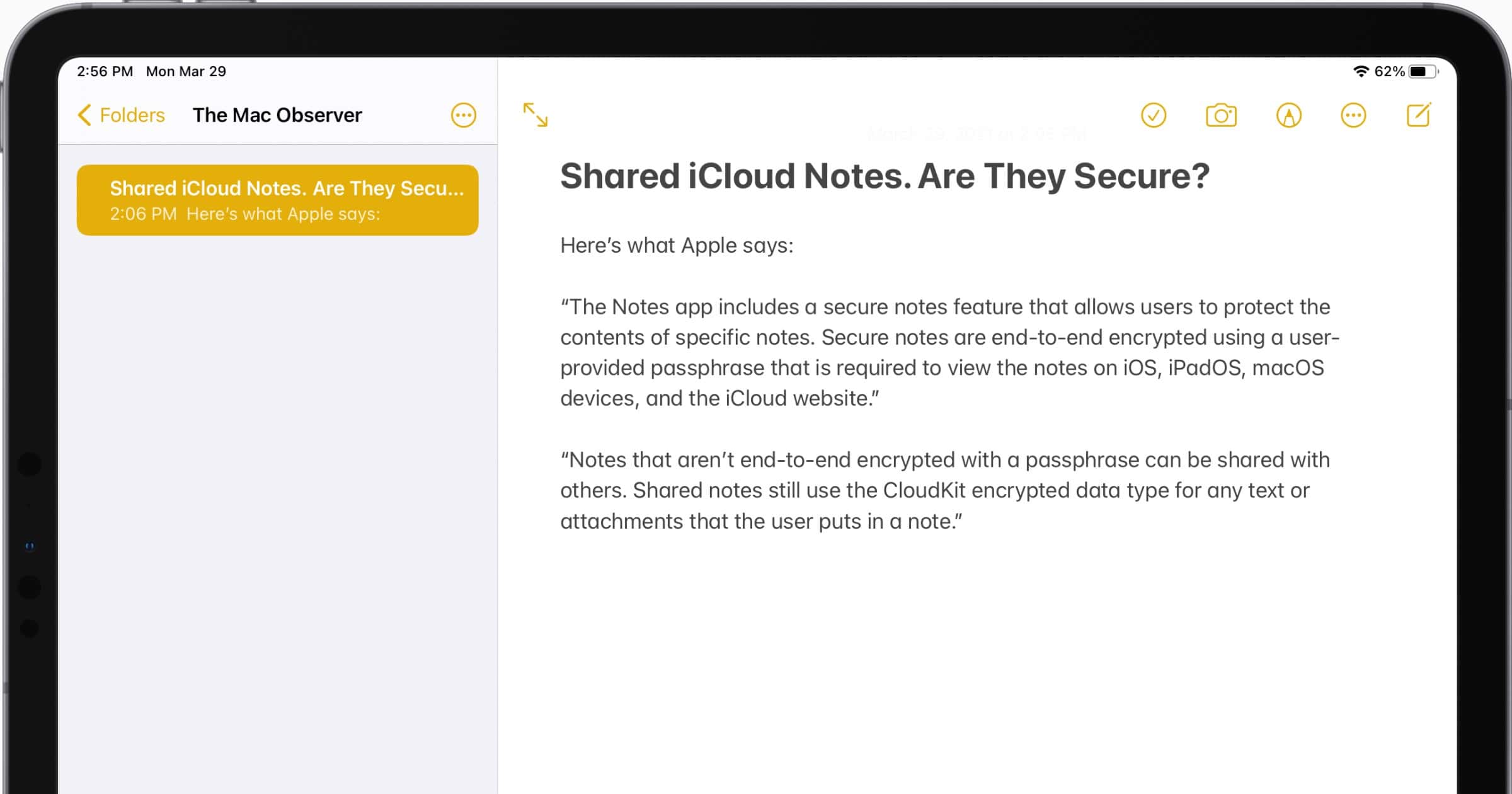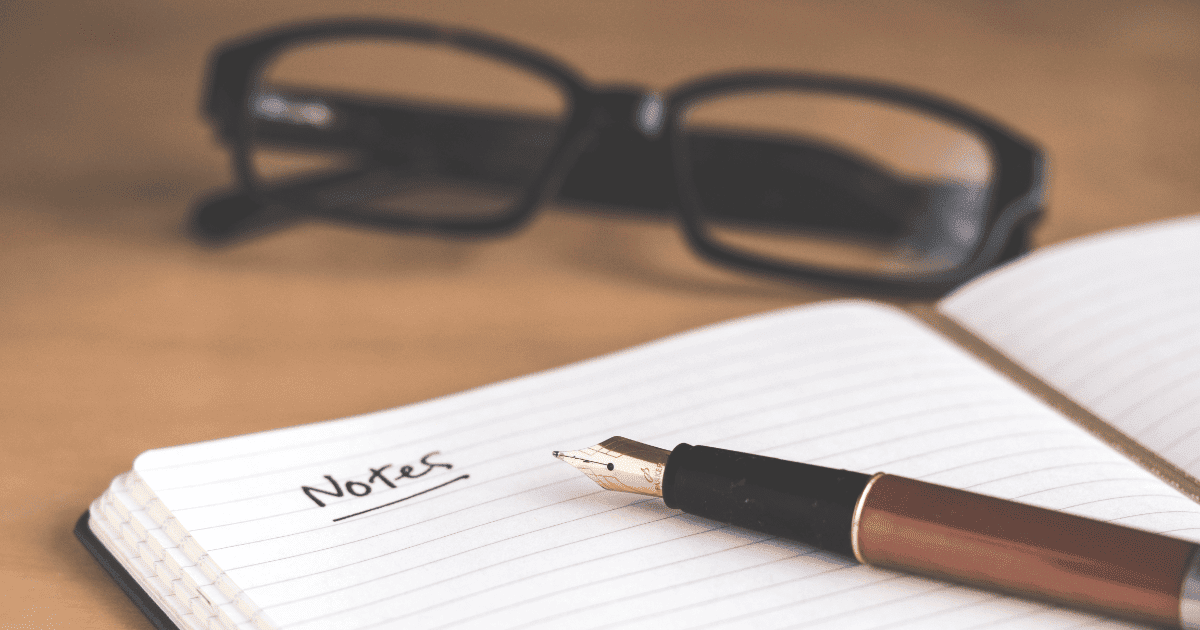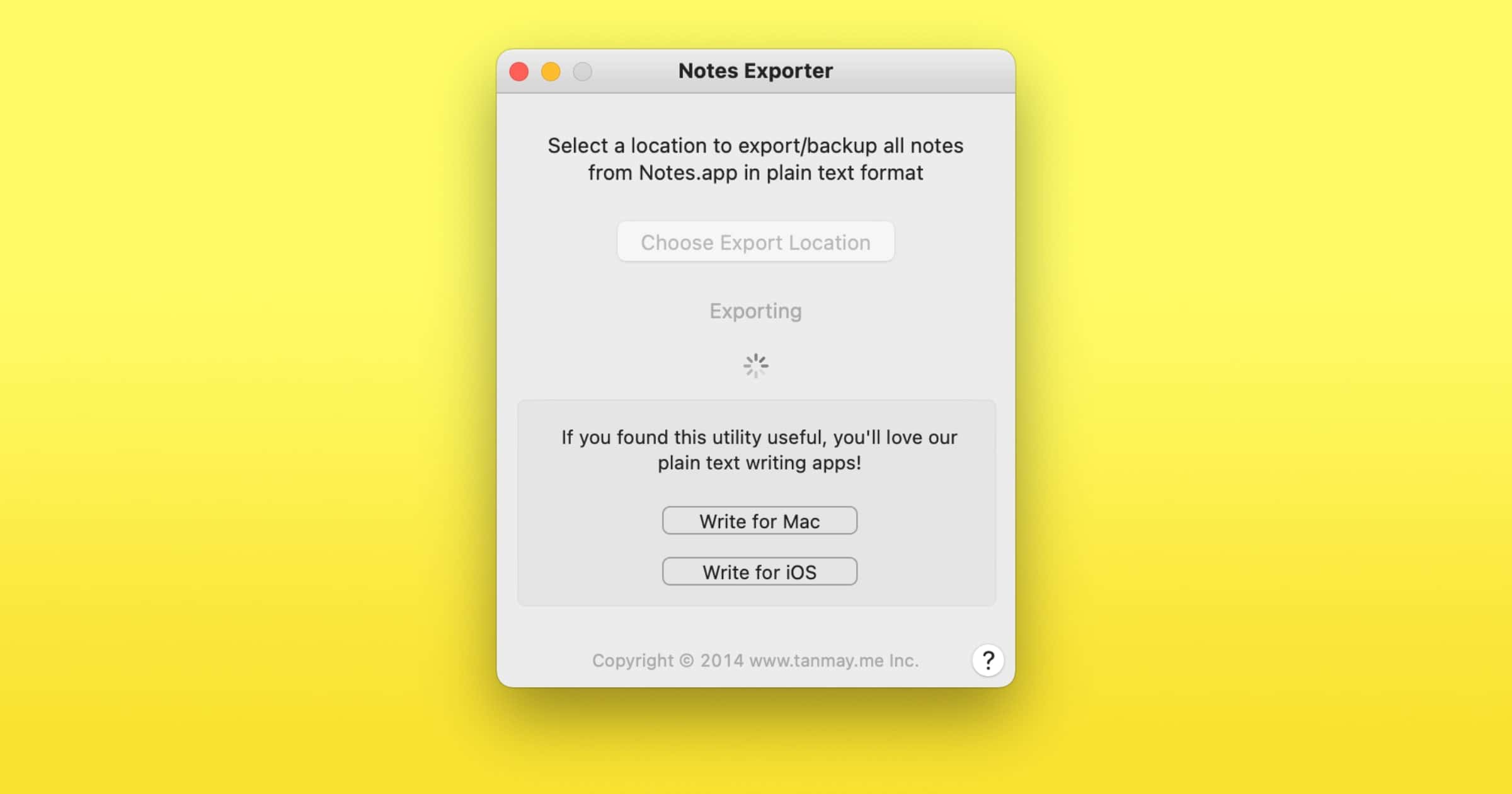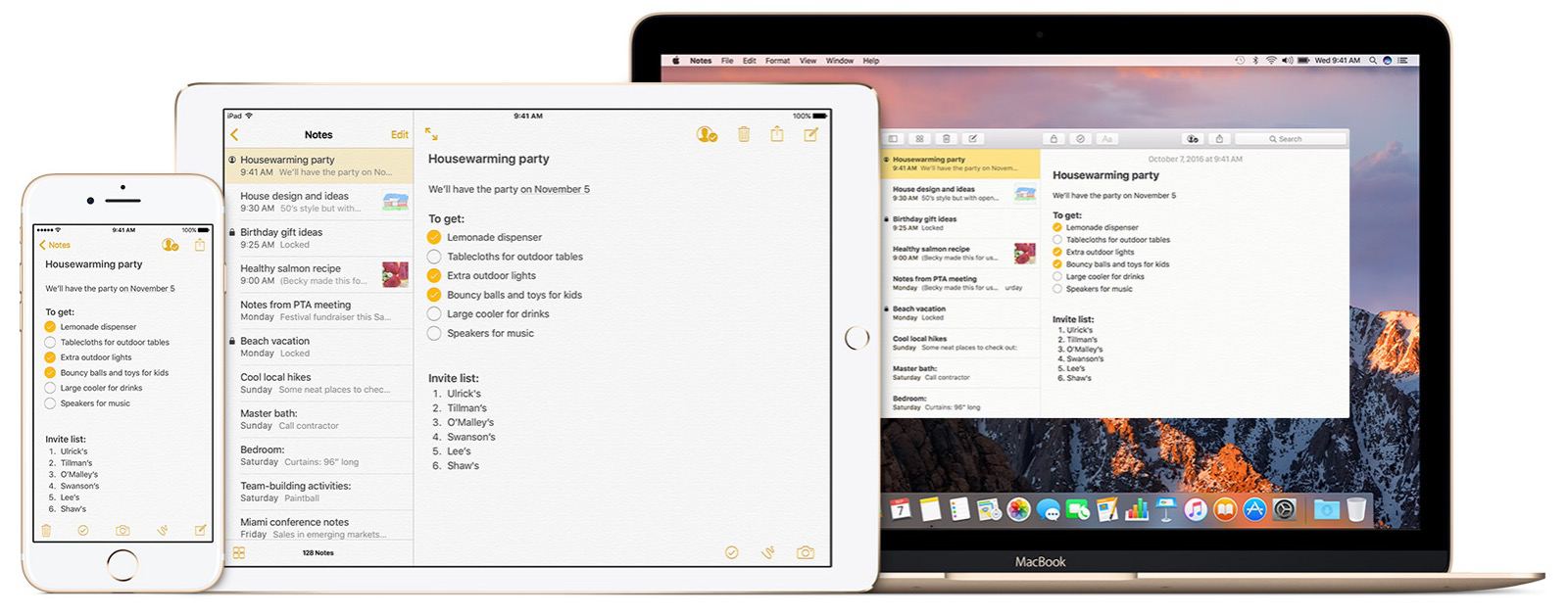Uncover the advantages of tags versus folders, and learn how to create, manage, and optimize tags for enhanced productivity.
Apple Notes
Fix: Random Notes Appearing In Your iPhone Notes App
Learn why random notes are appearing in your iPhone’s Notes app and explore steps to address software glitches, syncing issues, and security.
How to Link Notes in the Apple Notes App
You can link multiple notes in a note in the Apple Notes app. Read along to learn how to link notes in Apple Notes on iPhone, iPad and Mac.
Thursdays with Bob: No Ever, Just Notes – TMO Daily Observations 2022-02-10
Dr Mac joins Kelly to discuss his migration away from Evernote, and how Notes has become his digital shoebox thanks to a few key features.
Apple Notes has Grown Up
Dr. Mac has ditched Evernote Premium for Apple Notes and saved a pretty penny.
Apple Releases iPadOS 15 With Widgets, Quick Note, App Library, and More
iPadOS 15 brings some features found in iOS 14, like App Library and Widgets, but also introduces new features.
iOS 15: How to Create Smart Folders in Apple Notes
Like Smart Lists in Reminders there is a similar feature in Apple Notes called Smart Folders that use the new tagging tool.
iPadOS 15: How to Create a Quick Note for Apple Notes
One of the new features coming to Apple Notes in iPadOS 15 is the ability to create a “quick note.” Here’s how to create one.
iCloud Security and Using Apple Notes as a Secret Messenger
Shared Apple Notes can be used to send secret messages to people. But how secure are they? Andrew finds out.
Apple TV+ Updates, Secure Notes – TMO Daily Observations 2021-03-29
Bryan Chaffin and Andrew Orr join host Kelly Guimont to discuss the latest coming to Apple TV+, and a tip for routing around iMessage (when needed).
Everything You Want to Know About iOS 14 Notes and Reminders
Ryan Christoffel has a nice write-up of iOS 14 Notes and Reminders in the developer beta, which I’ve been avoiding since I don’t have spare test devices. If you specifically want to know about Apple Notes and Reminders like me, check out the article. I was hoping for more features, like tags for notes, but I’m glad the texture is gone.
Though neither app’s improvements have been held up as tentpole features of this fall’s releases, Apple has nonetheless given noteworthy attention to making the user experience for each app better in a variety of key ways. You won’t find fundamental evolutions in how either app works, but these updates prove the power of iteration.
Locked Apple Notes Aren’t as Secure as You Think
Forensic company BlackBag, a Cellebrite company, recently found that locked Apple Notes are temporarily stored in an insecure state.
Notes and Evernote – TMO Daily Observations 2020-03-02
Bob “Dr Mac” LeVitus chats with host Kelly Guimont about Apple’s Notes app, how it has evolved, and if it’s an alternative to Evernote.
Apple Notes May Be Better Than Ever(note)
Dr. Mac’s been playing with Apple Notes lately and he thinks it might finally be mature enough to replace Evernote Premium in his workflow (which will save him $70 next year).
Hey Presto! I Outsmarted Myself! – Mac Geek Gab 787
Tips about new functionality, including moving Catalina’s windows, scanning with your iPhone, fixing mail, running cron jobs, and downloading installers from the Terminal are just scratching the surface. Then it’s on to diagnosing some network problems and learning how Time Machine can keep your volumes from being resized. Listen as John and Dave walk through all of these, to ensure everyone (including them!) learns at least five new things this week.
How This New York Times Reporter Uses Apple Notes for Her Job
Isabella Kwai has “disturbingly agile millennial thumbs” because she prefers to use Apple Notes instead of pen and paper. Ms. Kwai is a New York Times reporter and writes about her technology.
I still keep a notebook on hand that I’ll occasionally use. But to be honest, I have atrocious handwriting, and deciphering it is arduous. Instead, I use the Notes app. I find it easier to write up thoughts and notes that way — though once, it did freak out a source, who asked me how I was able to type and look her in the eye. (Disturbingly agile millennial thumbs is how.)
I love reading about the tech other people use in their work and personal lives. I’m a big user of Apple Notes with close to 1,000 notes, although my thumbs aren’t very agile.
Here's How and Why to Share Apple Notes With Yourself
Apple Notes can be shared with one person, many persons, or even yourself. This gives you a handy interlinking system to build a note network.
What's the Best Method to Manage PDFs on Apple Devices?
Right now, there are several ways to manage PDFs: iBooks, iCloud Drive, and Apple Notes.
How to Restore Notes from a Time Machine Backup
Lost some notes out of the Mac’s default Notes app? Never fear—as long as you have a backup! In today’s Quick Tip, we’ll go over how to recover your database from Time Machine, but there are a lot of caveats. A lot. Pay attention to the warnings before you get started!
macOS: How to Export Apple Notes as Plain Text Files
I noticed that in a lot of the files, there is some weird HTML formatting in the text. This is normal though, because images or other attachments don’t get exported.
macOS: Importing Stickies (And Evernote!) into Notes
If you’re using Stickies—or Evernote, for that matter—you should know that there’s a way to import the data into Apple’s Notes program, so if you’d like to move your stuff into that app instead, you can! In today’s Quick Tip, we’ll explore the options for importing and exporting between those applications.
iOS 11: How to Scan Documents in Apple Notes
You can scan documents in Apple Notes with an iPhone or iPad. On an iPad with Apple Pencil, you can even sign a document after you scan it.
macOS: Create Apple Notes Subfolders With Ease
Did you know it’s possible to create Apple Notes subfolders? Andrew didn’t, until he stumbled upon this by accident. Creating subfolders lets you organize your notes in more detailed ways that make sense to you. Here’s how to do it on macOS.
Happy New Year from Your Two Favorite Geeks – Mac Geek Gab 638
Need to use Mini DisplayPort monitor with your USB-C Mac? Need to make screen recordings? Need a Dropbox replacement? Your two favorite geeks have you covered with these questions and others. Cool Stuff Found segment includes a way to control your reboot sounds, your clipboard, and your unwanted robocalls. Plus, another AirPods alternative. Download and enjoy!