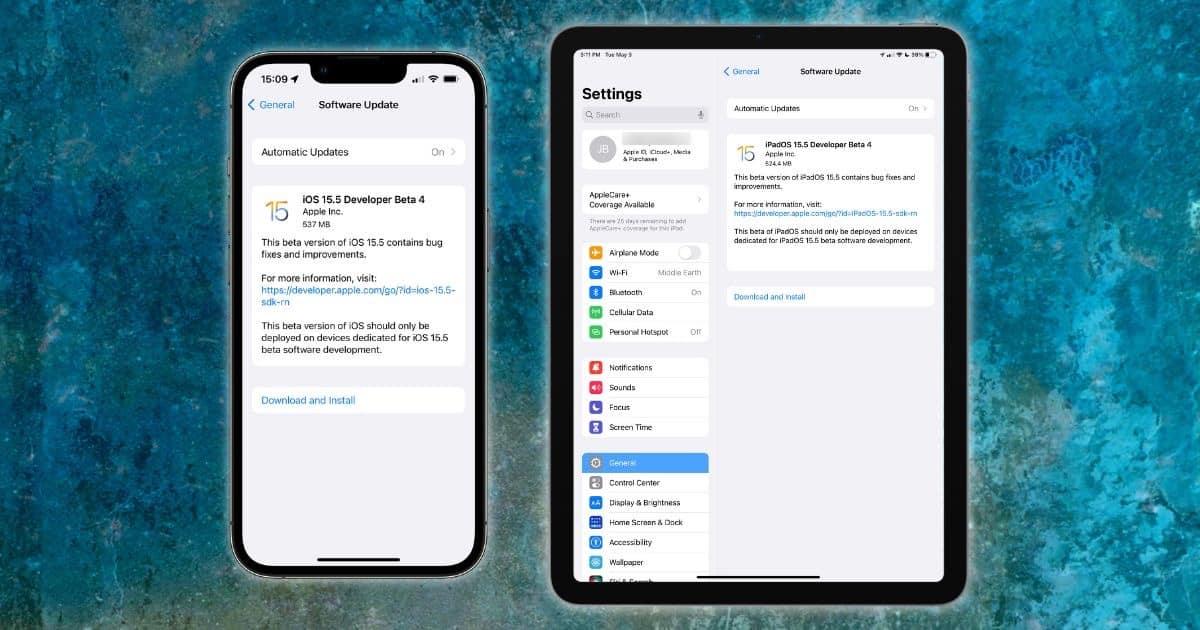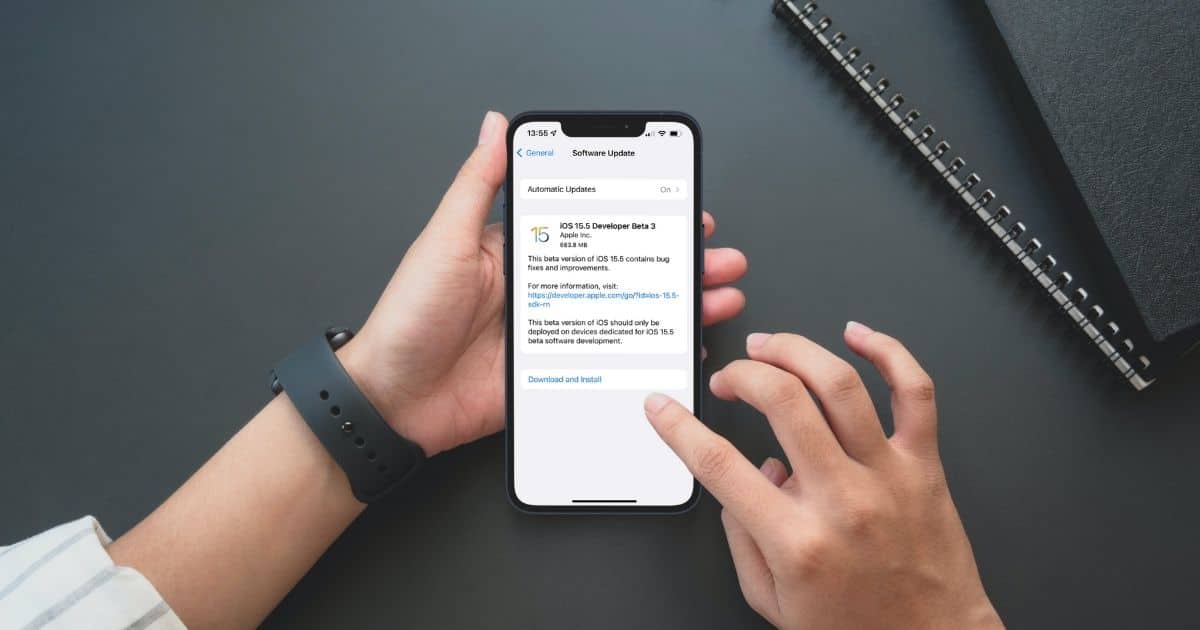Those with an iPad or iPad Pro should know that taking a screenshot is just a few button clicks away: let me show you how.
iPadOS
How to Speed Up iPad to Make It Perform as Good as New
If you feel like your iPad is not performing as you expected, try these troubleshooting tips to speed up your iPad.
How to Unsplit Your Screen on iPad
While many iPad users may enjoy the new Multitasking features introduced in iOS, some also don’t: here’s how to unsplit your screen on iPad.
Treating Apple TV+ Like TV - TMO Daily Observations 2023-02-21
Ken has a sudden obsession with whatever it is Apple is trying to turn Apple TV+ into. He drags TMO Managing Editor Jeff Butts along for the ride. Plus – Mailbag Monday, the Tuesday Edition and taking up a collection for a second Apple headset.
Operating Systems, AI, and Apple's Neural Engine - TMO Daily Observations 2023-02-17
New iPadOS adoption numbers from Apple have piqued Ken’s interest. TMO Managing Editor Jeff Butts joins Ken to kicks those around. Plus – Jeff dives into AI and Apple’s Neural Engine.
Fixes, a Break, and Not Talking About the NBA - TMO Daily Observations 2023-02-14
Apple hit with many mini updates on Monday. TMO Managing Editor Jeff Butts joins Ken to talk a few points raised by those. Plus – Why it is way too early to talk about Apple going for streaming rights to the NBA.
Examining Security Keys with Duane Waddle - TMO Daily Observations 2023-01-24
One of the biggest changes introduced in this week’s OS updates from Apple is the across the board option to use physical security keys for iPhone, iPad, and the Mac. Info-sec guy Duane Waddle joins Ken to talk about what they are, their implementation, and possible futures for the tech.
How to Merge Windows on iPad: 3 Easy Steps
Safari on iOS and iPadOS has a lot of hidden shortcuts. One useful shortcut is the ability to merge all windows.
iPadOS 16 Brings Wealth of New Features, Including New Multitasking Experience
Today at WWDC22 Apple has announced several new features for iPadOS 16. The largest being a new multitasking experience.
New iPadOS 16 Features Will Make the iPad More Like a Laptop Than Like a Phone
Apple plans to make the iPad more like a laptop than a phone through new features in iPadOS 16, according to some sources.
Apple Seeds Release Candidate iOS 15.5, iPadOS 15.5, watchOS 8.6 and tvOS 15.5 to Developers
Apple seeded Release Candidate of iOS 15.5, iPadOS 15.5, watchOS 8.6 and tvOS 15.5 beta builds for testing by developers.
Apple Releases Fourth Betas for All Operating Systems
Apple has seeded the fourth beta builds for all of its operating systems. Developers can begin testing iOS and iPadOS 15.5 beta 4 and more.
New Betas for iPhone, iPad, Mac, and More Rolling Out
We’re inching closer to the final release of iOS and iPadOS 15.5, as well as macOS 12.4. Apple seeded new betas for the iPhone and more.
Apple Seeds Second Betas for iOS, iPadOS, macOS, More
Apple seeded the second betas of all of its major operating systems on Tuesday. There aren’t many new features, though.
New iOS 15.5 and macOS Betas Released
New iOS 15.5 beta software is available, along with new builds for iPadOS and macOS Monterey. Both developer and public betas are available.
Apple Updates iOS and iPadOS to 15.4.1
The latest version of iPhone and iPad software, iOS and iPadOS 15.4.1, includes several bug fixes and security improvements.
This Trick Lets You Put Apps on Multiple Home Screens
Here’s a neat trick. You can actually put icons for your apps on multiple Home Screens, for those apps you want accessible anywhere.
Apple Announces Availability of iOS 15.4, iPadOS 15.4 and More
Buried in the press release announcing new iPhone 13 color options, Apple indicates iOS 15.4 will be available next week.
How to Rearrange Your Home Screens on iOS and iPadOS
You finally have one of your Home Screens just how you want it, but it’s hard to get to. Luckily, it’s easy to rearrange your Home Screens.
Apple Releases iOS 15.2.1 Update That Fixes HomeKit Bug
On Wednesday Apple released iOS 15.2.1 and iPadOS 15.2.1 to its customers. It’s a minor update that contains a few bug fixes.
Streaming Music Today, Using iPads, NFT Comic Books, with Jeff Gamet - ACM 565
Bryan Chaffin and Jeff Gamet talk about the practical realities of listening to music int he age of streaming music services. They also talk about how they use their iPads, and the ways in which that has changed. They cap the show with a practical use case look at NFT graphic novels, which Bryan says is one way of bringing collectibility back to the comic book world.
Kelly and Bryan's iPad App Picks – TMO Daily Observations 2021-12-28
Bryan Chaffin and host Kelly Guimont discuss their picks for iPad apps of the last year in a wide variety of categories.
Live Text Is Way Cool!
Bob LeVitus shows us how Live Text lets you copy text from a picture and then share it, translate it, dial it, open it, and much more.
How To Open A New Window in iPadOS Mail
Learn how to open a new window in Mail on your iPad in this mini-segment from Mac Geek Gab 898.