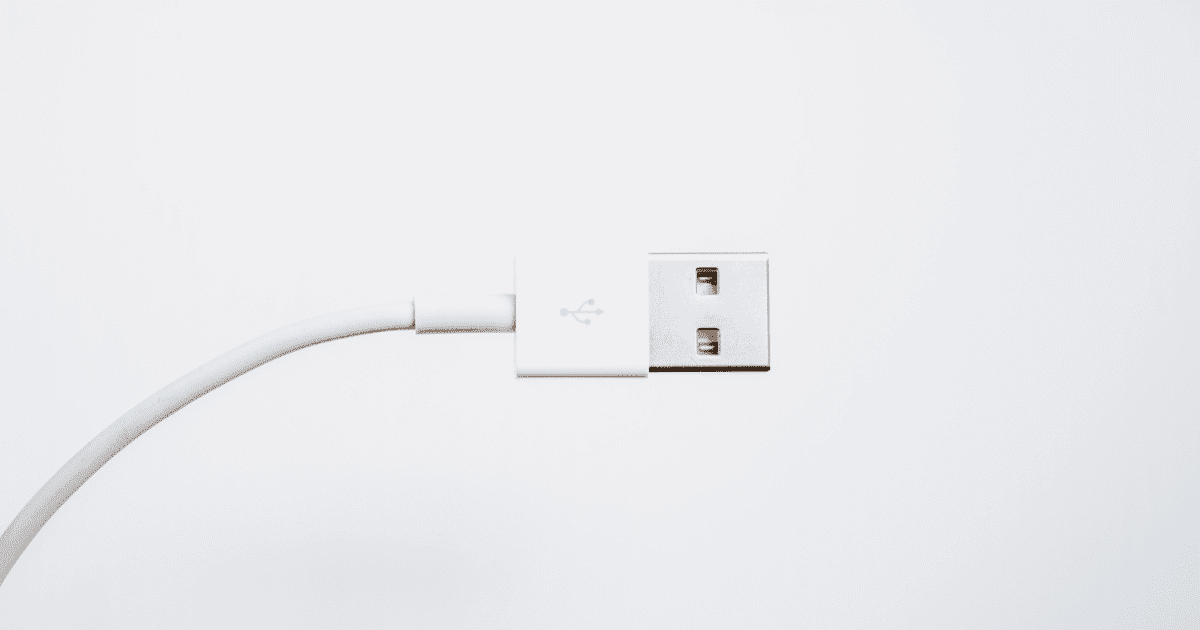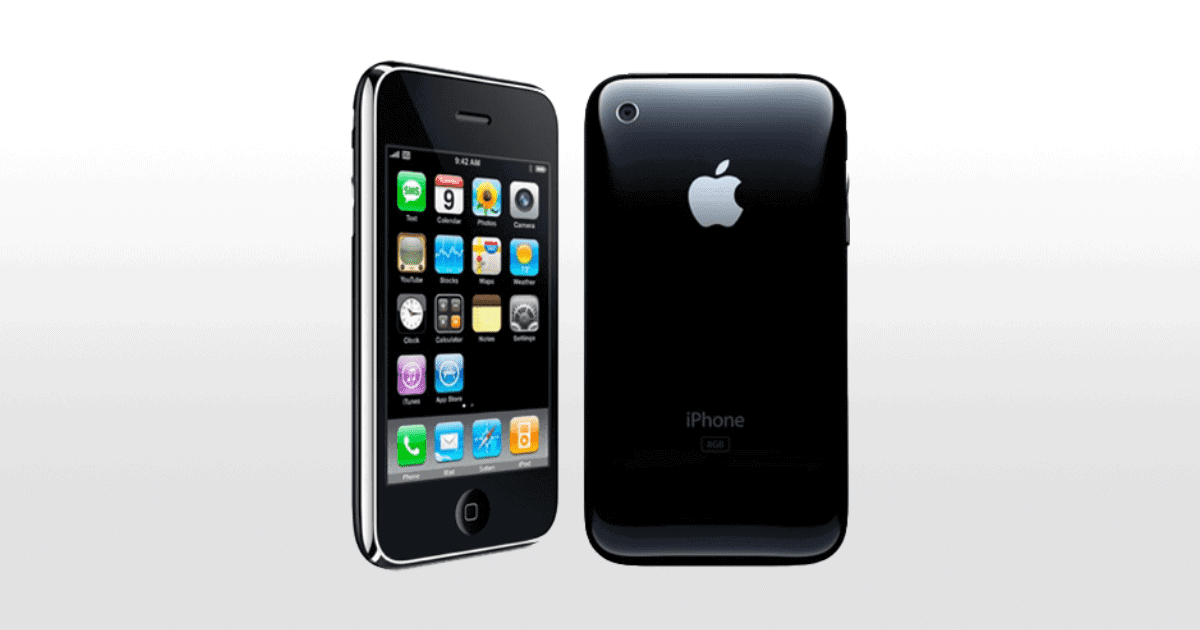Apple Card is coming soon, and Bryan Chaffin and guest-cohost Jeff Gamet compare it to the Amazon Prime card and other credit cards. They also dive into the heady topic of what exactly Apple is in the process of coming. Spoiler, Jeff guesses wrong when he says “a services company.”
iPhone
Advertising Agency Appoints New iPhone and Apple Services Creative Leads
Apple’s advertising agency has revamped its leadership ranks, promoting new creative leads for the iPhone and Apple’s Services.
Apple’s Music Memos Updated With Support for New iPhones
Today Apple’s Music Memos app is getting an update to support the bigger screens of the iPhone X/XS/XR/XS Max.
SCOUT Wireless 5,000mAh Portable Charger: $34 with Coupon Code
We have a deal on the SCOUT Wireless 5,000mAh Portable Charger, a Qi charger that also has three different built-in charging cables, all in a compact form factor. Those cables include USB-C, USB-A (regular USB), and a Lightning cable. That means you can use it on your new iPad Pro and your iPhone X/S/R/Max, too. It’s $39.99 through our deal, but coupon code WEEKEND15 brings it down to $34 at checkout. Here’s a promo video with a closer look:
2019 iPhone Model Numbers Found in Eurasian Economic Commission Listings
Model numbers for what are assumed to be the 2019 iPhones have appeared in Eurasian Economic Commission regulatory documents.
Charge 4 Devices at Once with This Fast Charging Wireless Pad: $59.50
We have a deal on the iPM Wireless Charging Docks with Removable Charging Pad. This device allows you to charge four devices at once with its integrated wireless charging pad. You can use it with smartwatches, smartphones, wireless headsets, or an Apple Pencil. The iPM Wireless Charging Docks with Removable Charging Pad is $69.99 through our deal, but coupon code WEEKEND15 brings it down to $59.50 at checkout.
Sketchy Rumor Claims iOS 13 Support Won’t Include iPhone SE, Others
A new rumor claims that iOS 13 support won’t include the iPhone 6, iPhone SE, and iPhone 5s. But Andrew thinks it’s sketchy.
Apple Earns Money, Services vs. Hardware, and AT&T's Fake 5G with Ken Ray - ACM 511
Bryan Chaffin is joined by guest cohost Ken Ray for a spirited look into Apple’s earnings report. The two also weigh the real meaning behind Apple’s outward emphasis on services and what that means for Apple hardware. They cap the show with a rant about AT&T’s fake 5G. Spoiler: AT&T’s claims of a “5G” network are fake.
Bloomberg WWDC Leak Highlights: Updated Maps, Health, Apple Watch Audio Books, Reminders, More
Bloomberg’s Mark Gurman got the goods on Apple’s WWDC software plans. Highlights include several improvements to Maps that I’m looking forward to. Apple is also improving the Health app, Reminders, adding audio book support to Apple Watch, a standalone app for the Apple Watch App Store on the watch itself, new Watch complications and faces, improved share sheet in iOS, combined Find my Friends and Find My iPhone, improved iMessage, an updated Books app with a reward system, and much more. There’s a ton of information in this piece, and it’s a good read.
The Death of Apple's Magic Touch
Perspectives by different people vary. Sometimes a unique, idiosyncratic view is wrong but thought provoking. And it takes courage to write anyway. This is one of those.
New Zealand Man Gets a Surprise With New iPhone Purchase
Glen Cottle recently purchased a brand new iPhone for his partner. But upon opening the package, it might not be as brand new as he thought.
Tim Cook On Why You Should Turn Off All Those Push Notifications
Tim Cook addressed the TIME 100 Summit Tuesday. There, he encouraged people to put down their iPhones. He even said he turned off push notifications from lots of apps, reported Techcrunch.
Today, when users install new apps they often say “No” to push notifications. And with Apple’s new tools to control notifications, users are now actively triaging which apps can get in touch. In fact, that’s what Tim Cook says he did, too. “If you guys aren’t doing this — if you have an iPhone and you’re not doing it, I would encourage you to really do this — monitor these [push notifications],” the CEO suggested to the audience. “What it has done for me personally is I’ve gone in and gutted the number of notifications,” Cook said. “Because I asked myself: ‘Do I really need to be getting thousands of notifications a day?’
Tim Cook Shares Stunning Shot on iPhone Images for Earth Day
Apple CEO Tim Cook shared beautiful photos of nature, all shot on an iPhone, via Twitter to celebrate Earth Day.
An Inside Look at How Charging Cables Work
Charging cables are a requirement for any electrical device. But have you ever wondered how they work? Rhett Allain tells us.
Inside each of those cables are multiple wires. It doesn’t matter if the cable is used for power or for data—there have to be at least two wires inside. That is because all electric circuits depend on loops. You can’t make a loop with just one wire.
New iPhone Rumors, Mojave Gmail Bug Fix – TMO Daily Observations 2019-03-29
Bryan Chaffin and Andrew Orr join host Kelly Guimont to chat about the latest iteration of iPhone rumors and a bug in Mac Mail on Mojave.
AirPods 2 Released With Wireless Charging, Hey Siri
The latest product to be released by Apple is AirPods 2. They have a new H1 chip with 50% more talk time, Hey Siri, and wireless charging.
Apple's Latest Privacy Ad is Relatable to Everyone
Writing for ZDNet, Chris Matyszczyk thinks Apple’s latest privacy ad is a joke. He was expecting a serious message about privacy and thinks the video was too superficial.
We’re offered scenes from everyday life, in which people assert their need not to have their conversations overheard, yet they’re played for comedy. There are times when you need to lock strangers — or teachers or even members of your family — out of your personal life.
In my opinion, that’s exactly why I think the ad was great. Most non-tech people don’t want or don’t understand conversations about encryption, open-source, VPNs, etc. Non-tech people are still using Facebook, WhatsApp, and Instagram despite the awful things Facebook does. Non-tech people are who Apple makes products for.
Security Expert Talks iPhones and Viruses
Security expert Maik Morgenstern talks about iPhones and viruses and how in theory an iPhone could get one.
“In theory, yes,” Maik Morgenstern, chief technology officer for AV-Test, told Digital Trends. “However, the practical hurdles are quite high, and it is unlikely for a normal user to get affected. But vulnerabilities exist that can be exploited by attackers.”
Spectre Camera 1.1 Adds More Stabilization Support
The developers of the Spectre camera app shared some news about their app. They added stabilization support for iPhone 7, iPhone 6s, and iPhone SE.
With Spectre 1.0, we only supported stabilization on iPhone 8 and later. Stabilization pushes your phone to its limit, and if it can’t keep up, it creates a noticeable drop in quality. We hoped to someday bring it to older devices, but wanted to under-promise and over-deliver.
iPhone Crushed for Science
LONDON – For most people, having their iPhone crushed is the ultimate nightmare. Not for scientists at the University of Plymouth, Cult of Mac reported. The UK university put an iPhone into a high-powered blender to discover what chemical elements a handset is made up of. There’s a video too, if does cause you too much pain to watch.
The video does a good job of breaking down the precise quantities of elements which go into a smartphone. Where it gets particularly interesting, however, is looking at this figure in the context of the 1.4 billion mobile phones produced each year, Among other astonishing figures, that includes 52 tons of gold, 131 tons of silver, and a mind-boggling 10.2 kilotons of chromium. Unfortunately, a large number of these handsets are made using conflict minerals from various parts of the world.
Apple Still Offers Interactive Tour of iPhone 3GS
As discovered by Reddit, Apple still offers an interactive tour of the iPhone 3GS and all of its features. A tour of the iPhone 4 is available as well.
Meet the fastest, most powerful iPhone yet. iPhone 3GS features video recording, Voice Control, up to 32GB of storage, and more.
It’s so interesting to see how far the iPhone has come in terms of hardware and software. This is a cool blast from the past.
The iPhone XS Max 256GB + AirPods Giveaway
Check out the The iPhone XS Max 256GB + AirPods Giveaway we’re running with Stack Commerce. All you have to do is sign up—or log in to our Deals site if you’re already signed up—and click the green Enter to Win button. One winner will be drawn in about a month.
How to Determine Which Version of iPad (or iPhone) You Have
Apple doesn’t make it easy, for some crazy reason, to go into iOS Settings and look up the version and generation of an iPad or iPhone. For example, is that an iPad mini 3 or mini 4 on your desk? Apple’s update cycles can be so long, we sometimes forget! iPhone Life writes:
“The first piece of information you’ll need to help discover which iPad version you own is to find your iPad’s model number. Once you’ve found the model number on your iPad, you can learn which type and generation of iPad you own…” [by going to the handy tables provided.]
The tables in this article are very handy, worthy of a bookmark.
Apple Partners With NHL for Shot on iPhone
Apple is working with the NHL to promote Shot on iPhone billboards, featuring photos of players taken by teammates on iPhones.