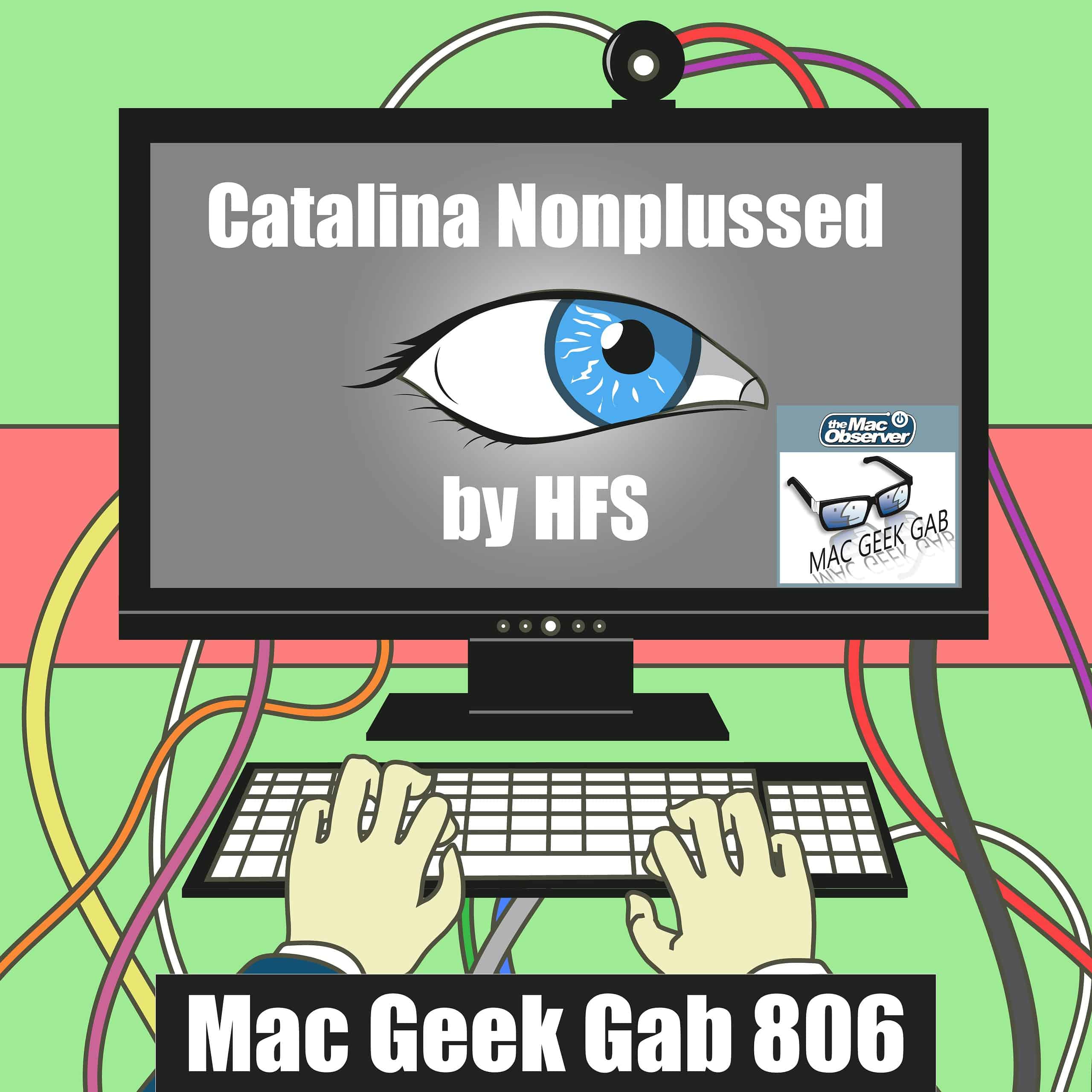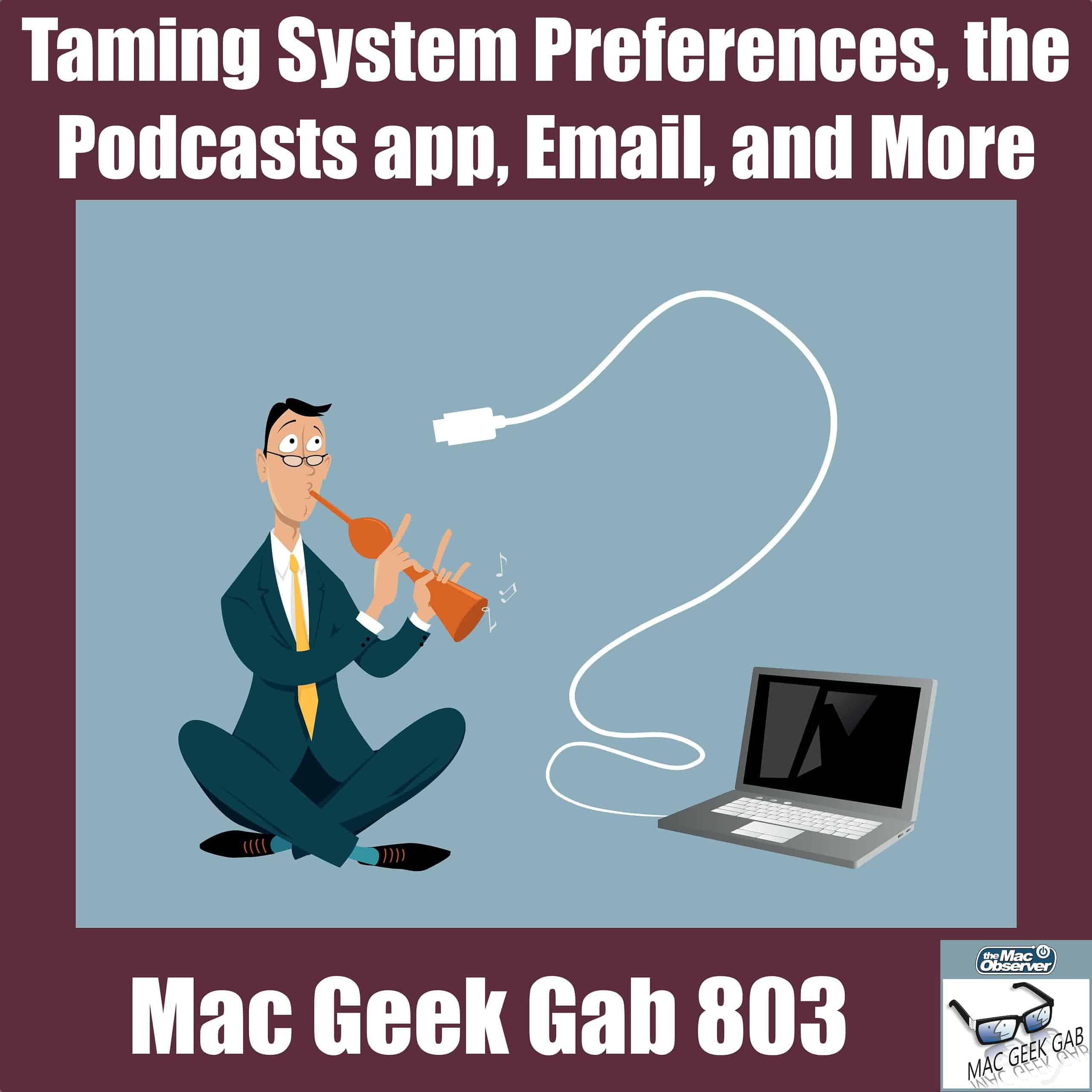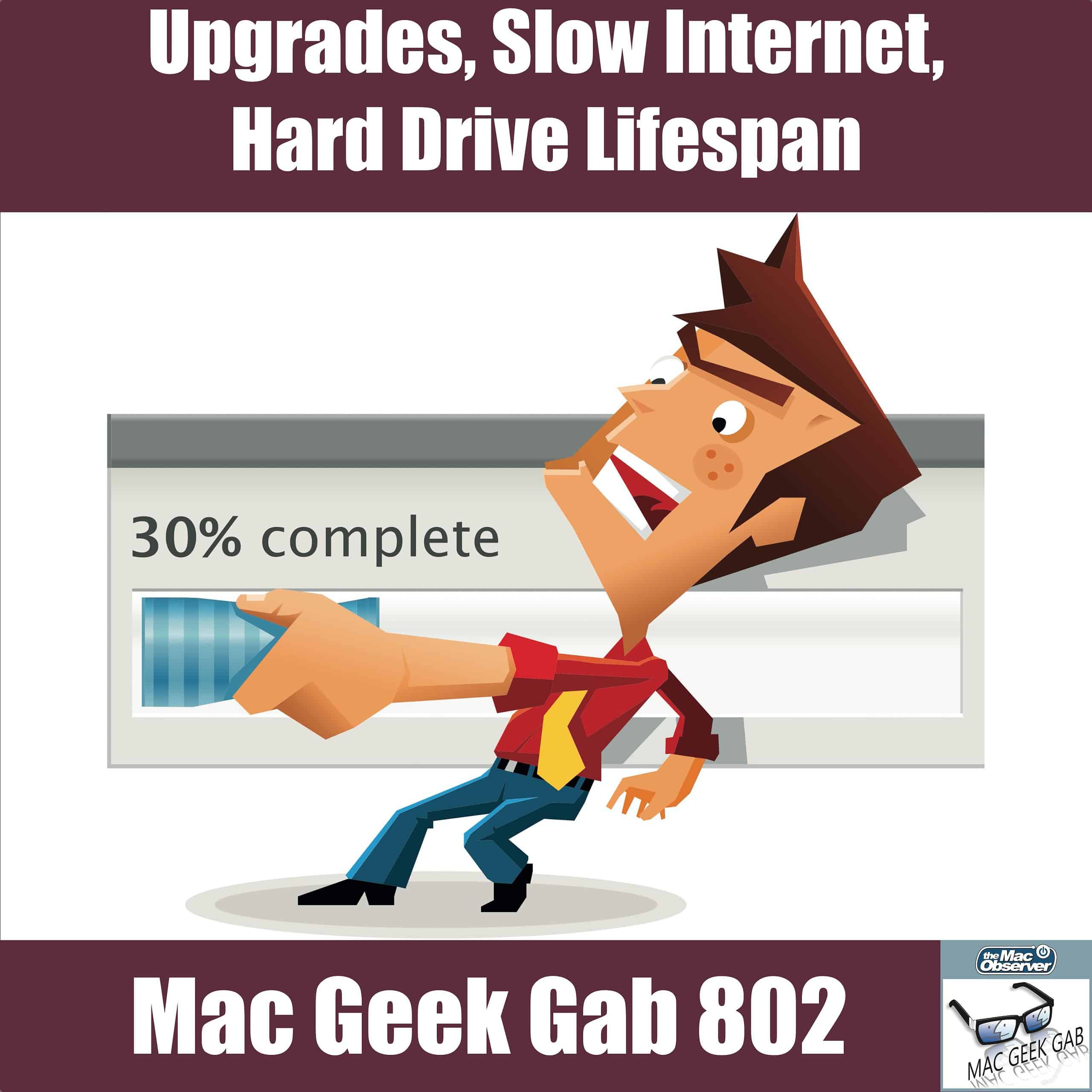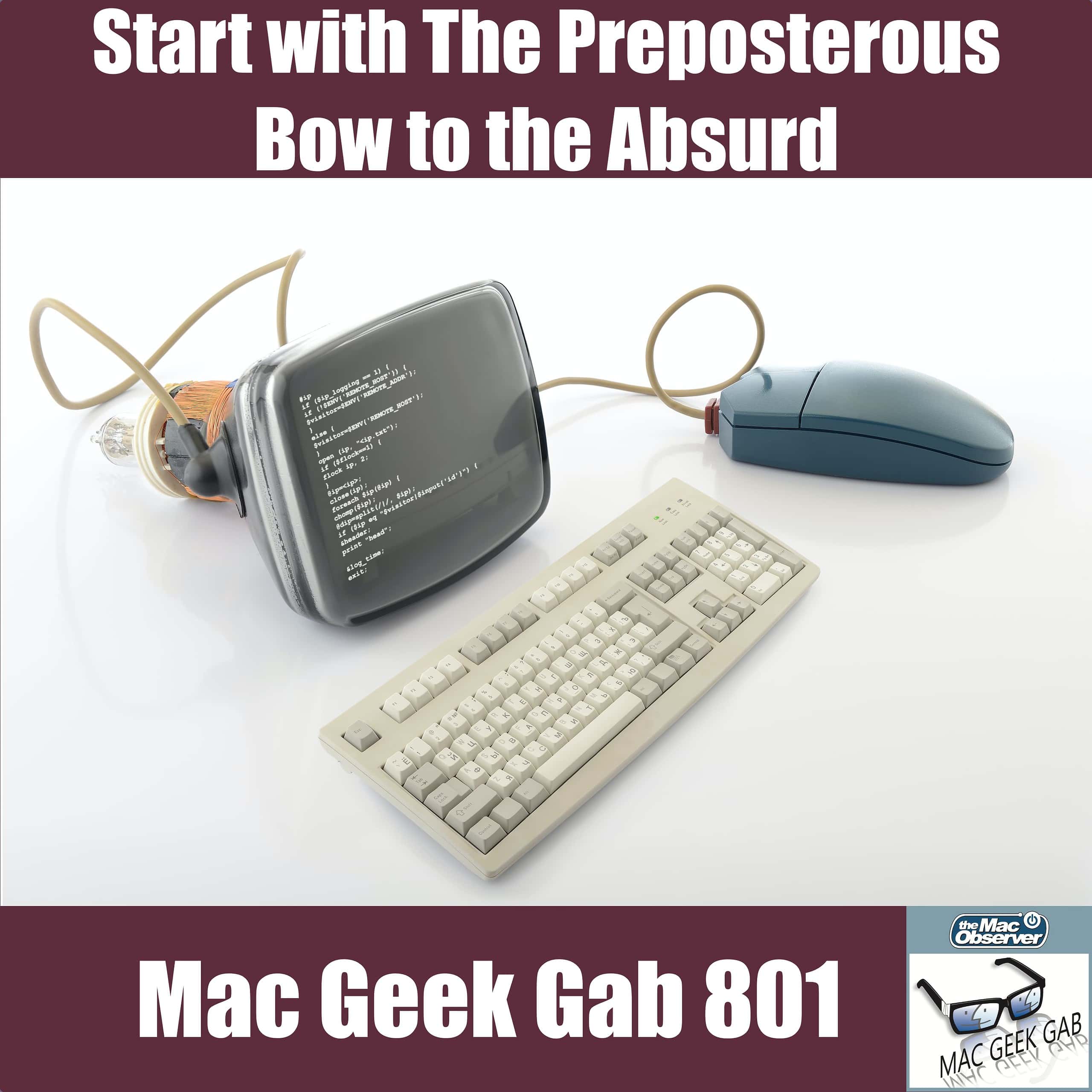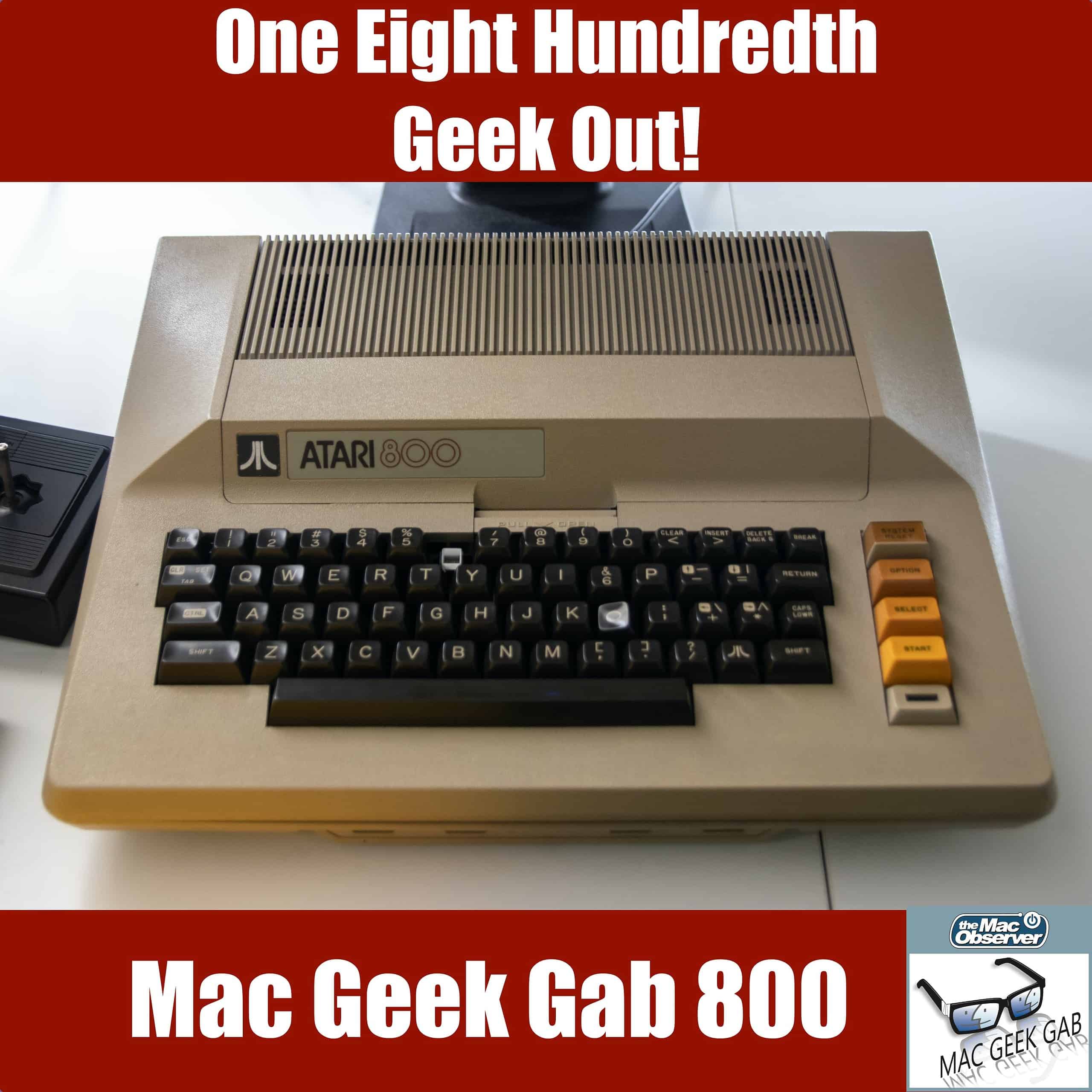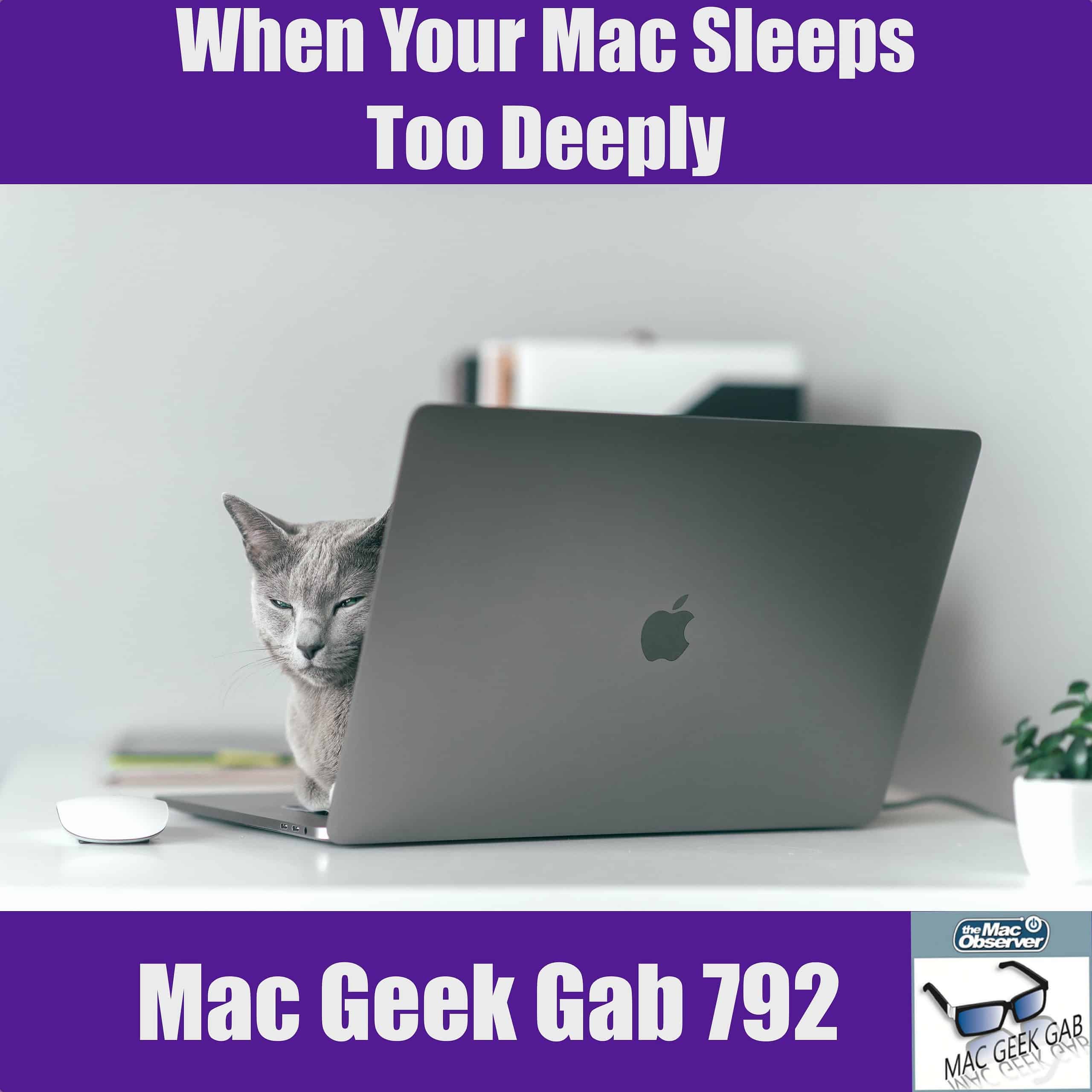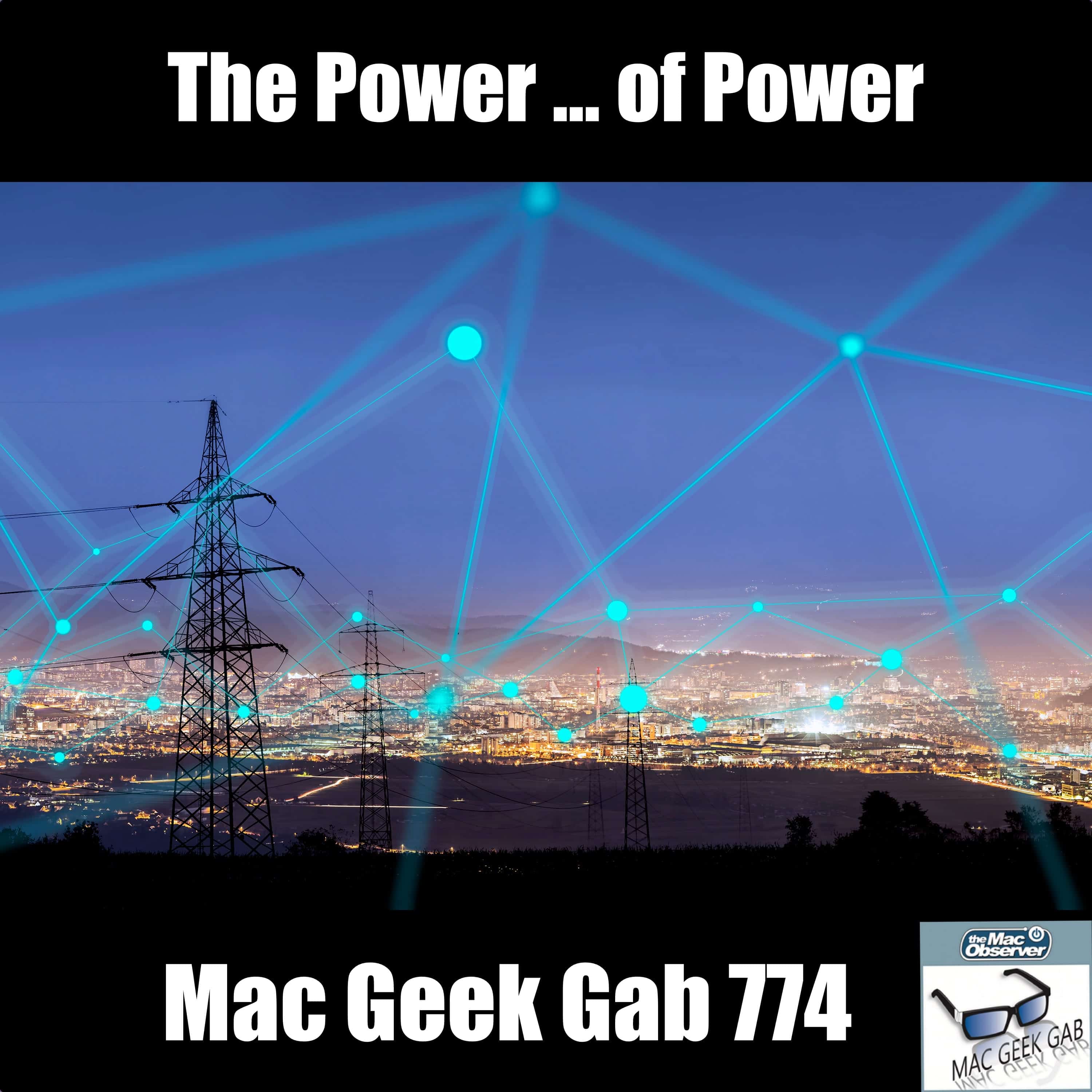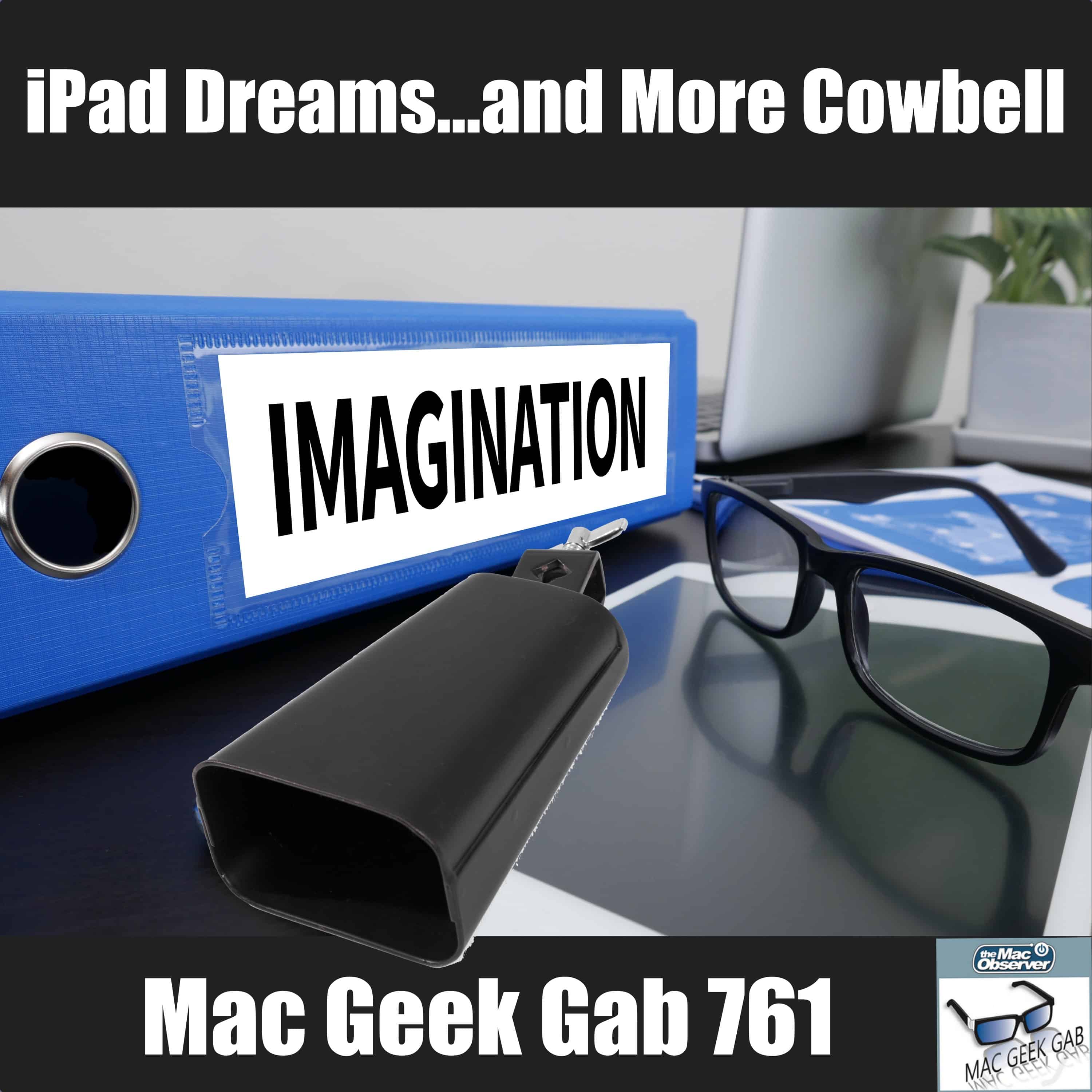We’ve got first-run Quick Tips for iOS 14, iPadOS 14, watchOS 7, and tvOS 14 for you right here. You know those things that surprise and delight your friends when they see you do them? That’s what Quick Tips are! Come and learn at least five new things as John and Dave talk through Quick Tips plus answer your questions about everything Mac, Apple, iPhone, and more. Press play and enjoy hanging out with your two favorite geeks!
Quick Tip
Do Attachments Last Forever? — Mac Geek Gab 829
What happens to Mail attachments in your archive? Have you ever done a three finger drag? How do you manage your trash can? We mean *really* manage it? All these questions — and a lot more — are answered for you this week as Dave and John pour through the mailbag and help you learn at least five new things. Press play and enjoy listening as your two favorite geeks help make it all happen!
Geek Challenges, Quick Tips, and Your Network Questions Answered — Mac Geek Gab 827
John and Dave take a few deeper dives today to solve your peskier problems… Geek Challenges, we like to call them (though sometimes we call them “Stump the Geeks!”). Listen as your two favorite nerds talk through creatively increasing your broadband speeds, diagnosing those CPU spikes, managing battery life, Wi-Fi issues, and more. Of course, your favorite Quick Tips are here, and maybe even a few more surprises. Press play and watch while you learn five new things!
The Case for The Nuke and Pave — Mac Geek Gab 826
We all love the convenience of a quick upgrade and Migration Assistant, but those bring along many needles inside the haystack that can linger and leave you with fun things to troubleshoot in the future. The reality is that sometimes the Nuke and Pave is worth it, and John and Dave talk this through. That’s not the only segment, though, FAR FROM IT! Cool Stuff Found, Quick Tips, and more and more of your questions are addressed, dissected, and yes, even answered! Press play to learn at least five new things.
ICE, ICE, Maybe? — Mac Geek Gab 824
Is your mail forwarder secure? Are you sure? How about your Internet? These are just two of your dozen-or-so questions that John and Dave tackle this week. It’s not just questions, of course. There are Quick Tips, regular tips, Cool Stuff Found, and even some router fun. Press play and enjoy listening to your favorite geeks while learning at least five new things!
Five Catalina Volumes and Foolproof Migration — Mac Geek Gab 819
Have you ever noticed your Mac tells you Catalina uses up 5 volumes? How about encrypting specific files and folders? And what about that cable modem password…should you change it? These are just a few of the questions answered.
This episode is chock full of everything you love: Quick Tips, Cool Stuff Found, and yes, answers to your questions! Send yours in to [email protected], and now press play to listen and learn at least five new things.
Backtick is Zoomalicious (in Preview) – Mac Geek Gab 817
Who knew one key could do THAT? Plus, you can take iPhone pics right from your Mac desktop. Lots of quick tips.
And then a quick discussion about tech support in the time of social distancing. We’ve heard from a few consultants who help John and Dave suss that out.
Wi-Fi is always popular, and this week marks a return to some in-depth discussions about various configurations, including expanding your Wi-Fi… and that of your friends and family members. Plus we’ve got Cool Stuff Found and more. Press play and enjoy learning at least five new things with your two favorite geeks!
Mispronouncing "Bondi" – Mac Geek Gab 814
What’s bloating up your hard drive? Why is your Bluetooth mouse still draining? Which 13″ MacBook should you get? All these questions are answered, and more. John and Dave are here to ensure you get the answers you need, in the way you need them. And that’s not all, they talk through a few ways of managing multiple Apple IDs, 10G Ethernet, macOS 10.15.5, plus Quick Tips, Cool Stuff Found, and more. Press play to listen and learn at least five new things along with your two favorite geeks!
Fusion Drives and Folder Sharing – Mac Geek Gab 809
iCloud Folder Sharing works, and your two favorite geeks have tested it for you. Should you use your ISP’s mesh or your own? How about installing Catalina on a Fusion Drive? These questions answered, plus a LOT more. And John and Dave share your Cool Stuff Found, too. Press play and enjoy!
Catalina Nonplussed By HFS – Mac Geek Gab 806
Do you want a dock with more USB-C ports? If so, why? John and Dave have some ideas for you. How should you best manage your USB-C-powered devices? Or what if you need a backup internet connection with your cell phone? These questions, plus more questions, plus some Cool Stuff Found, plus your Quick Tips round out the episode. We know… it’s a lot! That’s what it takes to learn five new things each week together, isn’t it?
Taming System Preferences, Podcasts, Email, and More – Mac Geek Gab 803
Sometimes things just get out of hand with your devices and need to be wrangled back into line. Today’s targets: System Preferences, the Podcasts app, IMAP email, and much more. Plus, some early replies on our search for the best way to tame our episode watch lists are already in, too! Listen as John and Dave talk through all of this, add some Cool Stuff Found, and more.
Upgrades, Slow Internet, Hard Drives, and More – Mac Geek Gab 802
How’s your Catalina installation behaving? Have any Macs left to upgrade? Your two favorite geeks talk through it all. Then it’s time to diagnose the cause of slow internet, always a pesky one to diagnose! Add in some hard drive diagnostics, follow-ups on your subscription tracking, and John and Dave have a show chock-full-of-infotainment goodness to share with you!
Start with The Preposterous, Bow to The Absurd – Mac Geek Gab 801
You love the Quick Tips? You’ll love these when you learn about the things you can do with window edges, copying screenshots, picture-in-picture mode, and extra options for the Safari Share Sheet. Say THAT ten times fast! Then, move on to learning the least expensive way to stream Apple TV+ to your TV, manage iOS’s varying volume levels, override iOS autocorrect and much, much more. Just press play and join John, Dave, and your fellow MGG listeners in learning at least five new things together!
One Eight Hundredth Geek Out! – Mac Geek Gab 800
What to do for the eight hundredth episode? Share tips, answer your questions, and solve your problems, of course! Today learn about HDMI adapters, iOS backups, mounting network shares, Copying from Screenshots, and a cool edit to the iOS Share Sheet. What more can you ask for? Well, maybe a rant about Neil Young, too! Listen and learn five new things with John F. Braun and Dave Hamilton, that’s what!
Quick Tips, Sonos, Media, and Megabytes – Mac Geek Gab 799
It seems there’s always something new to learn! This week that includes some iOS and watchOS tips, flight tracking, QuickLook for Applications, Networking, and more. Plus, discussions ensue to answer your questions about Sonos, sharing media, megabytes vs. megabits, and more. Press play to enjoy learning at least five new things!
When Your Mac Sleeps Too Deeply – Mac Geek Gab 792
Sleeping computers are good, until they don’t wake up. Thankfully, John and Dave are here each week to answer your questions, including this one. But that’s not all! Listen for answers to questions about Apple Watch hourly chimes, registering Apple devices, and tips on using the camera adapter between two iPhones, opening windows in new tabs, and more. Press play and enjoy learning at least five new things on this week’s episode of Mac Geek Gab.
The Power ... of Power – Mac Geek Gab Podcast 774
Power comes in so many forms! Apple Card is Power. Cool Stuff Found is Power. Quick Tips are Power. NASA has power. Wi-Fi has power. YOU have the power, too. After all, you can press play and listen to John F. Braun and Dave Hamilton talk through all of this and more. Seems like a good idea!
I Hate It When My Computer Won't Behave – Mac Geek Gab 767
So much Cool Stuff Found, so little time. And Quick Tips? And questions? Topics include controlling your date picker, switching apps faster, getting your storage and backups in order, tweaking autocorrect and much, much more. Oh, and Wi-Fi. Yeah, there’s lots here. Let’s go learn five new things, shall we?
Whispering Sweet Nothings at The A-Lady – Mac Geek Gab Podcast 766
Some folks with Catalina on the brain want to know how to prepare. Some folks want to prepare to reinstall Mojave. Joe has advice for future-proofing your home, and the A-Lady wants you to whisper sweet nothings at her. It’s that kind of week here and John and Dave are your stalwart guides. Press play and enjoy learning at least five new things!
Migrating iTunes, Upgrading Macs, and a Quick Tip from Craig Federighi – Mac Geek Gab 765
It’s true, Craig Federighi let loose a perfect little Quick Tip last week at WWDC, did you catch it? Your two geeks did, and they’re here to share it with you. In addition to some more Quick Tips from other listeners, this episode is chock full of answers to your great questions on topics like preparing your iTunes library for Catalina, upgrading to a new Mac, and much, much more. Press play and enjoy learning at least five new things!
iPad Dreams...and More Cowbell – Mac Geek Gab 761
It’s worth digging into your Mac’s auto-startup items every now and then, just to clean things up. That’s especially true when your two favorite geeks discover a new place to look… and find some very old stuff out there. Listen as John and Dave talk through all this and more. Plus, some great Quick Tips and Cool Stuff Found from your fellow listeners, including one that’ll help you keep all your power tools charged. And, we might just have an answer to listener Scott’s iPad dreams. Press play, listen, and enjoy learning at least five new things!