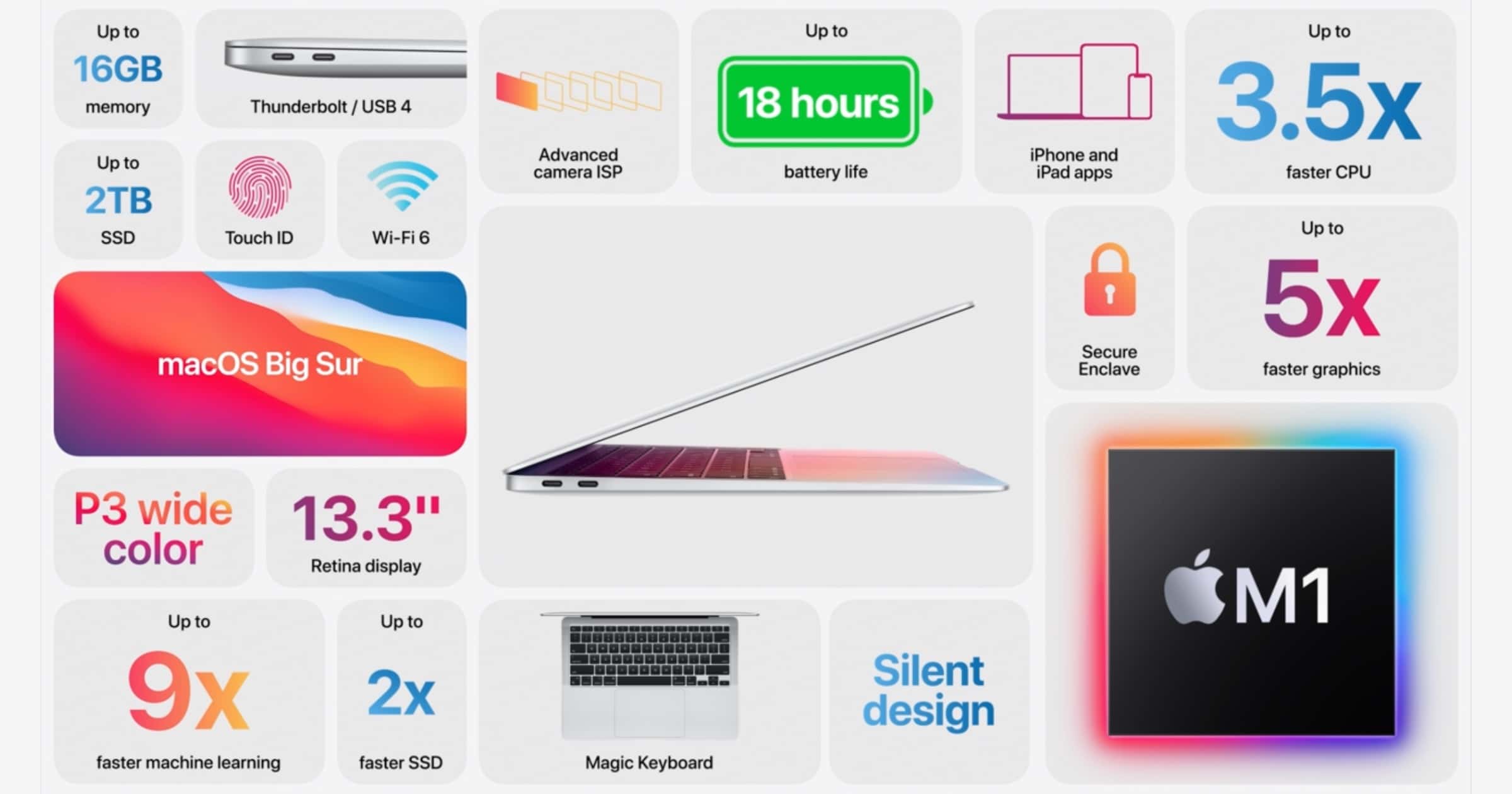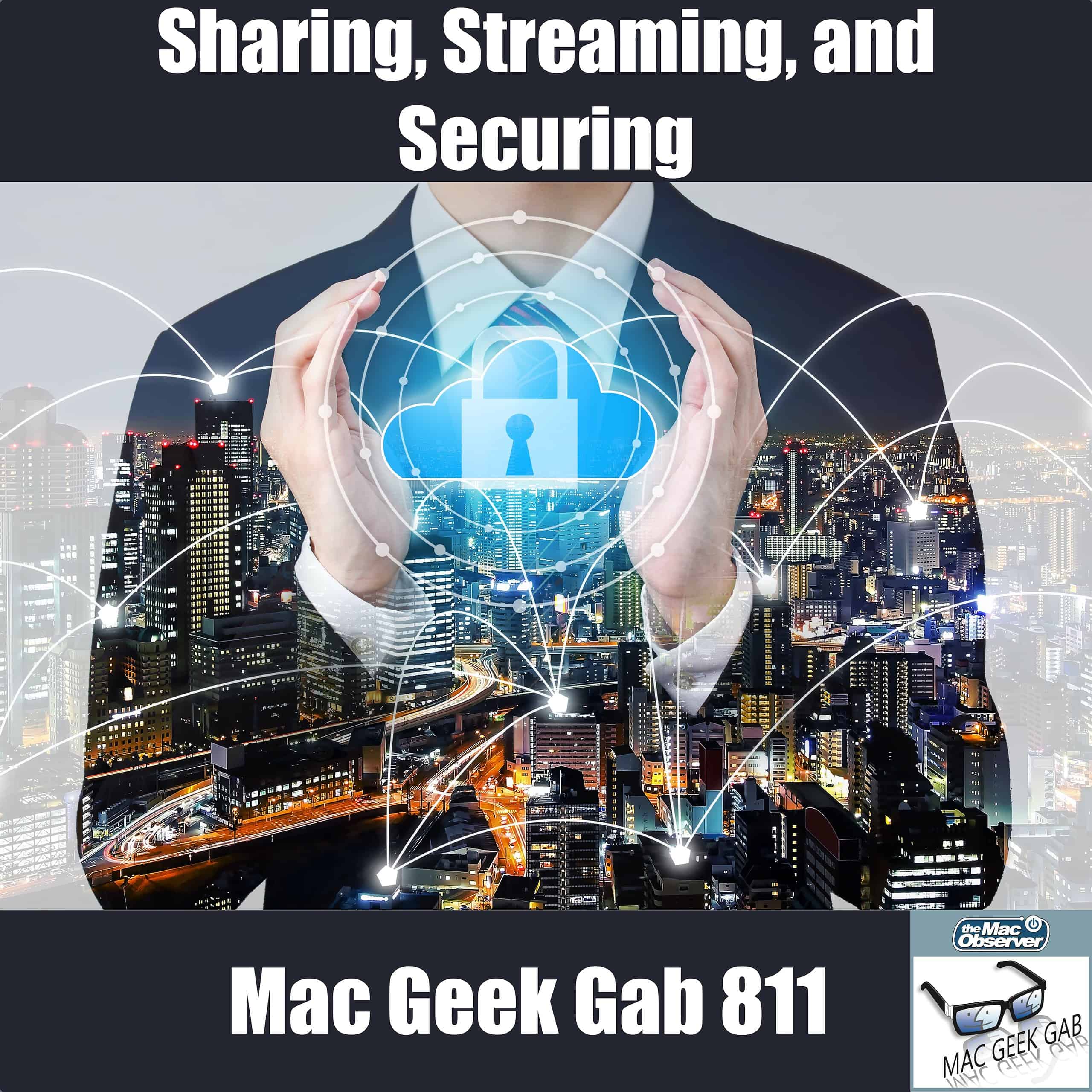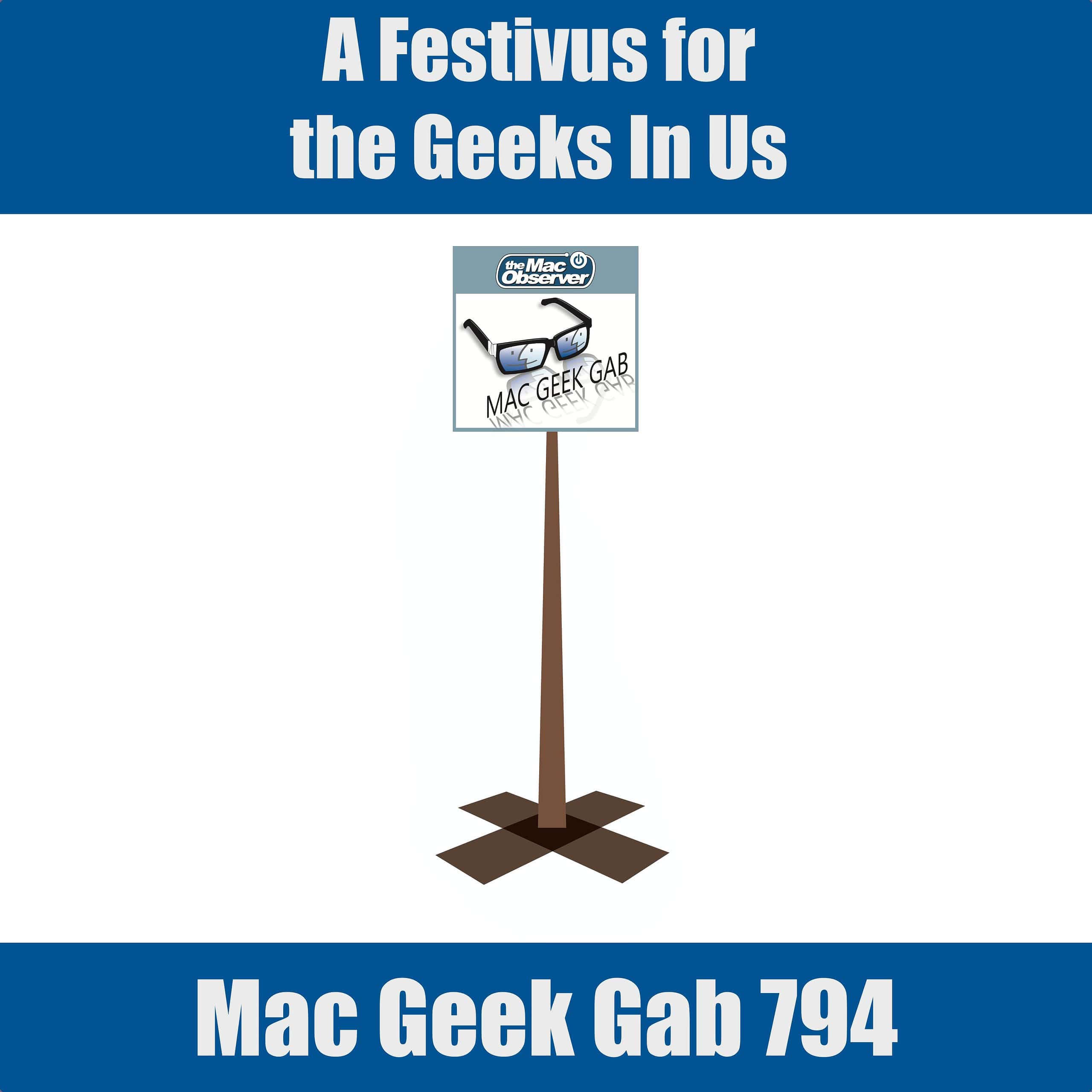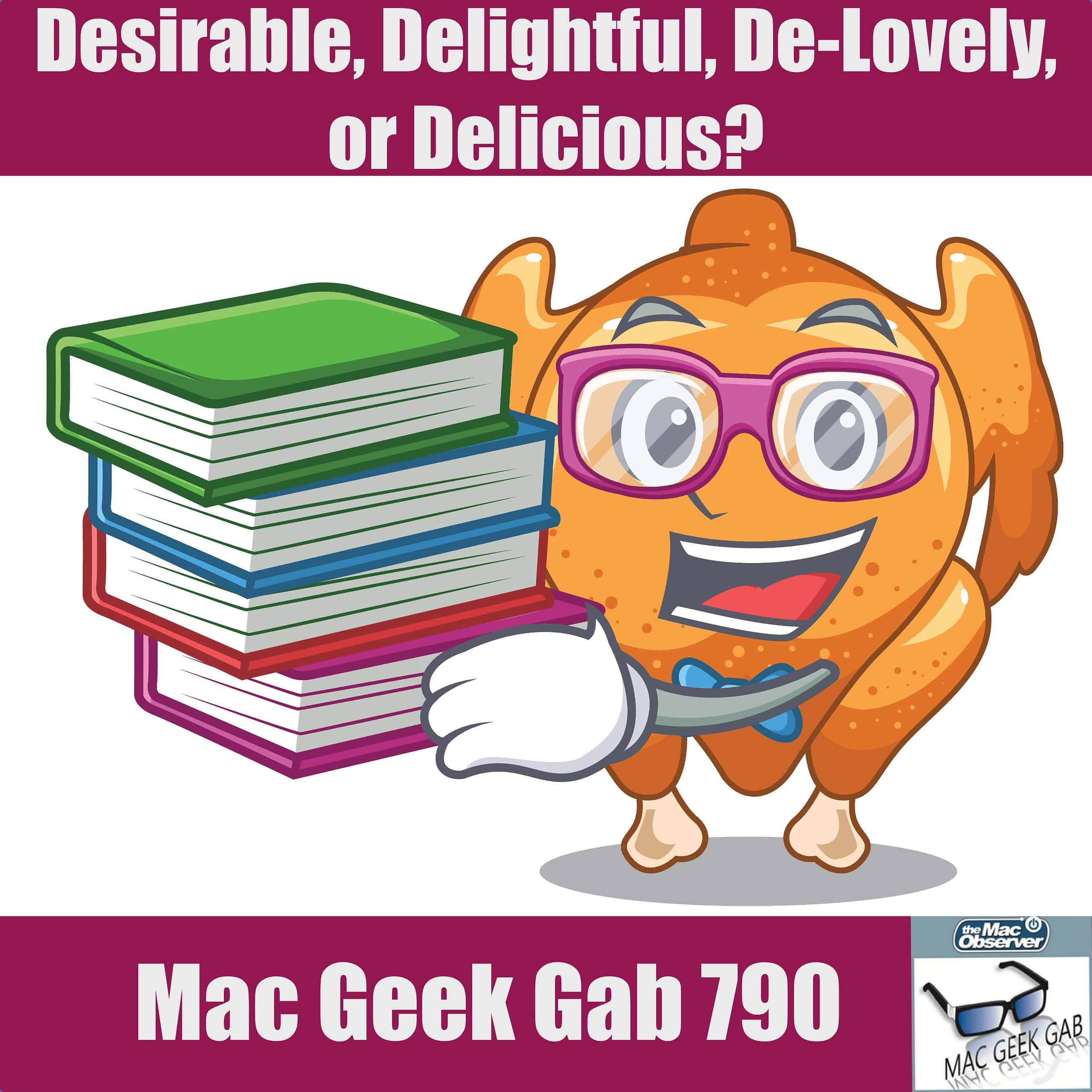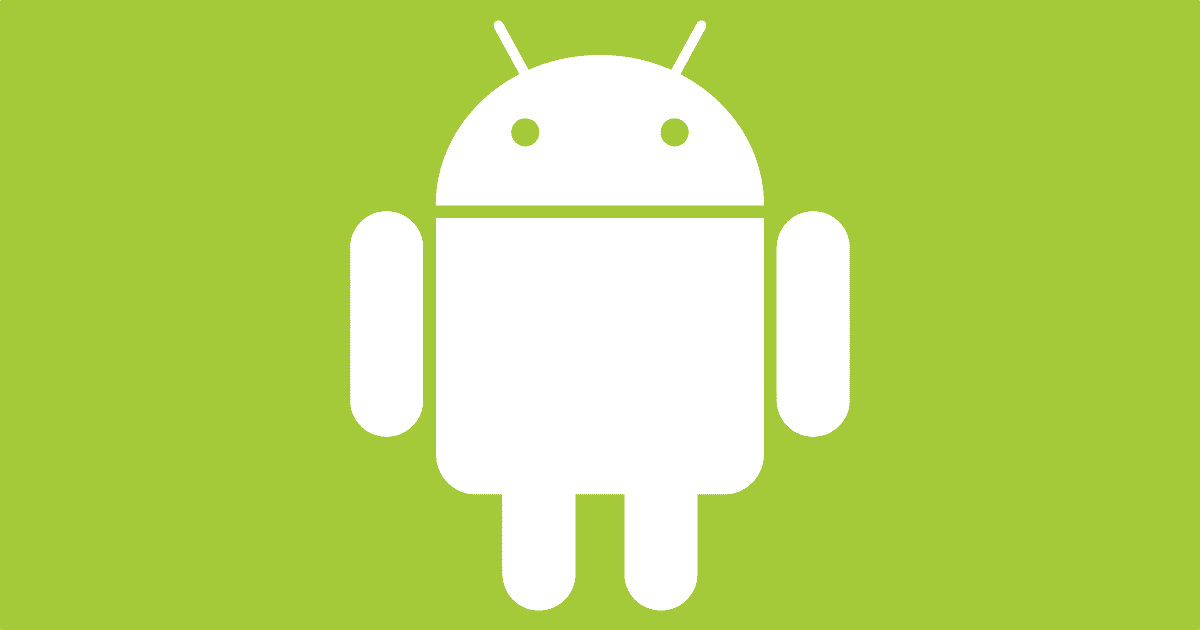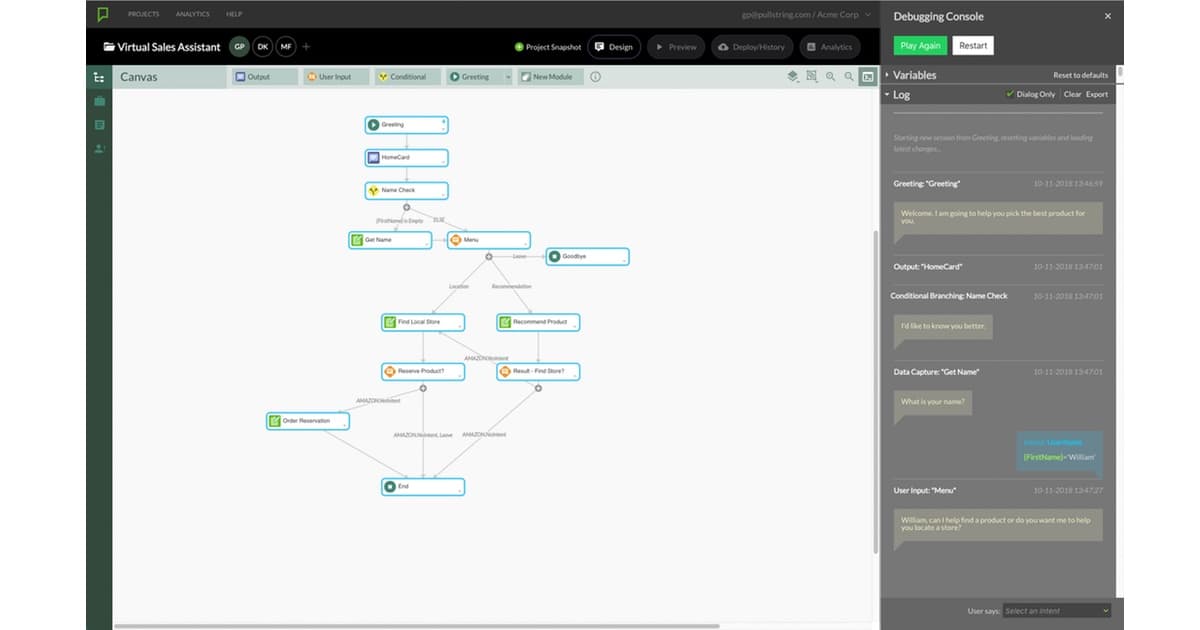Insteon Smart Home system have shut down but it seems its hundreds of customers who own various Insteon products were not informed.
Search: Google Assistant
Report: Apple's Privacy Rules Make it Difficult for Engineers to Improve Its Services
A new report said that engineers are being bogged down by strict privacy rules that make it harder for them to improve Apple services.
Silent Failures Are Bad News — Mac Geek Gab 912
Everything seems fine, but is it? How do you know if something has failed if you don’t get a notification? Listen to your three favorite geeks talk through how this manifests in several areas of life, including Time Machine, Streaming TV, Cell Service…and propane! That’s not all, though: John F. Braun, Dave Hamilton, and Pilot Pete walk you through a series of Quick Tips and Cool Stuff Found which ensure you learn at least five new things! Press play and enjoy.
TV Casting May Finally Get Standardized with Matter
TV casting streaming media is a hot mess, with at least 5 proprietary protocols. A new specification, included in Matter, may change that.
Outlook for iPhone Adds Voice Features With Cortana
An update for Outlook on iPhone adds voice commands powered by Microsoft’s Cortana assistant.
Now Outlook users with an iPhone or iPad can rely on Cortana’s voice capabilities to schedule meetings, search for emails, and read out a reply to an email. Outlook users can hold down the Google-like plus sign icon on iOS (and soon Android), and then tap the microphone icon to “Use Voice” to tell Cortana what to do in Outlook.
App Store: Outlook
Time Capsule Replacements, Quick Tips, & Cool Stuff Found — Mac Geek Gab 850
Apple’s Time Machine lets you backup to a network drive… but which network drive should you use now that Apple no longer sells a Time Capsule? John and Dave are here to answer this question and many, many more! Listen as your two favorite geeks answer all the questions YOU sent in this week, plus sharing Quick Tips and Cool Stuff Found to give you lots to think about… and to get! Press play and enjoy learning at least five new things about your Mac, iPhone, and other tech.
Apple's M1 MacBook Air: One Week In, It's the Little Things
I was fortunate enough to receive my built-to-order M1 MacBook Air (16GB RAM, 512GB SSD, 8-core GPU) last Tuesday, and I’ve had a week to truly experience it. We’ve all read the early reviews (Snell, Gruber, and Bohn are the highlights), and they’ve focused on the specs and the highlights, so I won’t rehash (much of) that here. What I want to focus on are the little things.
Backtick is Zoomalicious (in Preview) – Mac Geek Gab 817
Who knew one key could do THAT? Plus, you can take iPhone pics right from your Mac desktop. Lots of quick tips.
And then a quick discussion about tech support in the time of social distancing. We’ve heard from a few consultants who help John and Dave suss that out.
Wi-Fi is always popular, and this week marks a return to some in-depth discussions about various configurations, including expanding your Wi-Fi… and that of your friends and family members. Plus we’ve got Cool Stuff Found and more. Press play and enjoy learning at least five new things with your two favorite geeks!
Sharing, Streaming, and Securing – Mac Geek Gab 811
Need to share big files from home? Trying to manage your video streaming and conferencing? Want to secure your setup? Good news, Mac Geek Gab has some ideas for you. Plus, there are Quick Tips, Cool Stuff Found, and lots more answers to lots more questions contained within. Press play and enjoy learning at least five new things!
Apple Acquires Irish AI Startup ‘Voysis’
Apple has acquired an AI startup called Voysis, which could be used to enhance Siri’s commerce capabilities.
Microsoft Skype and Cortana Transcription Program Run With "No Security Measures"
A system transcribing and vetting audio from Skype and Cortana was run for years with “no security measures,” according to a former Microsoft contractor. The Guardian revealed that workers could access recordings through a simple Chrome web app.
The recordings, both deliberate and accidentally invoked activations of the voice assistant, as well as some Skype phone calls, were simply accessed by Microsoft workers through a web app running in Google’s Chrome browser, on their personal laptops, over the Chinese internet, according to the contractor. Workers had no cybersecurity help to protect the data from criminal or state interference, and were even instructed to do the work using new Microsoft accounts all with the same password, for ease of management, the former contractor said. Employee vetting was practically nonexistent, he added.
A Festivus for The Geeks in Us – Mac Geek Gab 794
Cool Stuff Found galore begins this episode, because that’s the spirit of the holiday season. Equally as important, though, are the airing of the grievances, and Mail.app provides a healthy platform for that…with some hints and tips, to be helpful, of course. After all, we each need to learn at least five new things! That’s not all: there are more tips and questions and answers here to enjoy, as well. Press play and join John, Dave, and the rest of the MGG Family for this week’s episode.
Desirable, Delightful, De-Lovely, or Delicious? – Mac Geek Gab 790
Quick Tips include zooming messages in Mail, tweaking Preview Options, more Remote Access, and remapping keyboard shortcuts. But that’s not all, listen for Cool Stuff Found, holiday deals and more just by pressing play. John F. Braun and Dave Hamilton are here to make sure you learn your five new things this week!
RCS Launching For UK and French Android Users This Month
Google will bring RCS messaging directly to Android users but, unlike iMessage, the service is not yet end-to-end encrypted.
Former App Store Approval Chief on Rejecting Apps
Phillip Shoemaker, who led the team that reviewed apps on the App Store, described the heartbreak of rejecting apps being on the platform.
UN Report Says Making Siri Voice Female by Default is Sexist
A report from the United Nations says that making virtual assistants like Siri have female voices by default is sexist.
As voice-powered technology reaches into communities that do not currently subscribe to Western gender stereotypes, including indigenous communities, the feminization of digital assistants may help gender biases to take hold and spread. Because Alexa, Cortana, Google Home and Siri are all female exclusively or female by default in most markets, women assume the role of digital attendant…
I think it’s a fair point.
Amazon Launches Free Music Tier Via Alexa
Alexa owners can now access some Amazon Music playlists and stations via the voice assistant, with the launch of a new free tier.
For Hire: An Analyst to Share Negative Siri Feedback With Team
The employee will have the power to lead “rapid-response solutions” to fix problems with Siri that are trending or viral.
Apple Buys Voice App StartUp PullString
Apple agreed to acquire voice app startup PullString, in what could prove to be a big boost for the future of Siri.
Smart Speaker Buyers Brush off Privacy Concerns
A study from researchers at the University of Michigan found that smart speaker buyers tend to brush off privacy concerns.
“What was really concerning to me was this idea that ‘it’s just a little bit more info you give Google or Amazon, and they already know a lot about you, so how is that bad?’” said Florian Schaub, an assistant professor in the University of Michigan School of Information and a co-author of the study. “It’s representative of this constant erosion of what privacy means and what our privacy expectations are.”
It’s too early in the morning and I can’t think of the term for this, but this study seems a bit loaded to me. Do these buyers already not care about privacy, or did buying a smart speaker further erode their concerns?
How to Set Up and Use Gmail Delegates
Today’s Quick Tip is all about using Gmail’s delegates feature. With this, you can allow people you trust to read and respond to your messages without them having to know your password! It’s cool and very handy in an office environment, especially.
Can Cryptography Prevent Surveillance Dystopia?
Writing for Inverse, Matthew Phelan says that a cryptographic ledger could hold the key to prevent surveillance dystopia.
Should Siri Be More Gender Neutral?
Should Siri be more gender neutral? That’s what Laura Sydell writes about for NPR. Siri, Alexa, and Cortana started out as female.
There Are Ways of Talking to Your AI That Are Dangerous
The subject of how tempted we are to treat artificial intelligent entities as real human beings has some up once again.