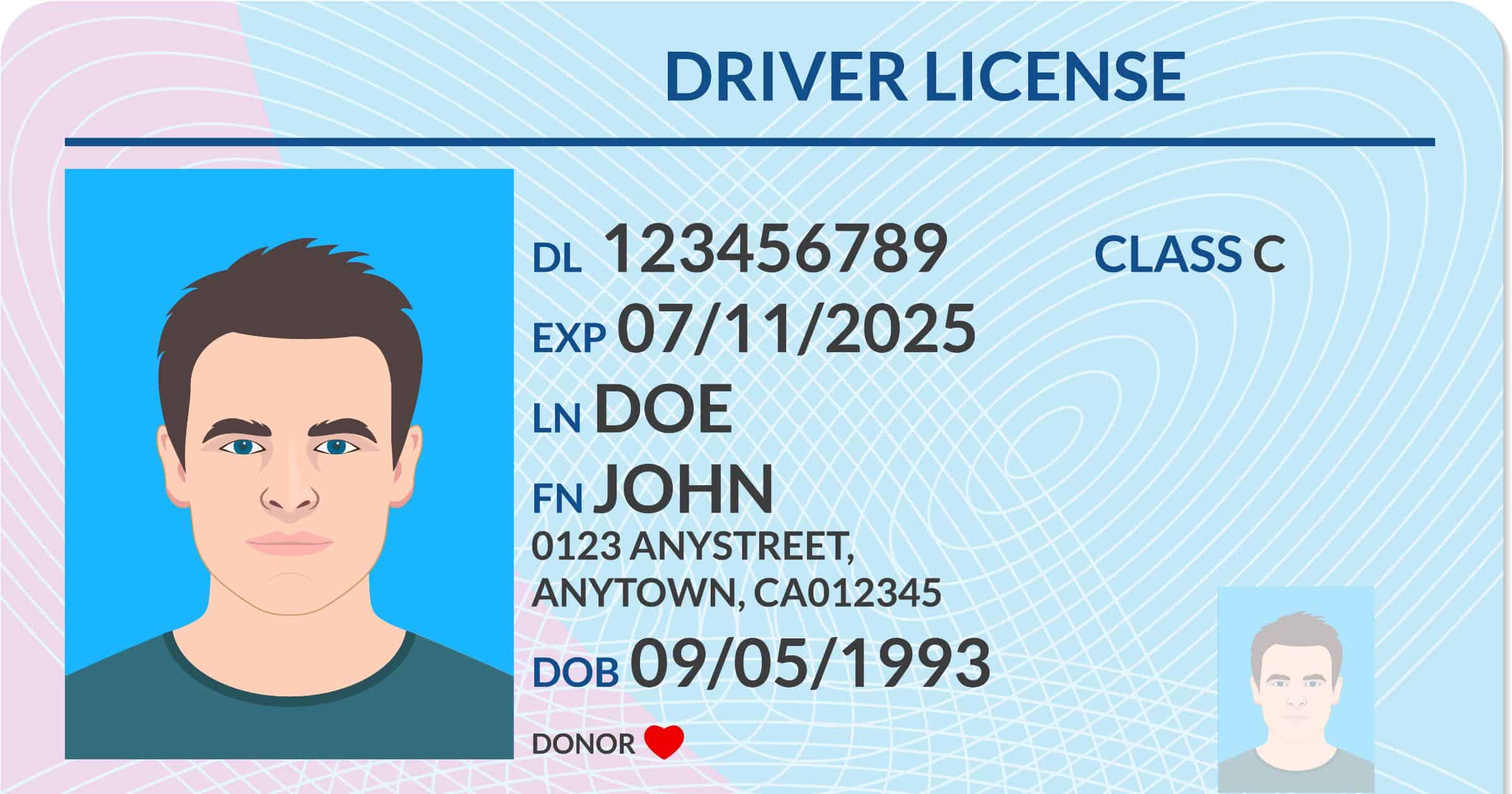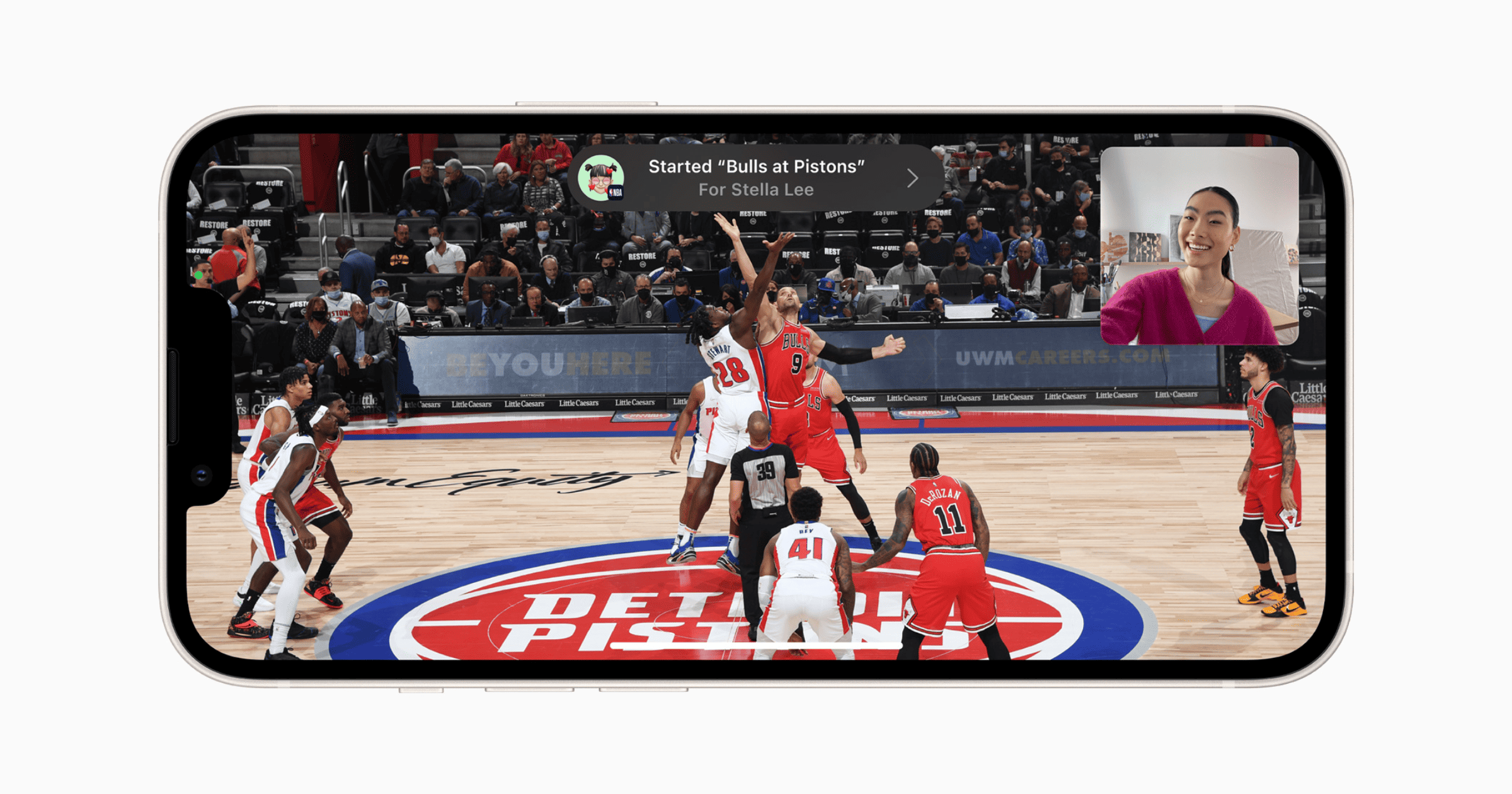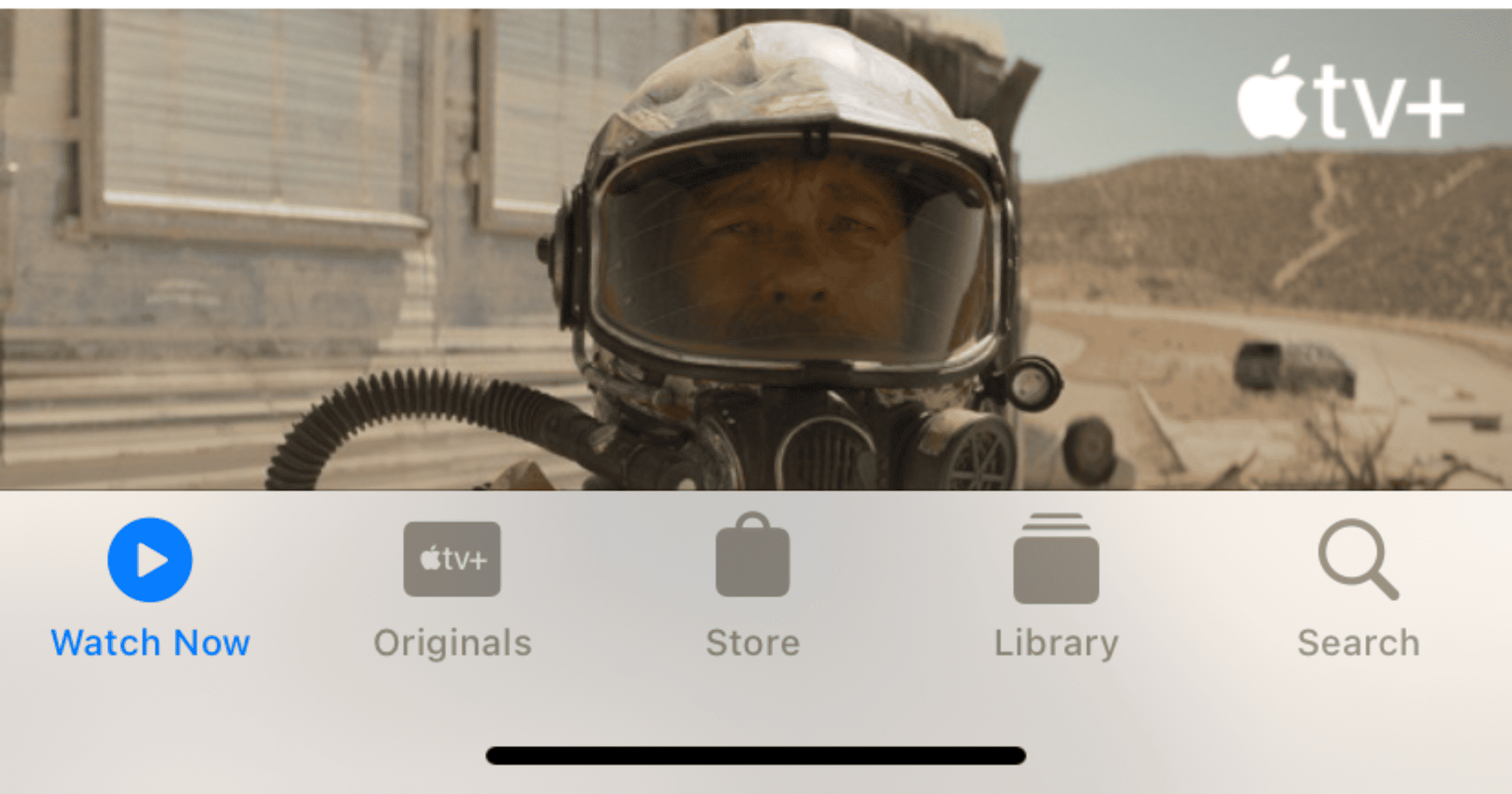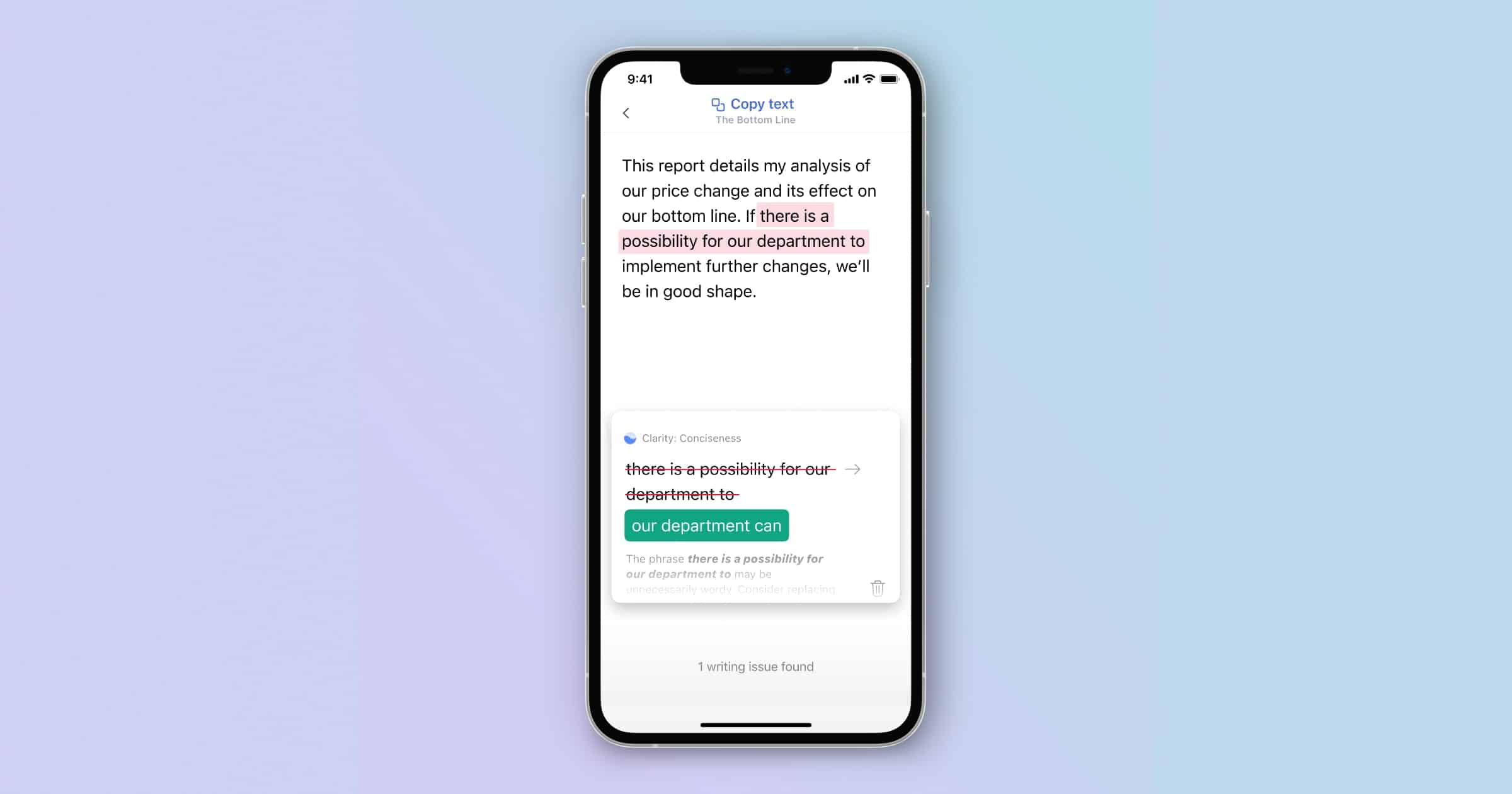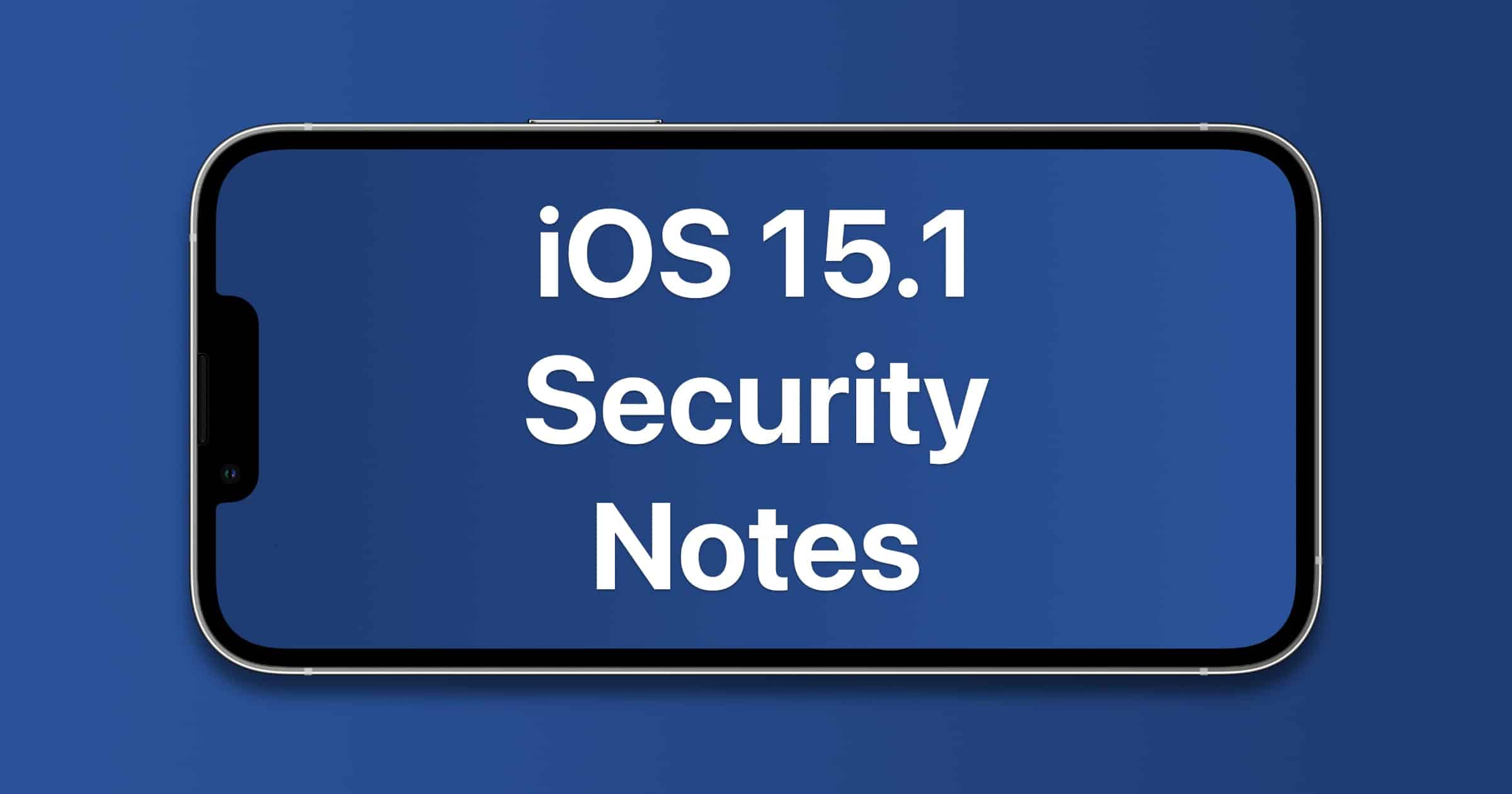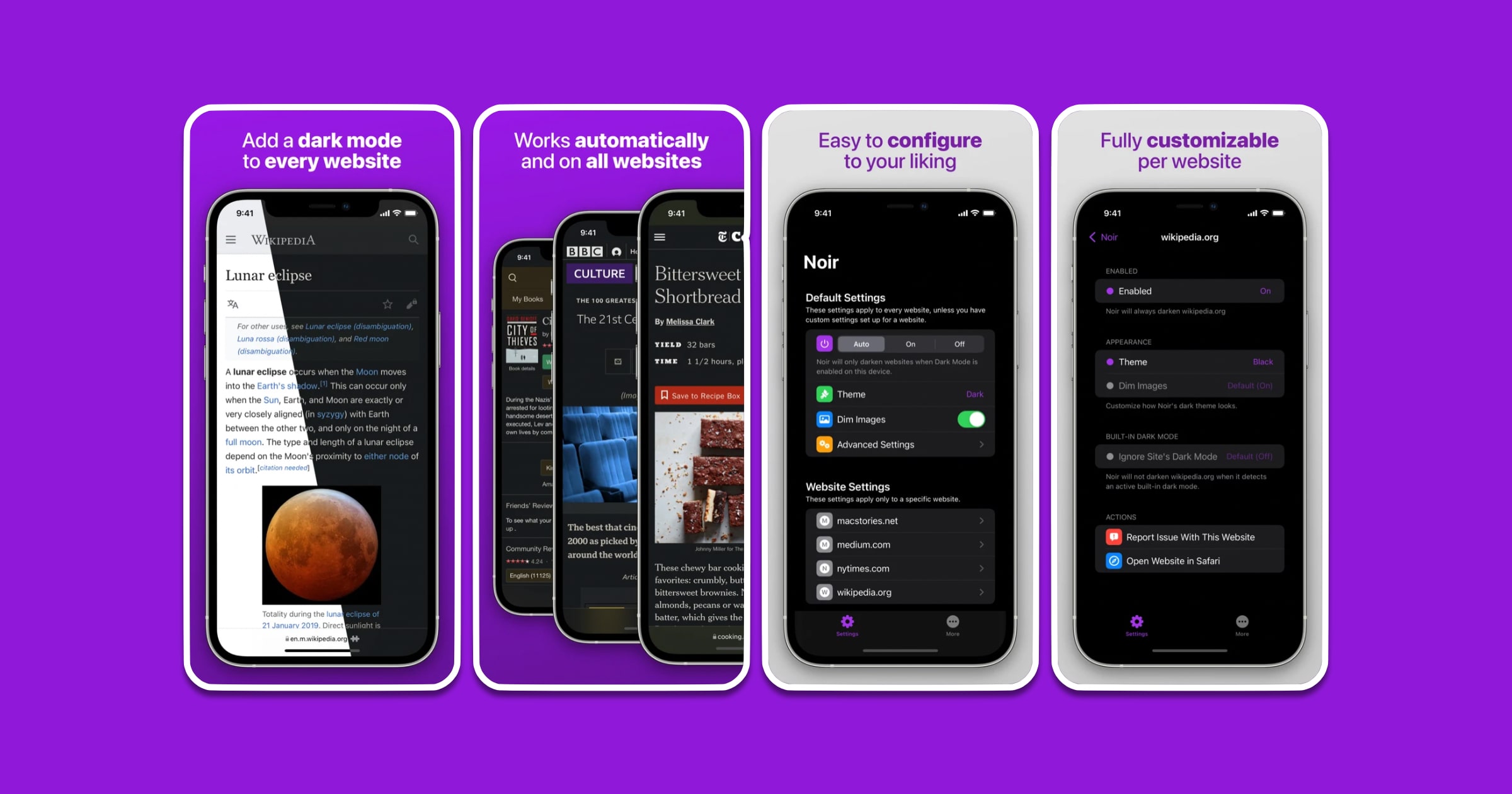Apple has removed any mention of its controversial CSAM detection plans in iCloud Photos, although the code remains in iOS.
iOS 15
iOS 15.2 Update Finally Introduces the App Privacy Report
Apple released iOS 15.2 on Monday, and one of the changes you’ll see is App Privacy Report. You can install the update through Settings.
Washington DC Council Approves Plan to Issue Digital IDs
The Washington D.C. council approved a bill from Mayor Muriel E. Bowser (D) that brings the city “a step closer to the reality of digital credentials.”
iOS 15.2 Lets Users View iPhone Parts and Service History
As of iOS 15.2, consumers will be able to view their iPhone parts and service history straight in the Settings app.
Readdle Brings iOS 15.1 SharePlay Support to 'PDF Expert'
On Tuesday Readdle announced the addition of iOS 15’s SharePlay to PDF Expert. This will let people hold online presentations.
SharePlay Works With These Apps
SharePlay works with a variety of apps, allowing users to watch and listen to content with friends and family over FaceTime.
Apple Seeds iOS 15.2 Developer Beta 3 to Testers
Along with the latest beta for macOS Monterey, developers can receive the third beta for iOS | iPadOS 15.2.
MasterClass Announces Support for iOS 15 SharePlay in First Look Event
At its First Look event this week, MasterClass announced new features and partnerships, including support for SharePlay in iOS 15.1.
iOS 15.2 Beta Two Adds 'Store' Tab to TV App
Apple has added a ‘Store’ tab to its TV app in iPadOS and iOS 15.2 beta two, making it easier to find third-party content.
'Grammarly' for iOS Adds Editor and Safari Extension
The Grammarly app was recently updated to bring the editor to iPhone and iPad. Here are the new additions: Provides comprehensive writing feedback on long-form documents, along with personal statistics and milestones to help people improve along the way. Grammarly Editor is also compatible with hardware keyboards. Grammarly’s Safari extension: Brings the best of Grammarly to any mobile web application. Grammarly Keyboard: Access Grammarly’s leading writing suggestions in any mobile application.
iOS 15 Live Text With iPhone
We are really enjoying the new Live Text Feature available in iOS 15.
Find out why from Mac Geek Gab 897, then check Out This Apple Support Article To Learn More.
Group Your iPhone Reminders
Learn how to group your reminder lists together in iPhone’s Reminders app with this Quick Tip from Mac Geek Gab 897.
GM Hearing Says its ReSound ONE Hearing Aids Will Work With FaceTime
GM Hearing announced on Thursday that iPhone and iPad users can use their ReSound ONE hearing aids to make phone and FaceTime calls.
iOS15: Set Text Size Per App
In iOS 15 you can set the text size for individual apps; learn how in this mini-segment. Learn More In Mac Geek Gab 895
iOS 15.1 Patched a Siri Bug That Let Someone View Your Contacts
iOS | iPadOS 15.1 patched a ton of security flaws. One of them involved a Lock Screen issue that let an attacker access your contacts.
iOS: A New Charging Animation for Your iPhone
If you hate how boring the charging notification is on the iPhone, here’s a solution. Give your iPhone a cool charging animation.
iOS 15 Wallet Tip: Expired Passes
Find your expired concert tickets, plane tickets, and more in the Expired Passes section of your iOS 15 Wallet. Learn more in this mini-segment from Mac Geek Gab 894.
iOS 15: Navigating the New Tab Bar in Safari
Before you dismiss the new tab bar in Safari on iOS 15 completely, let’s take a look at how it can actually make browsing the web smoother.
iCloud+, OBD-II, and iOS 15 Tricks! – Mac Geek Gab 895
Settings get more granular in iOS 15, and your tips help us find a few new places to use that! Other tips include storing your music online for free, sorting out what your car is trying to tell you, and making sense of iCloud+. That’s not all, though, your two favorite geeks answer your questions about taming Reminders, sharing Contacts, and making Numbers and Excel tell time. Press play and join John and Dave in learning at least five new things!
Florida Digital Driver's License Available for Citizens in November
The Florida digital driver’s license program started in 2014, and the state is preparing to launch the initiative mid-November 2021.
CarPlay Evolution, AirPods Updates – TMO Daily Observations 2021-10-11
Jeff Butts joins host Kelly Guimont to discuss the possibility of CarPlay controlling more than music, and the latest AirPods firmware update.
iOS 15.0.2 Fixes a Zero-Day Bug That May Have Been Exploited
Along with bug fixes, iOS 15.0.2 released on Monday patches a zero-day exploit that Apple believes may have been actively used.
Bring Dark Mode to all Websites With 'Noir' Safari Extension
Noir is an iOS | iPadOS 15 extension that generates a custom dark style for each website you visit, based on the colors that are used on a page. You won’t even notice this happening in the background – that’s how fast it is – but you’ll certainly appreciate the end result: a beautiful dark mode tailored for each website, where contrast is preserved and highlights still pop. Noir works with any website you visit in Safari, automatically. By default, Noir is linked to your device’s Dark Mode, so websites will only go dark when you want them to. But you can easily customize this to your liking, even per website.
Apple Releases iOS 15.0.2 With Bug Fixes for AirTag and iPhone Wallet
Apple has released iOS 15.0.2 which includes a host of fixes for bugs that users have been experiencing with Messages, MagSafe, and more.