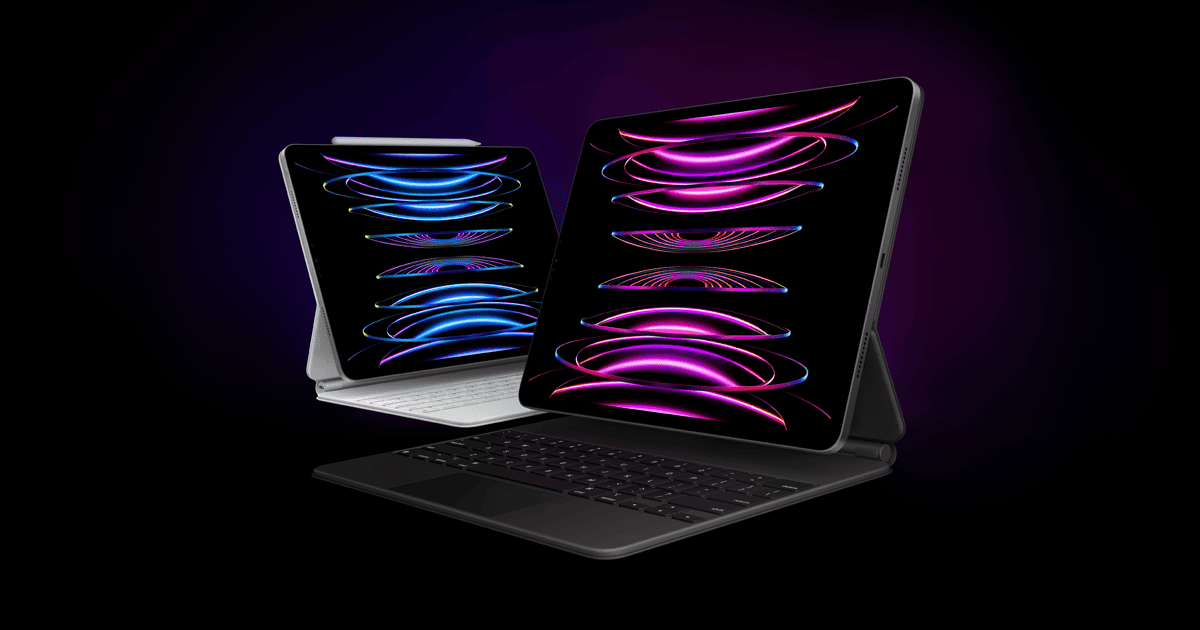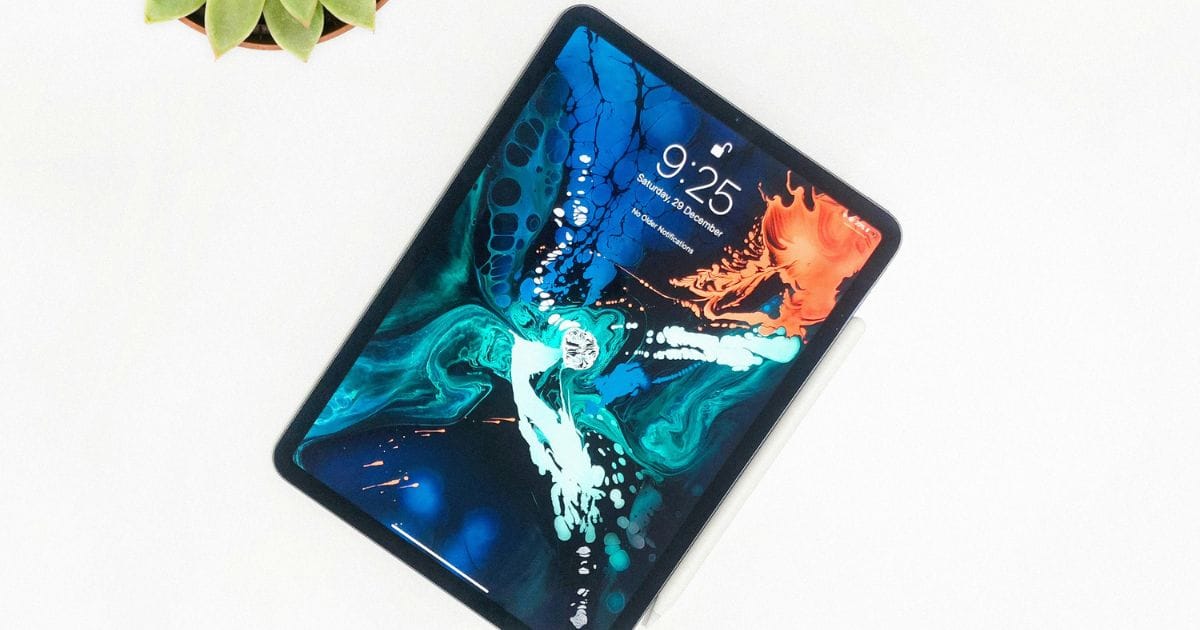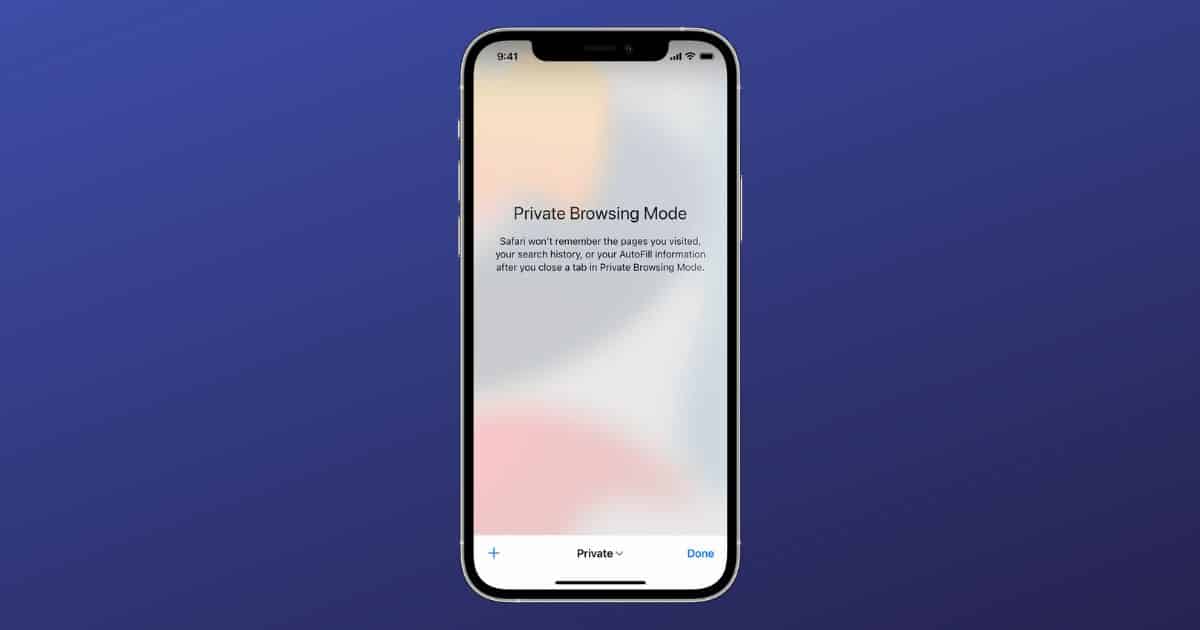Ubisoft has officially announced that Assassin’s Creed Mirage is coming to iPhone 15 Pro and iPads as early as next month.
iPad
Ukrainian Pilots Are Employing iPads to Fire Modern Weapons in Old-School Jets
iPads allow Ukrainian pilots to control several Western-supplied weapons such as U.S. AGM-88 missiles, French Hammer bombs, etc.
Upcoming iPad Pro Models May Sport the “Best OLED Tablet Panels" So Far
According to display chain analyst Ross Young, Apple’s new iPad Pro models will boast superior OLED panels, which he describes as “by far the best OLED tablet panels on the market.”
Upcoming OLED iPad Pro May Skip M3 in Favor of an M4 Chip
Bloomberg’s Mark Gurman suggests that the upcoming iPad Pro will skip the M3 chip in favor of Apple’s yet-to-be-released M4.
iPad Could Finally Get the Much Needed Calculator App with iPadOS 18
While you can always turn to the App Store for alternatives, the lack of an official option seems a compromise for many.
Accessory Maker is Already Selling Cases for the Much Rumored 12.9" iPad Air
Some accessory makers are already ahead of the game, offering cases for the upcoming 12.9-inch iPad Air which is yet to be released.
Upcoming 12.9-Inch iPad Air Might Have Same Screen as the Current Larger iPad Pro
The upcoming 12.9-inch iPad Air, scheduled to launch alongside the 2024 iPad Pro in the second week of May, could feature a mini-LED display, according to a new report.
2024 iPad Pro Likely to Feature OLED Display, hints iPadOS 17.5 Code
iPadOS 17.5 beta code strings suggest that 2024 iPad Pro could sport an OLED display, matching previous rumors that iPad Pro will pack OLED.
New iPads May Likely Be Released via Press Release, Instead of Event
DigiTimes suggests Apple is unlikely to hold an event for the upcoming iPads, and the company will instead release them via a press release.
2024 iPad mini and Low-end iPad Might Not Hit Shelves Until Late 2024
It’s been 930 days and counting since the iPad mini last graced the Apple Store shelves.
2024 iPad Pro and iPad Air may finally Debut in the Second Week of May
The new iPad Pro and Air models are just right around the corner.
Upcoming iPads Spotted on India’s BIS, Hinting 2024 iPad Pro and iPad Air Launch Imminent
The wait might just be over. Four purported iPad models, carrying model numbers, A2836, A2837, A2898, and A2899 have surfaced on India’s BIS.
Apple Pencil 3 May Feature a New ‘Squeeze’ Gesture to Help With Quick Actions
The iPadOS 17.5 beta code suggests that Apple Pencil 3 could feature a new “squeeze” feature.
How to Update an Old iPad to iOS 16
It is so important to perform a regular update to an old iPad, and many of the old devices still support iOS 16.
Fix: Private Browsing Greyed Out in Safari on iPhone, iPad and Mac
If you can’t find or use the Private Browsing Mode in Safari, here’s how to fix Private Browsing in Safari on iPhone or iPad.
2024 iPad Pro and iPad Air Could Finally Hit the Shelves in May
We should expect the 2024 iPad Pro and iPad Air to debut in early May, around a month before Apple’s annual developer’s conference, WWDC, kicks off.
2024 iPad Air and iPad Pro Might Feature a Landscape-Oriented Front Camera, Says Report
The upcoming 2024 iPad Pro could sport a landscape-oriented camera on the front, much like the current 10th Gen iPad.
2024 iPad Pro Models Tipped to Feature Thinner Bezels Than Previous Models
iPad Pro 2024 models could feature more than 10% thinner bezels than the iPad Pros from prior generations.
How to Update an Old iPad to the Latest iPadOS?
It is surprisingly easy to update your old iPad with this guide. Failing to update your iPad leaves you vulnerable to security threats.
iPad Air and OLED iPad Pro Models Might Not Launch on March 26
If you’ve been waiting to try on the upcoming iPad Air and OLED iPad Pro, you might have to wait a little more.
iPhone and iPad Owners Most Likely to Switch to MacBook
Those who are buying a new Mac for the first time already are in the gated walls of the Apple ecosystem
Apple Slated to Launch iPad Air and OLED iPad Pro Models on March 26
A Chinese website, IT Home, says that Apple could announce new iPad Air and OLED iPad Pro models on March 26.
Don't Expect a Special March Apple Spring Event for New iPads and Macs
The company might instead launch new iPads and Macs in press releases instead
Thinner OLED iPad Pro Shown Featured in CAD Drawings
The drawings show the OLED iPad Pros could be as thin as 5mm