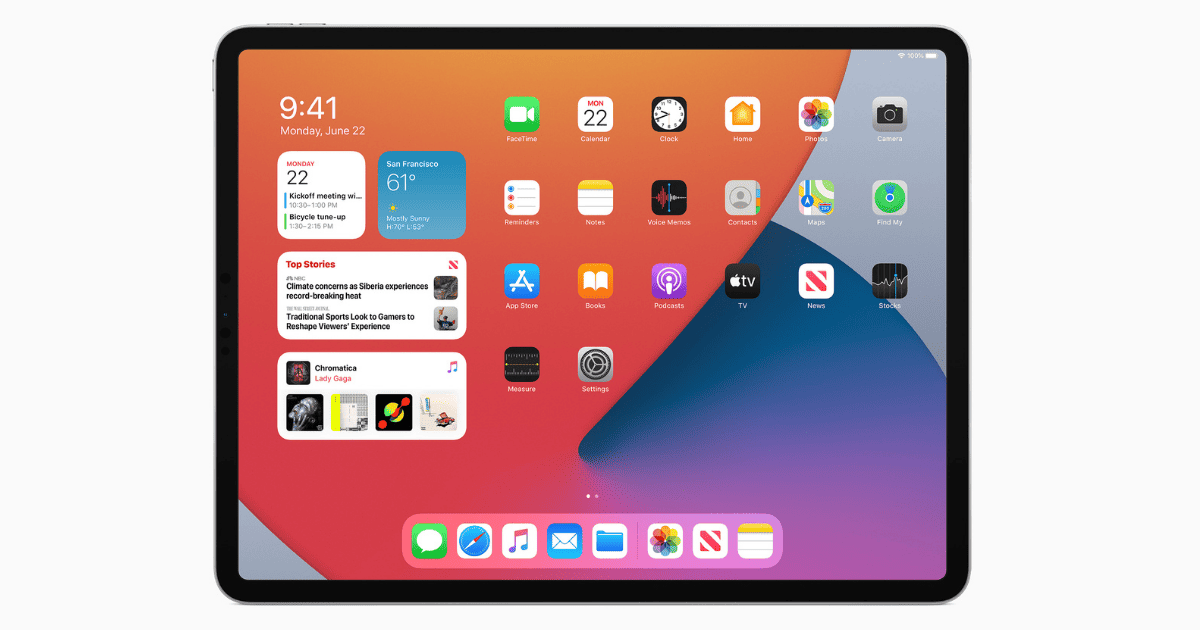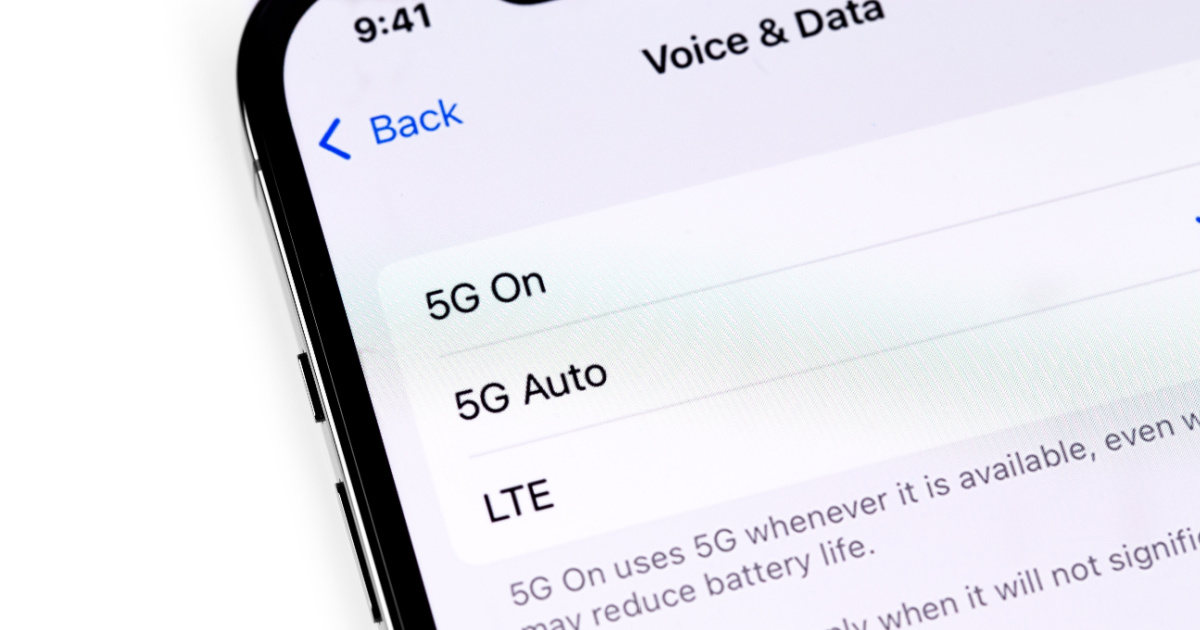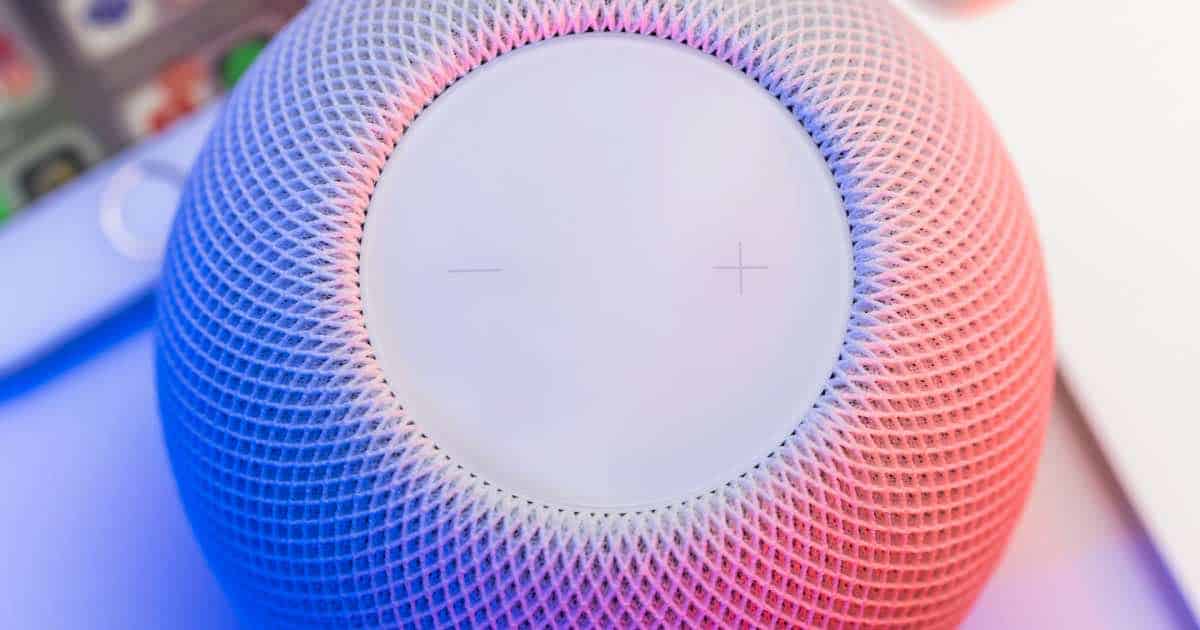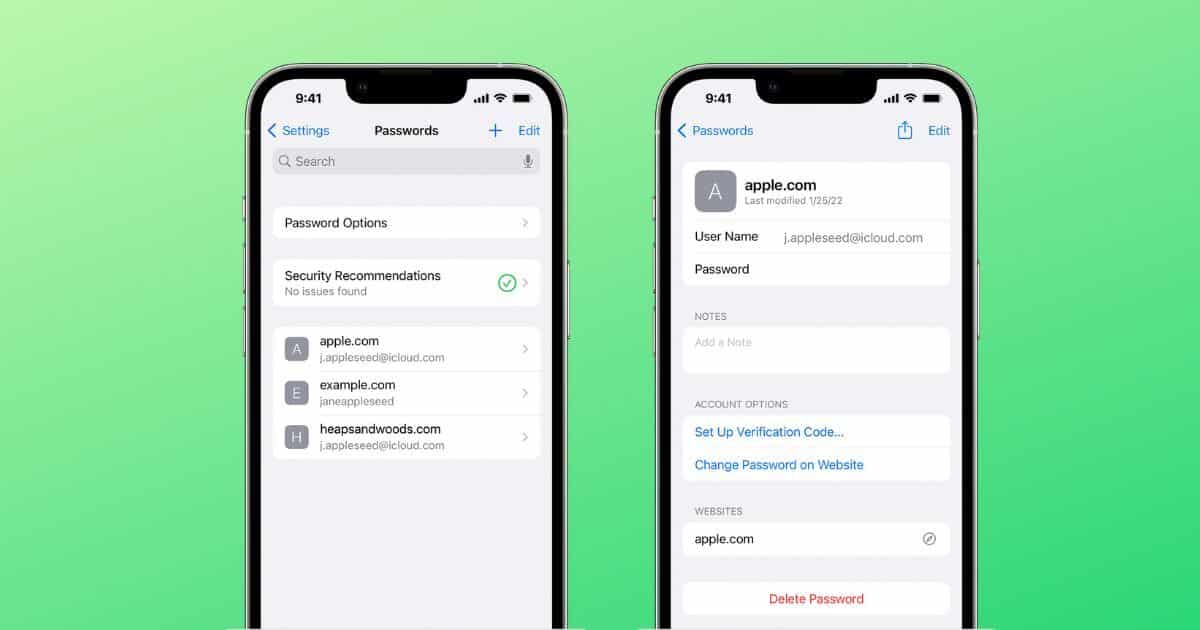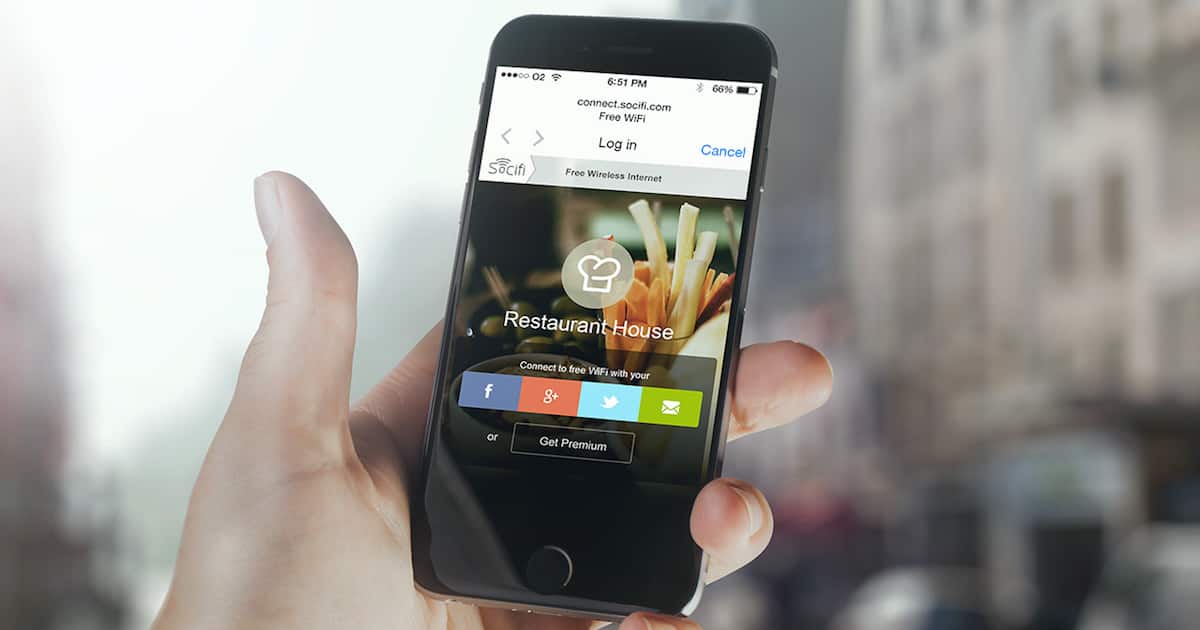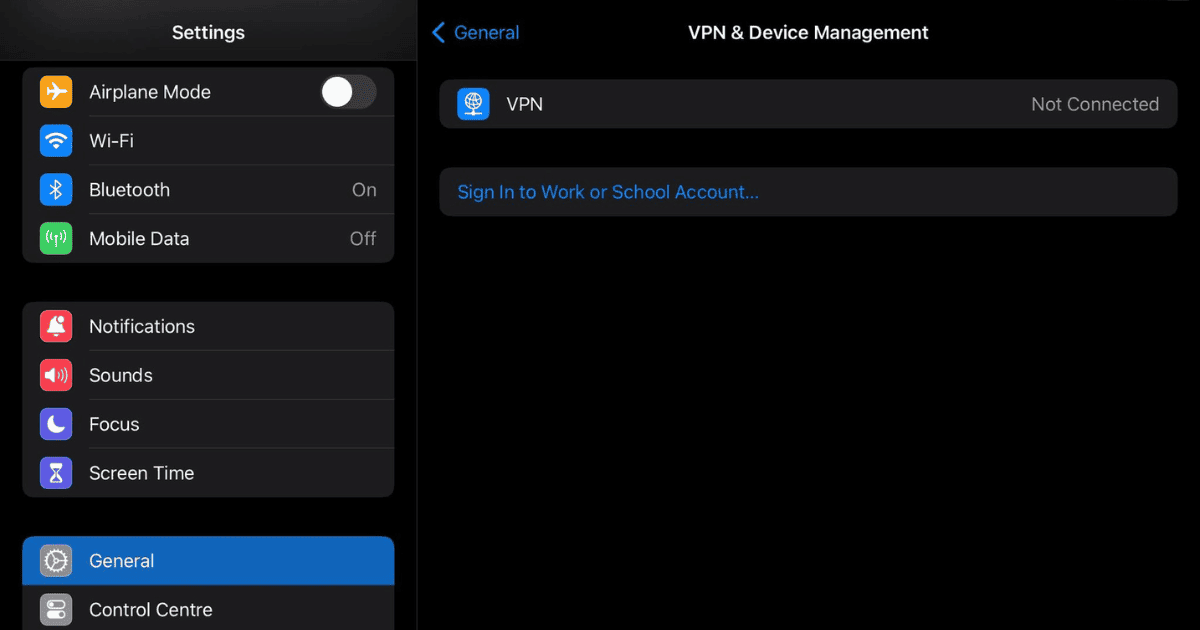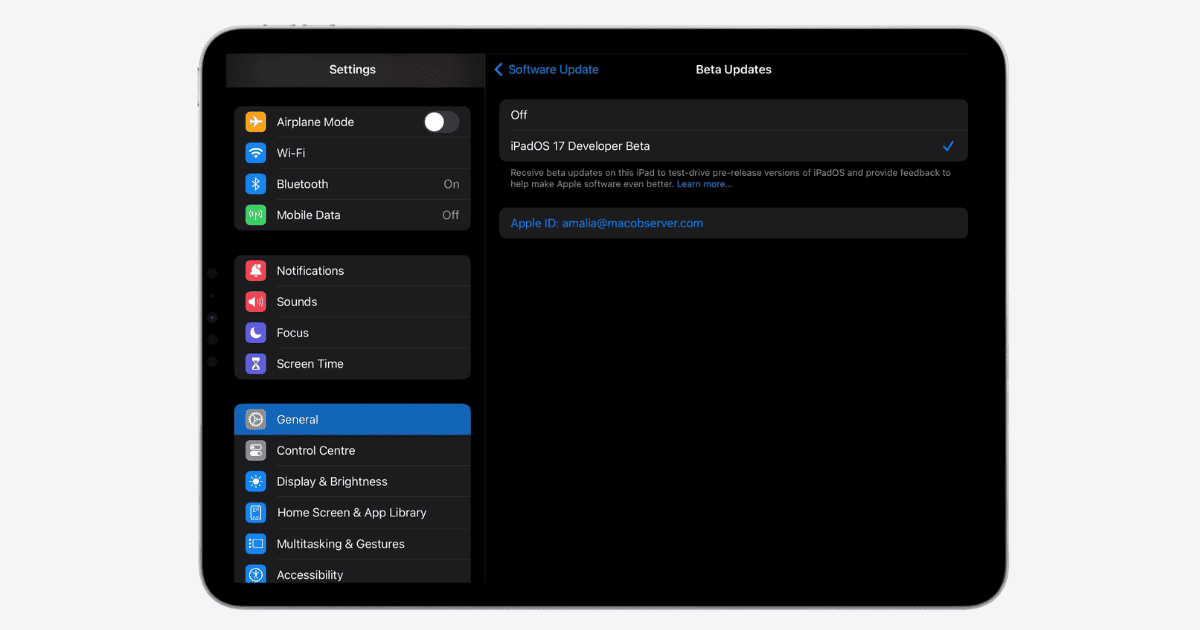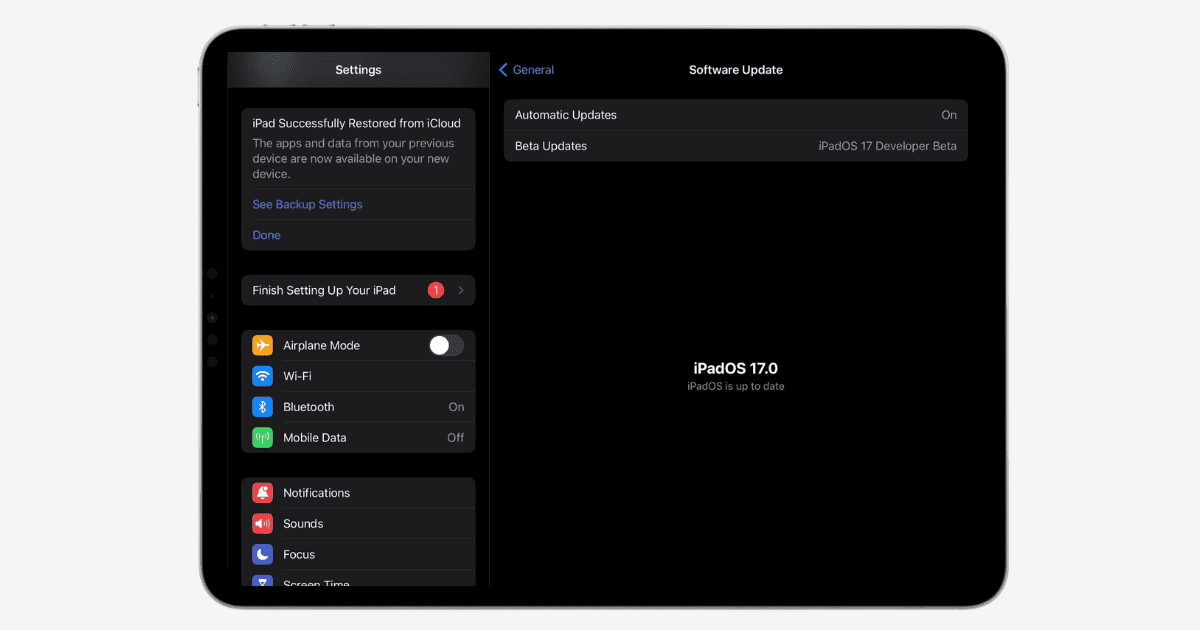Learn how to update an old iPad to iOS 15 via Software Updates in Settings or via iTunes/Finder app with the iPad connected to PC/Mac.
iPad
How to Update an Old iPad to iOS 14 with/without a Computer
Discover how to update an old iPad to iOS 14, whether your iPad is supported, and understand when it’s time for a device upgrade.
3 Effective Ways To Fix iPad Stuck in Boot Loop
iPad stuck in a boot loop? Solve your iPad issues with our step-by-step guide, offering practical solutions without losing your data.
How to Handoff FaceTime Call From Your iPhone to Mac
Learn how to transfer FaceTime calls and cellular calls between iPhone, iPad, and Mac using the Handoff feature.
7 Ways To Fix Cannot Verify Server Identity Error on iPad
Learn why the Cannot Verify Server Identity error message pops up on your iPad. Go through a list of effecting and easy solution for the issue.
Fixed: Cellular Data Not Working on iPhone or iPad
If you can’t connect to the internet, read along to learn how to easily fix it when cellular data is not working on your iPhone or iPad.
How To Turn off App Review Requests on iPhone
Here is a guide to help prevent in-app review prompts on your iPhone. Improve your app experience by regaining control over interruptions.
How to Fix Apple Music Not Playing Songs
In this guide, we’ll help you fix Apple Music not playing songs and most other common issues people encounter in Apple Music.
How to Reset a HomePod Without Your Phone
Need to know how to reset your HomePod without using an iPhone or Wi-Fi connection? We’ve got just the right solution.
Here's How to Add Money to Apple Pay Cash or Change Linked Bank Card
Want to add money to your Apple Cash account, or change the card it uses for payments? Read on to learn how to do both.
How to Enable Messages in iCloud on iPhone, iPad, and Mac
Arnold Zafra walks you through setting up and troubleshooting Messages in iCloud from your iPhone, iPad or Mac.
How To Use Apple’s Measure App on Your iPhone: A Quick Guide
Explore our guide to Apple’s Measure app. Learn how to measure objects, calculate areas, level items, and harness advanced LiDAR features.
How to Turn FaceTime On/Off on iPad: A Comprehensive Guide
In this guide, we’ll help you learn the steps to turn off FaceTime on iPad and also suggest alternatives methods that can help regulate usage
How to Disable One More Minute Screen Time Limit on iPhone
In this article, we’ll help you disable the One More Minute option in Screen Time settings on your iPhone and iPad.
How to Change AirDrop Name on iPhone and iPad
Change your AirDrop name in iPhone and iPad. Add a profile photo to your AirDrop and fix AirDrop name change not showing issues.
7 Easy Ways to Turn the Flashlight On or Off on iPhone
Learn how to turn flashlight off and on in your iPhone. Control flashlight through Lock Screen, Control Center, Siri, and more.
How to View and Manage Saved Passwords on iPhone or iPad
Apple allows you to store passwords on your iPhone. In this article we’ll help you view and manage saved passwords on your iPhone.
Fix: Public Wi-Fi Login Page Not Showing Up on iPhone
Wi-Fi login page not showing up on iPhone? Check out what to do when your favorite public Wi-Fi hotspot won’t connect to the internet.
How to Lock Screen Brightness on iPhone and iPad
Learn how to lock the screen brightness of your iPhone or iPad. Also learn how to control various display settings on your device.
Best Antivirus Apps for Apple iPhone & iPad
Tom Victor walks you through selecting the best antivirus complement to your iPhone and iPad’s native security.
Fix: The Configuration for Your iPad Could Not Be Downloaded
Learn how to fix “The configuration for your iPad could not be downloaded” and know when to contact your system administrator.
How To Download iPadOS 17 Developer Beta for Free
Step-by-step guide to installing iPadOS 17 Beta, with insights on free developer access, widgets, and the Health app.
iPadOS 17 Supported Devices: Is Your iPad Compatible?
Discover if your iPad is on the supported devices list for the feature-packed iPadOS 17. Upgrade or stay put? Find out!