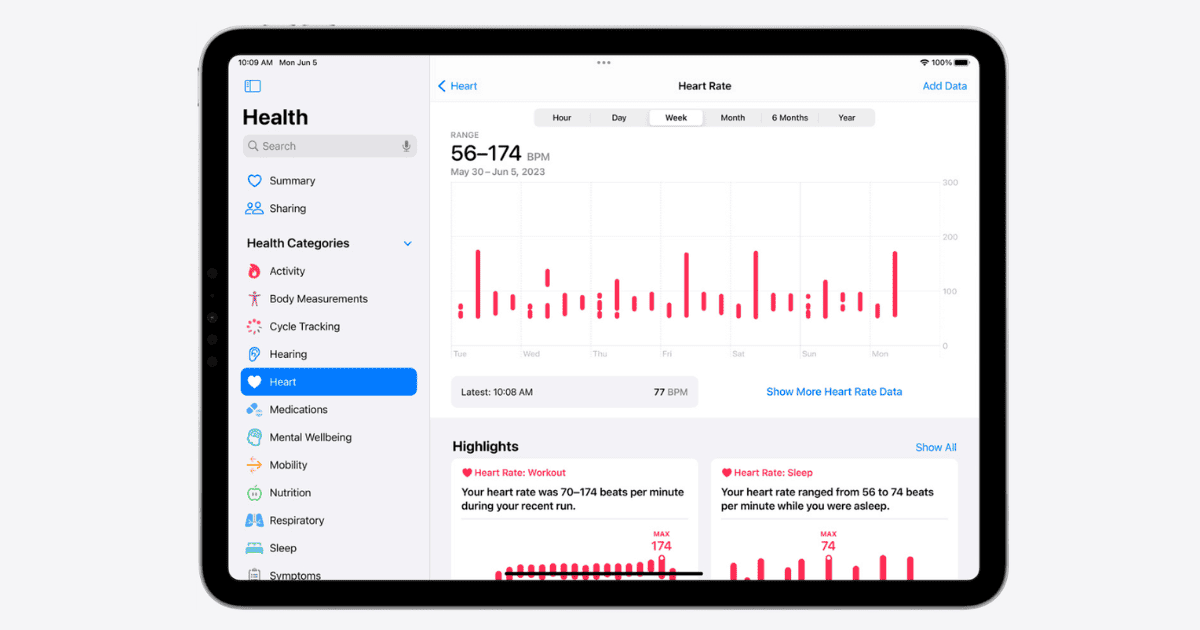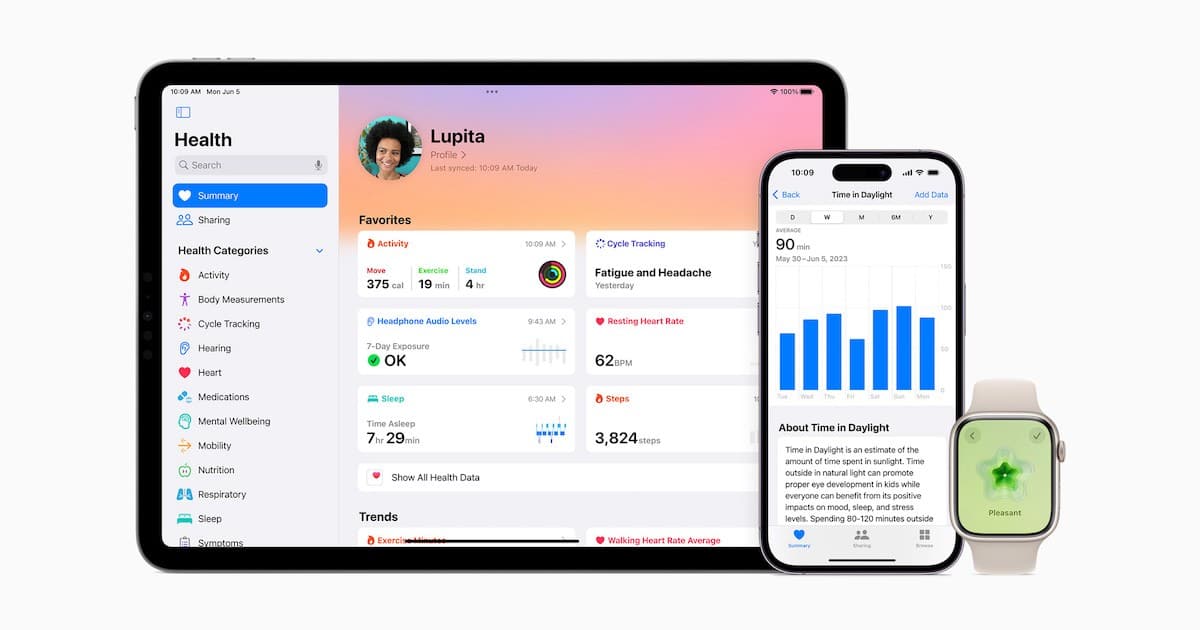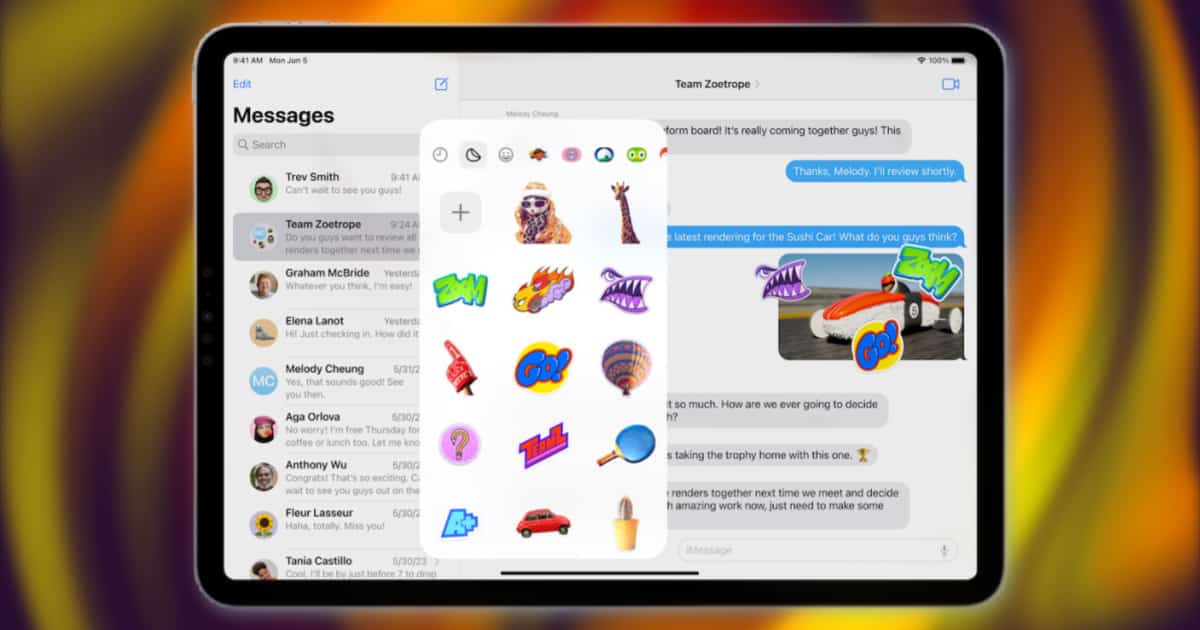Explore how to use iPadOS 17’s Health app: uncover wellness insights and manage health data to become the best version of you.
iPad
Download Official iPadOS 17 Wallpapers
With the release of iPadOS 17, Apple also released exclusive new iPadOS 17 wallpapers which you can download right away through our post.
Mental Health and Other Enhancements to Apple's Health App
Along with some major news at WWDC, Apple is making a ton of improvements to the Health app, including a focus on mental health.
Top New Features Coming to iPadOS 17
Apple previewed iPadOS 17 at WWDC 2023. Find out the top new features coming to iPadOS 17 when it gets released in fall 2023.
Fix: You Don’t Have Permission to Access .Trash on iPad/iPhone
Getting You don’t have permission to access.Trash on iPad/iPhone. Follow the steps in this article to fix this issue.
How to Clear Safari Documents and Data on iPhone and iPad
Finding yourself with a bloated phone? Here’s how to clear documents and data from Safari on your iPhone or iPad.
What To Do If iCloud Keeps Asking for a Password
For those who are wondering what to do if iCloud keeps asking for Password when logging in on your iPhone or iPad, here are the solutions.
How to Download Videos From Safari on iPhone and iPad
Here’s how to download videos from Safari on iPhone and iPad. We’ve also covered steps to downloading videos from Social Media Apps.
Instagram Not Refreshing Feeds? Here Are the Fixes
Find out how you can troubleshoot the Instagram not refreshing feeds issue by following some common steps and procedures.
Top 10 Controller Supported Games for iOS
Looking for games to play with your iOS device and game controller? Arnold Zafra rounds up the top 10 controller supported games for iOS
How to Transfer Files From Books App to Files App
In this guide we’ll help you transfer your files from the Books app to the Files app without using any third party apps.
What to Do if Auto Brightness Won't Turn Off On Your iPad
If you need to turn off the Auto Brightness on your iPad, then look no further. A certain setting may not be where you think.
How to Fix Freeform Not Syncing Across iPad, iPhone, and Mac
If you are having problems accessing content across your devices, here are some tips to fix Freeform not syncing across iPhone, iPad, and Mac.
Top 7 ChatGPT Apps for iPhone and iPad
More apps using Open AI’s chatbot API are coming out. Arnold Zafra rounds up the top seven ChatGPT apps for iPhone and iPad.
How to Use Google Lens on iPhone and iPad
For those looking to get the super cool Google Lens on their iPhone or iPad, knowing where to look is half the battle.
How to Stop Roblox From Crashing on iPad
Here are some troubleshooting steps that you can follow to fix things when Roblox keeps crashing on iPad, so that you can play games again.
How to Find Your Apple ID on iPhone, iPad, and Mac
Forget your Apple ID? Follow along with Jeff as he shows you how to find your Apple ID and password on your iPhone, iPad and Mac devices.
5 Best MDM Solutions for Your Macs, iPhones, and iPads
Tasked with finding an MDM solution for your company? Arnold Zafra outlines some of the best MDM solutions for all of your Apple devices.
How to Print Documents from Pages on iPad
Wondering how to print from Pages on iPad? You can easily do this this by using AirPrint, or your printer manufacturer’s application.
How to Clear Cache on iPad: Three Most Popular Browsers
For those that use an iPad, they may need to know how to clear the cache: here’s how using three of the most popular internet browsers.
How to Screen Record on iPad with Internal and External Sound
Wondering how to screen record on your iPad with sound? The built in Screen Recording feature lets you accomplish this in an easy way.
How to Layer Audio in iMovie: Mac, iPhone and iPad
Following a few steps, it can be really easy to layer audio in iMovie, even if you’re using the iPhone or iPad version.
How to Move Text in iMovie: Mac, iPhone & iPad
Users should know that there’s multiple ways to move text in iMovie, including some unofficial methods: let’s take a look.