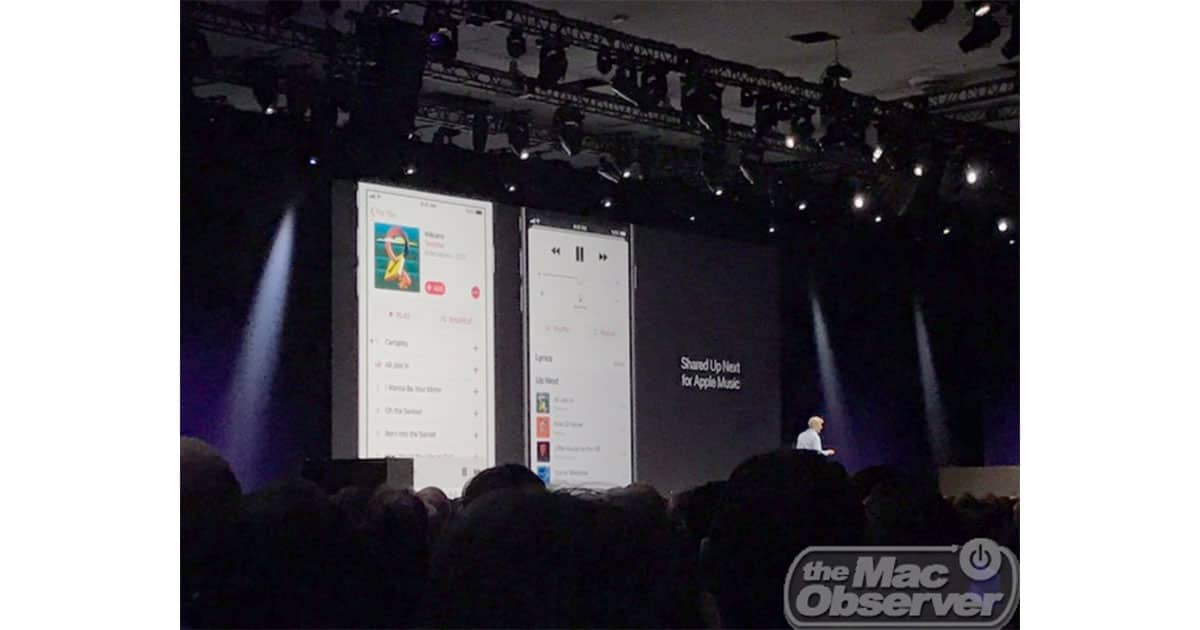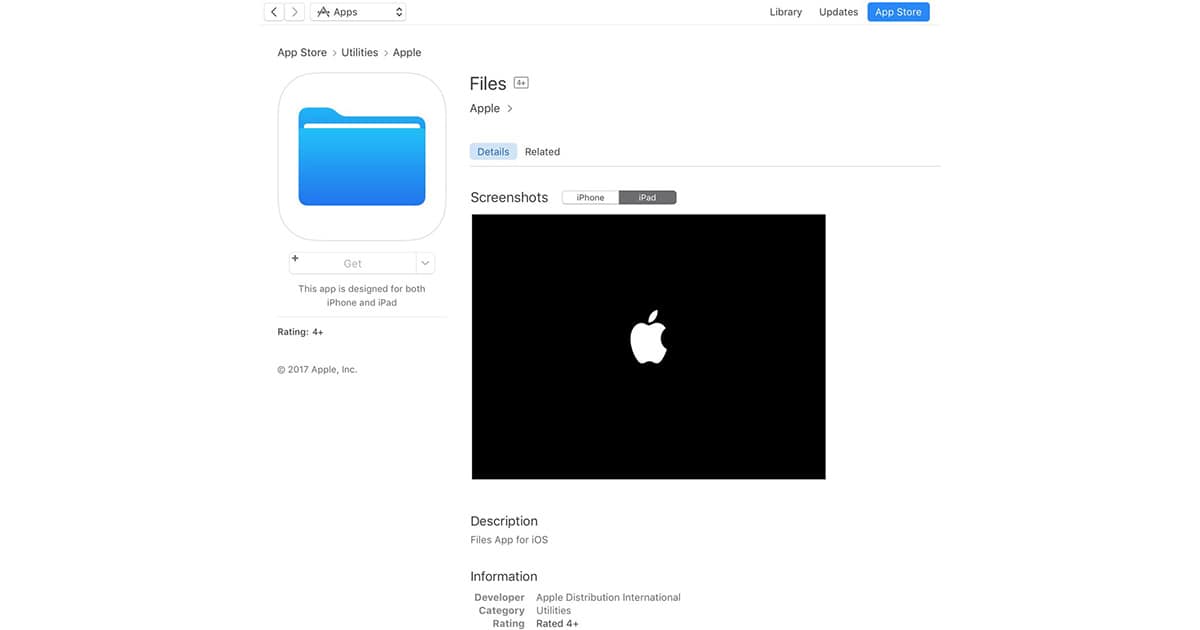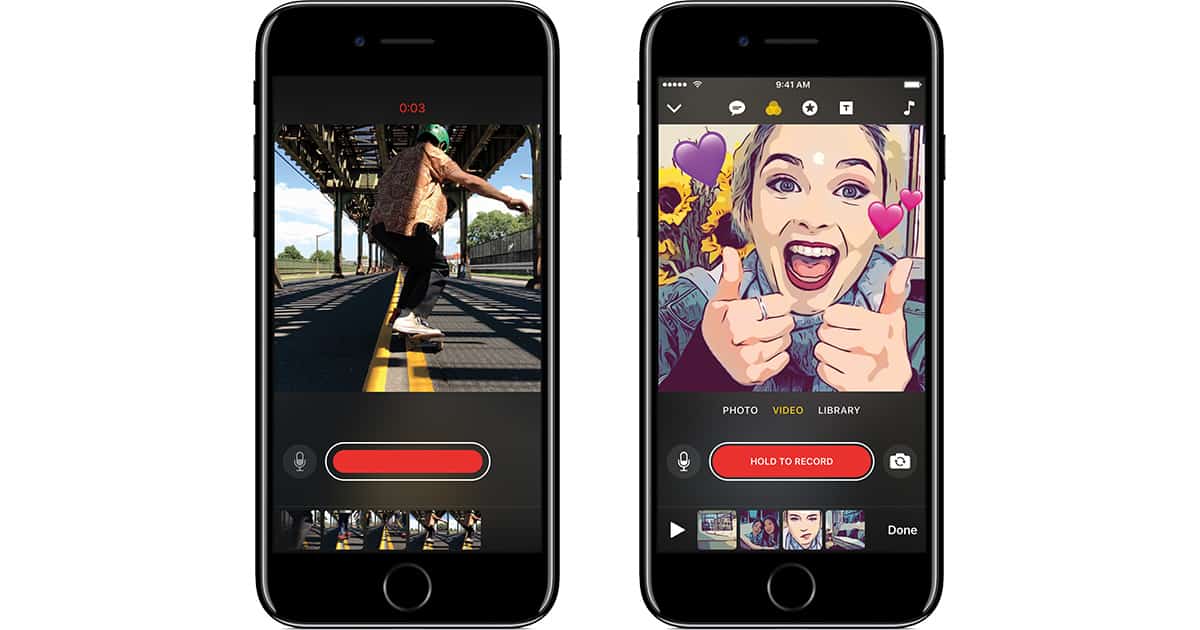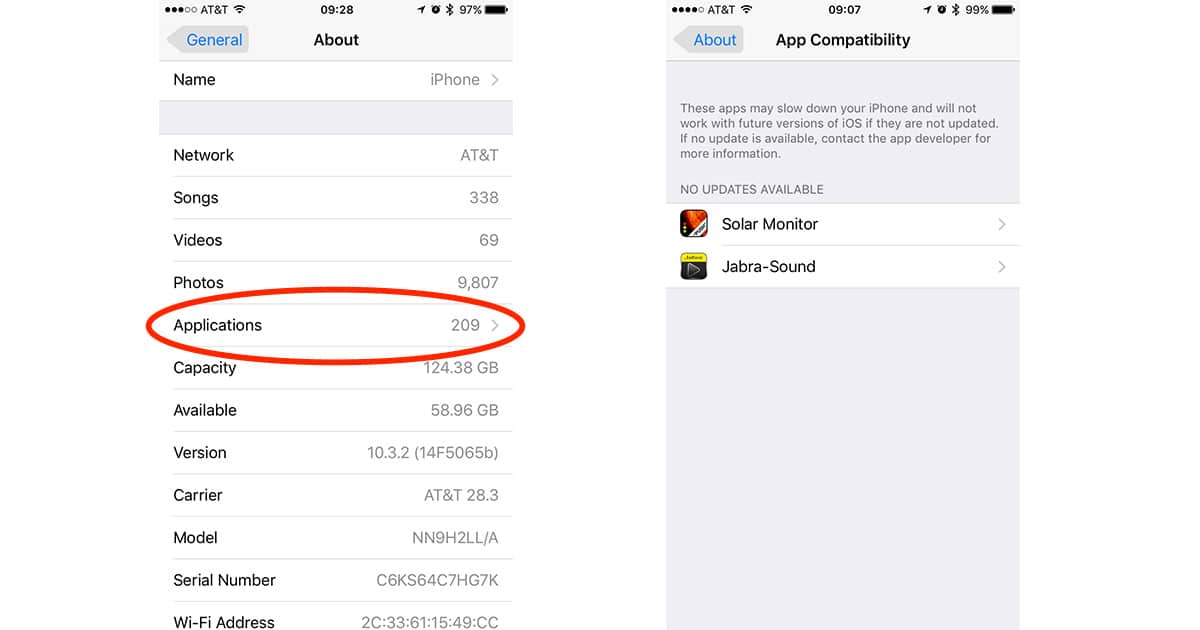HyperSlow for iOS makes it easy to control slow motion video from HyperDeck products for internet streaming.
iPad
Here are 6 of Our Favorite iOS 11 ARKit Demonstrations
The beta version of iOS 11 has been in developer’s hands for only a few days and we’re already seeing some impressive examples of what’s possible with ARKit augmented reality.
WWDC and AltConf Interview: Ish
Jeff Gamet caught up with indy iOS app developer Ish at AltConf outside of Apple’s Worldwide Developer Conference in San Jose. They talked about his new Boomerang language translation app, teaching other developers, his appearance in the documentary App: The Human Story, and more. Ish has a blog and is on Twitter, too.
iOS 11 Hands On - TMO Daily Observations 2017-06-06
Now that the developer preview of iOS 11 is out following Monday’s Worldwide Developer Conference keynote, Jeff Butts and Bryan Chaffin join jeff Gamet to talk about hands-on experiences with some of the new features.
Apple Intros Leather Apple Pencil Case
It may not have been a big enough announcement to make the Worldwide Developer Conference keynote, but the new Apple Pencil Case is still pretty cool.
Here are the iPhones and iPads that Won't Run iOS 11
Not all of Apple’s iPhone and iPad lineup are going to make the transition into iOS 11.
Apple Uses iOS 11 to Make iPad more Mac-like
Apple gave iOS 11 for the iPad some special love during the 2017 Worldwide Developer Conference keynote on Monday that makes the tablet more like a Mac with drag-and-drop support, a Dock, and touch-based app switcher.
iOS 11 Will Have Files App for Viewing and Using Files [Update]
Users will be able to drag and drop files between apps, and it will support iCloud Drive as well as third party cloud storage services. [Updated with additional information about other devices.]
Apple Focuses on Discovery with App Store Redesign
Apple is revamping the iPhone and iPad App Store to improve discoverability, and we got our first look during the company’s Worldwide Developer Conference 2017 keynote on Monday.
Simon Pierro's Newest iPad Trick is 'Naked Scanner'
For your pre-WWDC entertainment, I present to you Naked Scanner, by Simon Pierro. You might remember him as the magician who specializes in doing amazing magic tricks with an iPad. He ventured into the realm of candid camera trickery Monday with the help of well-rehearsed models in a gag he called Naked Scanner. It’s likely obvious how the trick was done, but the reactions of the passers by is definitely worth a smile. He talks about the trick in a blog post, including a test-video from the development phase. And don’t fret, all the bits deemed naughty are blurred.
Apple Files App for iOS 11 Hints at Mac-like Document Organizing for iPhone
File management may be coming to the iPhone and iPad thanks to the just leaked Files app for iOS 11.
Plex Adds Live TV Viewing to iPhone, iPad
Plex’s latest up date lets you watch over the air HD TV shows live instead of having to record them first.
iCloud and iWork: Using On-Demand Downloads
Using iCloud Drive? Then you need to know how to download all of your Pages, Numbers, or Keynote files to your iOS devices automatically. This’ll definitely save you some headaches if you need access to your spreadsheets when you head out into an area with sketchy cell coverage!
Apple's $200M Advanced Manufacturing Fund Investment in Corning Means No Sapphire iPhone Displays
If you’ve been waiting for a sapphire glass for iPhone display, stop holding your breath because Apple’s $200 million investment in Corning says that’s not going to happen. The investment comes from Apple’s recently announced Advanced Manufacturing Fund, and is going to be used for Corning research and development, capital equipment needs, and state-of-the-art glass processing.
How to Prevent Photos and iTunes from Opening Automatically
If you’re getting sick of watching programs bounce in your Dock just because you plugged your iPhone into your Mac to charge it, then boy, have we got a Quick Tip for you! Melissa Holt’s going to tell us how to stop Photos and iTunes from opening automatically.
iPad's Downward Trend, Fitbit's Wearable Decline - TMO Daily Observations 2017-05-05
iPad sales are on the decline, and John Martellaro thinks that fits into Apple’s master plan. John, along with Bryan Chaffin, join Jeff Gamet to share their thoughts on Apple’s long term iPad plans, plus they have something to say about Fitbit losing its place as the top wearables device maker.
Imagination Technologies Triggers Dispute Resolution Over Apple GPU Designs
It looks like Imagination Technologies and Apple haven’t found a way to kiss and make up because now they’ve entered into a formal dispute process. Imagination said on Thursday it started the process because it hasn’t been able to reach an agreement with Apple over licensing its tech for iPhone GPUs.
Hulu with Live TV Streaming Service Launches on iOS, Apple TV, Xbox One
Hulu launched its live streaming service, called Hulu with Live TV, on Wednesday with 60 channels and a 50-hour cloud-based DVR system. Hulu Live will cost you US$39.99 a month unless you also want Showtime, which adds $8.99 to the price.
Apple's Q2 Earnings Report, Microsoft Surface Laptop - TMO Daily Observations 2017-05-03
Apple reported some big numbers during its second quarter earnings report yesterday, and raised a few questions, too. Kelly Guimont and John Martellaro join Jeff Gamet look share their reactions to Apple’s iPhone and iPad sales, plus they have some thoughts on Microsoft’s just announced Surface Laptop, too.
iPads, Robots and the Future of Tablet Computing - TMO Daily Observations 2017-04-26
Future iPads are going to be designed in part based on changes in society, according to TMO’s own John Martellaro. John, along with Kelly Guimont join Jeff Gamet look at what’s coming for the iPad, and whether or not it’s evolving fast enough.
Apple's Clips Social Media Video App Available for iPhone, iPad
Apple’s Clips video editing app for social networks hit the App Store on Thursday. The app lets iPhone, iPad, and iPod touch users capture and edit short videos to share on Facebook, Twitter, and more.
iOS: Close Running Apps All at Once
Even though Apple says this is unnecessary, sometimes when you have a lot of apps running, it can help boost your iPhone’s performance to shut them down. Doing that one by one is a pain, so Jeff Butts found a way to close running apps all at once.
iOS 10.3: How to See Which Apps Are Still 32-bit
Apple is making it very clear the days of 32-bit app support on the iPhone, iPad, and iPod touch are coming to an end. Lots of developers are working to make sure their apps are 64-bit, but there’s a chance some of the titles you depend on haven’t made the move. If you want to see if any of the apps you’re using are still 32-bit there’s an easy way to check on your iPhone and iPad. Follow along to learn how.
iFixit Teardown Shows New iPad is a Repackaged First-gen iPad Air
iFixit got ahold of Apple’s brand new 9.7-inch iPad and did what they do best: strip it down to the frame so we can see what’s inside. Turns out it’s pretty much just the first generation iPad Air with a Touch ID Home button.






![iOS 11 Will Have Files App for Viewing and Using Files [Update]](https://www.macobserver.com/wp-content/uploads/2017/06/ios-11-files-app-wwdc.jpg)