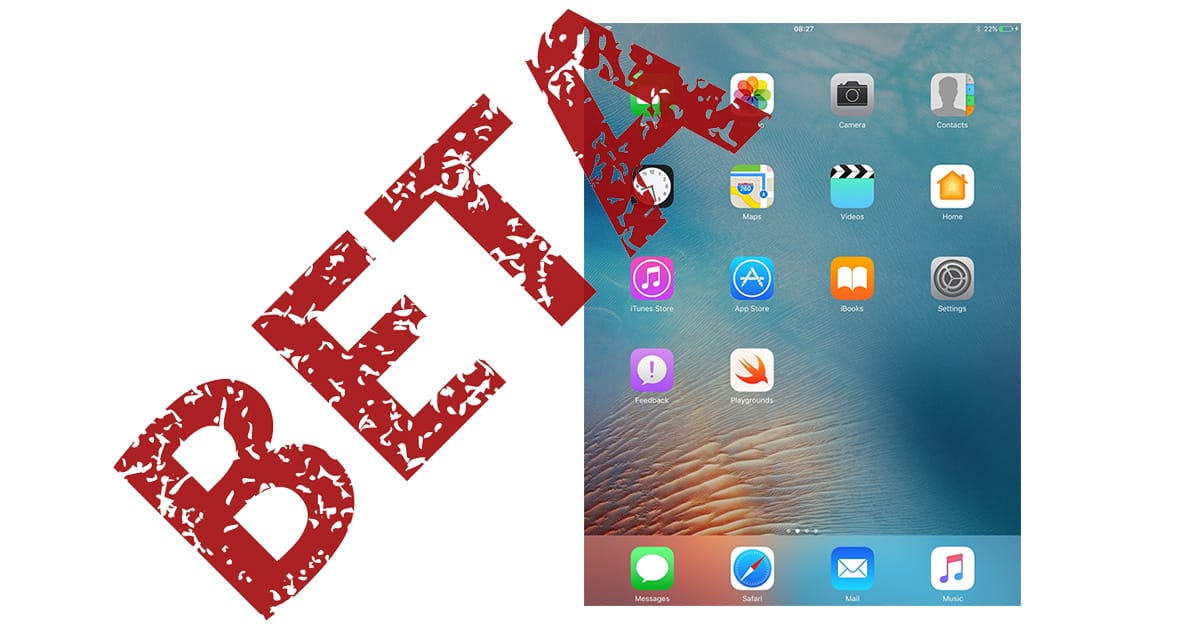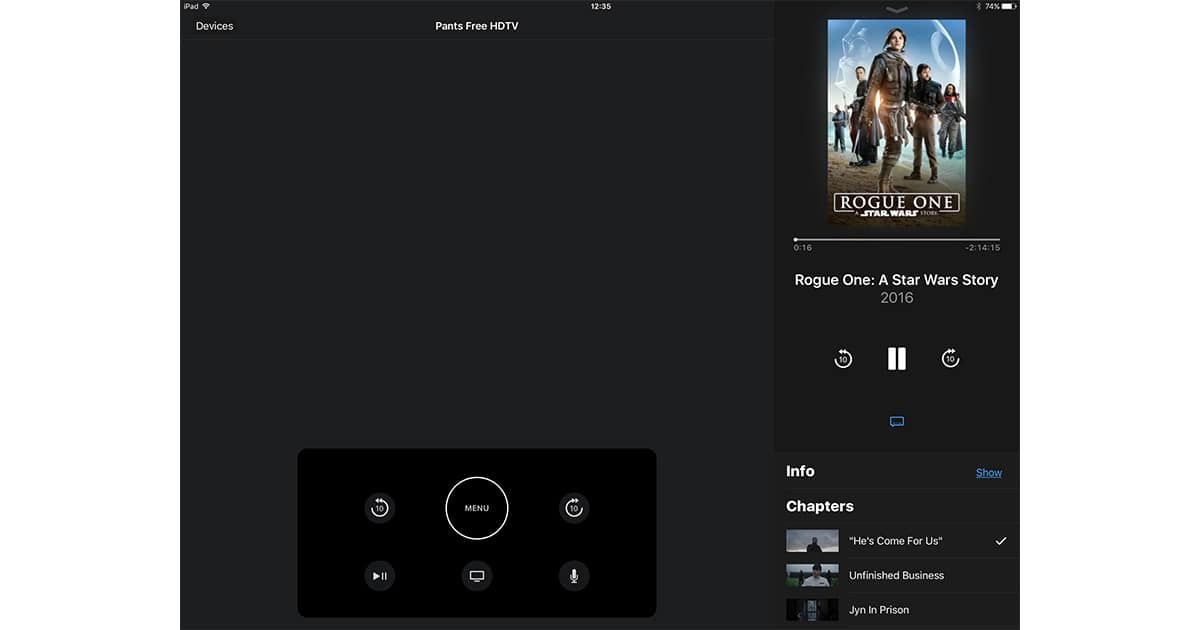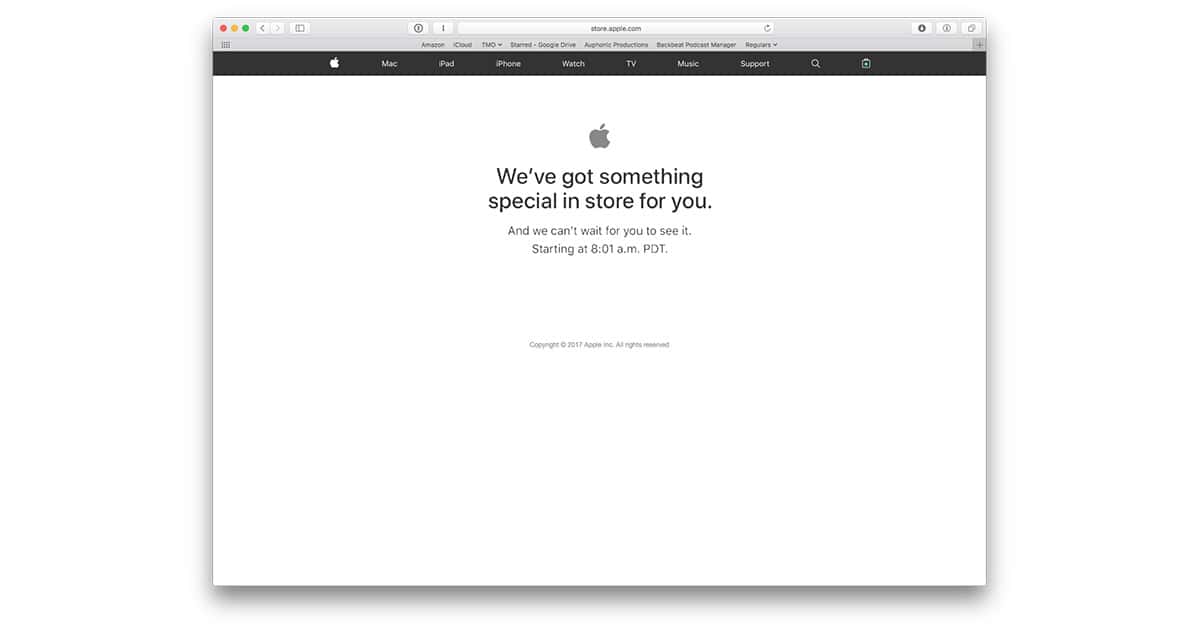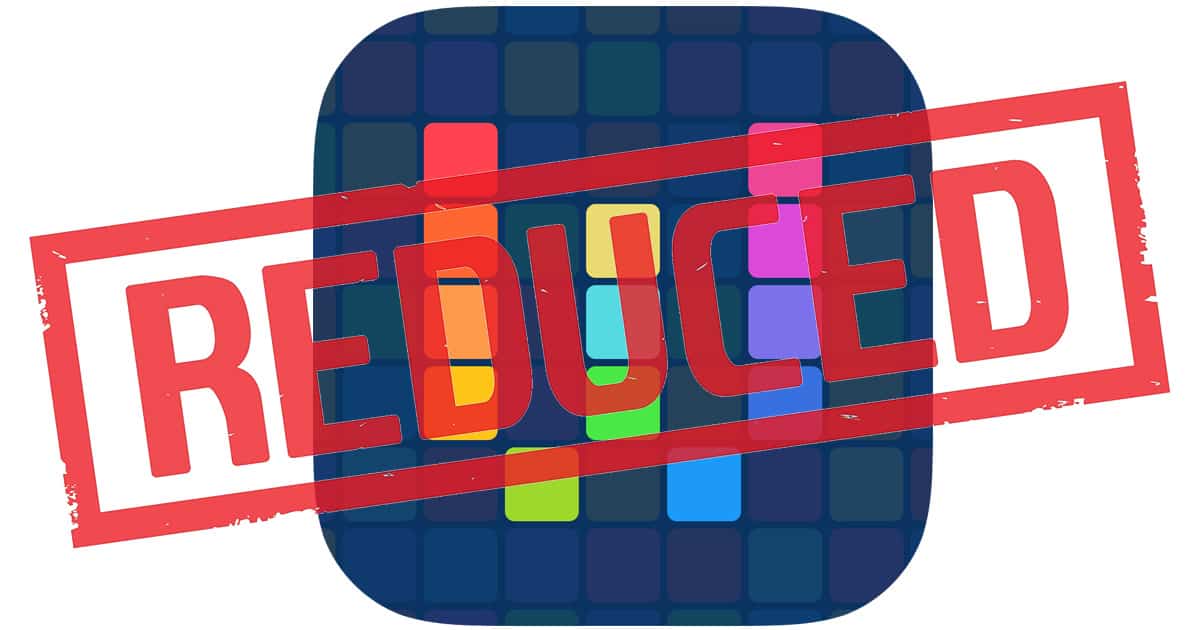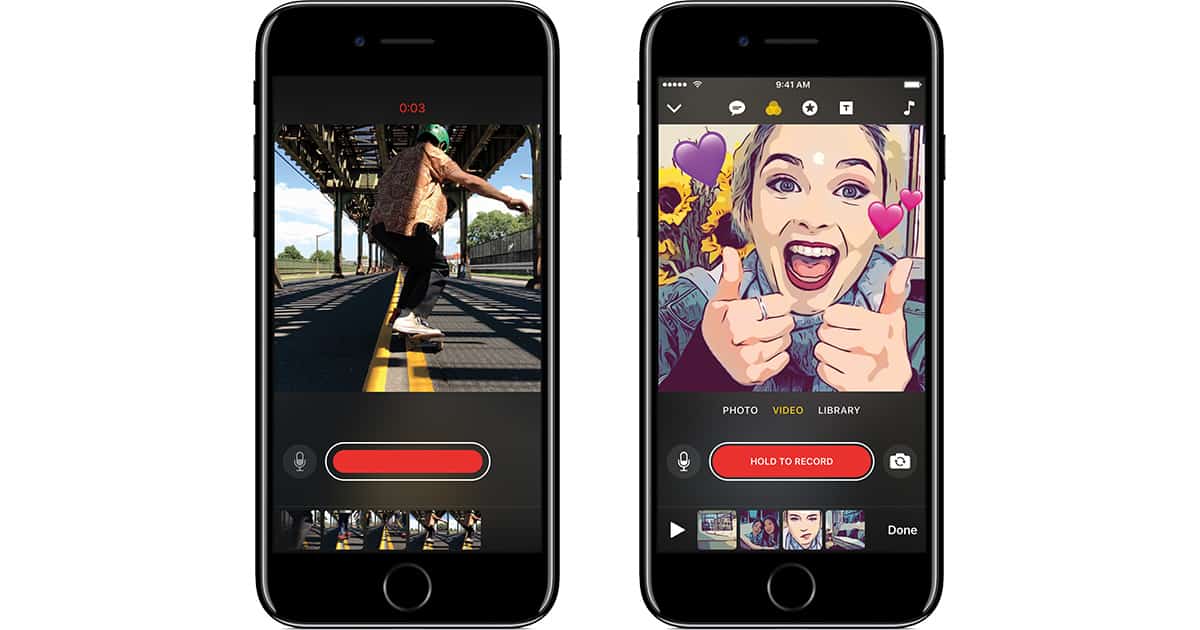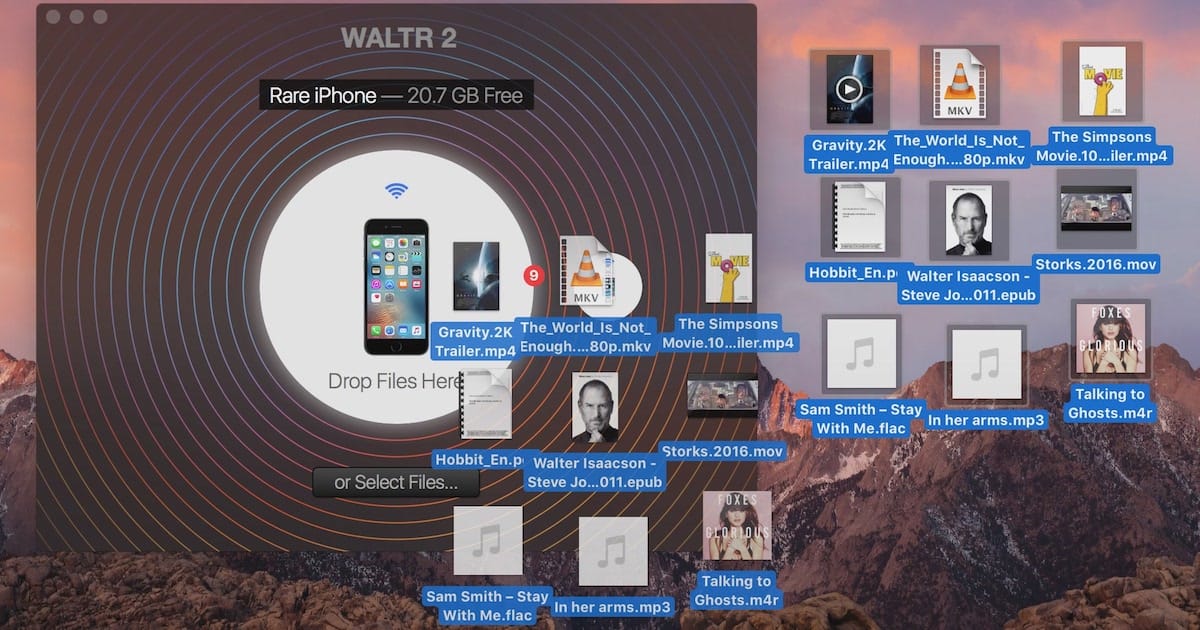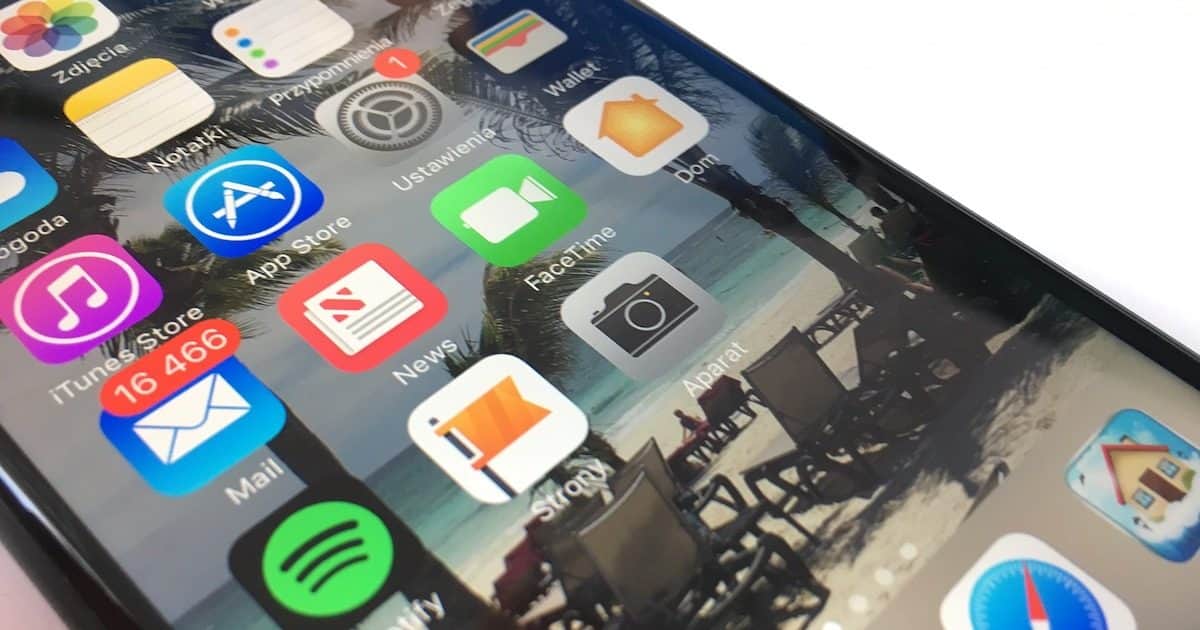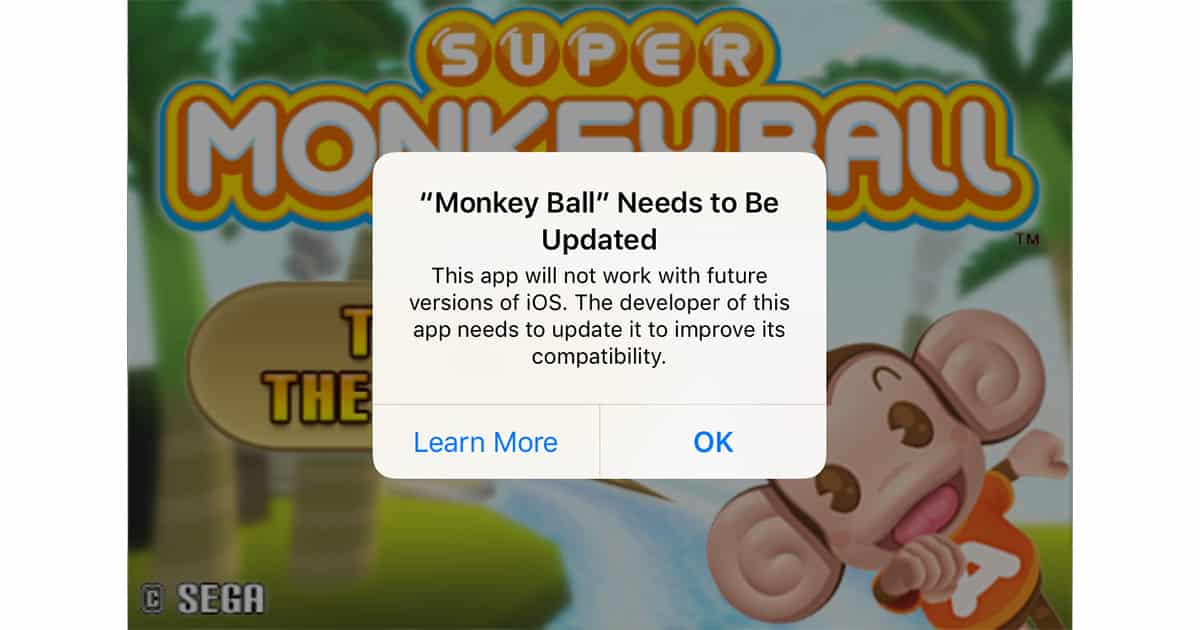That didn’t take long: Apple has already released iOS 10.3.2 and watchOS 3.2.2 developer betas. The developer-only updates rolled out only a day after iOS 10.3 and watchOS 3.2 were released to the public.
iPad
Apple TV Remote Update Adds iPad Support, More
Apple’s slew of updates on Monday also included Apple TV Remote 1.1, which finally adds iPad support to the Apple TV remote control app. Previously, the app was limited to the iPhone and iPod touch.
Apple Store Online, (PRODUCT)RED iPhone 7, New 9.7-inch iPad Available Now
As expected, Apple’s online store is back up and running, and you can buy the new (PRODUCT)RED iPhone 7 and 9.7-inch iPad today. That doesn’t, however, mean you can get one in your hands today—unless you’re looking for the red iPhone and can get to your local Apple retail store.
Apple Online Store Down Ahead of (PRODUCT)RED iPhone 7, New iPad Launch
Apple’s online store was replaced with a note saying “We’ve got something special in store for you” Friday morning, which is no surprise since today is they day the (PRODUCT)RED iPhone 7 and new 9.7-inch iPad go on sale. The online store will reopen at 8:01 AM pacific time.
Here are the Features Apple Cut from Workflow
When the news broke on Wednesday that Apple bought the iOS automation app Workflow that was a good sign the company is serious about having some sort of official AppleScript or Automator-like system for the iPhone and iPad. Unfortunately, that comes with a catch: some of the services the app supported on Tuesday were gone on Wednesday.
Apple Loves Outdated Tech and Gives up on Social Media, Plus Electrified LEGO - ACM 403
Apple appears to be increasingly comfy offering yesterday’s technology at today’s prices, and Bryan and Jeff are all cranky about it. They also talk about Brixo, chrome-plated and electrified LEGO bricks, and Apple’s new Clips app and what it means for social media. Oh, and Jeff had to edit out an F-bomb because Bryan got all ranty.
Apple's New iPad, Extortionists Threaten iCloud - TMO Daily Observations 2017-03-22
Apple introduced a new iPad and updated the iPhone SE yesterday, and today is dealing with hackers threatening to trash millions of iCloud accounts. Dave Hamilton joins Jeff Gamet to look at Apple’s latest gear and lament the slow demise of the iPad mini, and to talk about how trying to extort money out of the company is a pretty bad idea.
Apple Targets Social Media Crowd with New Clips App
Apple teased a new video capture and editing app called Clips on Tuesday that targets social media app users. The app lets users snap videos, apply effects and edits, and upload their creations to popular social networks and video sharing sites.
Apple Unveils New 9.7-inch iPad Starting at $329
Apple introduced an updated 9.7-inch iPad on Tuesday with an A9 processor starting at US$329. The update was one of two new products and came after scheduled down time at Apple’s online store.
Take Back Control Over Email Notifications on iOS
If you’re like most of us, you have multiple email accounts set up on your iPhone and iPad. This can mean a flurry of notifications vying for your time, but Jeff Butts is here to show you how you can take control over that. It’s surprisingly easy to configure which email accounts do and do not give you notifications, and Jeff shows you how to set that up.
Finding the 10.5-inch iPad's Target Market - TMO Daily Observations 2017-03-14
Apple may unveil its rumored 10.5-inch iPad in April at the new Apple Park Steve Jobs Theater. Bryan Chaffin and John Martellaro join Jeff Gamet to sort out who Apple is targeting with the new iPad size, plus John offers some insight into management productivity inside the company.
Apple to Unveil 10.5-inch iPad at Steve Jobs Theater in April
Apple’s new iPad launch event is coming in April instead of March, and it’ll happen at the company’s new Apple Park campus. The media event will give us our first look at Apple’s rumored 10.5-inch iPad model, according to the latest rumors.
Check This Out - You Can Replace Your Computer With Your iPhone
Our iPhones have a lot of potential for computer power, but we might not think of them as desktop or laptop replacements. Writing this entire article on an iPhone instead of a computer, Jeff Butts explores this possibility and lets you know what you can do with that supercomputer in your pocket.
Can WALTR 2 Really Be Your iTunes Replacement?
When you’re looking for an iTunes replacement, you want something that can do just about everything Apple’s software can do, but better. WALTR has been a good contender in this arena, and WALTR 2 offers functionality that iTunes doesn’t. The question is, does it work as designed? Come along with Jeff Butts as he reviews WALTR 2 and uncovers how well it performs.
Frolic in the Apple Park, Rumors for iPad and Apple Watch - ACM 399
Apple announced the name of what we used to call Apple Campus 2.0—now it’s Apple Park. Bryan and Jeff chew on the name for a while, and discuss what we might expect when it opens in April. They also pore over Apple Watch 3 rumors and the news that a key supplier will stop making Apple Watch displays. And somehow they segue that into some new iPad and iPhone rumors.
5 iMazing Tricks Make Syncing Your iOS Device Fun
When you get right down to it, iTunes is pretty bloated for the limited usefulness is provides. Jeff Butts has been exploring iMazing, a potential replacement for synchronizing iOS devices with the desktop, and has some tips and tricks that show how powerful this iTunes alternative can be.
The Pros and Cons of Legacy Apple Products Going Extinct
It seems that there is just as much fuss about Apple products that seem to be on the verge of extinction as there is about exciting new products. John looks at the economics and psychology of Apple dropping beloved products like certain Macs, Airport base stations, displays and other devices that we’ve come to depend on. Are we on the verge of a new age of Apple?
Rumors about March Apple Event for iPhone SE and iPads Get Serious
Rumors about an Apple media event in March got serious this week with a story from Japanese site Mac Otakara. According to the story, Apple will hold a media event in March—in keeping with last year—where the company will introduce a new iPhone SE and new iPad models.
Apple Answers Tweets in 4 New iPad Pro Ads
Apple launched four new iPad commercials that respond to real tweets from real folks. The first (included below) is in response to a tweet about iPad not being a real computer. The second spot addresses a tweet about poor Wi-Fi. The third answers whether Microsoft Word is on the iPad (it is), and the fourth notes that iPads aren’t subject to PC viruses. The Twitter accounts are real (Tweet 1 account, Tweet 2, Tweet 3 account, Tweet 4), and The Verge reported that Apple contacted at least one of the tweeters before using their tweets. There’s almost zero chance Apple didn’t do so with all of them. But, Apple used actors to represent the Twitter account owners. It’s an interesting campaign. Some have already noted it’s reminiscent of Apple’s “Get a Mac” campaign. More interesting, though, is that this is the first time I can remember Apple addressing questions like these, especially in an ad. The company is also leveraging social media, an area that hasn’t typically been a strong suit for Apple. They’re not my favorite spots from Apple, but they’re solid. It will be interesting to see if this becomes a major campaign.
Photon Strike is a Fun Arcade Scroller for iOS
You may known of my penchant for tower defense games, but I also have a not-so-secret love for arcade scrollers. The good news for your time-sucking pleasure is that I found a new one called Photon Strike. It’s a solid vertical scroller for iPhone an iPad (I played on iPad) with good graphics and fast action. In fact, it’s very fast. It’s similar to others in the genre. You have to steer your ship (with your fingers), firing as long as your finger is on the screen. Waves of enemies fly around the screen, and you have to shoot/avoid them. Powerups are available throughout each level, and you get credits for each enemy you destroy for buying upgrades. It’s free to download, but for real-world cash, you can get yourself a whole heap of credits. You can also watch videos for free credits. Every five waves there’s a boss at the end. It’s ad-supported, but the ads go away with any purchase (the ads are not obnoxious). That said, this is the kind of game where I’m happy to pay to unlock ads to directly support the developer.
32-bit iPhone and iPad Apps Are on Death Row
Apple’s look-forward philosophy means 64-bit iPhone and iPad apps are the future and 32-bit apps are fading into the past. That means the day is coming where 32-bit apps that haven’t been updated to 64-bit will stop working, and if you don’t have a replacement app ready to go you’ll be out of luck.
Ebook Sales Take a Hit, Apple Watch Battery Band Patent - TMO Daily Observations 2017-02-02
Ebook sales are down, tablet and ebook reader sales are down, and there may be a correlation. Bryan Chaffin and John Martellaro join Jeff Gamet to look at the state of ebook sales, plus they weigh in on an Apple patent for an Apple Watch battery wristband.
Apple Profits, Mac Sales, and Fun with Apple's Cash Hoard - ACM 396
Apple turned in a record December quarter this week, and Bryan and Jeff look at the numbers. They also look at this one weird trick Apple did to goose Mac sales—the company released a new Mac. And for grins, they discuss some of the things Apple could do with the astounding $246 billion in cash the company has squirreled away.
Iconfactory Gets iPad Sketch Apps Right with Linea
The Iconfactory is jumping into the iPad sketch app market with its brand new Linea app, and based on our tests, it’s pretty cool. Linea is going for drawing and sketching, not digital painting, and it has the right tool set for the job. It comes with four pen tips an dan eraser tool, support for five layers, blending and transparency modes, graph paper grids, and one of my favorite features: tap a swatch on the color palette to see several shades for that color. It also includes Apple Pencil support and offers pretty flexible image export options. Linea is priced at US$9.99, and it’s one of the few sketching apps that gets to stay on my iPad Pro.