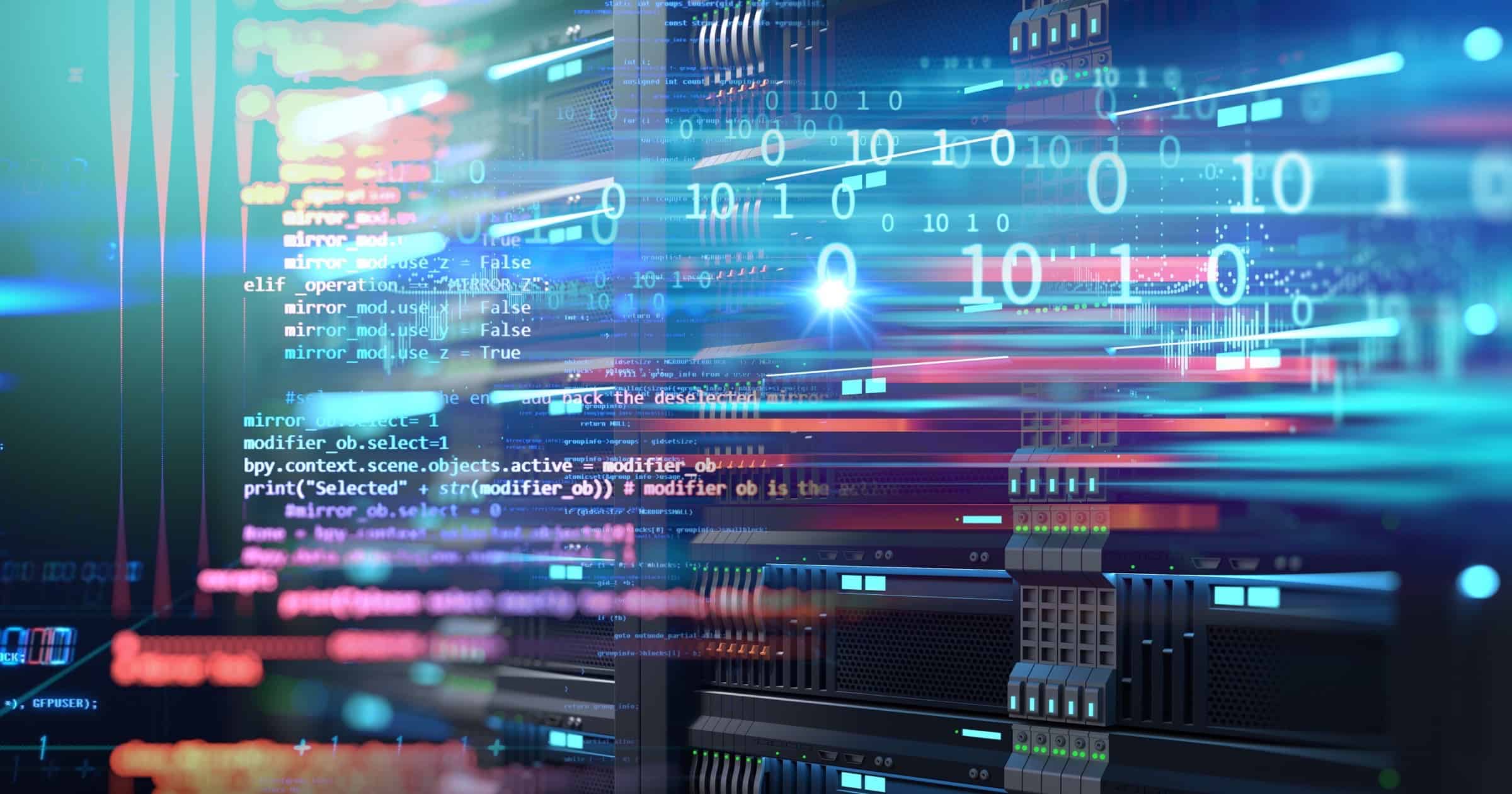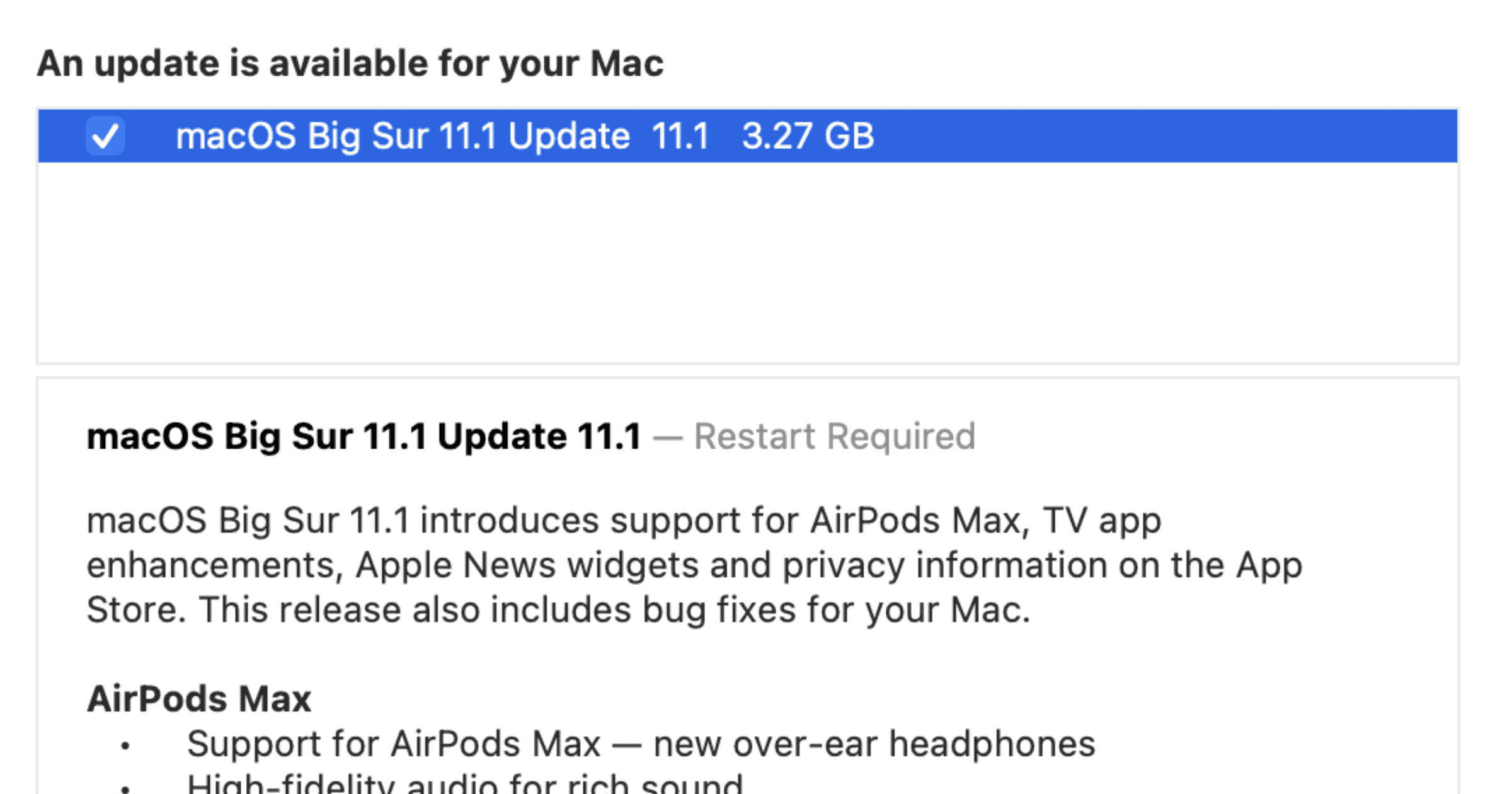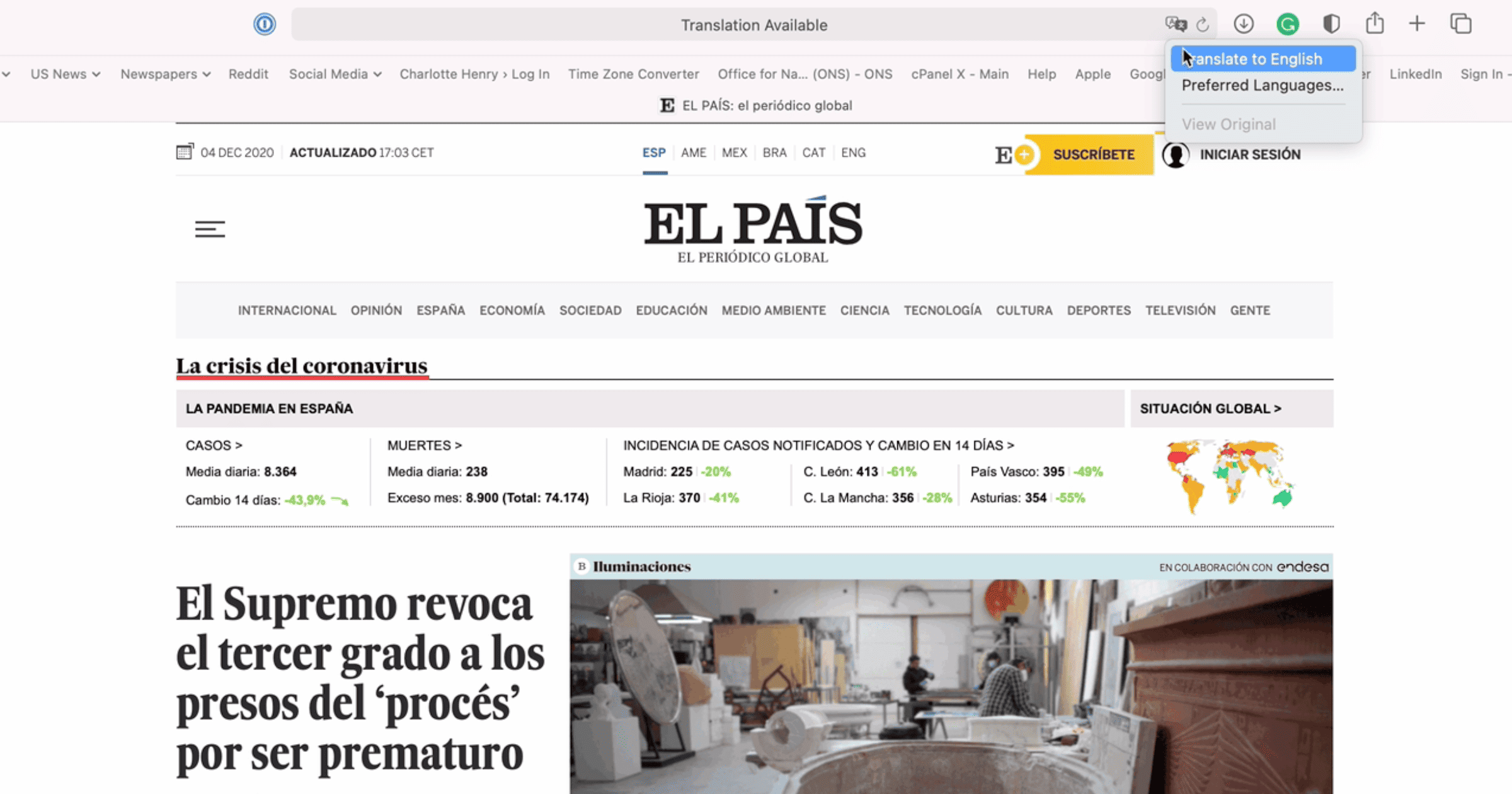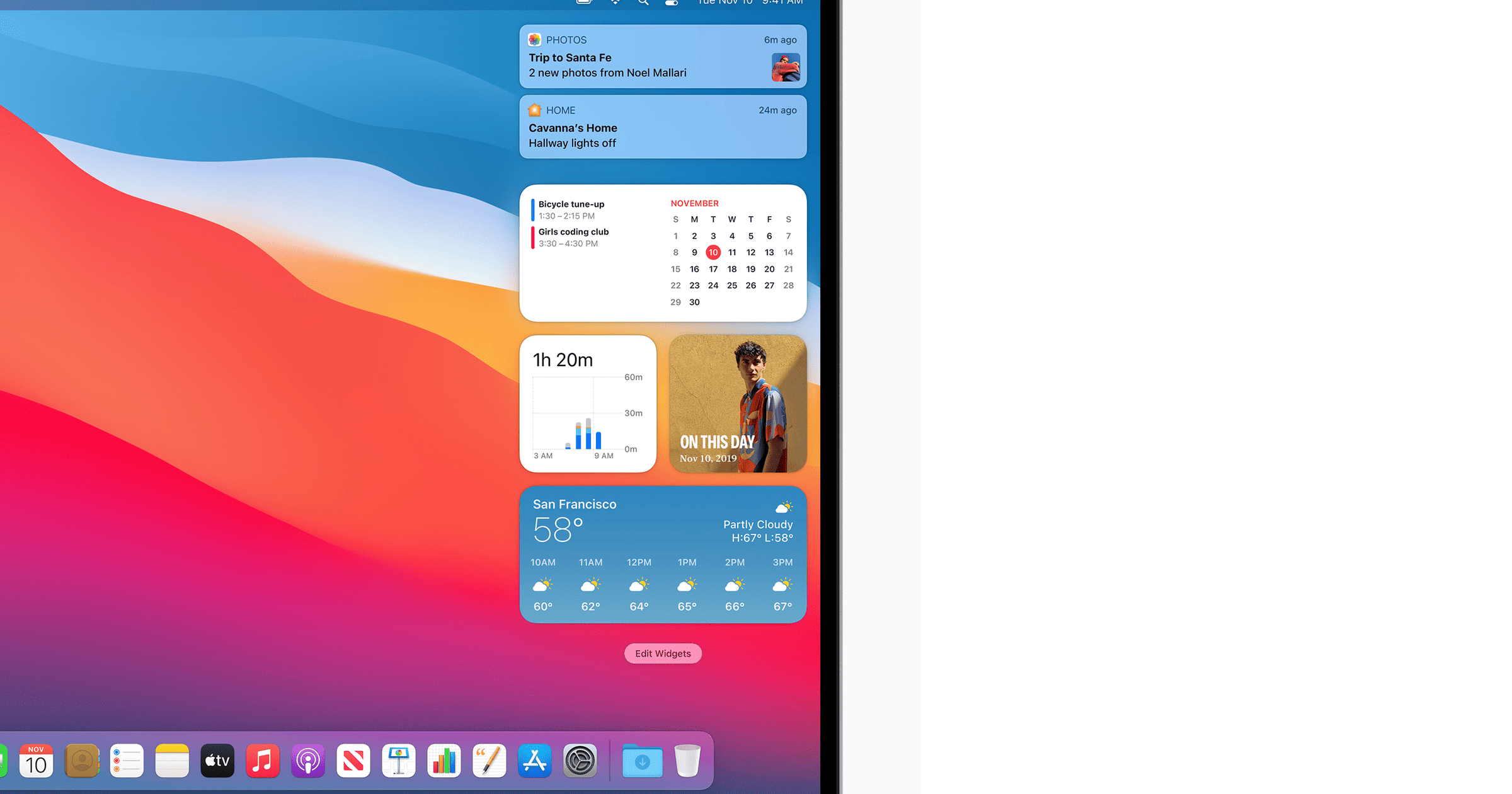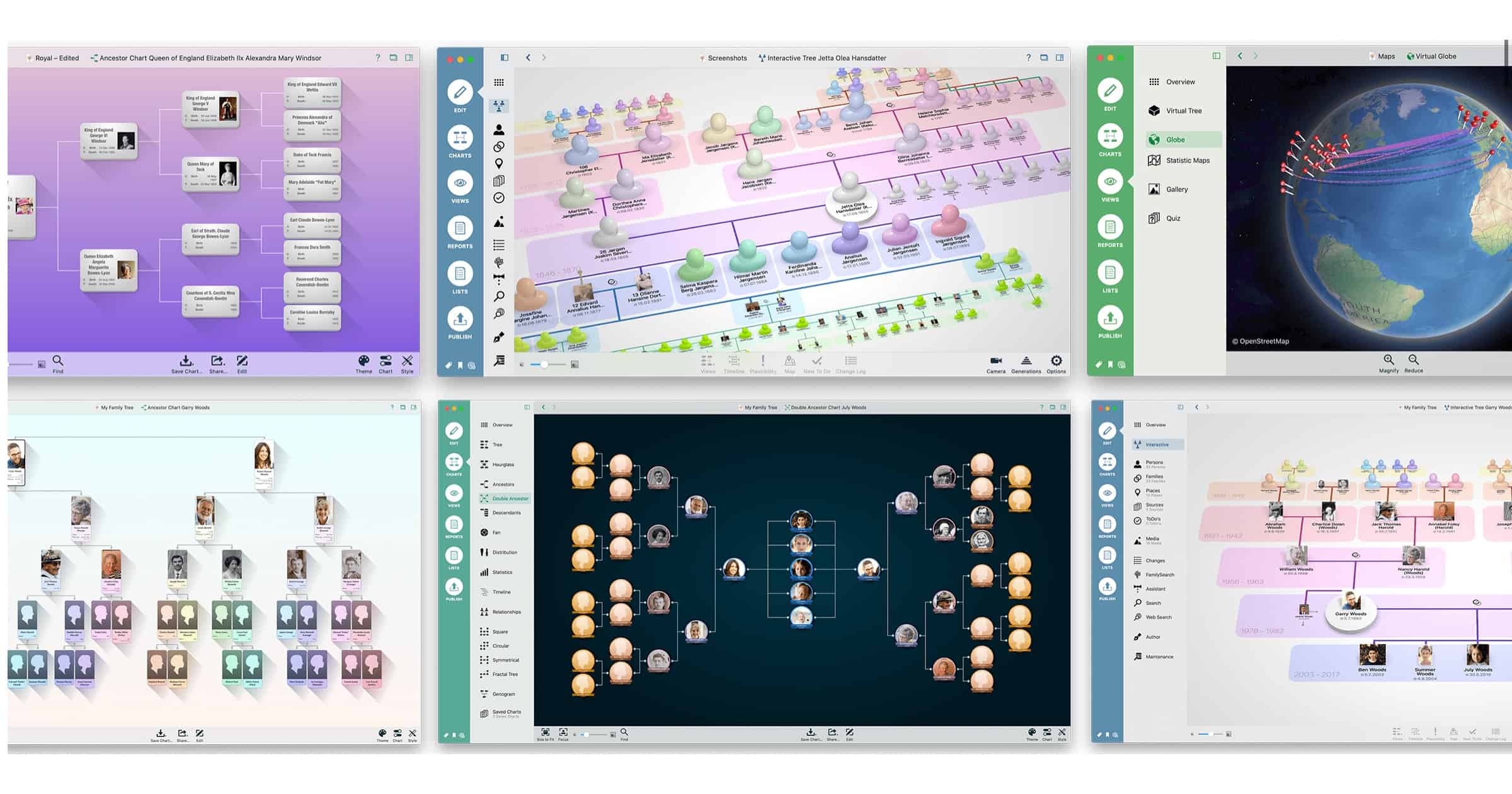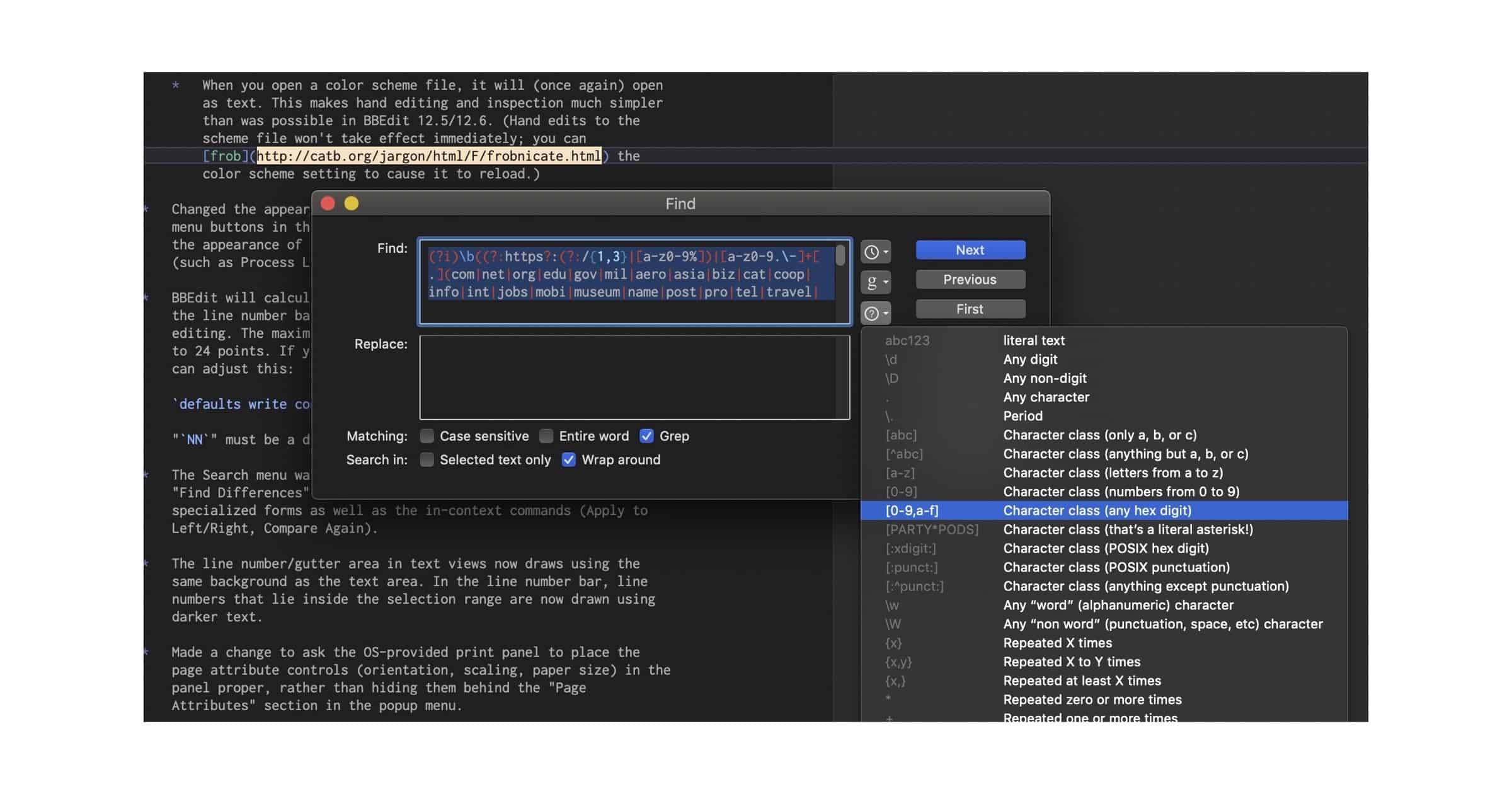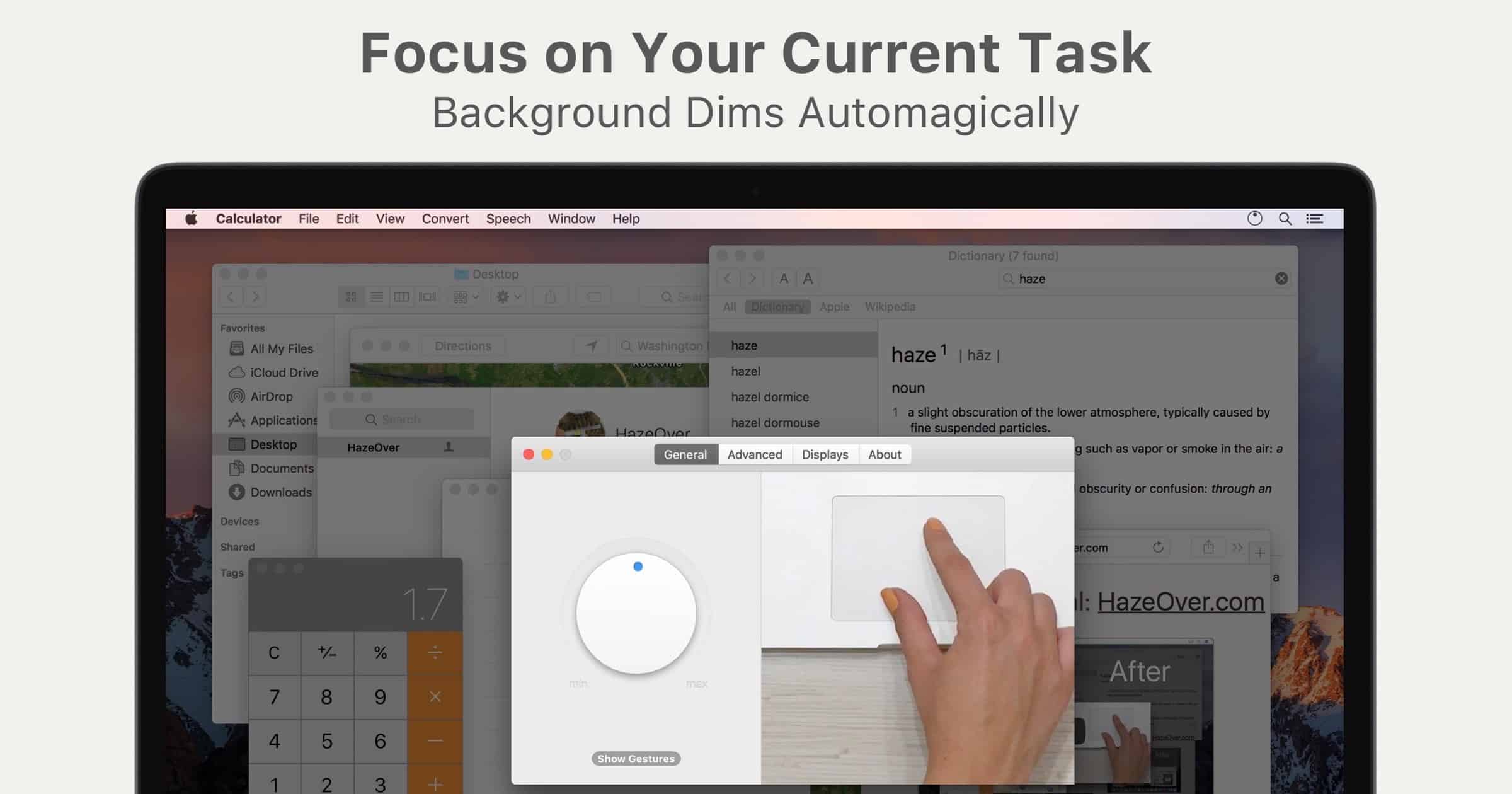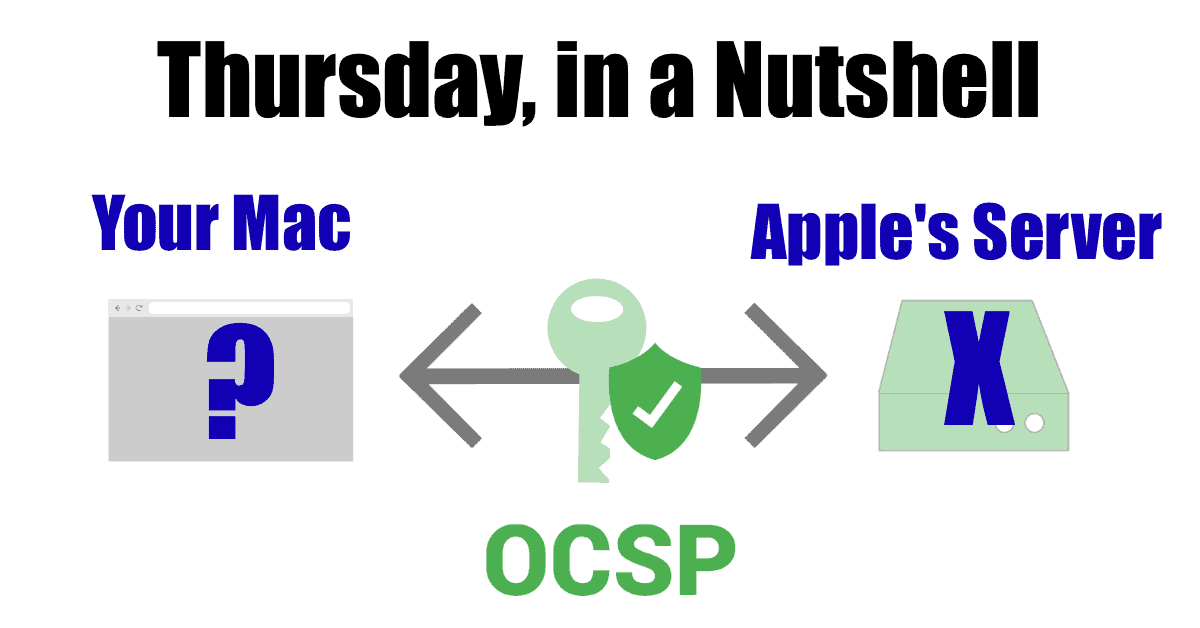Apple has released the macOS Big Sur 11.2 release candidate for developers. This follows the other final beta versions of its other operating systems.
macOS Big Sur
Security Friday: Encryption Updates, Reviewing Permissions – TMO Daily Observations 2021-01-15
Andrew Orr joins host Kelly Guimont to discuss Security Friday news and how January is a good time to review all those Sign In With… buttons.
Apple Apps No Longer Bypass macOS Big Sur Firewalls
In macOS Big Sur, Apple deprecated third-party kernel extensions including Network Kernel Extensions (NKEs). NKEs are used by apps like firewalls to monitor network traffic. Apple’s new user-mode Network Extension Framework had a side-effect: Apple’s own apps wouldn’t be routed through it and thus could bypass third-party firewalls. But now that has changed.
I of course also wondered if malware could abuse these “excluded” items to generate network traffic that could surreptitiously bypass any socket filter firewall. Unfortunately the answer was yes! It was (unsurprisingly) trivial to find a way to abuse these items, and generate undetected network traffic.
Apple Releases macOS Big Sur 11.2 Developer Beta 2
Like the iOS 14.4 developer beta, macOS betas can be downloaded from Apple’s developer page. Release notes haven’t been published.
File Encryption App ‘Boxcryptor’ Announces macOS Big Sur Support
File encryption app Boxcryptor has been updated to support macOS Big Sur and M1 Macs to keep your documents safe in the cloud.
macOS Big Sur Gets 11.1 Update - Introducing AirPods Max Support, ProRaw, and More
Apple has released the 11.1 update of macOS Big Sur with AirPods Max support, ProRAW support, and an updated TV app.
How to use Translation on Mac OS 11 Big Sur and Safari 14
Mac OS 11 Big Sur and Safari 14 introduced a new Translation tool that allows you to quickly and easily change the language of a website.
Fixing Broken Mail Search on macOS
When you run into a problem with broken Mail search, you could pull out your hair trying to fix it. Or, you could just follow these tips.
Quick Tips, Cool Stuff Found and Your Questions Answered: A Traditional MGG — Mac Geek Gab 846
There’s nothing wrong with enjoying the comfort of old traditions, and this week’s Mac Geek Gab has three of them for you: Quick Tips, Cool Stuff Found, and your questions answered. Press play and enjoy learning five new things as John and Dave, your two favorite geeks, steward us all through this week’s episode.
Twitter Client ‘Tweetbot’ Supports M1 Macs, macOS Big Sur
Tweetbot is a popular client for Twitter and the team recently updated it to support M1 Macs and macOS Big Sur.
Big Sur, the M1 MacBook Air, and Quick Tips — Mac Geek Gab 845
Dave’s had his M1 MacBook Air for a week, and John has some questions for him! Lots more about Big Sur including your questions answered *and* some Quick Tips. Of course, MGG wouldn’t be complete without more in-depth tips, too, and y’all have been keeping the queue full in that department! Press play and enjoy learning at least five new things.
How to Use and Edit Widgets in macOS Big Sur
Widgets have been a feature in macOS for a while, and they again appear in Big Sur with a couple of ways to access and edit them.
Hands-on with HomePod mini and Big Sur, with Jeff Gamet - ACM 538
Jeff Gamet is back with Bryan Chaffin to talk about his hands-on experience with Apple’s new HomePod mini. How it sounds, how it compares with HomePod, and how it compares with Amazon’s Alexa Echo and Echo Dot. They also run over their hands-on time with macOS Big Sur.
First Developer Beta for macOS 11.1 Out Now
Apple has released the first developer beta of macOS Big Sur 11.1, AppleInsider reported. Those enrolled in the test program can download it via the Apple Developer Center. There is an over-the-air update for devices already running beta software.
The beta is the first since Apple released macOS Big Sur to the public on November 12, in the form of macOS 11.0.1. More than ten beta builds were released in the time between Big Sur’s announcement and its eventual release, and roughly two months after Apple issued public versions of other operating systems including iOS 14. It is so far too early to determine what Apple has changed in the first beta, but it is likely to include some trial fixes for a range of launch issues.
Pixelmator Pro 2.0 is Available One Day Early
Pixelmator Pro 2.0 is available to download on Wednesday, one day earlier than initially planned. It fully supports M1 Macs.
1Password 7.7 Supports Apple Watch Unlock, macOS Big Sur
1Password version 7.7 introduces support for macOS Big Sur and features like Apple Watch Unlock.
One of our most highly requested features, Apple Watch can now unlock 1Password on any Mac with a Secure Enclave. If you’re using macOS 10.15 or later and using the latest devices, you’ll now see an option in 1Password preferences to turn on Unlock with Apple Watch alongside the Touch ID option.
MacFamily Tree 9 Introduces macOS Big Sur Support
Briefly shown off during Apple’s M1 Mac event, Synium Software announced the immediate availability of MacFamilyTree for macOS Big Sur and Apple’s just announced Macs with M1 chip. MacFamilyTree is a modern and sophisticated genealogy application for macOS and an easy way of recording cornerstones in your family history. Get an overview of where you hail from and maybe enthuse your relatives about exploring your family’s past at your upcoming family reunion.
Synium Software announces the immediate availability of MacFamilyTree for macOS Big Sur and Apple’s just announced Macs with M1 chip. MacFamilyTree is a modern and sophisticated genealogy application for macOS and an easy way of recording cornerstones in your family history. Get an overview of where you hail from and maybe enthuse your relatives about exploring your family’s past at your upcoming family reunion.
macOS Big Sur Brings Thunderbolt Hubbing to All Thunderbolt 3 Macs
Larry O’Connor from Other World Computing joined us on Mac Geek Gab this week to share some news: macOS Big Sur makes Thunderbolt hubbing possible not just on the new M1-based Macs, but also on any Mac with Thunderbolt 3. Larry also explains the differences between Thunderbolt 3 and 4, and why, as Mac users, it doesn’t really matter for us. Watch the relevant segment in this clip and then go see the rest of Mac Geek Gab 844.
Big Sur Hands-On – TMO Daily Observations 2020-11-16
Charlotte Henry and Dave Hamilton join host Kelly Guimont to discuss their short and less short experiences with Big Sur, and offer tips.
BBEdit 13.5 Adds Markdown Cheat Sheet, Rescued Documents
Bare Bones Software released an update to BBEdit that adds a Markdown cheat sheet, supported rescued documents, and more.
HazeOver Updated for macOS Big Sur With 1.8.8 Update
HazeOver received a 1.8.8 update on Sunday that supports macOS Big Sur and the Control Center in particular.
Big Sur, Apple Outages, and Thunderbolt 4 Explained — Mac Geek Gab 844
There’s been a lot of confusion this week, beginning with what “Thunderbolt 4” really means for us Mac users. Thankfully OWC’s Larry O’Connor was able to join John and Dave this week to explain. That’s not all you get, though. Your two favorite geeks carry on with advice about Big Sur, more M1 thoughts, and simply answers to all your questions about everything Mac, Apple, and technological. Press play and enjoy learning at least five new things!
Security Friday and Big Sur Updates – TMO Daily Observations 2020-11-13
Today Andrew Orr joins host Kelly Guimont to discuss for Security Friday news and updates, and some Big Sur upgrade tips.
Was Your Mac Slow on Thursday? Apple's OCSP Server Was Likely the Cause
On Thursday, October 12th, right around 3:30pm EST, Apple’s OCSP server stopped responding. On the surface that doesn’t sound like much, but when you stop and realize this is the server responsible for authenticating the certificates at the core of all your apps, it starts to matter.
And matter it did! For about an hour yesterday, Mac apps wouldn’t launch (or would launch slowly), rebooting was super-slow (for the same reason), and even Zoom connections took minutes to connect.