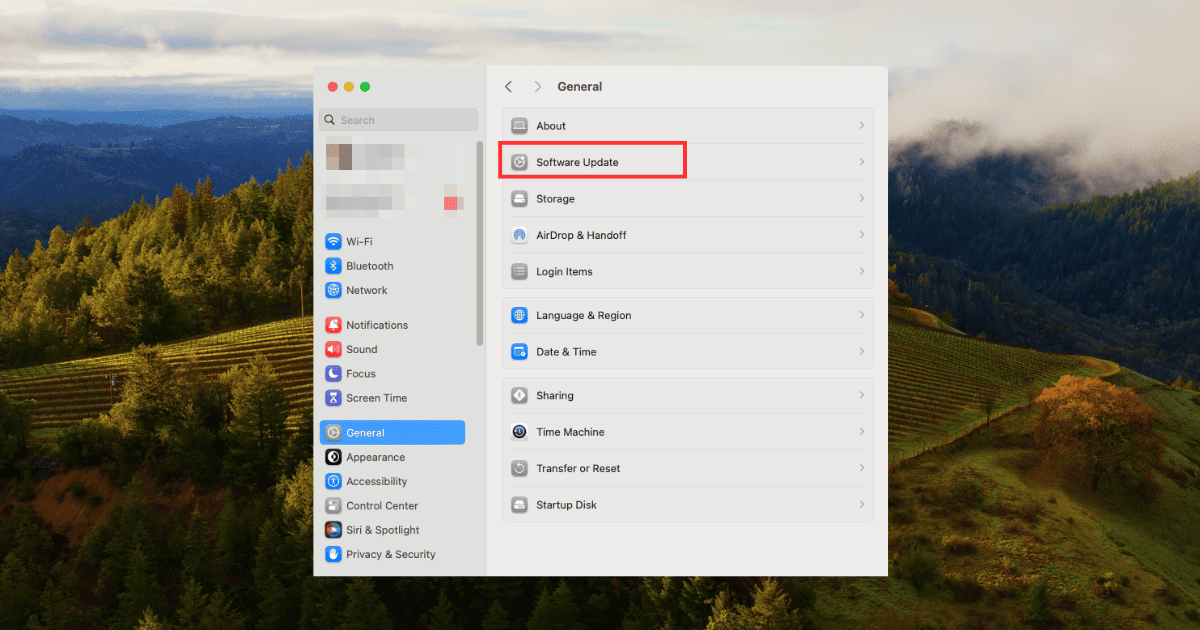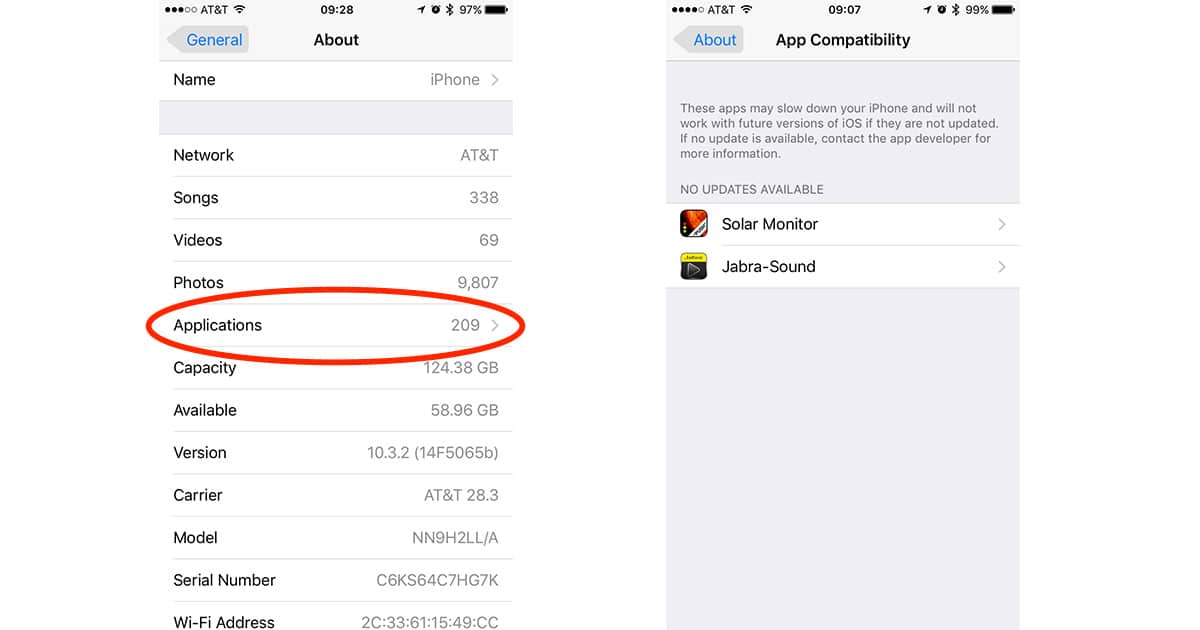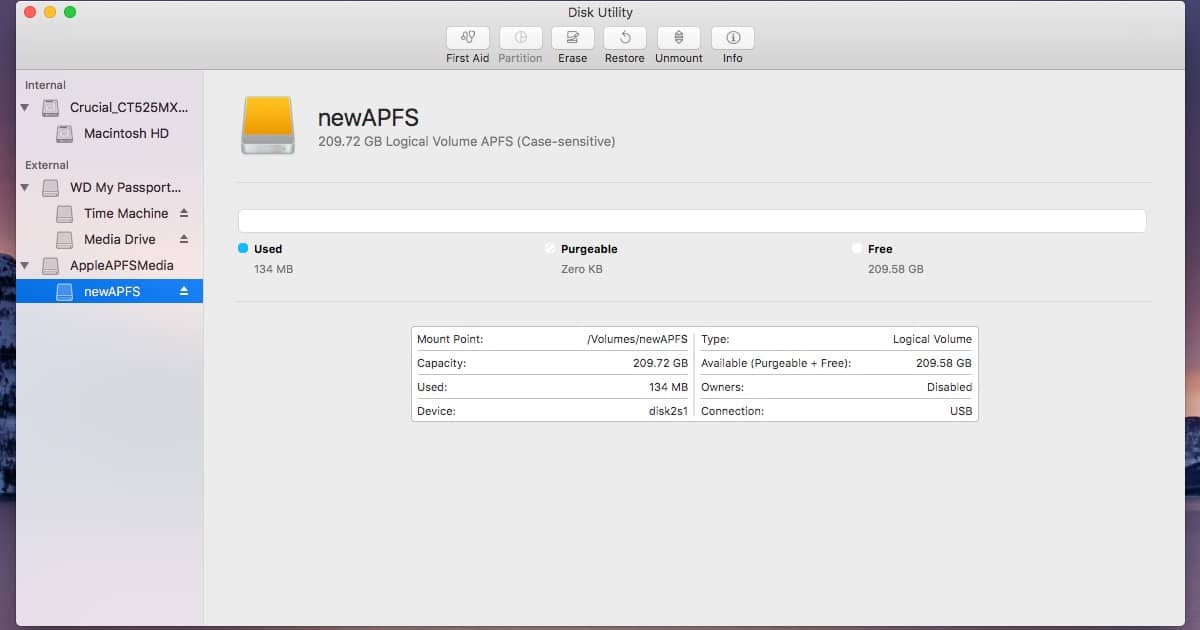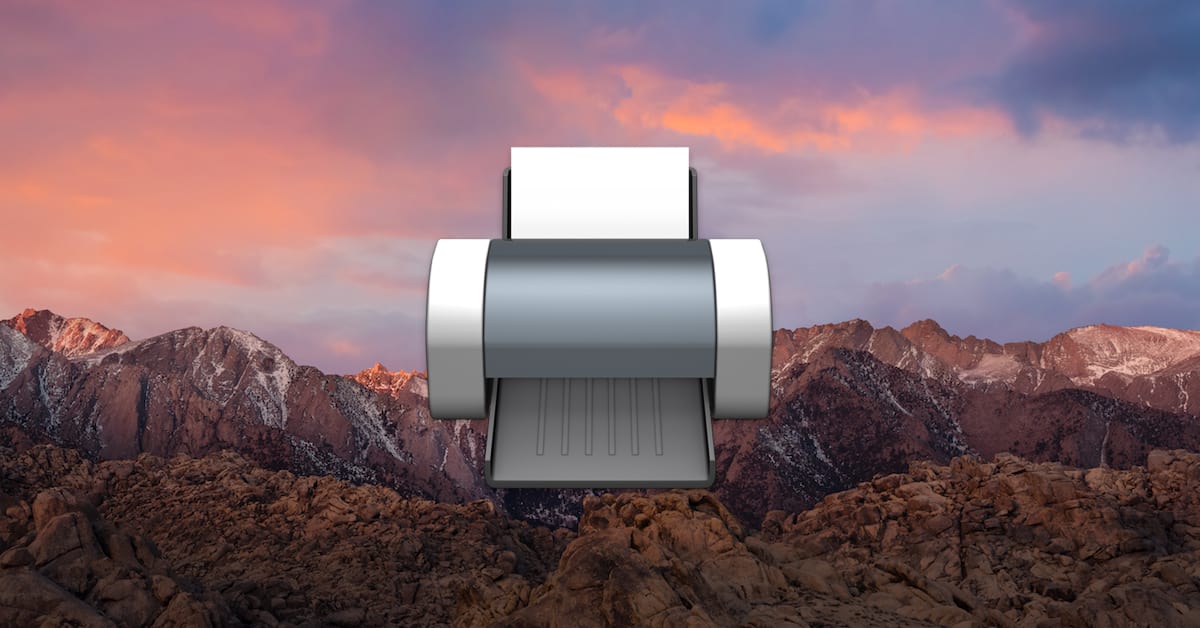Find My Mac is a wonderful utility for locating a lost Macbook. However, its design combined with a common troubleshooting step can leave the security feature seriously flawed. Read on to learn what Jeff Butts and Adam Christianson have discovered, and how to protect yourself even further.
Tips
iOS 10.3 May Have Reenabled Some iCloud Settings - Here's How to Check
iOS 10.3 may reset some iCloud settings for users. MacRumors reported that Apple sent out emails to some customers alerting them about the problem. Specifically, the update might “inadvertently reenable” some iCloud services that were disabled. Bryan Chaffin shows you how to check.
How To Delete Old File Versions in macOS
Learn how to delete old software files in several ways and optimize your Mac’s storage without compromising stability.
macOS Sierra: Delete Your APFS Partition the Right Way
If you’ve been experimenting with APFS, perhaps you’ve already tried to delete your APFS partition. You probably found out that it’s not easy. Jeff Butts went through several methods, and has landed on what seems to be the cleanest way to delete your APFS partition when you’re done with it.
5 Things to Consider when Evaluating a VPN for Privacy
Yesterday we explained what a VPN is and covered the benefits of using one. Today we’re examining how to figure out if you have a trustworthy VPN provider. In place of your ISP, your VPN provider receives your browsing data, and it’s good to shop around and compare privacy policies. Andrew Orr tells us what to look out for.
What Is A VPN, And How Can It Help You?
Now that Congress have chosen to allow ISPs to sell your data, many people are turning to VPNs to help. But you may not know how VPNs work, or how a VPN can help you browse the web safely. In this article Andrew Orr explores the technical details and gives you our VPN recommendations.
iOS: Close Running Apps All at Once
Even though Apple says this is unnecessary, sometimes when you have a lot of apps running, it can help boost your iPhone’s performance to shut them down. Doing that one by one is a pain, so Jeff Butts found a way to close running apps all at once.
iOS 10.3: How to See Which Apps Are Still 32-bit
Apple is making it very clear the days of 32-bit app support on the iPhone, iPad, and iPod touch are coming to an end. Lots of developers are working to make sure their apps are 64-bit, but there’s a chance some of the titles you depend on haven’t made the move. If you want to see if any of the apps you’re using are still 32-bit there’s an easy way to check on your iPhone and iPad. Follow along to learn how.
Want to Experiment With an APFS drive? Here's How You Can Do That
Under macOS Sierra 10.12.4, you know have limited support for an APFS drive. You won’t find the option to create one in Disk Utility, but Jeff Butts is here to demonstrate how to get the APFS drive created and mounted using Terminal and the diskutil command.
iOS 10.3: Your iCloud Settings Just Got Easier to Manage
Hidden in the release notes of iOS 10.3 was a listing about a “New Settings unified view for your Apple ID account information, settings and devices.” That’s actually a pretty big deal, because it consolidates a number of iCloud settings while also bringing some new functionality to your iOS device. Jeff Butts walks you through these changes.
iOS 10.3: Using "Find My AirPods"
This Quick Tip is about the new “Find My AirPods” feature that’s available now with iOS 10.3. If you’ve lost one of those tiny white headphones somewhere in your house, this’ll help you locate it, and Melissa Holt’s gonna tell you how!
You Can Opt Out of Sharing iCloud Analytics in macOS Sierra 10.12.4
Apple quietly added a new privacy control tool in macOS Sierra 10.12.4 that allows you to opt out of sharing iCloud Analytics data. Bryan Chaffin shows you how to control what you send so you can decide.
macOS: Creating an App-Specific Password for iCloud
When you first enable two-factor authentication in iCloud, you might notice some of your apps appear broken. This is because those apps don’t support 2FA, and require app-specific passwords. Follow along with Jeff Butts as he demonstrates how to generate and manage your app-specific passwords.
Pages for macOS: Always Start New Documents With Specific Template
Pages for macOS is a great app, as are its cousins Numbers and Keynote. What many people don’t think is so great is having to select a template every time you want to begin a new document. Jeff Butts shows us how to configure any of the three iWork Suite apps to launch new documents in the Blank template or any other template of your choosing.
Customizing the Services Menu Helps You Optimize macOS
Hidden within macOS is an often-ignored item that can really speed things up. In this Quick Tip, Jeff Butts explores the Services menu and how it can help you really optimize macOS.
macOS: How to Change the Default Email Client
There are plenty of options for email software on macOS, and it’s easy to start using a new one. Unfortunately, that doesn’t change your default email client. Follow along with Jeff Butts as he shows how to change this, so you never have to worry about a mail link opening up the wrong app again.
How to Check Out Your Printer's Webpage (And Why You Might Want To!)
Ah, printers. How we hate them; how we sometimes need them. In this Quick Tip, Melissa Holt’s going to wade into the printing morass with a great troubleshooting tip for misbehaving devices. You’ll learn how to visit your printer’s local webpage, and this just might get you out of a (paper) jam. Har har har.
macOS: Basic Tricks for Fast Text Selection
For this Quick Tip, Melissa Holt’s got some tricks for us on how to do text selection within a document, email, or webpage. So if you’re unfamiliar with ways to select text without clicking and dragging, come read this one! It’ll save you tons of time.
How Can I Share My Location From iOS Maps?
It’s easy to use “Share My Location” in Messages, but there are plenty of times when you might want to send a saved marker straight from Maps. Maybe you’re planning a family vacation and have found a cool point of interest to visit, or perhaps you want to scout out new coffee shops to visit with your friends. Jeff Butts walks you through saving a map location and then sharing it, step by step.
Take Back Control Over Email Notifications on iOS
If you’re like most of us, you have multiple email accounts set up on your iPhone and iPad. This can mean a flurry of notifications vying for your time, but Jeff Butts is here to show you how you can take control over that. It’s surprisingly easy to configure which email accounts do and do not give you notifications, and Jeff shows you how to set that up.
macOS: Using "Automatically Select Best Account" in Mail
This Quick Tip is about composing in Apple Mail and a feature that’ll let you have the program pick which email account you’ll send from. Whether you think that’s an awesome idea or a terrible one, we’ll tell you where to find that setting!
Emptying Stubborn Files from macOS Trash
Mac Geek Gab listener Michael needs help with a stubborn file he can’t delete from his macOS Trash. John F. Braun walks him through several options for dealing with recalcitrant files, including Terminal commands and utilities.
Overriding iCloud SSID Selection
Mac Geek Gab listener Nick asked how to override iCloud SSID selection on his network. John F. Braun explains how to do so, and how to automate it so you no longer have to do it by hand.
Use a 4K Monitor in Retina Mode on Your Mac
In the old days when you purchased a monitor you had to decide between higher resolution and larger text. If your monitor’s native resolution was too high, you were plagued with either living with small text or running the screen at a lower resolution. People buying a 4K monitor today see the same issue, but there is an easy way to get that running in Retina mode. Apple’s solution to this issue was to introduce what they call “Retina displays” on Macs, and macOS allows you to achieve the same effect with your third-party, 4K monitor, as well. We’ll show you how.