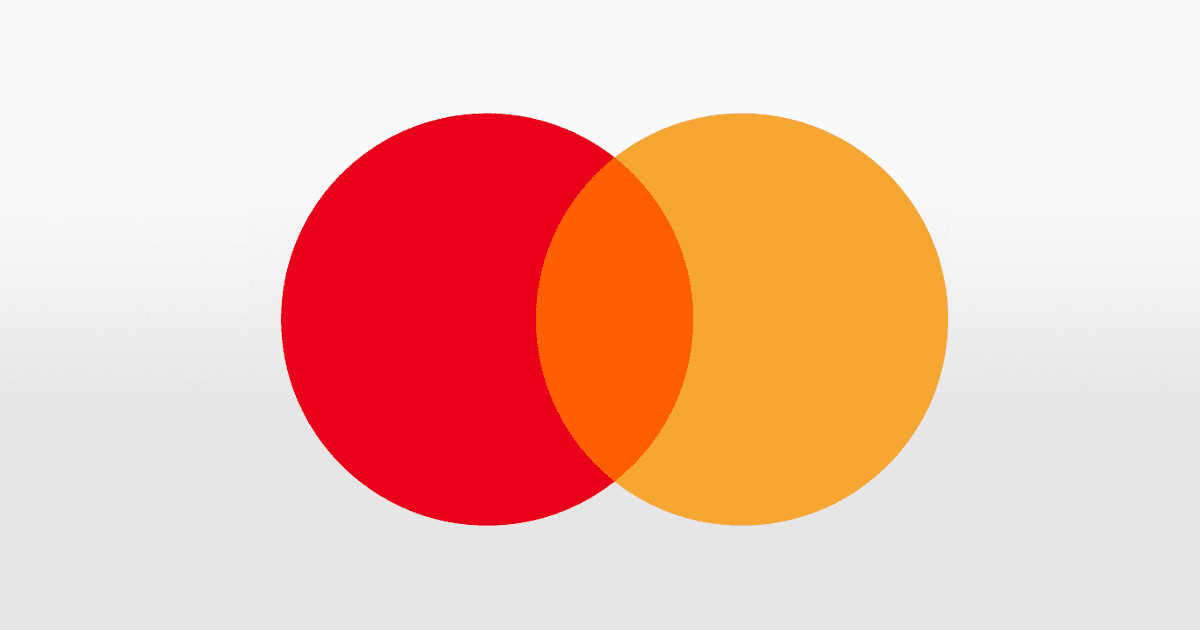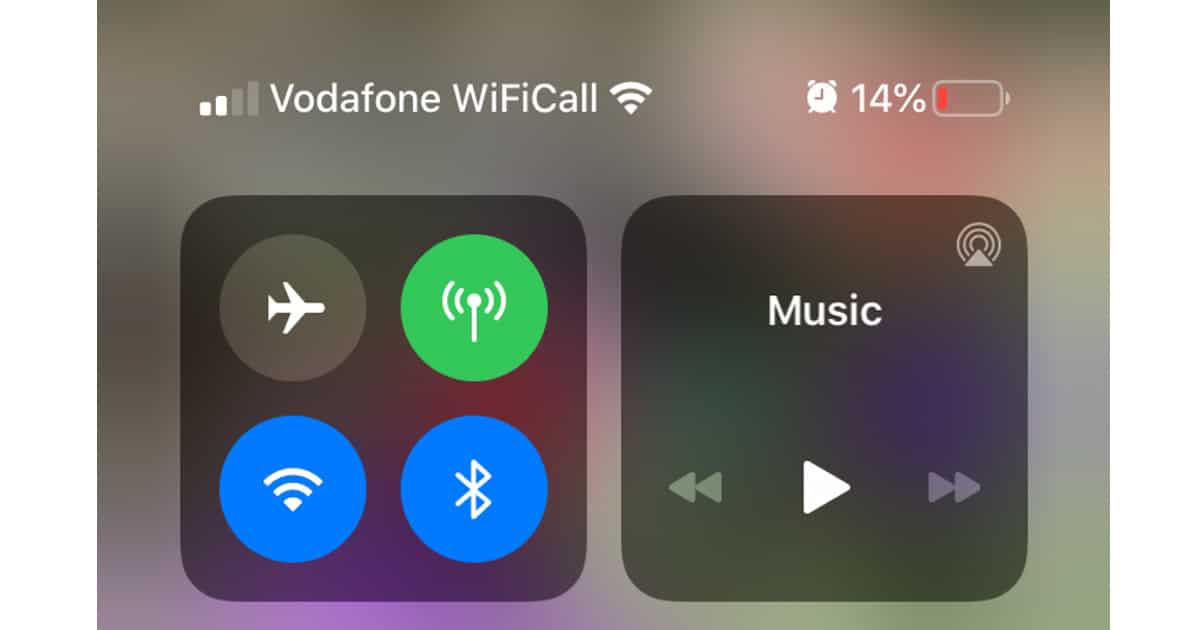If you’ve wondered how to use Pages on iCloud, Jeff Butts of The Mac Observer has done a deep dive to help you from start to finish.
Tips
Set an Alarm In the Revamped iOS 14 Clock App
An annoyance in how you set an alarm in the Clock app has been fixed. The rotating dial is gone, but the feature still isn’t perfect.
Encrypting Email With iOS 14 Mail - A How-To
One of the most frustrating tasks for iPhone and iPad users is figuring out how to get it to play nicely with encrypted email with iOS Mail. Jeff Butts decided to brave the frustration, scoured the Internet for tips, and developed a method that should solve your woes.
MacOS: Using Email Encryption in Apple's Mail
You’ve heard how easy it is to send and receive encrypted emails using Apple Mail. This is pretty important to set up, if you send sensitive data through email. In this article, Jeff Butts walks you through that configuration from beginning to end.
How to Use Setapp on Your iPhone
Setapp is now available on iOS and in a couple of steps you can access apps available through the subscription service on your iPhone.
Apple Card Customers Should Use Mastercard ID Theft Protection
There are a couple of benefits you can receive if you’re an Apple Card customer. One benefit is Mastercard ID Theft Protection.
Cleaning the Nano-Texture Glass on Your New iMac
If you’ve bought a 27-inch iMac with the nano-texture glass, you might wonder how to clean it. It’s simple, really, as Jeff Butts points out.
Apple Card Guide: All of the 3% Cash Back Merchants
Apple is treating Apple Card as a service, not just a physical product, and will continue to add merchants to its 3% Daily Cash program.
These 5 Shortcuts Help Me Automate My Digital Life
Andrew uses these five shortcuts nearly every day to help him automate his digital life, like a web clipper for Apple Notes.
iPad: All The Different Sizes, Prices And Models That Are Available
There are now various different versions of the iPad, each coming in different sizes, colors and with different storage capacities.
Here’s How to Edit Your iOS 14 Home Screen
Apple is giving us more control in iOS 14 like widgets and App Library, and you can edit your iOS 14 home screen too.
How to Play Apple Music on an Alexa Device
Apple Music is accessible on Alexa devices. Subscribers need to go through a few steps to link accounts and make Apple Music the default.
Here’s Where to Find iOS 14 Widgets and Start Using Them
iOS 14 widgets can be placed on the Home Screen and stacked, and they come in different sizes. Here’s where to find and start using them.
iPadOS: How to use the Five Finger Death Pinch
Andrew has a special iPad move called the Five Finger Death Pinch. It’s an advanced gesture and should only be used by trained professionals.
iOS 13.6: How to Find Symptom Tracking in the Health App
iOS 13.6 brings symptom tracking to the Health app, letting you manually add symptoms and share them with third-party apps.
How to Subscribe to and Download Podcasts on Mac and iPhone
You can subscribe to and download podcasts on your Mac using Apple’s own app, and your subscriptions sync to your iPhone and iPad.
iOS 14: Sleep Mode is in a Different Location Now
iOS 14 Sleep Mode is a feature that replaces Bedtime introduced with iOS 12. You’ll be opening a different app to set a sleep schedule.
Apple Warns Not to Close Your Laptop Lid With a Webcam Cover
In a new support document, Apple says not to close your MacBook’s lid while using a webcam cover, as doing so can damage the screen.
iOS 14: How to Use a Private MAC Address on iPhone and iPad
Apple lets you use a private MAC address in iOS 14, iPadOS 14, and watchOS 7. Here’s what that means and where to find the setting.
How to Show Battery Percentage on iPhone XR and iPhone 11
To show battery percentage on an iPhone XR or iPhone 11 you need to access the Control Center or add a Widget.
How to Look Up Your Apple Warranty Status
There’s an easy way to look up your Apple warranty status for any product you own. And then proceed if you need assistance.
How to Search in Apple Music by Lyrics Not Song Title
One of Charlotte’s favorite features in Apple Music is that you can search for a song using the lyrics, without knowing the title.
How to Get Safari 14 Without Downloading the macOS 11 Beta
Andrew shows us how to get Safari 14 features like Privacy Report without having to download the macOS Big Sur beta.
Get Siri to Tell You Which Song is Topping The Chart
One fun thing that Siri can do is tell you which song is currently topping the charts in whichever country you’re in.