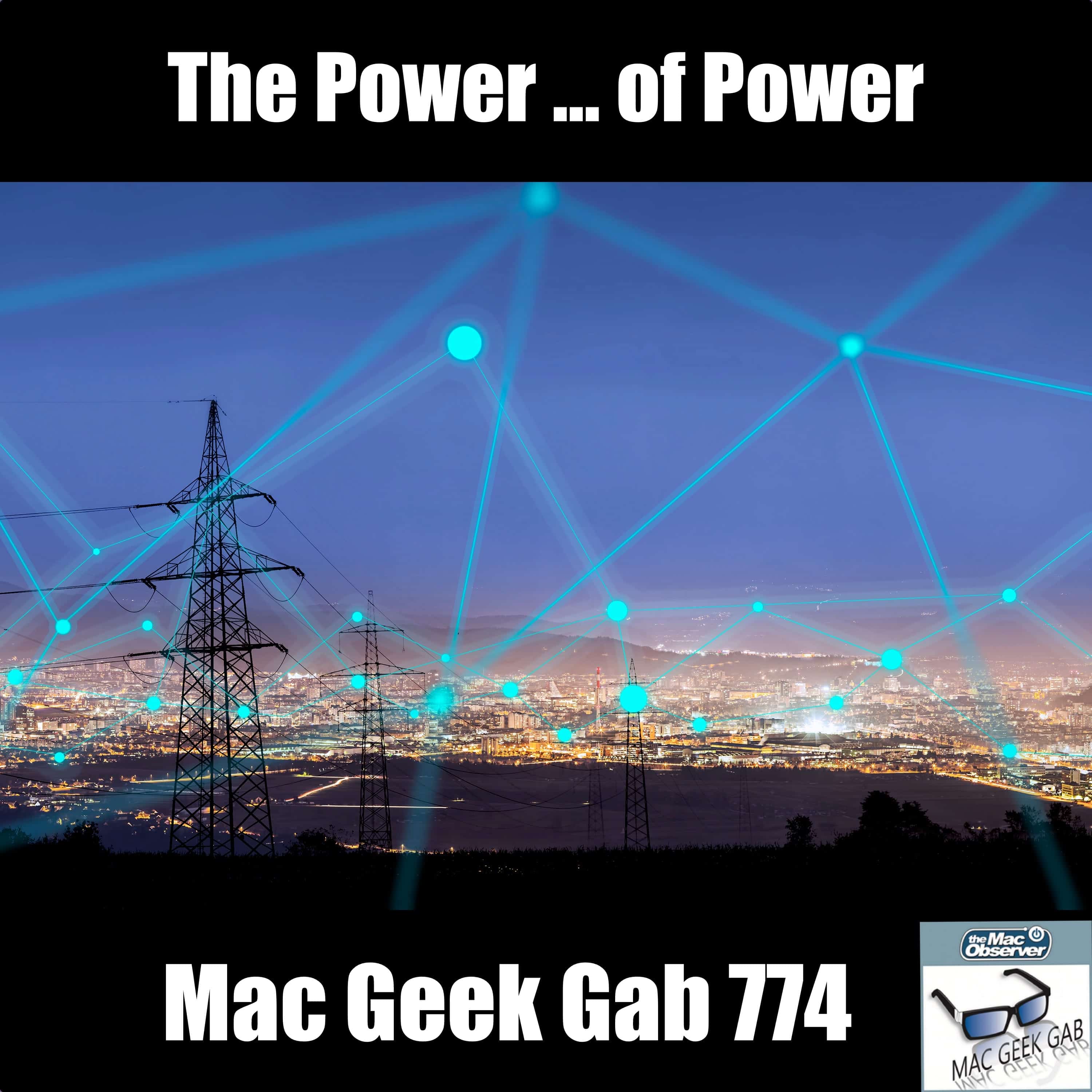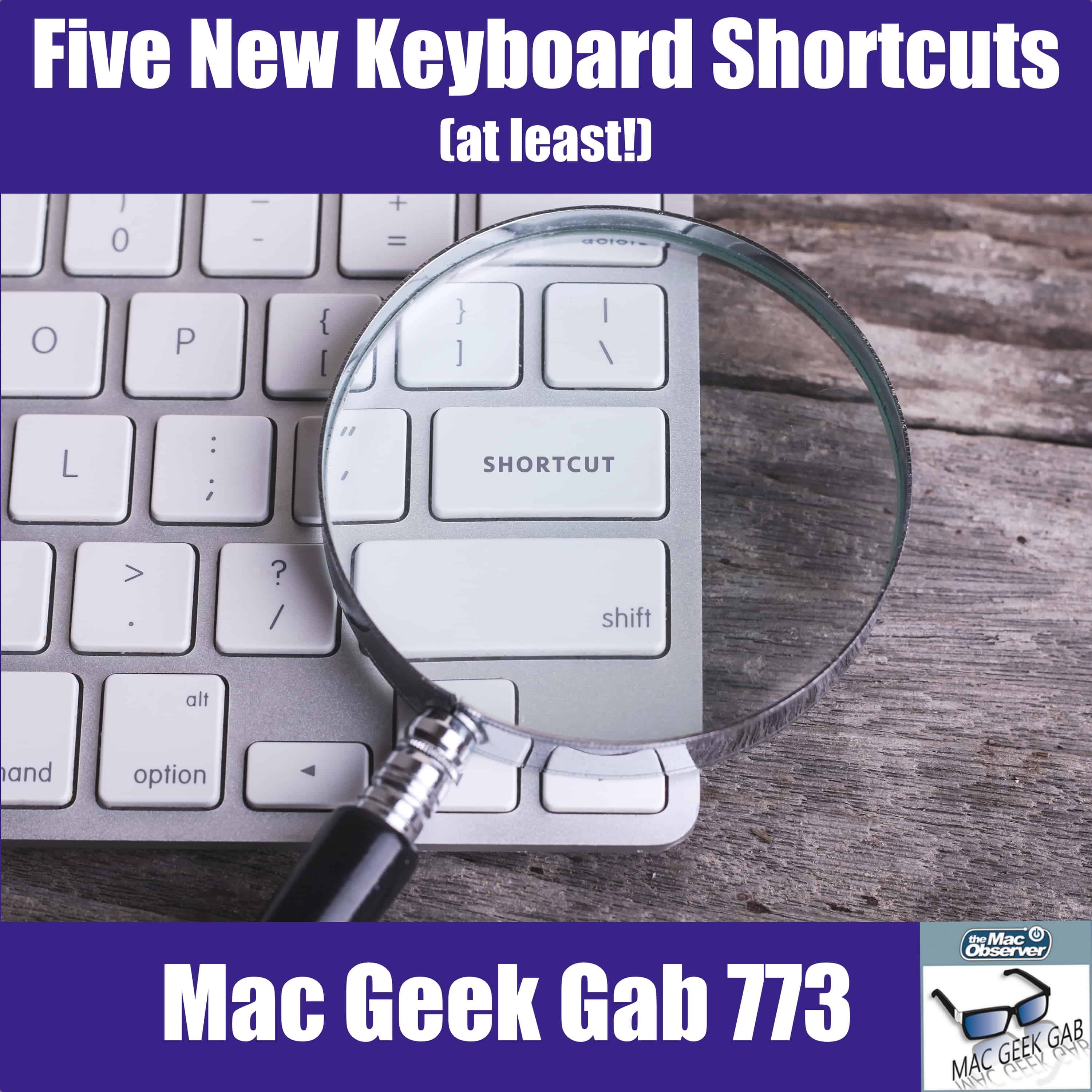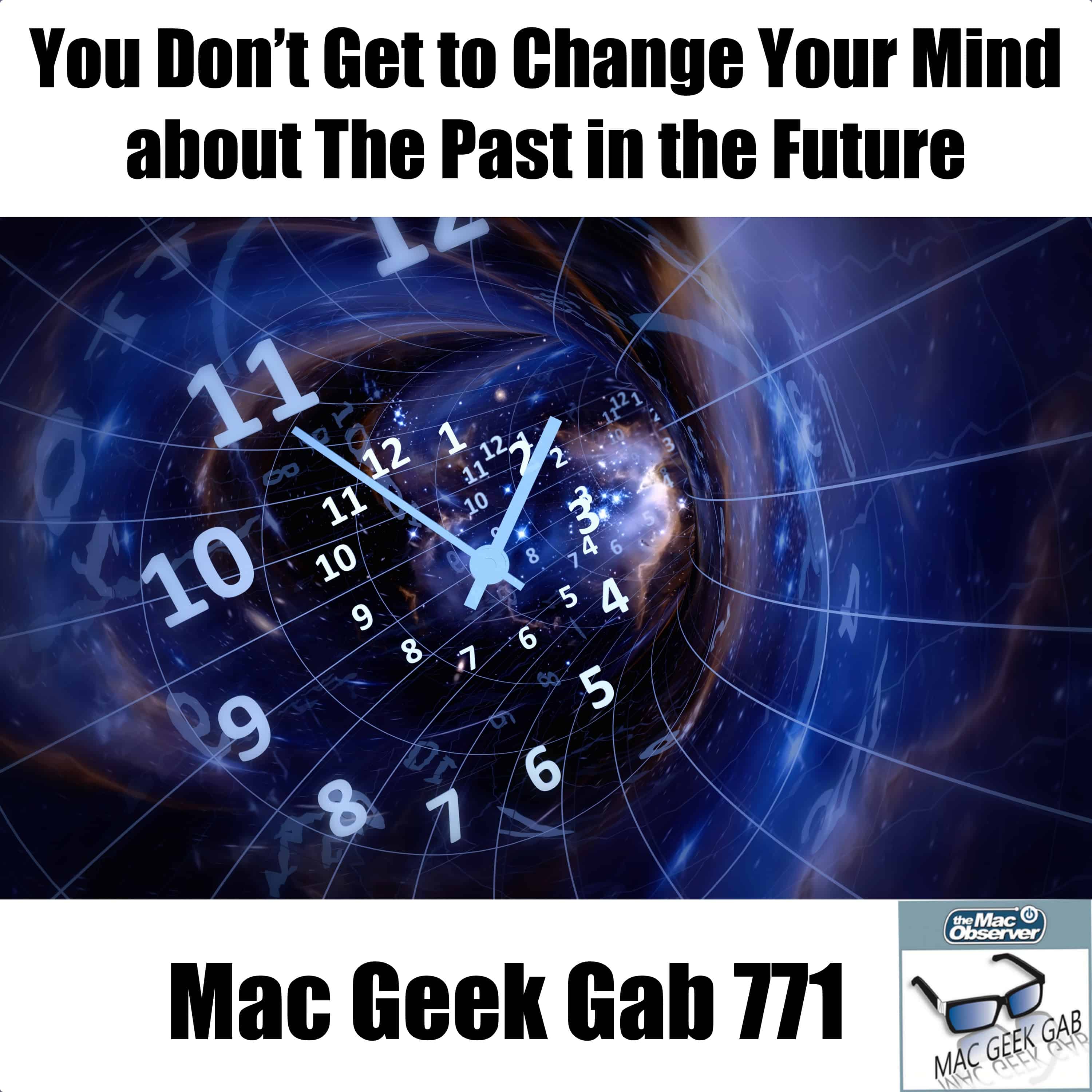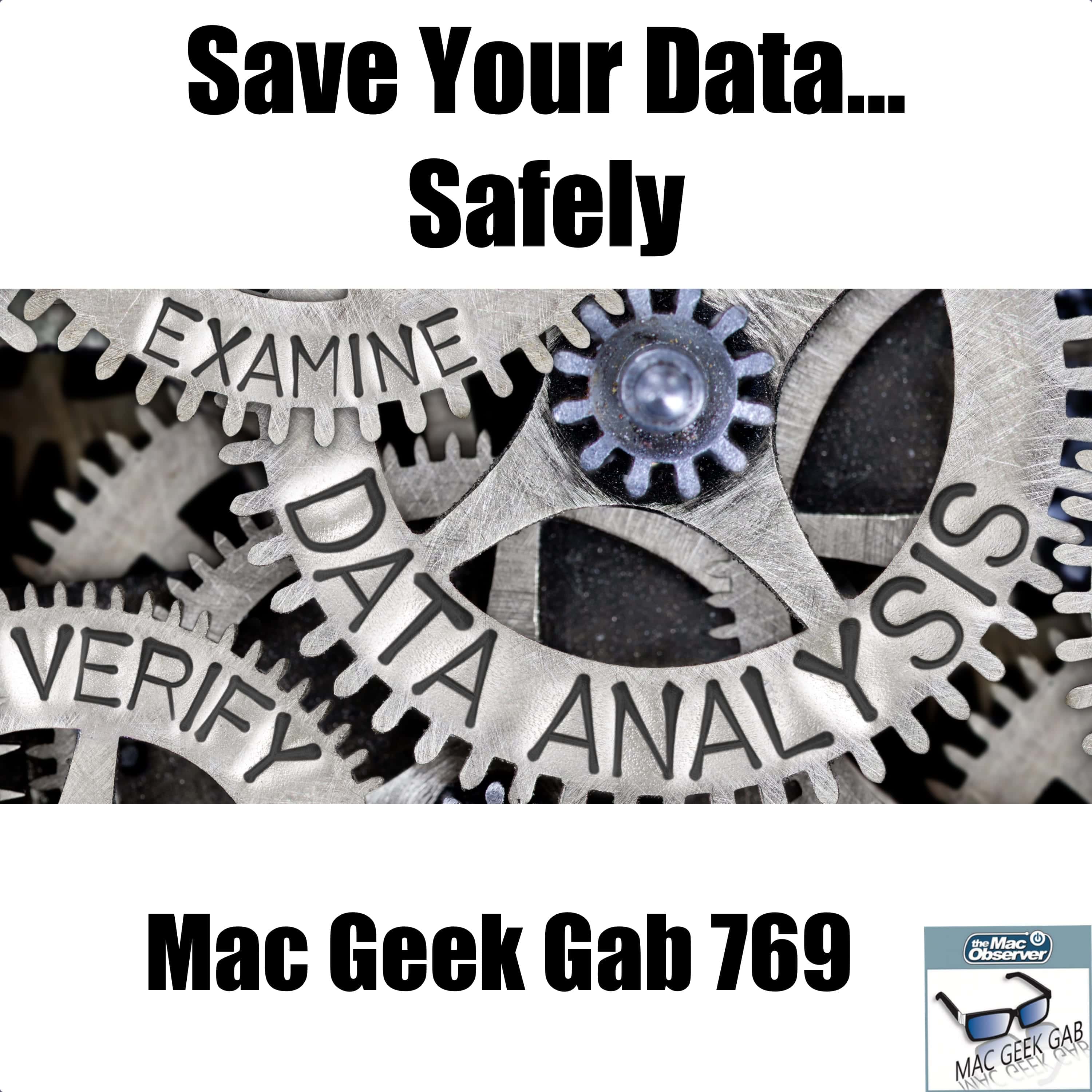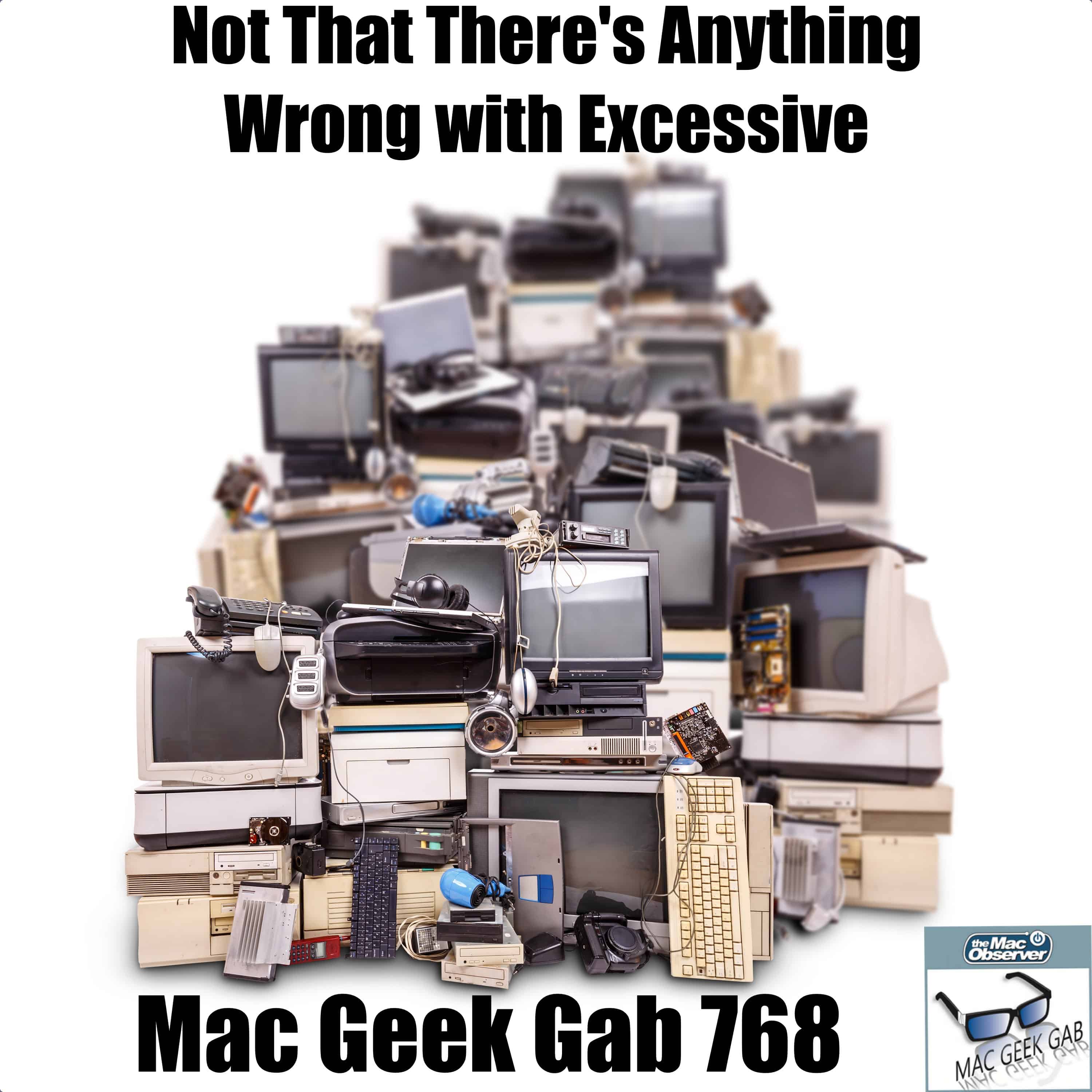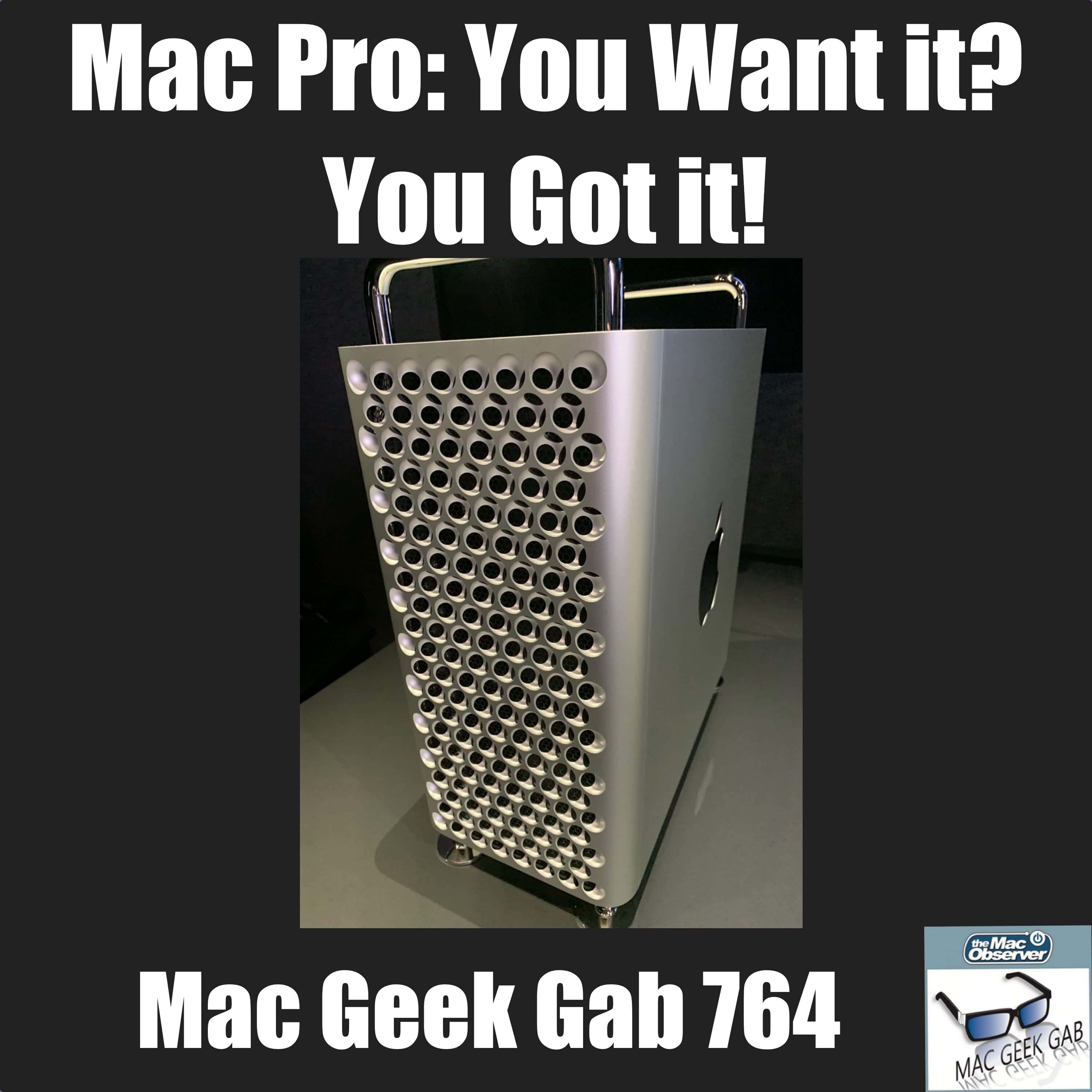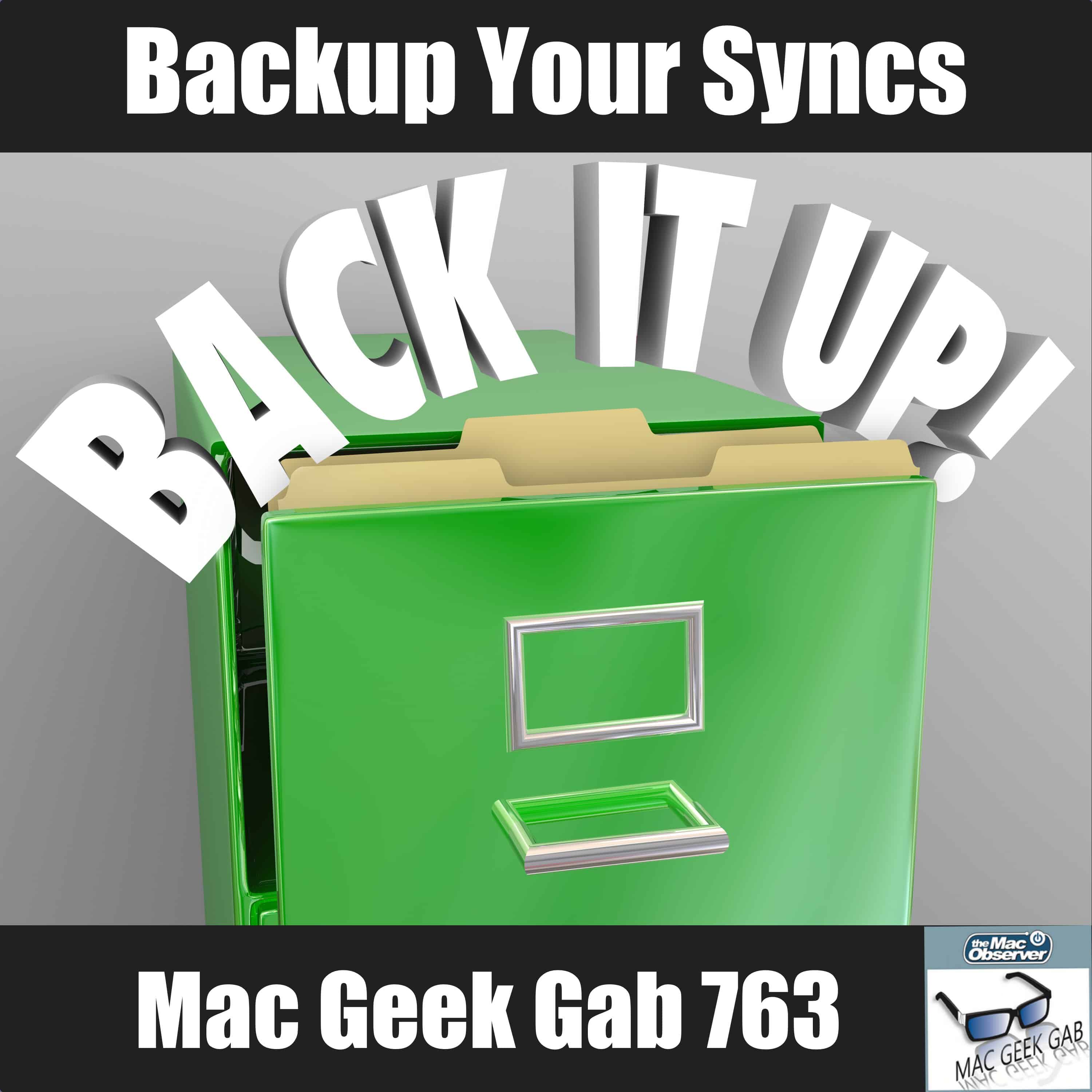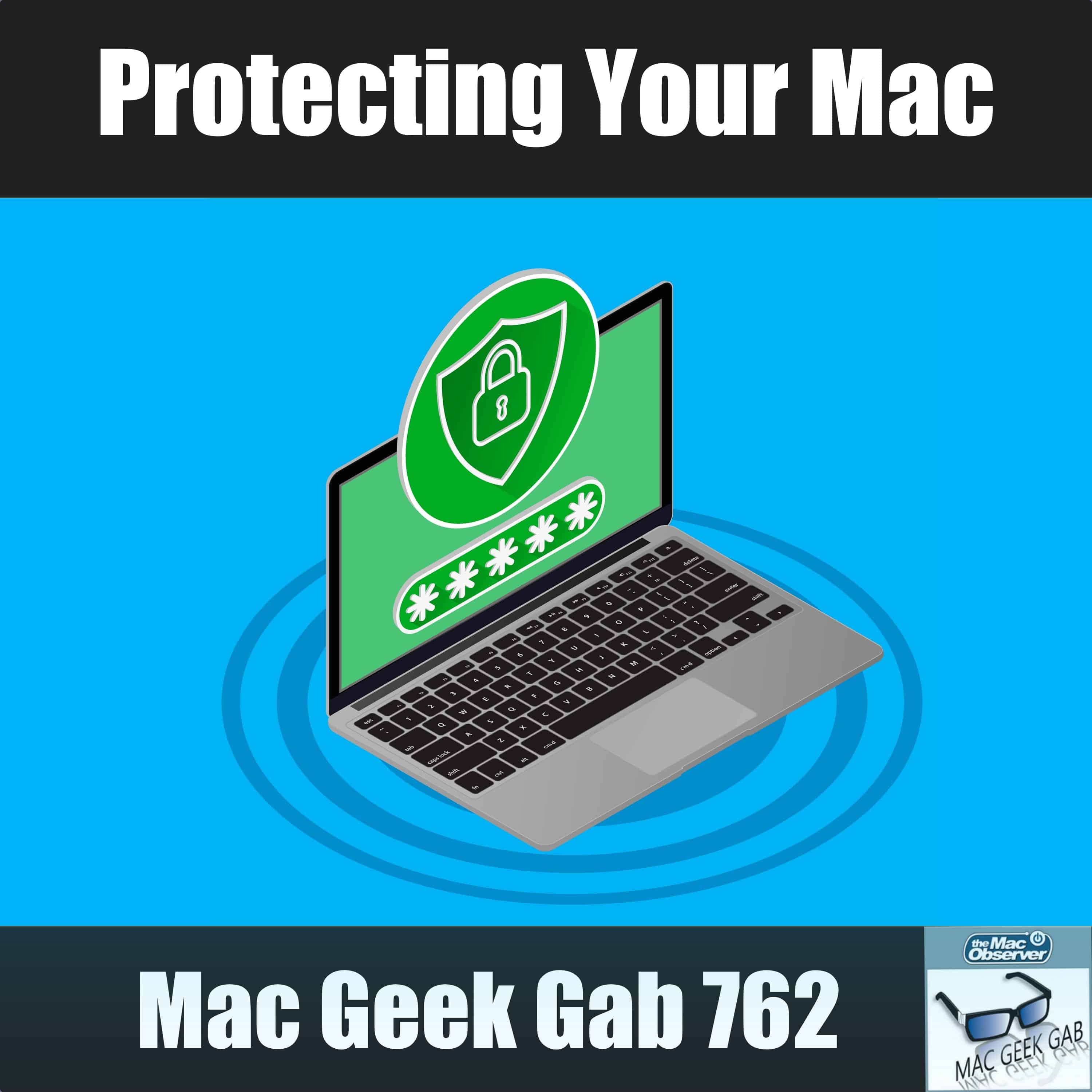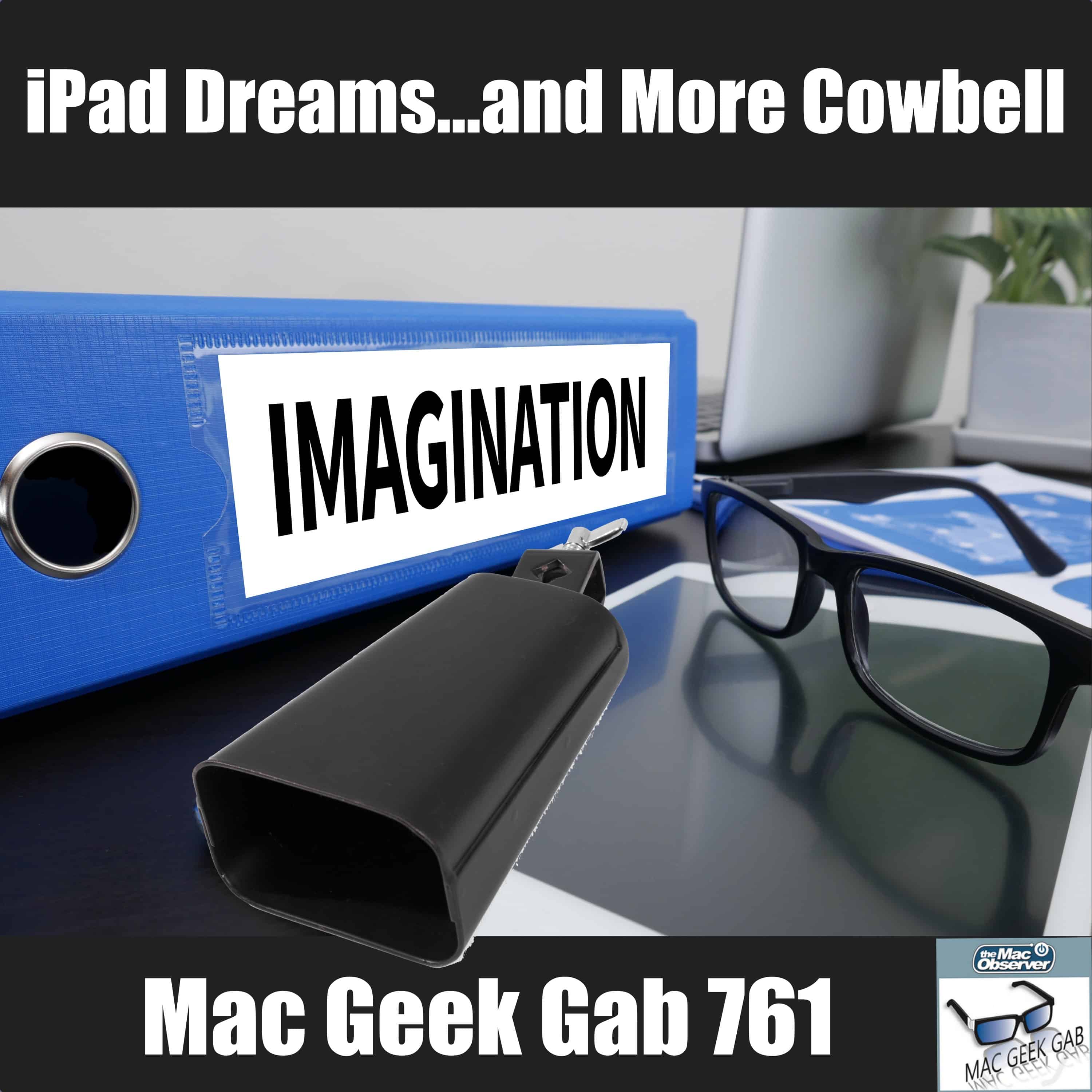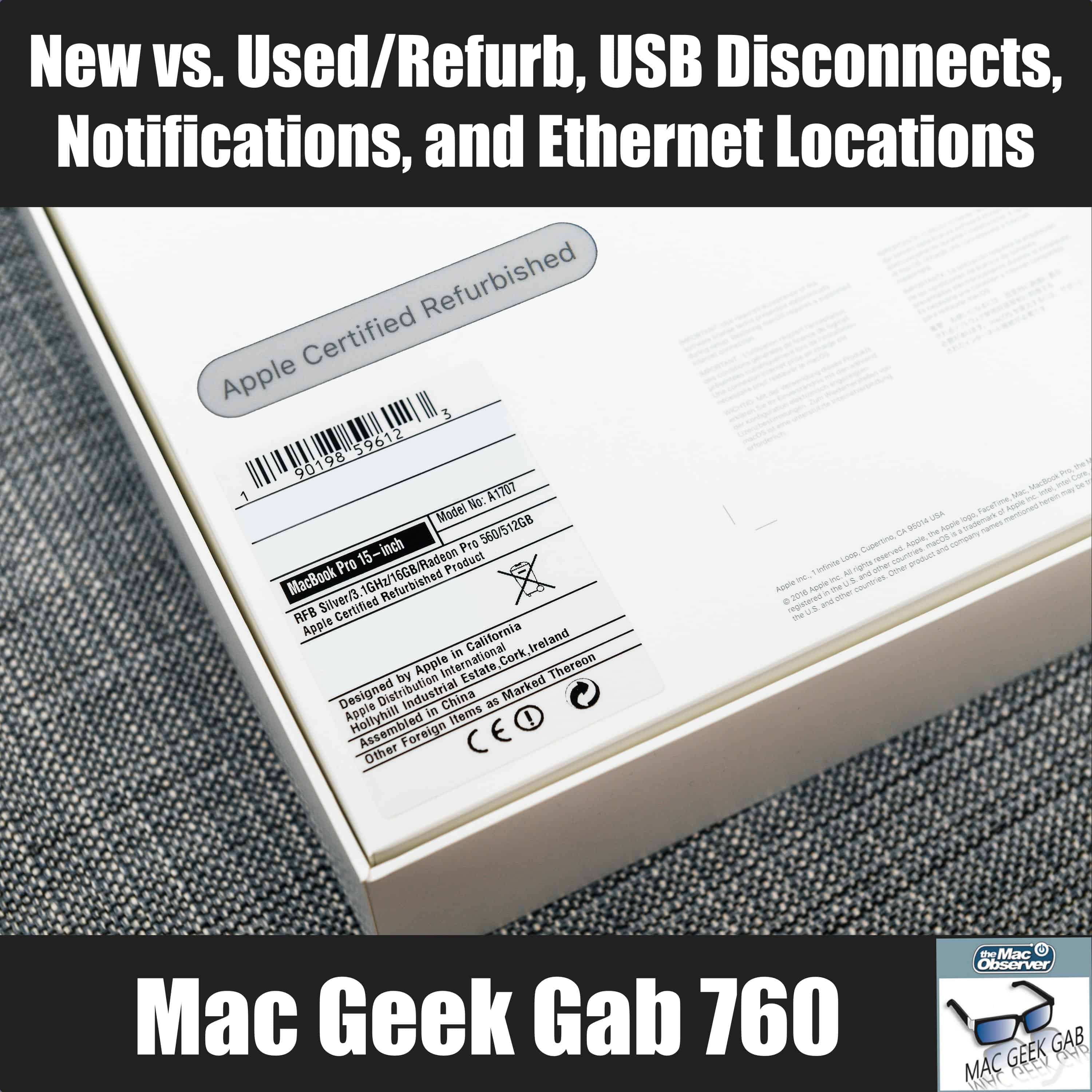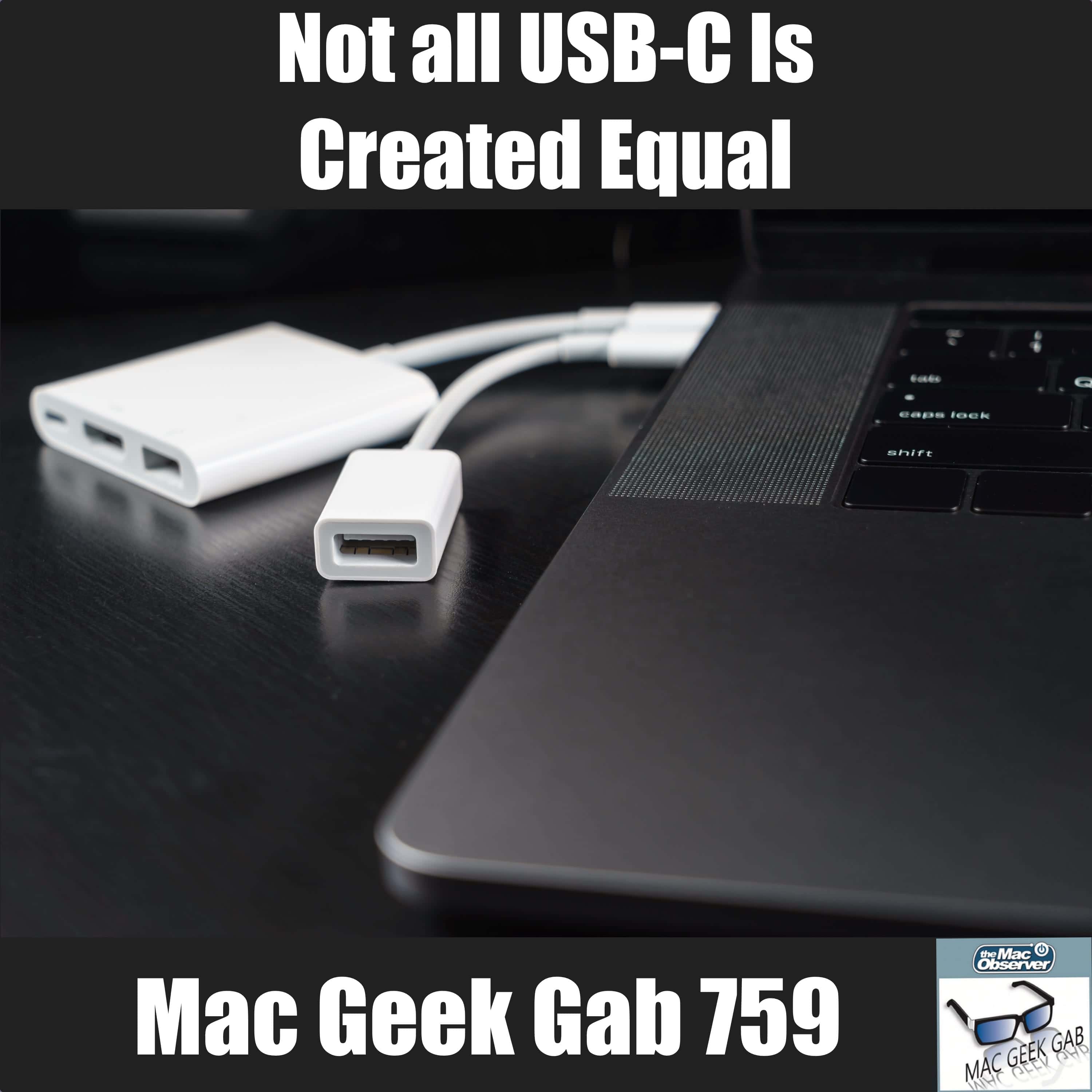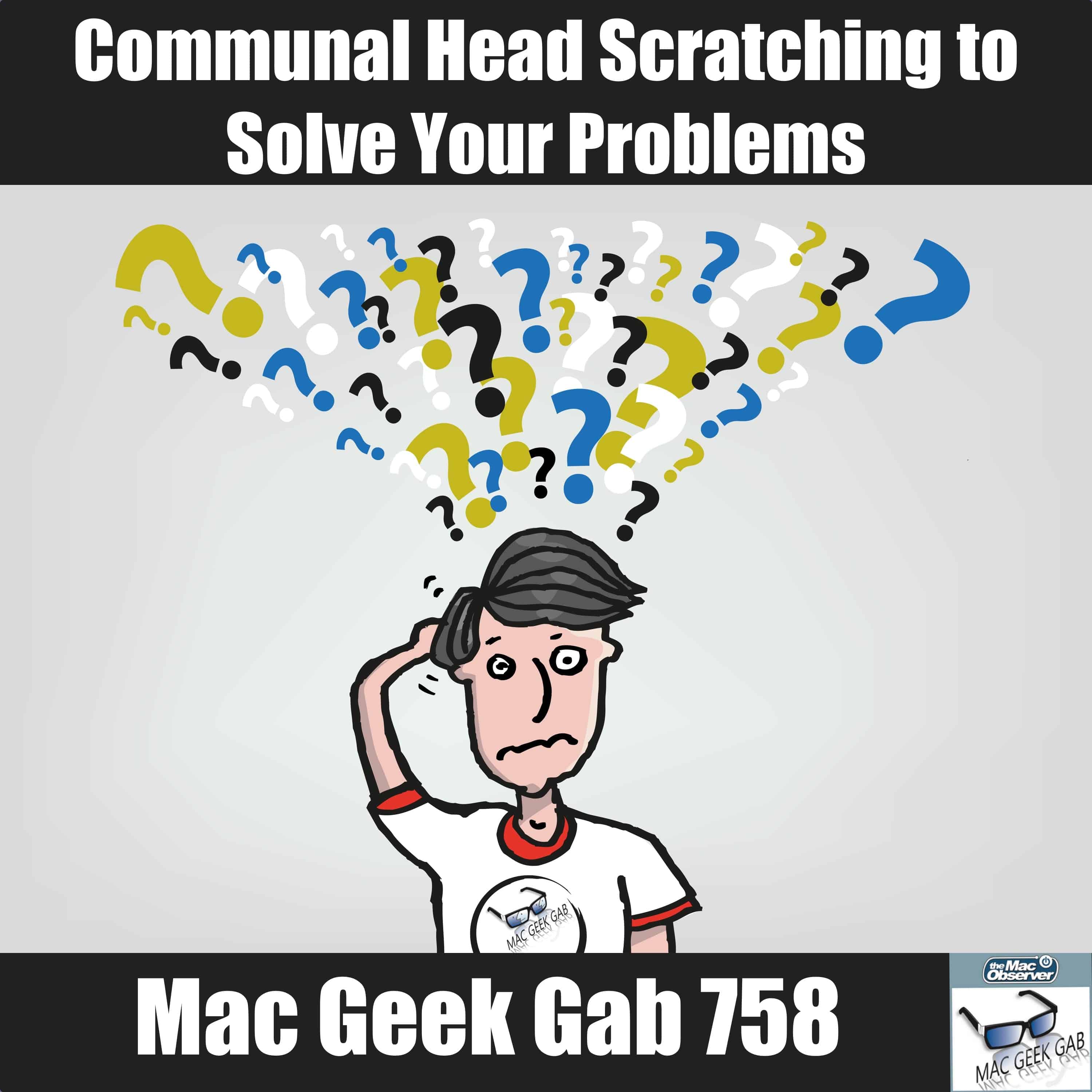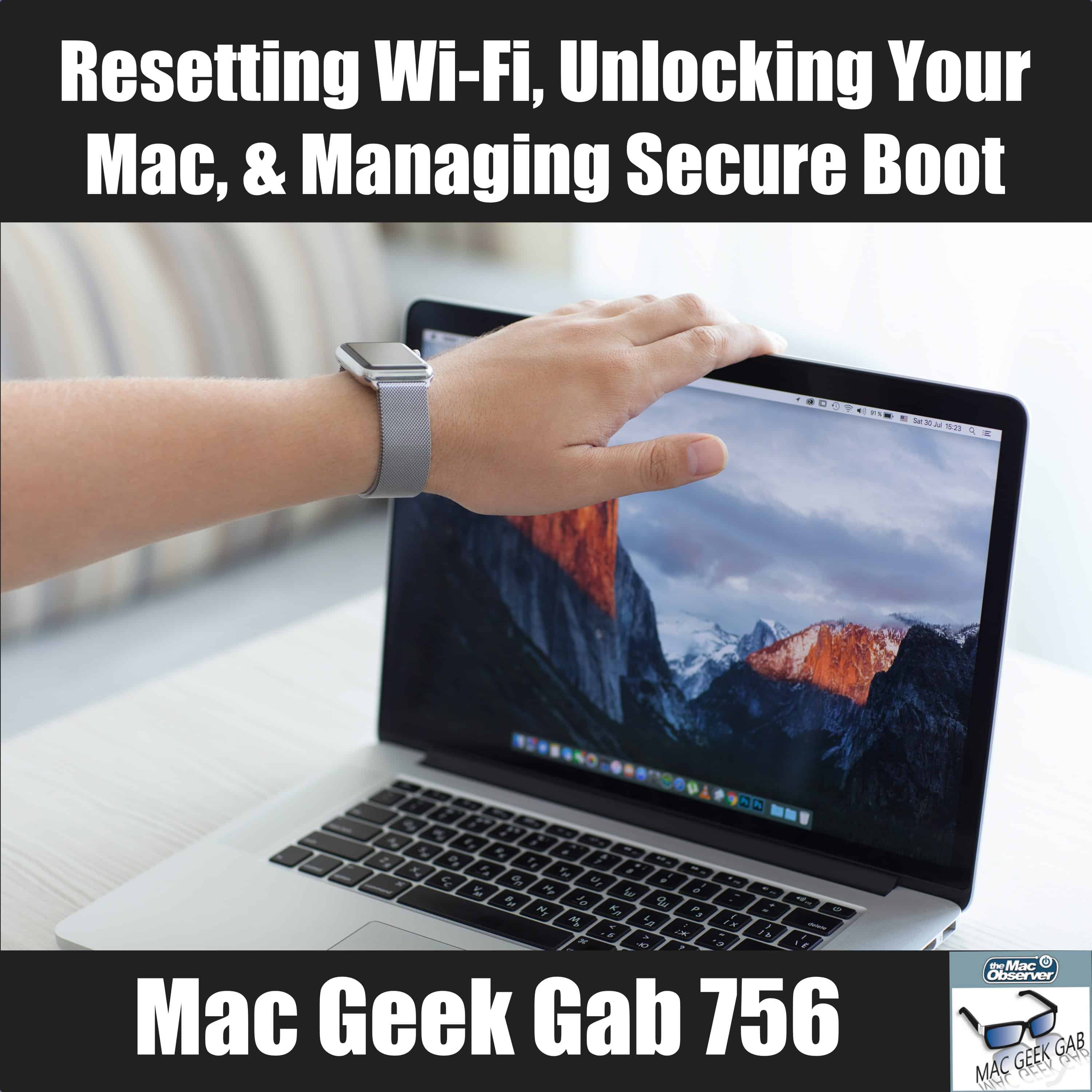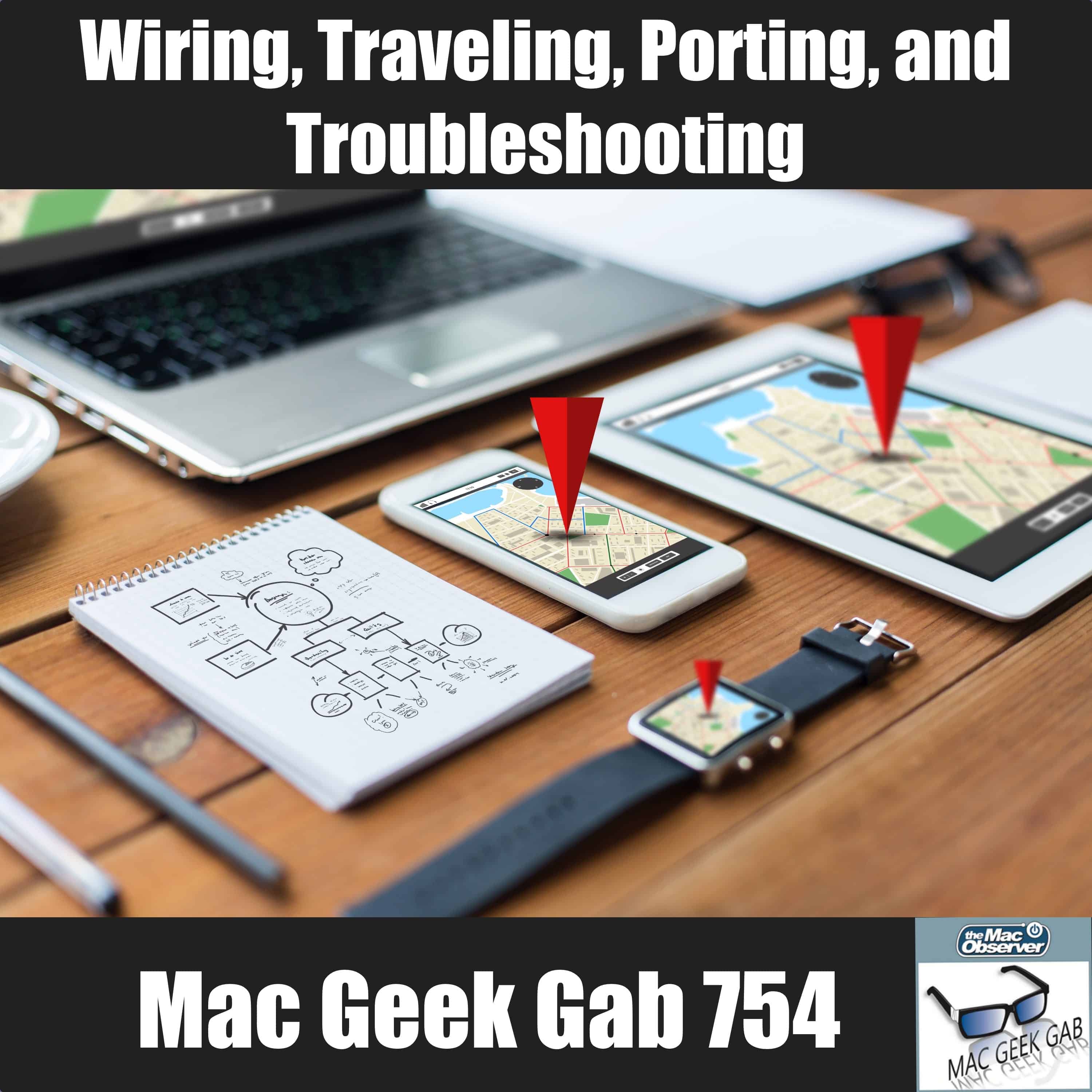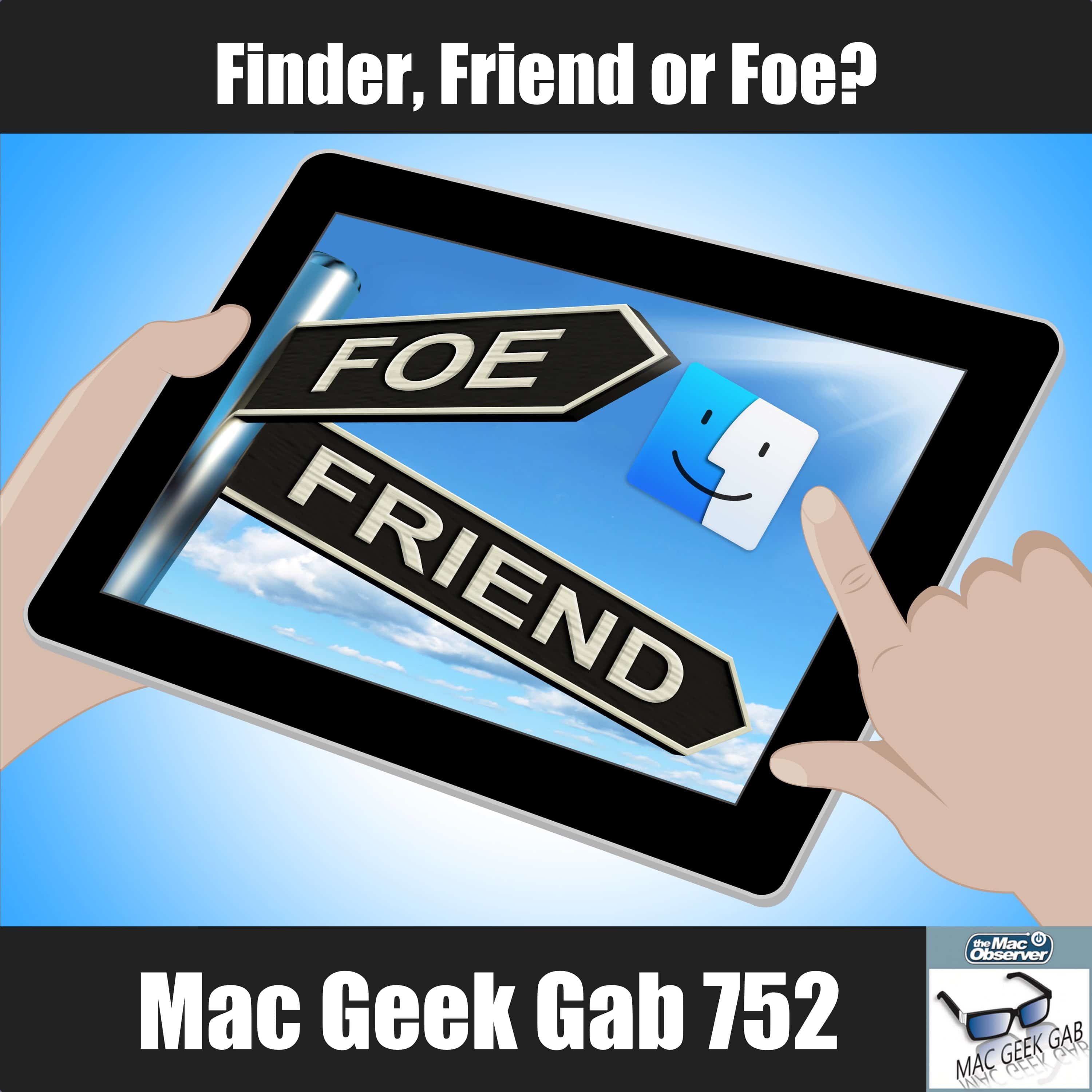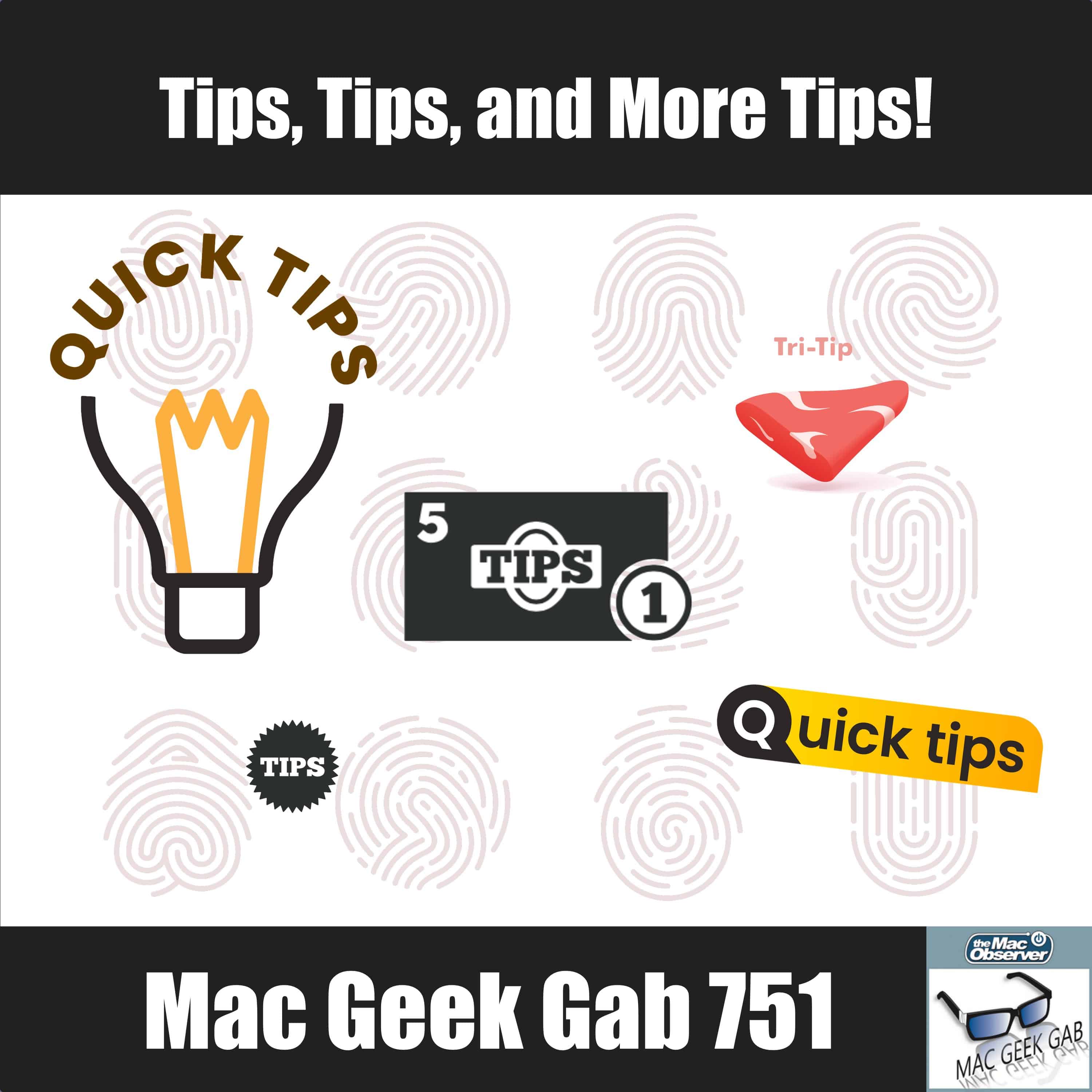Power comes in so many forms! Apple Card is Power. Cool Stuff Found is Power. Quick Tips are Power. NASA has power. Wi-Fi has power. YOU have the power, too. After all, you can press play and listen to John F. Braun and Dave Hamilton talk through all of this and more. Seems like a good idea!

Mac Geek Gab Podcast
Already a subscriber? Please login
Find Mac Geek Gab on: Our MGG Forums, FaceBook, and Twitter
Five New Keyboard Shortcuts, Cool Stuff Found, and More Tips – Mac Geek Gab 773
Sometimes just one tip can cause you and your two favorite geeks alike to learn at least five new things. Does this episode have that magic tip? You’ll have to listen to find out! Along the way you’ll learn more about APFS, Encryption, Power, and more as John and Dave walk you through it all!
We Love Dongle World – Mac Geek Gab Podcast 772
Live from MacStock Conference and Expo 2019, John and Dave play Stump the Geek and take listener questions live, with a little help from impromptu co-host Kelly Guimont! Learn about APFS and Fusion Drives, iPhones making sounds when they’re not supposed to, and why we love Dongle World as much as we do. Press play and learn at least five new things!
You Don’t Get to Change Your Mind about The Past in the Future – Mac Geek Gab Podcast 771
So how do these “silent updates” work, anyway? Why can’t I click links in Safari? And will your future self be happy with your past self’s backup-related decisions? These are the hard questions, folks, and your two favorite geeks tackle them just for you. Plus, listen as John and Dave share your tips, Cool Stuff Found, and more. Mac Geek Gab 771 is here just for you. Press play and enjoy learning at least five new things!
Swiper, More Swiping! – Mac Geek Gab 770
Your questions answered, including migrating photos, syncing movies, moving to a new Mac, which earbuds to get, smart bulbs, and much more. Plus, there’s never a lack of things to swipe. And on your iPhone and Mac, that’s a good thing. Come learn five new things with John and Dave!
Save Your Data...Safely – Mac Geek Gab 769
macOS Catalina will bring with it a lot of changes, one of which is that a lotof older apps and related hardware won’t work. Dave and John answer your questions and share your tips about how to navigate these waters ahead of time… to avoid surprises. In addition, your archives are only as good as the method and medium you use. It’s time to talk about data safety and reliability. Plus, your other questions need answers, and that’s what happens here on Mac Geek Gab: everyone learns at least five new things!
Not That There's Anything Wrong With Excessive – Mac Geek Gab 768
Sure you know about copy/paste, iCloud family accounts, selection tools, and password managers. But this week you’ll learn at least five new things just learning about all the different ways your fellow MGG listeners are using them to enhance their productivity! Join John and Dave as they dig into all of this and more.
I Hate It When My Computer Won't Behave – Mac Geek Gab 767
So much Cool Stuff Found, so little time. And Quick Tips? And questions? Topics include controlling your date picker, switching apps faster, getting your storage and backups in order, tweaking autocorrect and much, much more. Oh, and Wi-Fi. Yeah, there’s lots here. Let’s go learn five new things, shall we?
Whispering Sweet Nothings at The A-Lady – Mac Geek Gab Podcast 766
Some folks with Catalina on the brain want to know how to prepare. Some folks want to prepare to reinstall Mojave. Joe has advice for future-proofing your home, and the A-Lady wants you to whisper sweet nothings at her. It’s that kind of week here and John and Dave are your stalwart guides. Press play and enjoy learning at least five new things!
Migrating iTunes, Upgrading Macs, and a Quick Tip from Craig Federighi – Mac Geek Gab 765
It’s true, Craig Federighi let loose a perfect little Quick Tip last week at WWDC, did you catch it? Your two geeks did, and they’re here to share it with you. In addition to some more Quick Tips from other listeners, this episode is chock full of answers to your great questions on topics like preparing your iTunes library for Catalina, upgrading to a new Mac, and much, much more. Press play and enjoy learning at least five new things!
Mac Pro: You Want It? You Got It! – Mac Geek Gab 764
Yes, some things happened at WWDC, and your two geeks discuss them. But first, some Cool Stuff Found. We can’t ignore that stuff, after all! Then it’s time for a jam session all about macOS Catalina, the new Mac Pro, and a few other things related to Apple’s announcements this week. All very cool stuff, and you’re guaranteed to learn at least five new things!
Protecting Your Mac and Router, New Handy Shortcuts, & Troubleshooting System Lags – Mac Geek Gab 762
First things first: make sure your Mac’s XProtect database is regularly updated. With that out of the way, we can have some fun learning some handy new keyboard shortcuts, new ways to filter Mail on your iPhone and iPad, some tricks for truly securing your router, and a discussion about guest networks, just to name a few topics included in this week’s episode. Press play, and enjoy learning at least five new things!
iPad Dreams...and More Cowbell – Mac Geek Gab 761
It’s worth digging into your Mac’s auto-startup items every now and then, just to clean things up. That’s especially true when your two favorite geeks discover a new place to look… and find some very old stuff out there. Listen as John and Dave talk through all this and more. Plus, some great Quick Tips and Cool Stuff Found from your fellow listeners, including one that’ll help you keep all your power tools charged. And, we might just have an answer to listener Scott’s iPad dreams. Press play, listen, and enjoy learning at least five new things!
New vs. Used/Refurb, USB Disconnects, Notifications, and Ethernet Locations – Mac Geek Gab 760
This week your two favorite geeks tackle your questions about USB disconnects, “no Internet connection” reports, creating short video clips from long segments, and when (and whether!) to buy new or look for refurb/used. Listen as John and Dave talk you through all of this and much, much more. Press play, download, and enjoy learning at least five new things!
Not all USB-C Is Created Equal – Mac Geek Gab 759
Just when you thought it couldn’t get any more confusing, USB-C cables can add some additional questions to the mix. Add to this lots of Cool Stuff Found, a discussion about the best desktop Mac to buy, some tips and follow-ups from recent episodes, and you’ve got yourself this week’s Mac Geek Gab. You’re guaranteed to join John and Dave in learning at least five new things. Press play, and enjoy!
Communal Head Scratching to Help Solve Your Problems – Mac Geek Gab Podcast 758
It’s true, your two favorite geeks have come together again to have a “communal head scratch” about all the questions and problems you’ve submitted. Then it’s on to some happy tips, including one about working around the new Dropbox limitations. Download, press play, and learn at least five new things… and get your questions answered, too!
Migration Is (Not Only) For The Birds – Mac Geek Gab 757
Siri, Stringify, Space Lens, and Emergency Bypass don’t all begin with the letter ‘S’, but they have one thing in common: your two favorite geeks discuss them in this week’s episode of Mac Geek Gab. In addition, listen as John F. Braun and Dave Hamilton answer your questions, including some about migrating to a new Mac the right way. The best way. Press play and enjoy learning at least five new things!
Resetting Wi-Fi, Unlocking Your Mac, & Managing Secure Boot – Mac Geek Gab 756
Are you making the most of your Apple TV? Do you know all the tricks the Finder has to offer? Are you managing Do Not Disturb effectively? Your fellow listeners have the answers, and John and Dave share and discuss them for you. Plus, your two favorite geeks answer some of your questions about Wi-Fi, Watch Unlocking, NAS, and more. Press play, listen, and enjoy learning at least five new things!
Deep Dive into Mail, Gmail Bugs, Cool Stuff Found & More – Mac Geek Gab 755
Mail was the Deep Dive topic this week, and then the Gmail/Gsuite/macOS 10.14.4 bug happened, so Mail gets a double dip and you’re gonna love it. Then it’s on to perhaps the best AirPods alternative we’ve found… for just $30. More Cool Stuff Found plus your questions answered rounds out the episode. Press play, learn, and enjoy!
New iMacs, Traveling, Porting, and Troubleshooting – Mac Geek Gab 754
This week your two favorite geeks, John F. Braun and Dave Hamilton, tackle answers to your questions about traveling with technology, porting your phone number (and saving money!), converting Apple Music files and more. Of course, they talk about the new stuff from Apple, too! Press play, listen, and learn at least 5 new things!
Beware the Magnets – Mac Geek Gab 753
You want Cool Stuff Found? You want to know how to uninstall apps properly? What about the dangers of disabling SIP? John F. Braun and Dave Hamilton, your two favorite geeks, come together to answer all of these and more. Have a question? Send it in to [email protected] or post in the MGG forums.
Finder, Friend or Foe? – Mac Geek Gab 752
The Finder can be your friend or foe, depends upon how well you tame and tweak it. These are the kinds of things John and Dave help you do each week on Mac Geek Gab. In addition to that, we’ve got segments on taming iCloud’s two-factor authentication, suggestions for improving on the Stickies model, and ways of recovering disk space. All this and more! Just press play and learn at least five new things!
Sharing Contacts, Bulk SMS, Calendar Tweaks, and Quick Tips - Mac Geek Gab Podcast 751
Want to learn the big secret to keeping your computer happy? How about how to share contacts? What about some quick tips about using calendar? This is what Mac Geek Gab is all about, and Dave and John help guide you through all of this, including getting your questions answered!