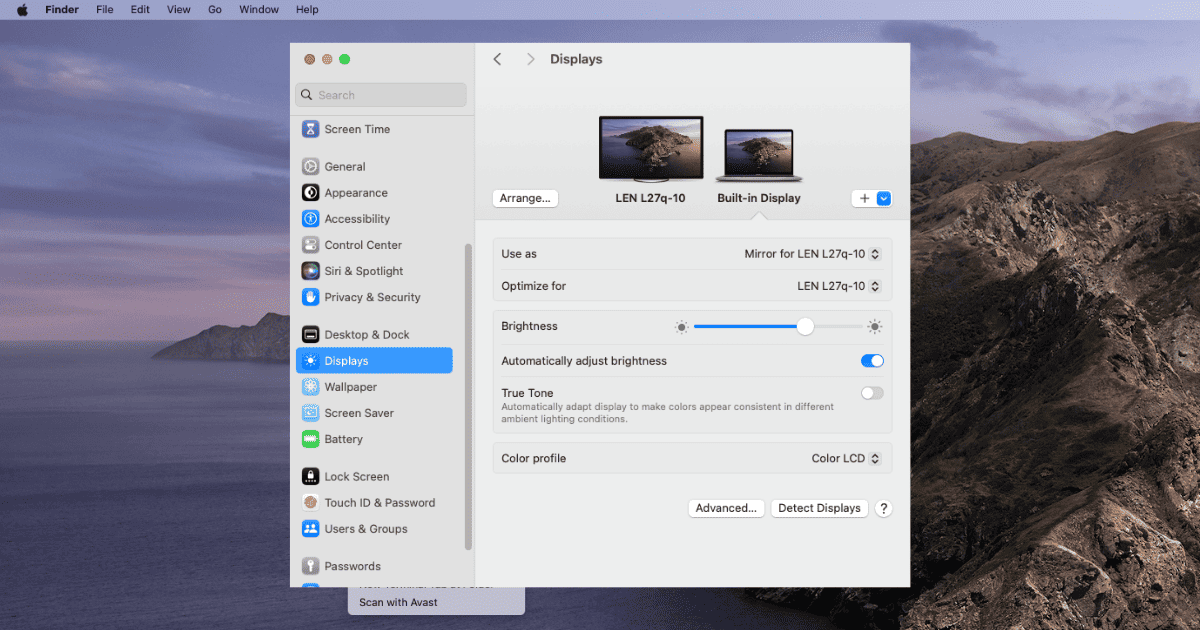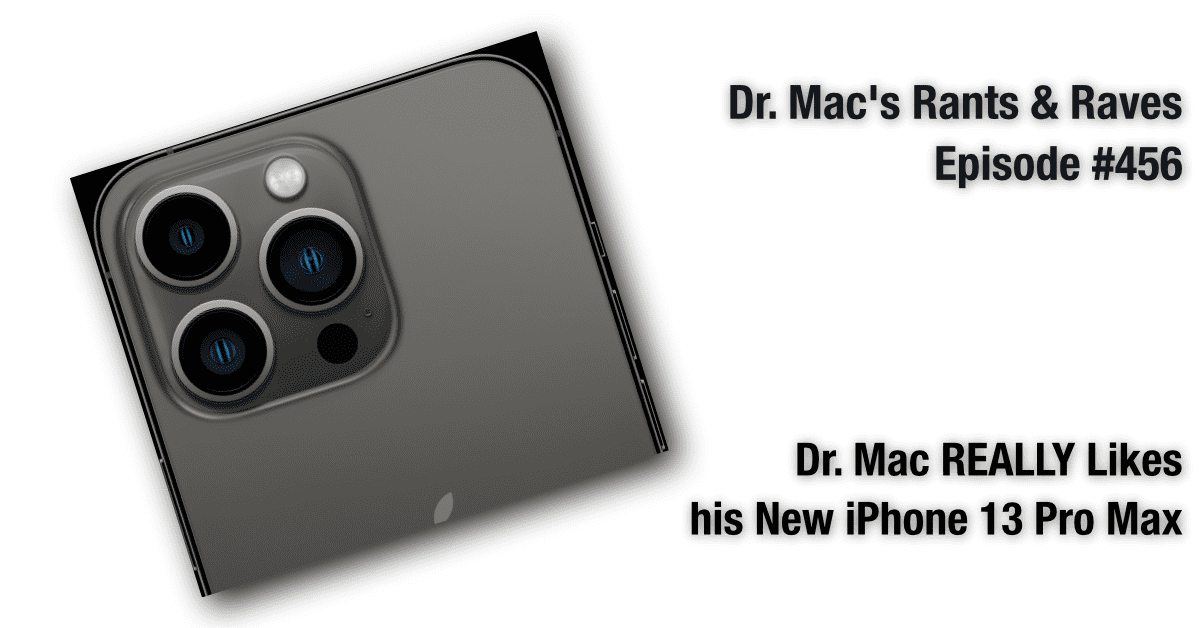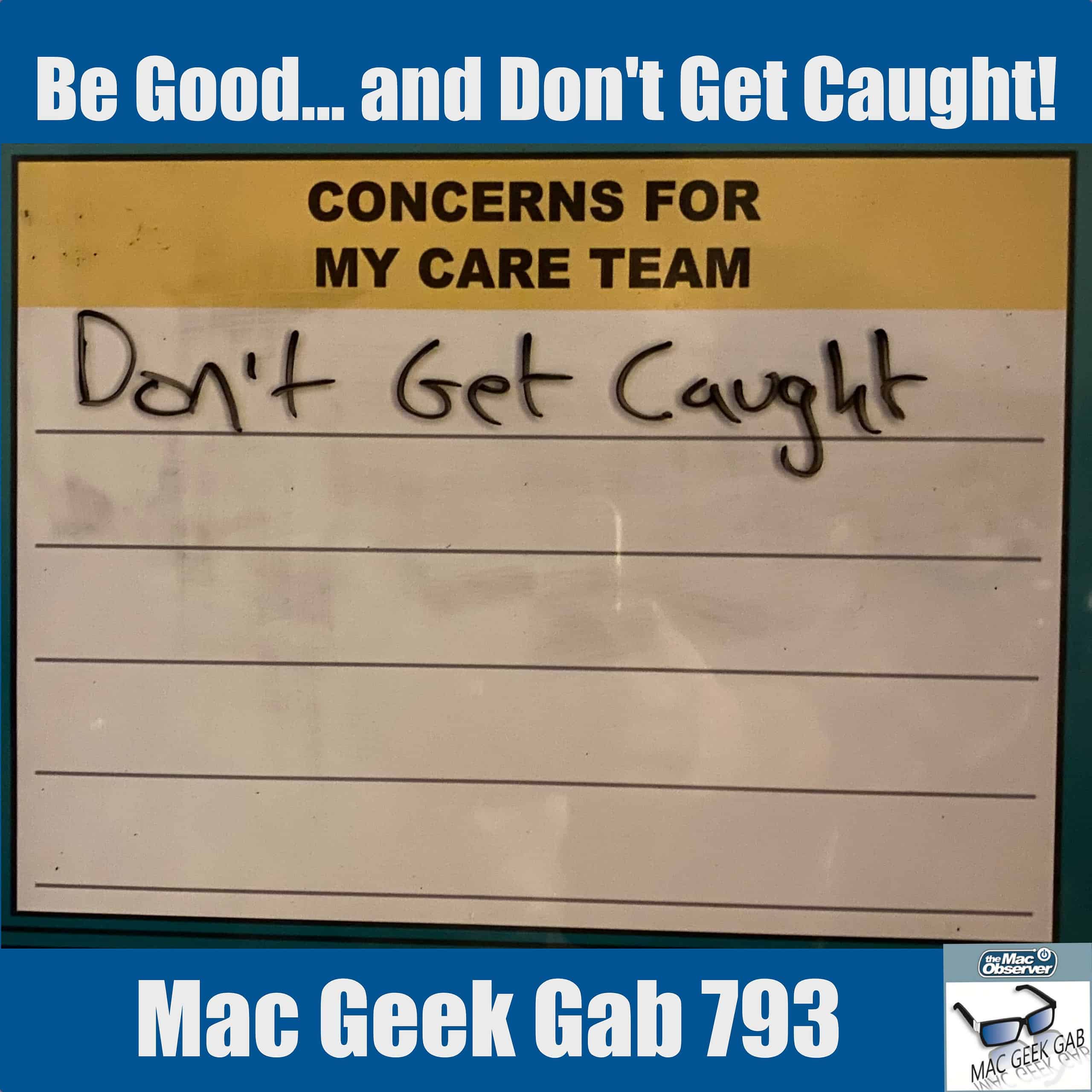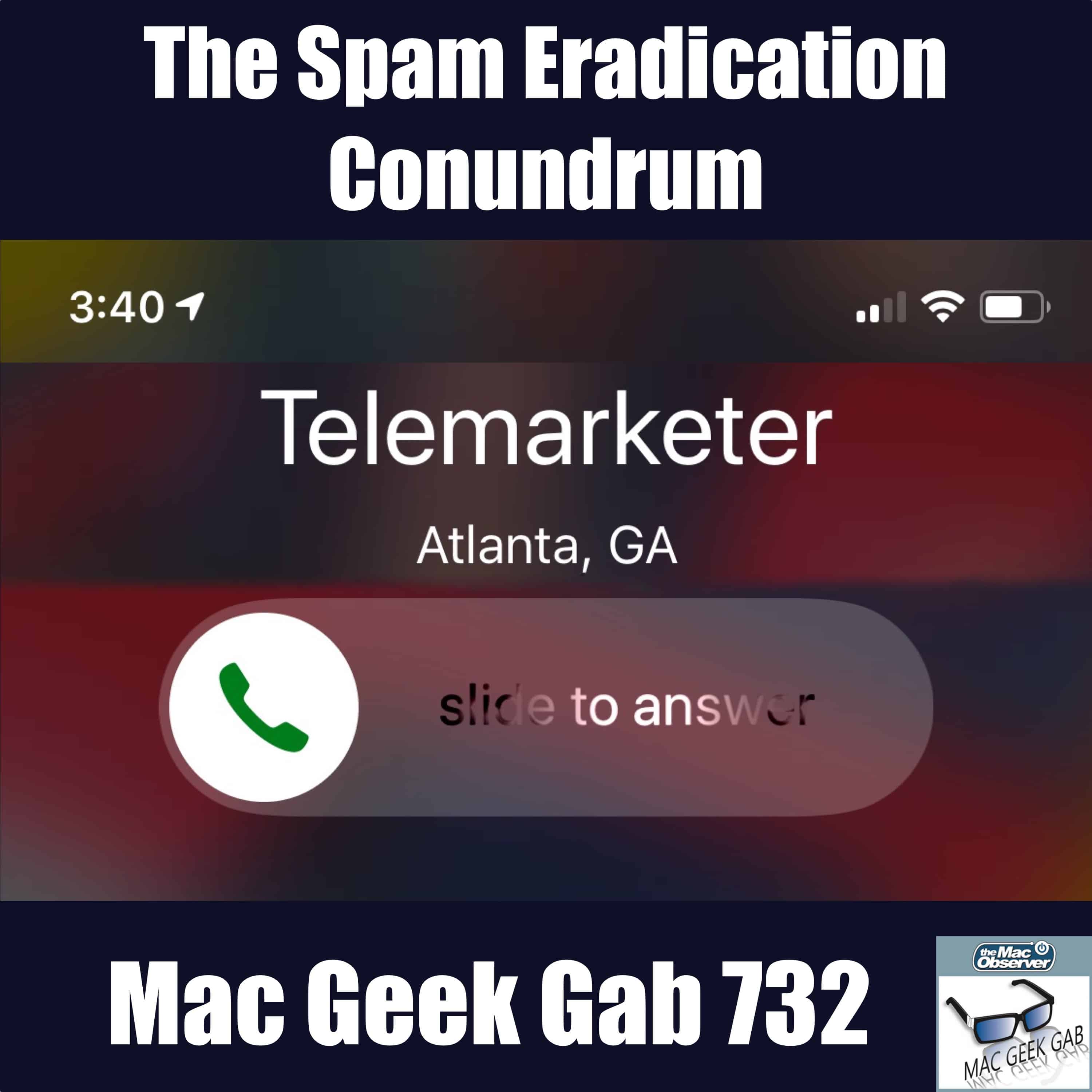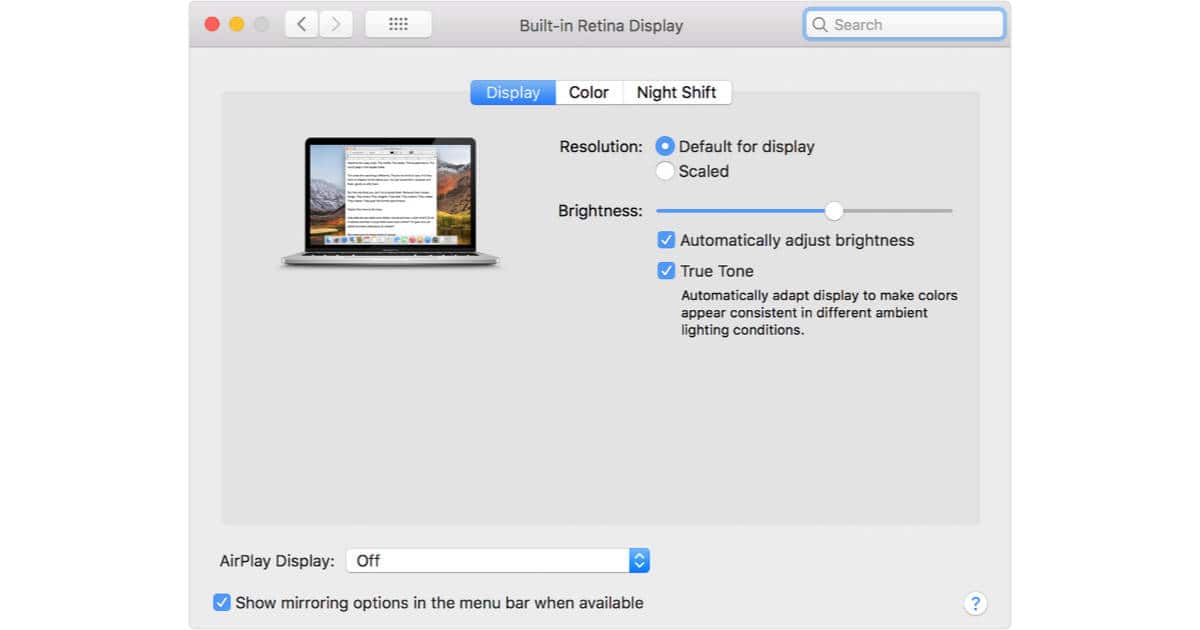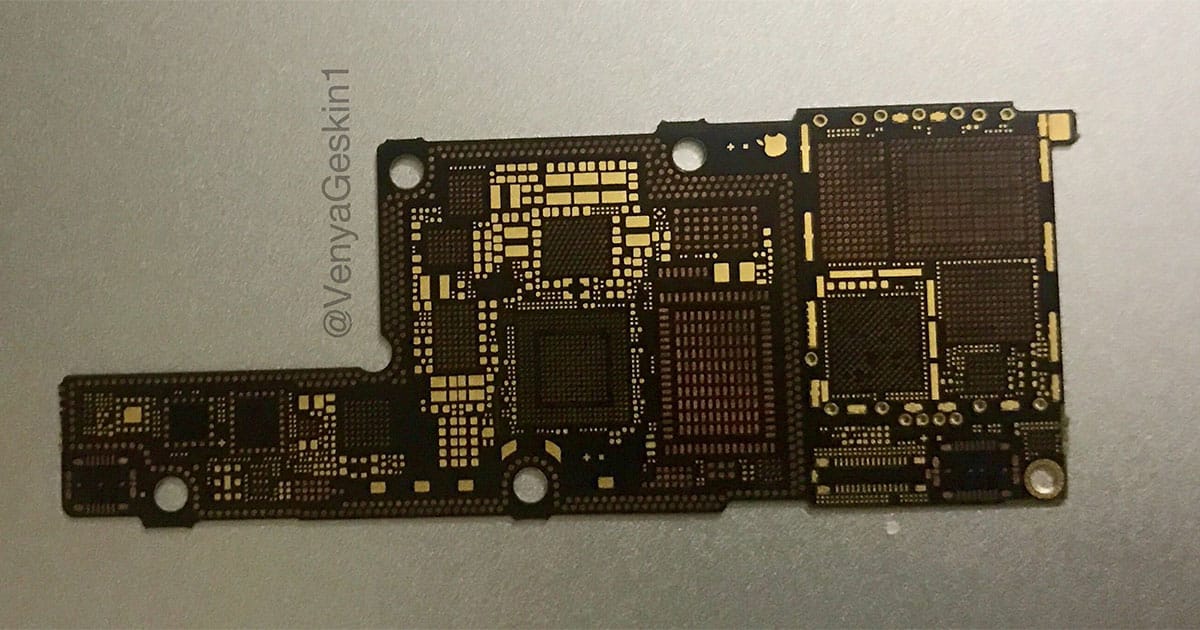Using multiple monitors on your Mac? We’ve got a neat keyboard shortcut for you that’ll let you temporarily turn mirroring on and off again, so if you need to swap your Dock to a different display, you can! Check it out in today’s Quick Tip.
display
How to Lock Screen Brightness on iPhone and iPad
Learn how to lock the screen brightness of your iPhone or iPad. Also learn how to control various display settings on your device.
Fix: macOS 13.4 Ventura External Monitor No Longer Detected
macOS 13.4 Ventura external monitor no longer detected? Solve detection issues with proven methods including.
What To Do if Mac Keeps Defaulting to Color Profile
If you’re having issues with your Mac defaulting the Color profile, I’ll show some solutions and take a look at general Displays options.
How To Fix MacBook Black Screen With Colored Lines
Got a black screen with colored lines on your MacBook? Follow along to find practical solutions to fix the issue and restore your display.
Dr. Mac REALLY Likes his iPhone 13 Pro Max!
Dr. Mac presents three reasons he loves his new iPhone 13 Pro Max: exceptional battery life, beautiful screen, best camera ever.
Monitors and Macs and 4K – TMO Daily Observations 2020-08-27
John Martellaro and Dave Hamilton join host Kelly Guimont to discuss monitors and 4K and how newer resolutions can inform buying decisions.
Monitor Math – TMO Daily Observations 2020-05-20
John Martellaro and Dave Hamilton join host Kelly Guimont to discuss widescreen displays and how many Ks and inches and lines you really need.
Portable Second Monitor for Your MacBook: $179.35
Our deal for the Mobile Pixels DUEX Pro portable dual monitor is back. This device is a portable monitor designed to be hung off the side of your MacBook or other laptop. It’s a 1080p resolution display, and it works through USB-C. It’s $249.99 through our deal, but coupon code SAVEDUEXPRO brings it down to $179.35 at checkout.
Be Good and Don't Get Caught – Mac Geek Gab 793
macOS Catalina might finally be ready for prime-time with 10.15.2. Your two favorite geeks discuss. Then it’s on to your tips and questions. Listen as John and Dave talk through Keyboard Shortcuts, third-party display issues, full-page screenshots, watching TV in multiple locations, outbound VPN, Mail, Bluetooth, and more! We guarantee you’ll learn at least five new things before the band plays you out for the week.
Apple Display Tech, Entry-Level iPhones – TMO Daily Observations 2019-07-22
Charlotte Henry and John Martellaro join host Kelly Guimont to talk about display technology in Apple devices, and an “entry level” iPhone.
Add Four Displays To Your Mac with Targus USB-C Universal Quad HD Docking Station
The beauty of our new USB-C docking station world (don’t say dongles!) is the flexibility and expandability it provides for our Macs. Targus highlights this perfectly with their new USB-C Universal Quad HD Docking Station that they were showing off Sunday at CES Unveiled. In addition to four USB 3.0 ports, an audio in/out port, and a USB-C port with 15W of power, this dock includes four (yes, 4!) HDMI ports, each connectable to a 1080p display. MacOS sees each of these connected displays individually, meaning you could just as easily have four separate screens for your day-trading delights as you could build a multi-screen video “wall” and spread your image across all four of them simultaneously. At US$275 this is a no-brainer if you need those kind of display options. A unit supporting four 4K screens will be out later this year, due to be priced at US$375.
The Spam Eradication Conundrum – Mac Geek Gab Podcast 732
Do you get spam calls on your iPhone? Would you like to know how to stop that? How about power drain on your Mac and your iPhone? Plus, do you care whether you’re using the actual SIM or eSIM on your new iPhone? Press play, listen, and learn together!
Leaked Photo Shows Front Glass for Bigger iPhone Lineup
A leaked photo shows what appears to be the front glass panel for three iPhone models with bigger screen sizes across the board.
New Touch Bar MacBook Pro Supports True Tone on Some External Displays
Apple’s just released 2018 Touch Bar MacBook Pro is the first with a True Tone display, and that extends to a couple external displays, too.
Report Claims Apple Dropping LCD for OLED Across iPhone Line
Apple is reportedly transitioning away from LCD for all iPhone display panels in favor of OLED.
Apple Reportedly Working on Foldable iPhone for 2020
Get ready for a foldable iPhone, because that’s exactly what one analyst says is coming in 2020.
Apple's microLED Plant, iPhone Hacking GrayKey - TMO Daily Observations 2018-03-19
John Martellaro and Bryan Chaffin join Jeff Gamet to talk about Apple’s microLED facility in California, plus iPhone security and the GrayKey hacking device.
Apple Has its Own MicroLED Display Manufacturing Plant
Apple has a secret plant in Silicon Valley where it has been making its now MicroLED display panels.
Leaked Photo Shows iPhone 8 Main Circuit Board
The latest iPhone 8 leak comes in the form of a photo showing what claims to be smartphone’s motherboard.
Foxconn Confirms TV Display Factory Coming to Wisconsin
Apple’s manufacturing partner Foxconn is going to build a factory in Wisconsin to make large LCD panels for televisions.
All iPhones to Sport OLED Displays in 2018
This year’s iPhone 8 will be the first model with an OLED display, and now it looks like that may carry over to the rest of Apple’s smartphone lineup in 2018.
New Photo Pairs iPhone 8 Mockup and Already Available Screen Protector
This latest mockup shows just how thin the iPhone 8 display bezel may be.
iPhone 8 Delays, Apple's Satellite Pros - TMO Daily Observations 2017-04-24
Word on the street says the iPhone 8 won’t ship until October or November. Bryan Chaffin and John Martellaro join Jeff Gamet to share their thoughts on potential iPhone 8 production issues, plus they dive into Apple’s satellite expert hires from Google.