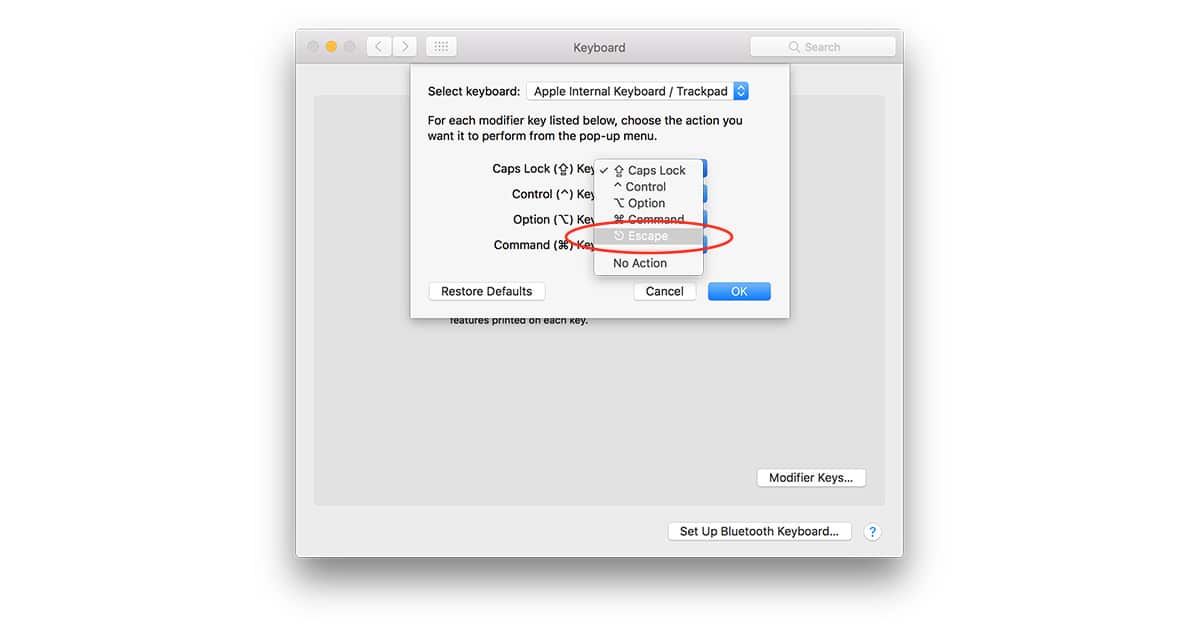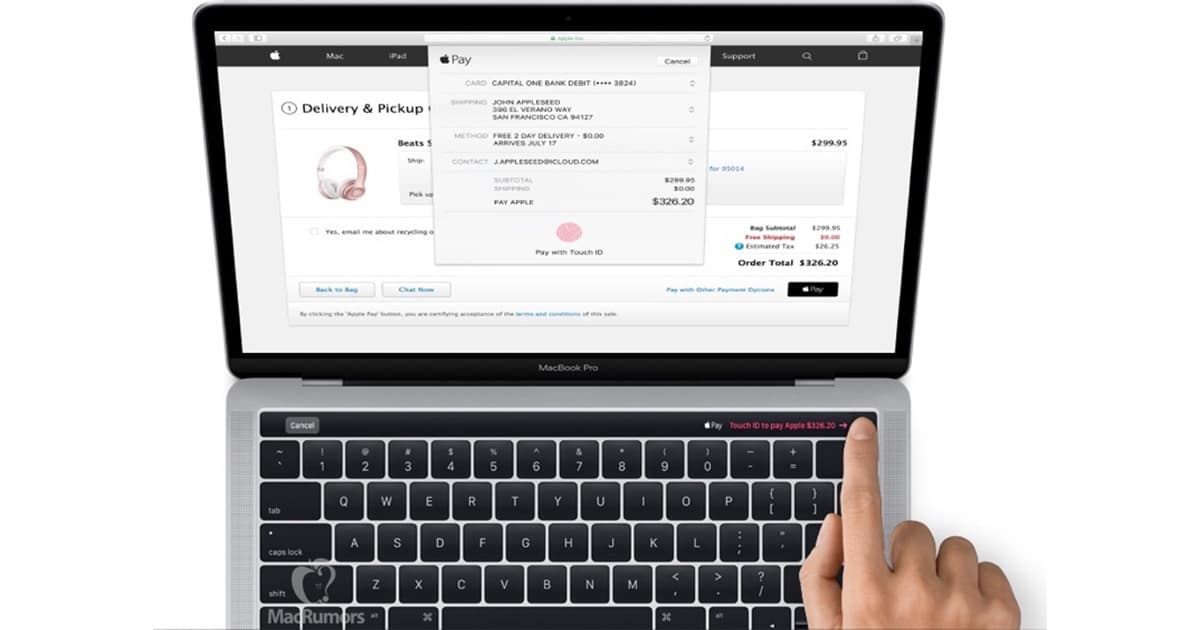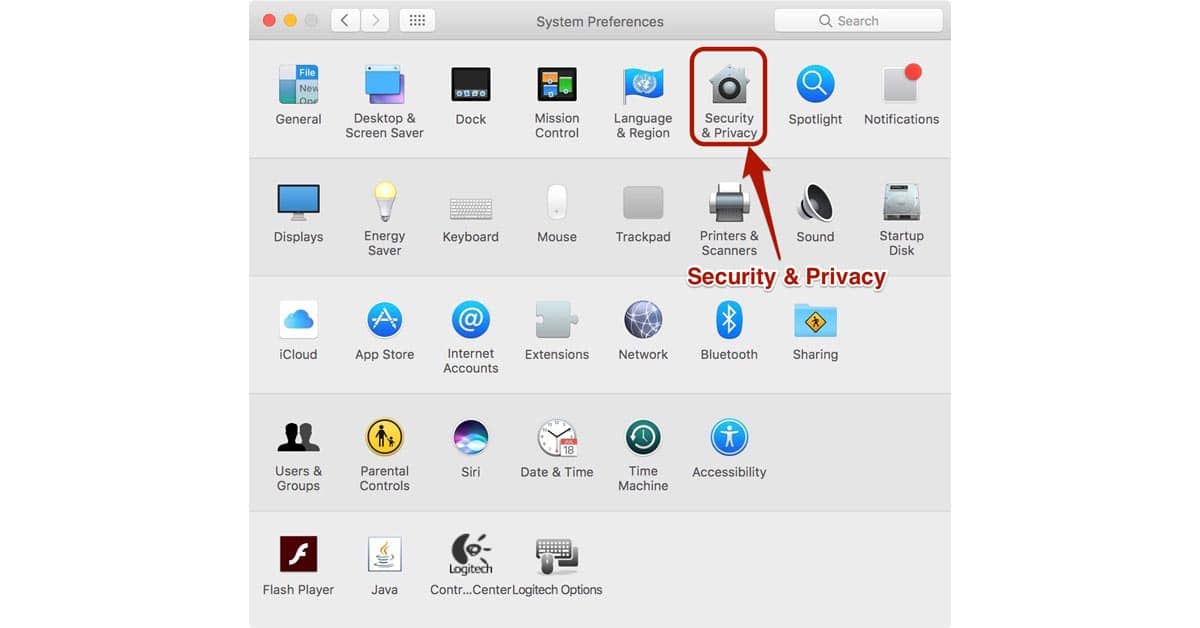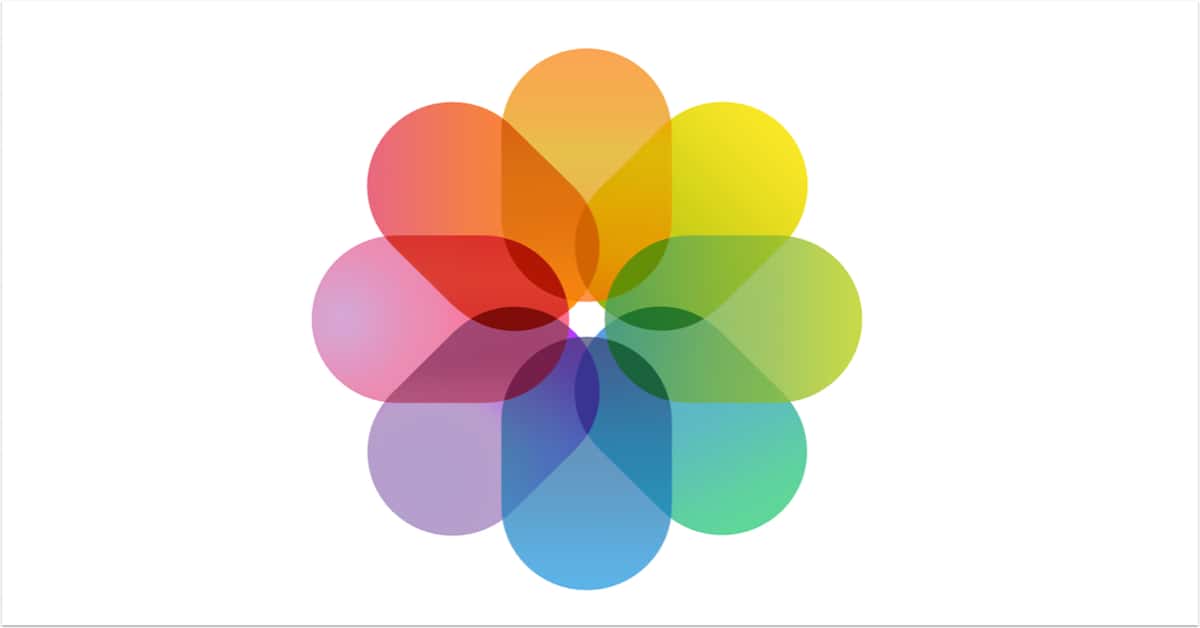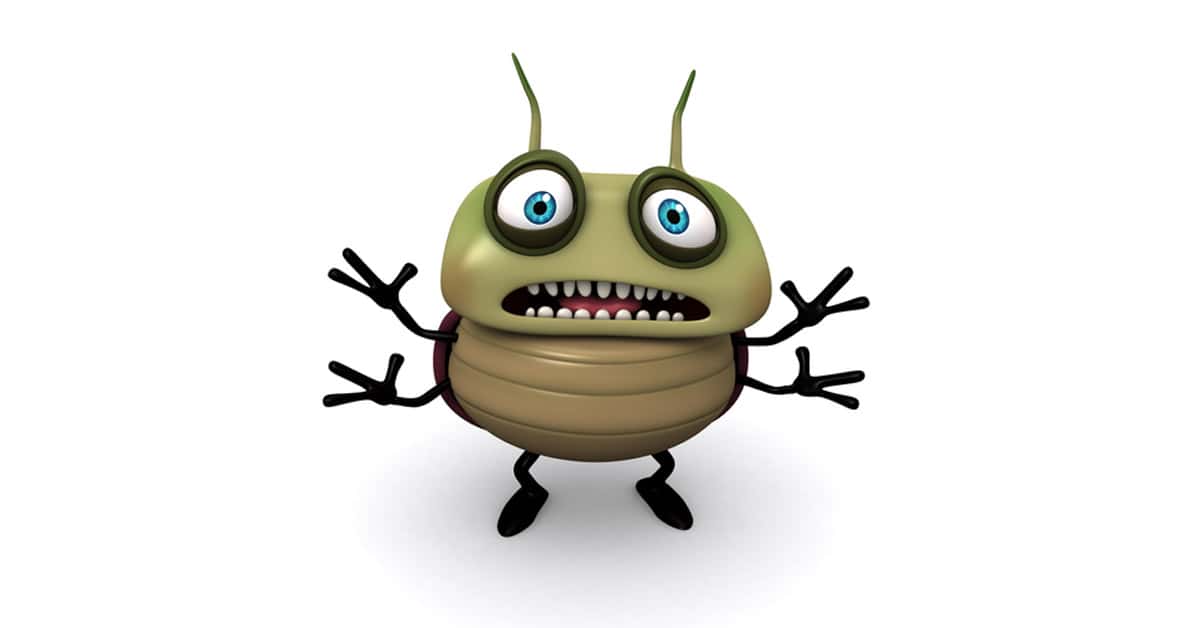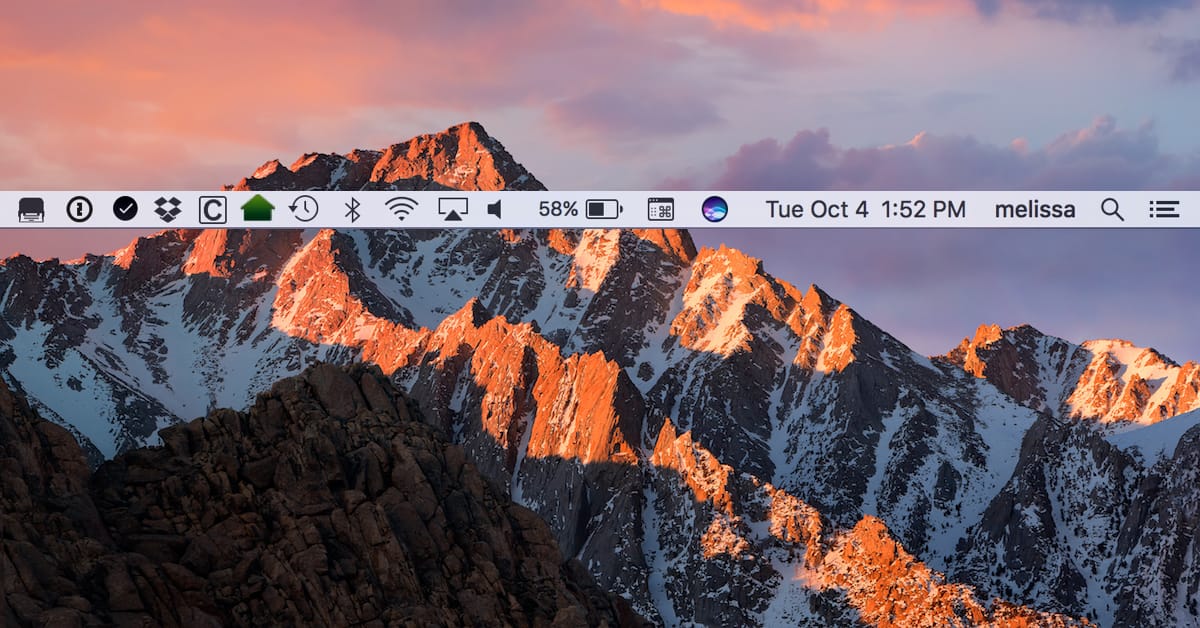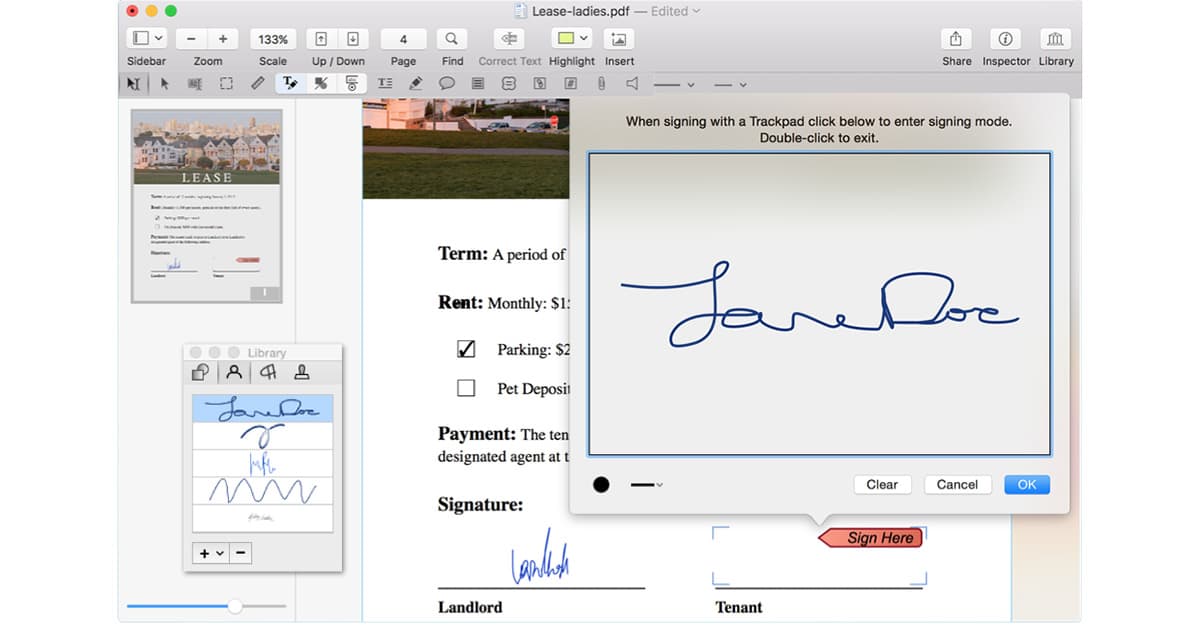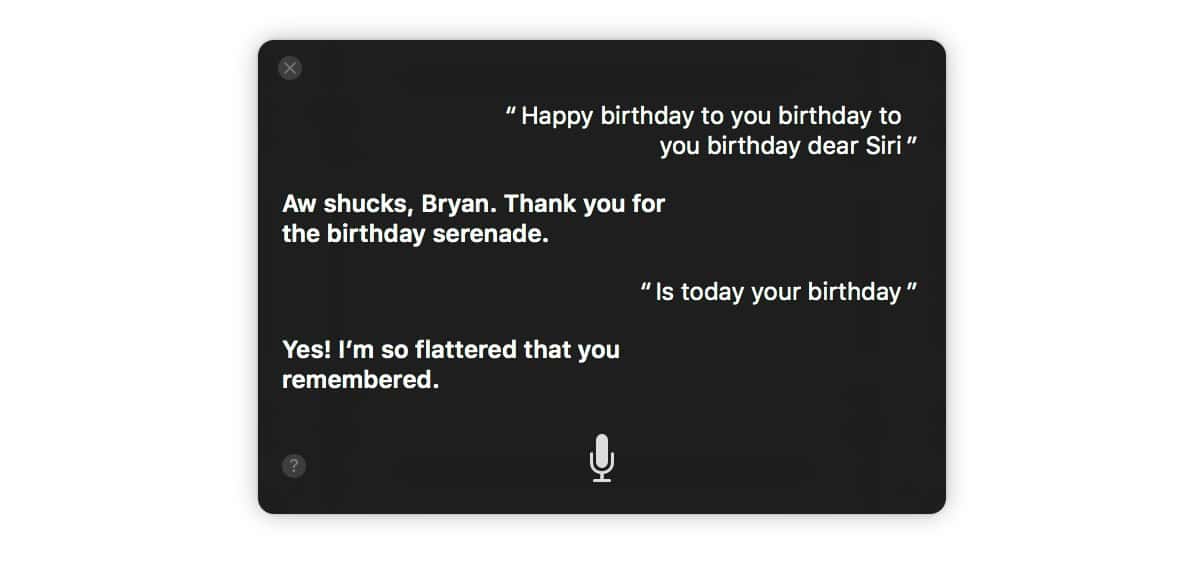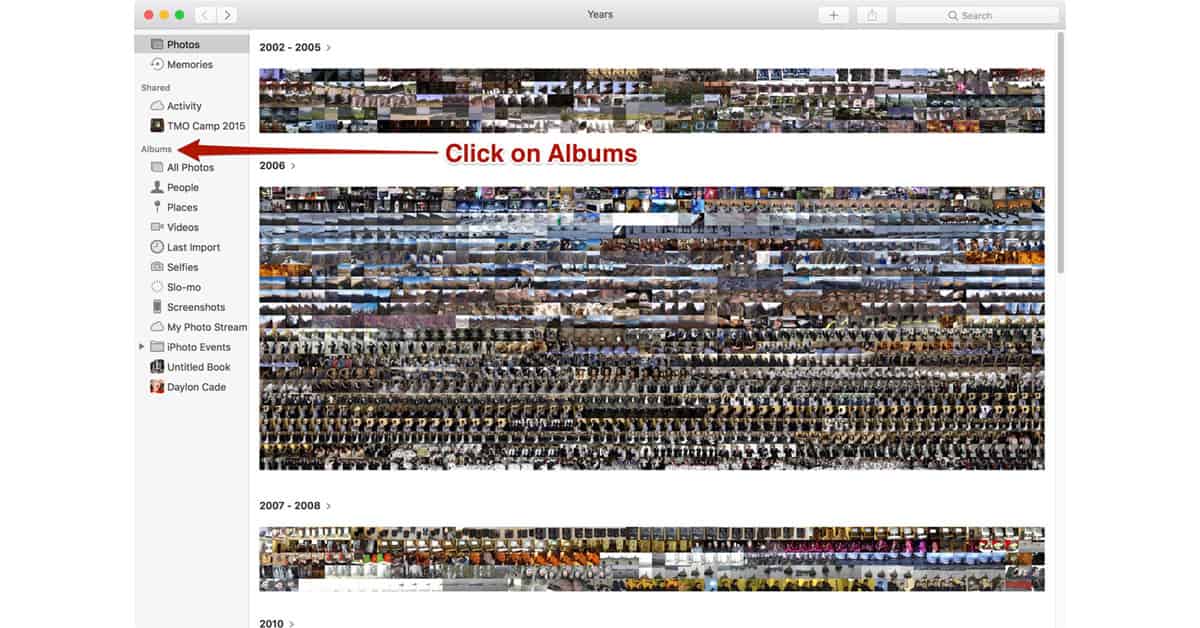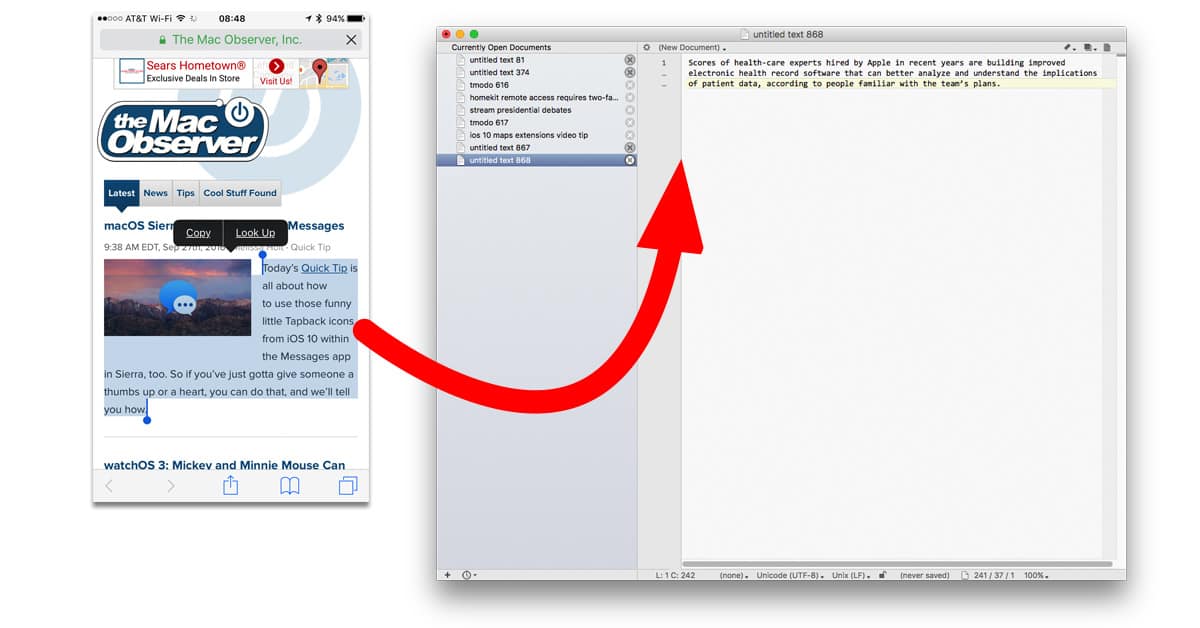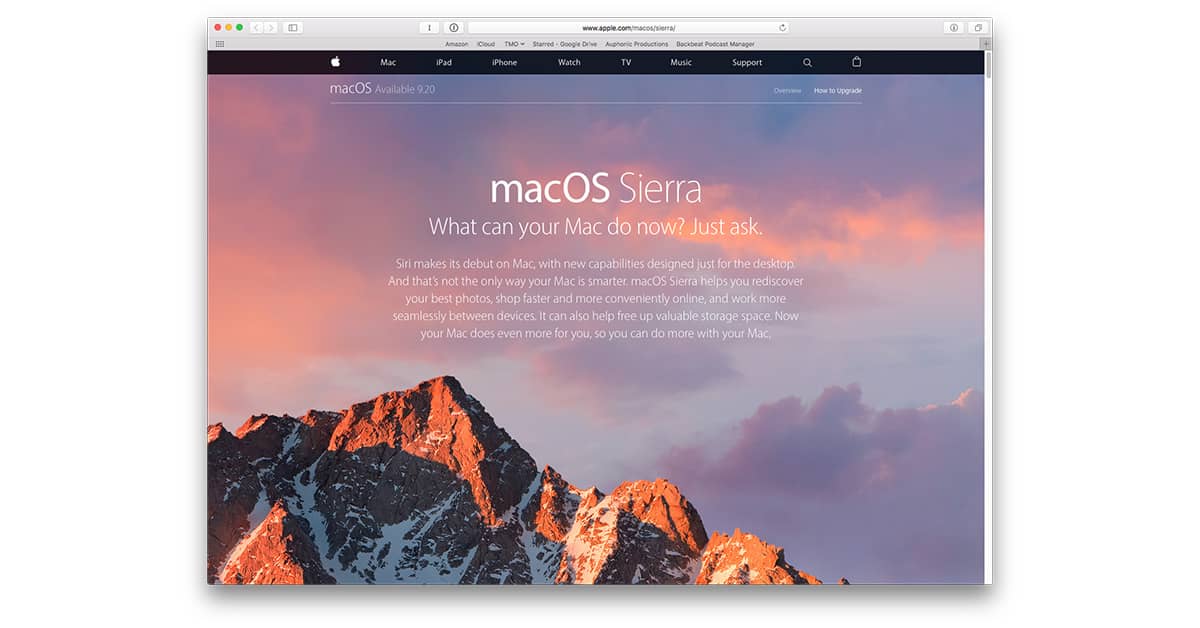Apple released Pro Video Formats v2.0.5, an update to the video codecs supported in OS X El Capitan and macOS Sierra. The update comes out at the same time as Final Cut Pro X 10.3, which was announced during Apple’s “hello again” media event.
macOS
How to Add a Physical Escape Key to the New MacBook Pro
The Escape key has been on our keyboards practically since the beginning of time—even the Apple II had one. That’s changing with tomorrow’s MacBook Pro refresh and its Magic Toolbar. The physical Escape key is going virtual, but Apple is including a way to let other keys handle its task.
macOS Sierra 10.12.1 Leaks New MacBook Pro Images
Apple seems to have tipped its hand and accidentally revealed the upcoming Retina MacBook Pro in Monday’s macOS Sierra 10.12.1 update. Photos showing the soon to be announced MacBook Pro with a touch sensitive OLED function strip were buried in the macOS update, which is about a close to a pre-event confirmation Apple will get.
Apple Releases macOS Sierra 10.12.1 with Improved Apple Watch Unlock, More
Apple released macOS Sierra 10.12.1 Monday (in addition to iOS 10.1). The first new feature that jumped out at me was “Improves reliability of Auto Unlock with Apple Watch,” a feature I love but is inconsistent. It also includes auto smart album of photos that use the newly unlocked Portrait Camera feature on iPhone 7 Plus, and some bug fixes.
macOS Sierra: Disable Auto-Logout if Sierra Enabled It
Some people have reported weird rebooting/logging out problems on their Macs after upgrading to macOS Sierra. Mac Geek Gab listener Ken was one of those folks, and he traced it to an auto-logout preference Sierra appears to have changed for him. Fortunately, resetting it is an easy fix. Bryan Chaffin shows you how.
macOS Sierra: How to Use Photos Memories
Within macOS Sierra’s Photos program, there’s a new “Memories” feature that’ll automatically group pictures together to remind you of important events in your life. In this Quick Tip, we’ll go over a few great tricks on how to use it!
Fujitsu Begins ScanSnap Fixes for macOS Sierra
Fujitsu announced a schedule for ScanSnap updates to correct issues in macOS Sierra. The company has been dealing with compatibility problems that threatened PDF content for Apple’s newest Mac operating system. Futjitsu pushed updates to some users on Thursday and unveiled a schedule for other devices later in October.
macOS Sierra: Rearrange Your Menu Bar
If you’ve ever been frustrated by not being able to customize the Mac’s menu bar, then this Quick Tip‘s for you. Under macOS Sierra, that funny little omnipresent bar just got a lot more adjustable, and this article will tell you how!
The Most Important Reason to Upgrade to macOS Sierra: Security
When Apple launches a new version of one of its OSes, say, macOS Sierra, the first thing users think about is the features. If they’re a bit more methodical, they’ll look at their mission critical apps and monitor for updates from those developers. But, above all, a decision to not upgrade (or do it soon) must be balanced against the security updates folded into the new version. John explains.
PDFpen Adds macOS Sierra Tabbed Window Support, More
Smile’s PDFpen and PDFpen Pro just got updates to version 8.2 that add support for macOS Sierra’s tabbed window feature. The update also adds iCloud file sync support for users for all users—a feature that previously was available only if you purchased PDFpen through Apple’s Mac App Store.
Siri Turns 5 Years Old, Feel Free to Sing to Her
Siri turned five years old Tuesday, having been launched on October 4th, 2011. She’s changed a lot in that time, grown up a bit. But she’s not too old to appreciate us singing to her.
macOS Sierra Now Auto-downloading, but not Auto-installing
If you haven’t upgraded to macOS Sierra yet, get ready for Apple to push it to your Mac automatically. That doesn’t, however, mean Apple is forcing you to upgrade because the automatically downloaded update isn’t auto-installing.
macOS Sierra: Fast Sound Settings from the Menu Bar
Apple gets that we’re always looking for ways to make the routine things we do on our Macs easier and some of the subtle changes in macOS Sierra really show that off. The Sound menu bar item is a perfect example because now switching audio input and output sources is even simpler.
How to Make macOS Sierra Empty Your Mac's Trash for You
macOS Sierra is loaded with cool new features, but sometimes it’s the little things that make your life easier, like not needing to remember to empty your Mac’s trash. You can set the Trash to auto-delete after 30 days, and it’s easy to do. Read on to learn how.
How Do You Export Multiple Albums in macOS Sierra Photos?
You can export multiple albums in one fell swoop in Photos in macOS Sierra (this may work in previous versions). Dave Hamilton and John F. Braun explained how in Mac Geek Gab 623, and this is what you do.
How to Set Up Universal Clipboard for Your Mac and iOS Devices
iOS 10 and macOS Sierra support a new feature called Universal Clipboard that lets you copy text or graphics on one device and paste them into documents on another. It really is as simple as copy-and-paste—assuming everything is configured correctly. Read on to learn how to make sure you’re set up to use Universal Clipboard.
New in macOS Sierra: Keep Folders on Top When Sorting by Name in Finder
macOS Sierra finally allows users to keep folders on top when sorting files by name in Finder. Here’s how it works.
Mail: Using "Erase Deleted Items"
Mail on the Mac is the subject of this Quick Tip, and we’re gonna discuss how to clear out your trash in moments. We’ll also go over setting how long each of your accounts waits before it empties its own trash automatically. That’ll help you keep stuff neat and clean, too!
macOS Sierra Coming September 20
Apple’s big focus today is the iPhone 7 and Apple Watch Series 2, but that doesn’t mean the Mac didn’t get any love—or more precisely, macOS Sierra. Apple quietly updated the Sierra website on Wednesday to say the replacement for Mac OS X El Capitan will ship on September 20th.
Apple Patches 2 Critical Security Flaws in OS X Yosemite and El Capitan
Apple released separate security updates for OS X Yosemite and OS X El Capitan on Thursday. Both updates patch the same two critical security flaws. One flaw potentially exposed kernel memory, and the other allowed a maliciously crafted app to take over your system.
OS X: Renaming a Bluetooth Device
If one of your Bluetooth devices (like your Magic Keyboard or Magic Mouse) has a name you aren’t fond of, how do you change it? The process is a bit different than it used to be, so we’re going to go over what you’ll do!
OS X: Installing the Older Version of Microsoft Office
On September 22, Microsoft is going stop allowing its Office 365 customers to download Office 2011. So if you need to take advantage of the time remaining to grab the older version of the popular Office suite, there’s no better time to do so! We’ll show you how.
OS X Preview: Clipping Out Backgrounds Using Instant Alpha
Today’s Quick Tip is on how to use Preview’s Instant Alpha tool, so if you’ve got an image on a colored background, for example, you can clip that baby right out. Better-looking graphics with no Photoshop required? We love it.
How to Display the macOS/OS X Version From the Command Line
There may be occasions when one wants to verify what OS X version is running on a Mac. We all know how to do it from the GUI with “About This Mac,” but John shows us how to do it from the UNIX command line when necessary.