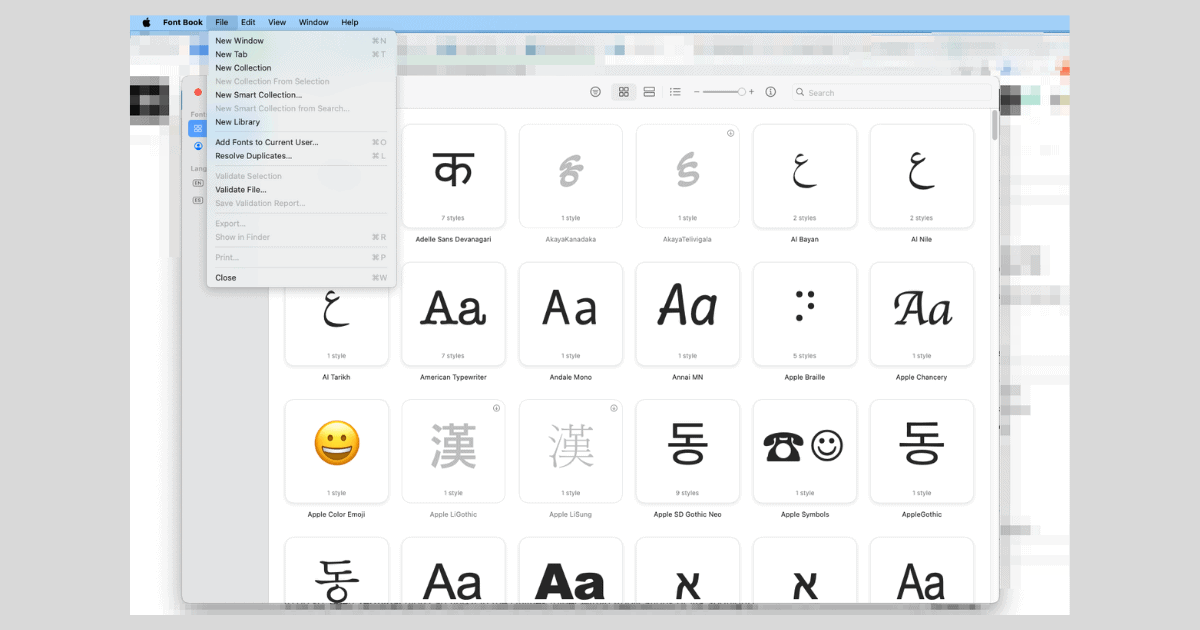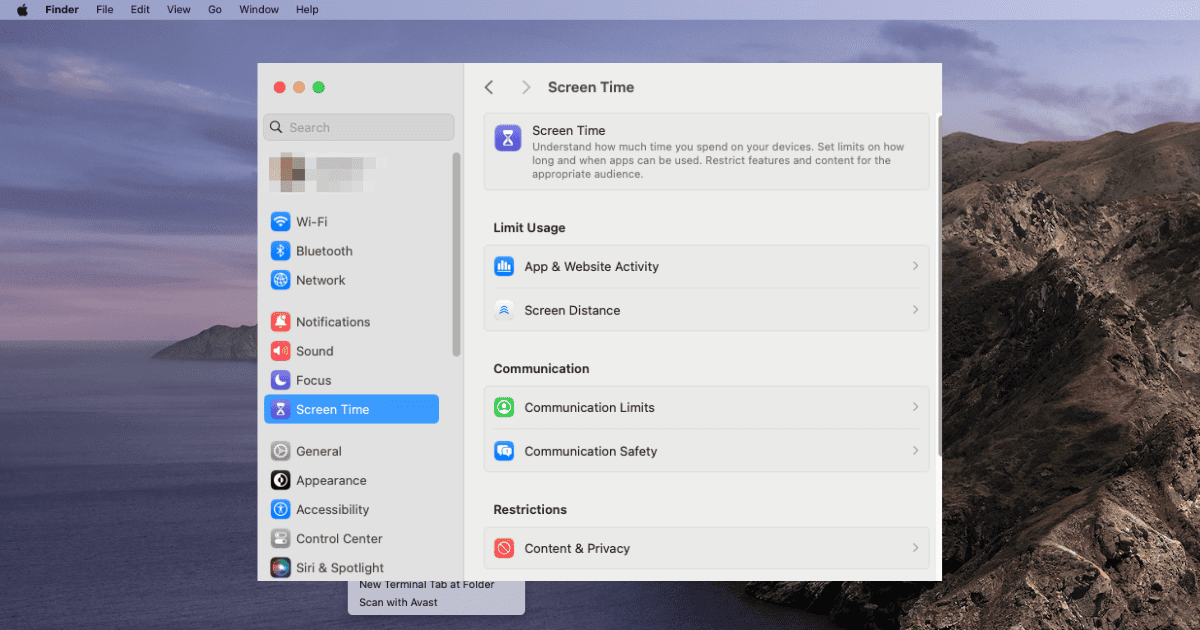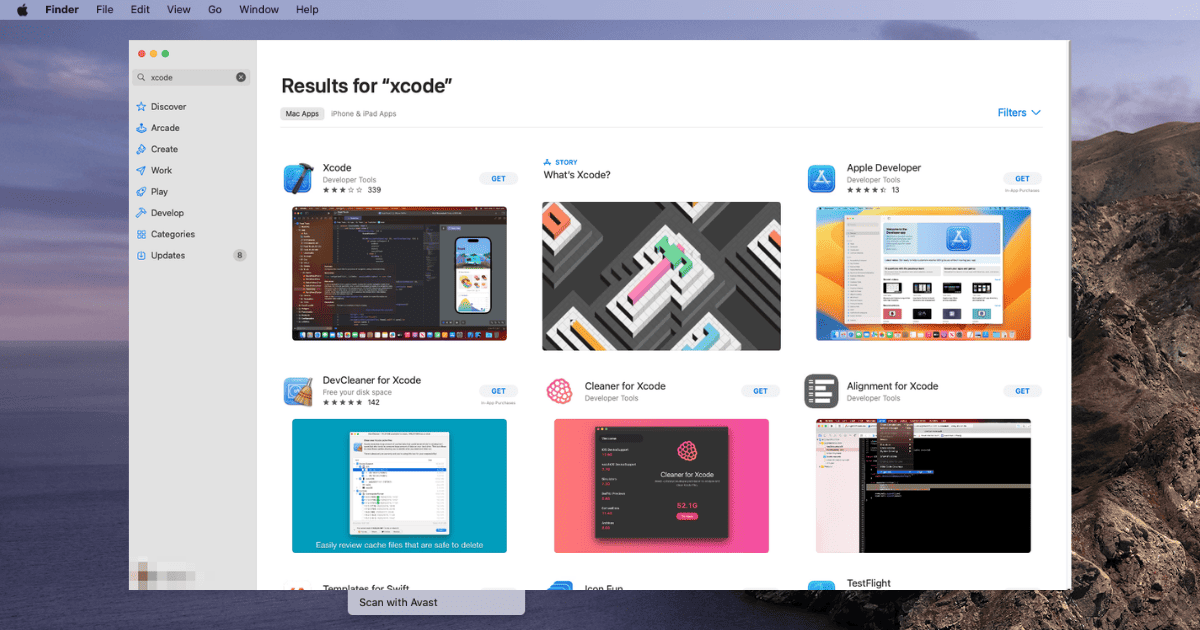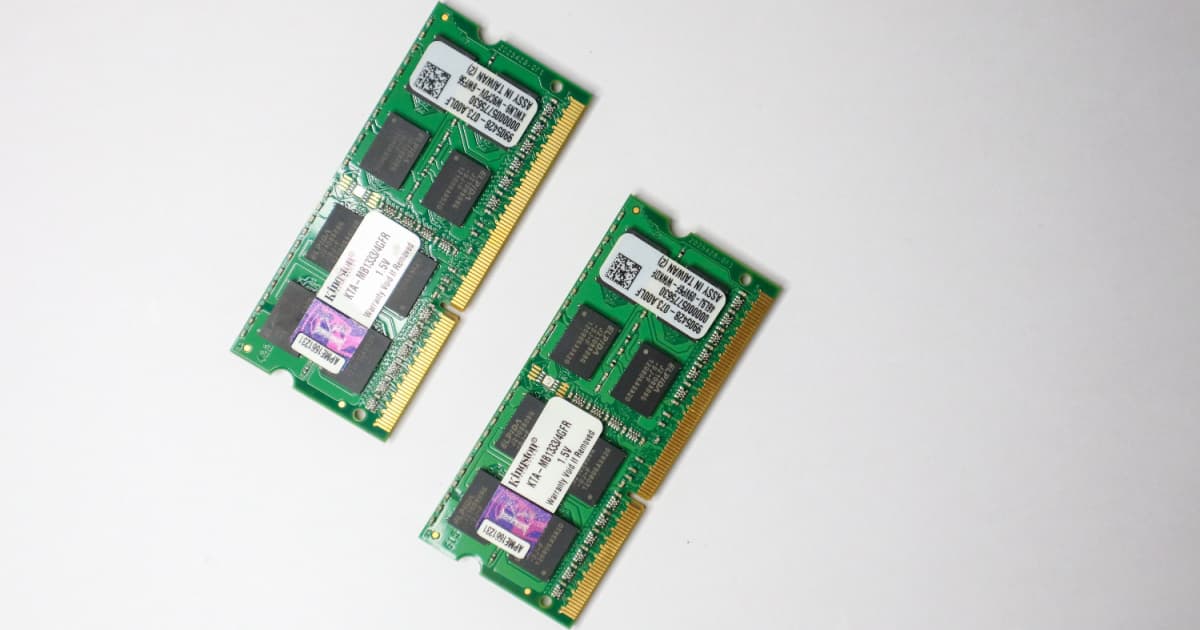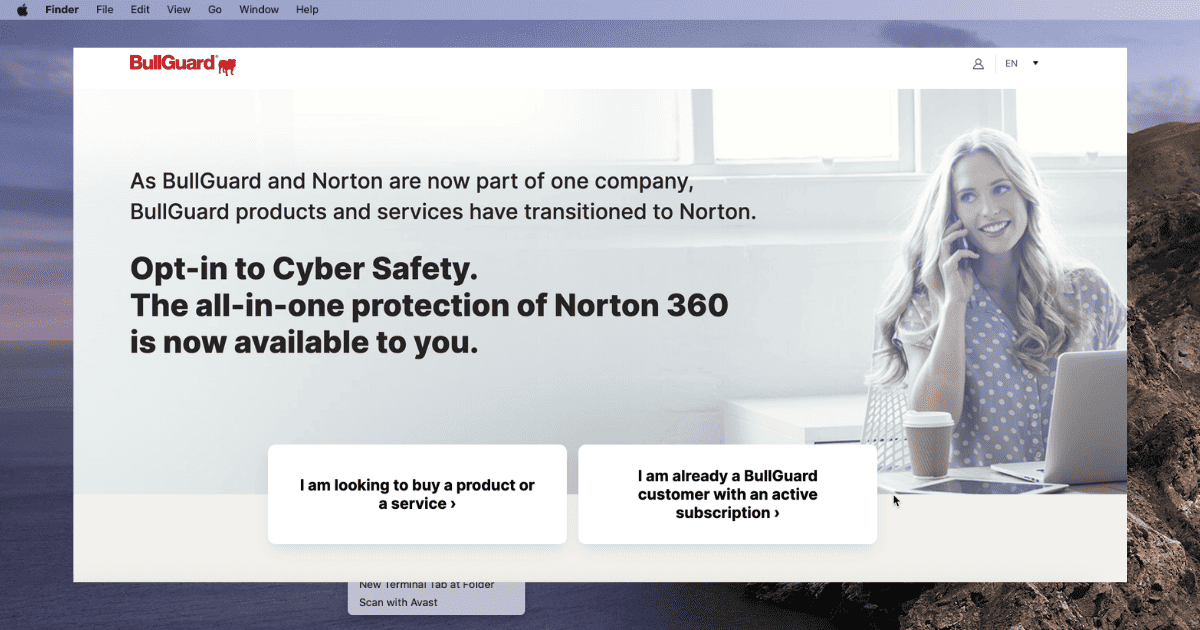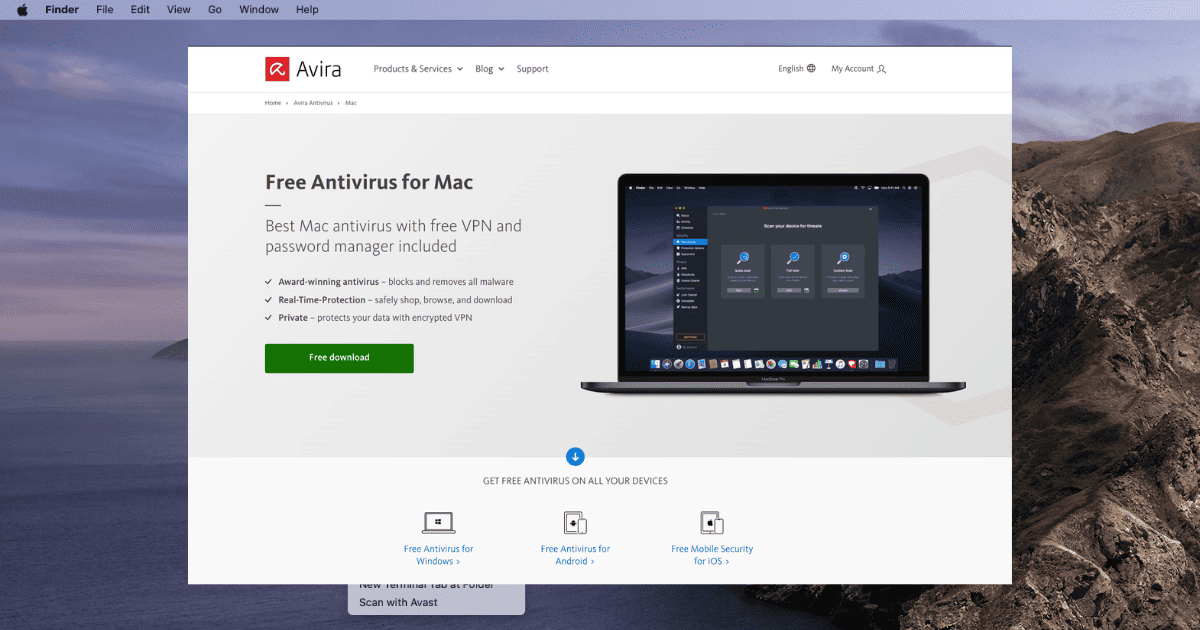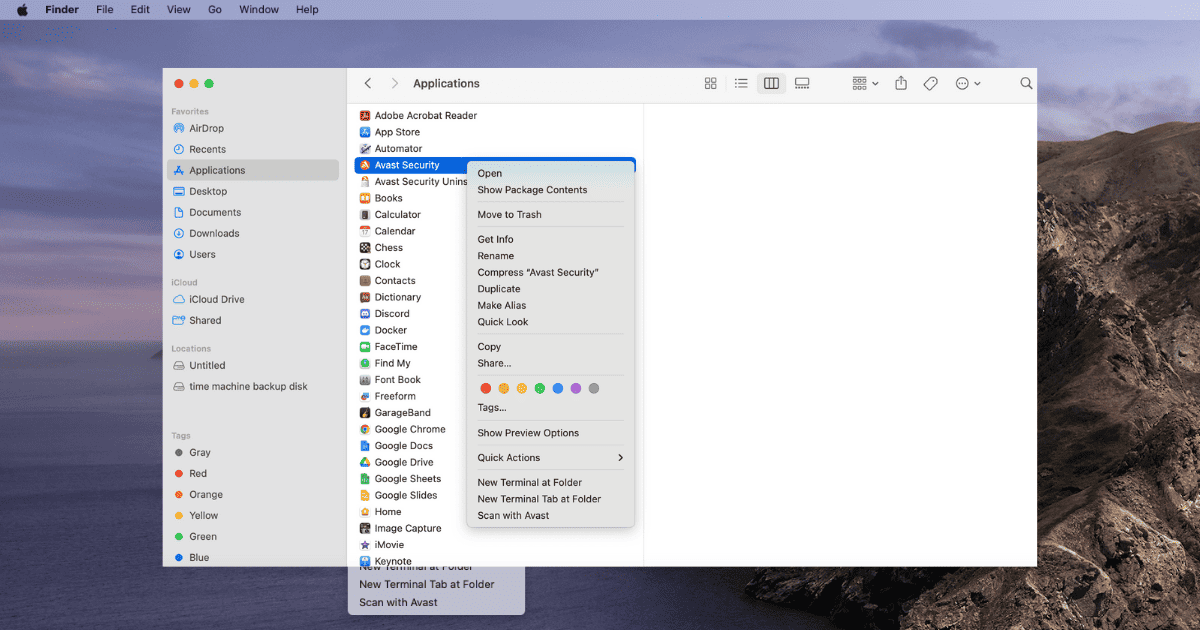In this article we’ve compiled a list of the best text editors for Mac and listed down some of their best features.
Mac
Best Antivirus Solutions for Windows and Mac
Continue reading to uncover the top antivirus recommendations for Windows and Mac, ensuring robust protection for your devices.
How to Get Rid of aceonaillike.com Notifications on Mac
If you’re being troubled by its push notifications, here’s how to get rid of the aceonaillike.com notifications on your Mac.
How to Set Up and Use File Sharing on Mac
Read along to learn how to set up and use File Sharing on Mac that allows you to share files, media, etc., to devices on your local network.
Best Mac Antivirus Solutions That Secure Without Causing a Slowdown
Choosing an antivirus needn’t become “protection versus performance.” These five best antivirus apps for Mac won’t cause a bad slowdown.
Mac Slow after SSD Upgrade? Solutions and Answers
Users that find that their Mac is slow after an SSD Upgrade should know that several easy solutions are available to them.
Fix: Could Not Install Fonts on Mac
Could not install fonts on Mac? Learn how to fix font installation issues by changing the settings in Font Book and validating fonts.
Best Mac Antivirus Software for Businesses
Learn about the best Mac antivirus solutions on the market. Learn about their best features, prices, and free trial period.
4 Easy Ways to Find Large Hidden Files on Mac
If your Mac is starting to slow down, large files are occupying its storage. Here are four easy ways to find large hidden files on Mac.
How to Mirror Mac Displays Using Keyboard Shortcut
Using multiple monitors on your Mac? We’ve got a neat keyboard shortcut for you that’ll let you temporarily turn mirroring on and off again, so if you need to swap your Dock to a different display, you can! Check it out in today’s Quick Tip.
How to Fix Malwarebytes Not Working on Mac
In this guide we’ll help you fix the Malwarebytes app on your Mac so that you can keep your device and personal data protected.
What Are VST Plugins and How to Use Them on Mac
In this guide we cover the basics of VST Plugins for Mac and how to install and use them on DAWs on your Mac.
5 Best Antivirus Solutions for Mac, iPad, and iPhone
If you’re looking to protect your Mac from viruses, check our round-up of the 5 best antivirus solutions for Mac, iPhone, and iPad.
Why Parental Control Won't Work on Mac: Parental Control Setup Guide
Tom Victor explains how parents can safeguard their children by setting up Parental Control on Mac and implementing restrictions on app usage.
How To Fix Xcode Install Stuck in 7 Effective Ways
Install Xcode stuck? Find out the 7 most efficient solutions you can implement in order to successfully install Xcode on your Mac.
How to Lower RAM Usage On Your Mac and Speed It Up Again
If your Mac is running slowly, its RAM may be over-burdened by ongoing processes. Learn how to lower Mac RAM usage and make it faster again.
How To Fix BullGuard Antivirus Not Working on Mac
Explore the reasons why BullGuard Antivirus is not working on Mac and discover a robust, user-friendly alternative.
Best Mac Antivirus With VPN in 2024
Learn about the best antiviruses for Mac that have VPN services included. Find out their best features and pricing details.
How To Fix Avira Antivirus Not Working on Mac
Avira Antivirus not working on Mac? Fix it in minutes with repair installation, full disk access, and permissions adjustments.
Fix: Battery Icon Not Showing on Mac
If you’re facing issues with the battery icon not showing on your Mac, we’ve listed all the possible fixes in this article.
Best Ways to Fix Sophos Not Working on Mac
If you’re having issues with Sophos antivirus not working on Mac, we’ll help you fix Sophos not working on your Mac.
Safe Surfing: Protecting Your Child From Online Predators on a Mac
Tom Victor explains how select Mac features and apps can help you to protect your child from online predators.
Protecting Your Computer: A Guide to the Best Mac Antivirus
You should keep reading to explore the leading contenders for the best Mac antivirus software for your laptop or desktop.
How To Easily Fix Avast Not Working on Mac
Avast not working on Mac? Fix Avast issues on Mac by updating macOS, reinstalling the antivirus, or opting for an alternative antivirus.