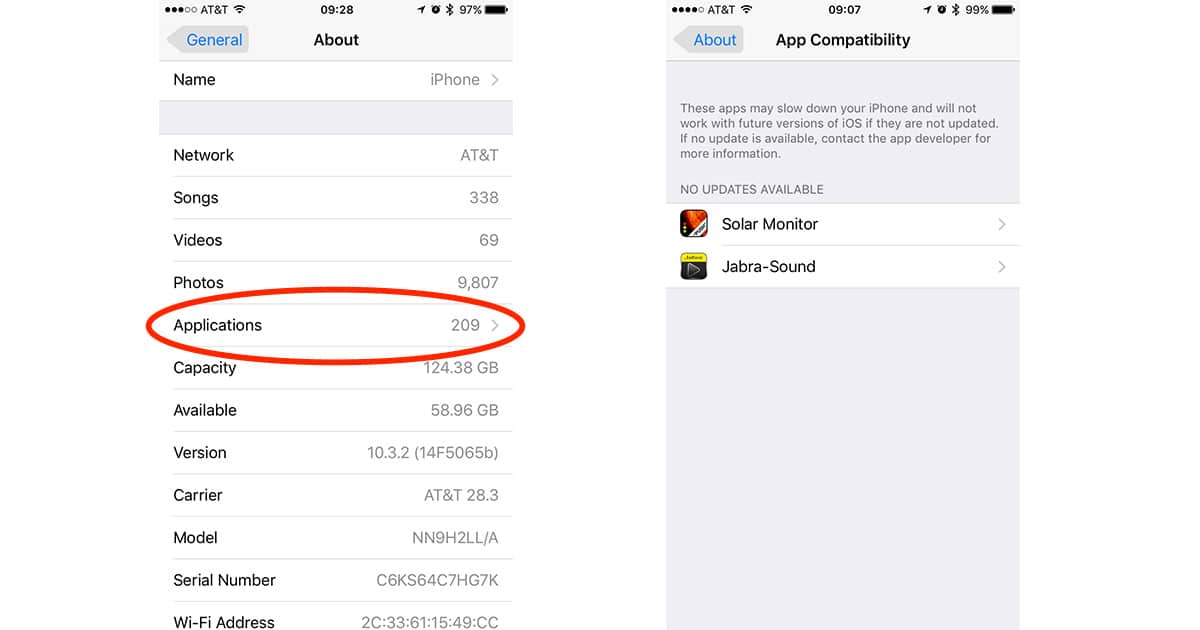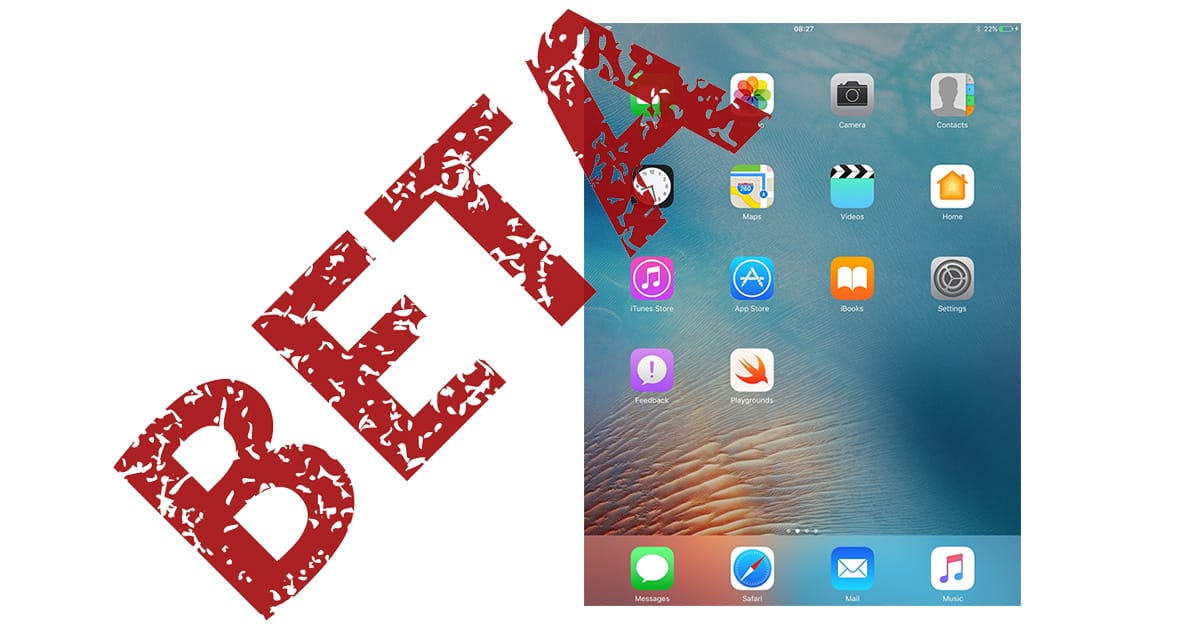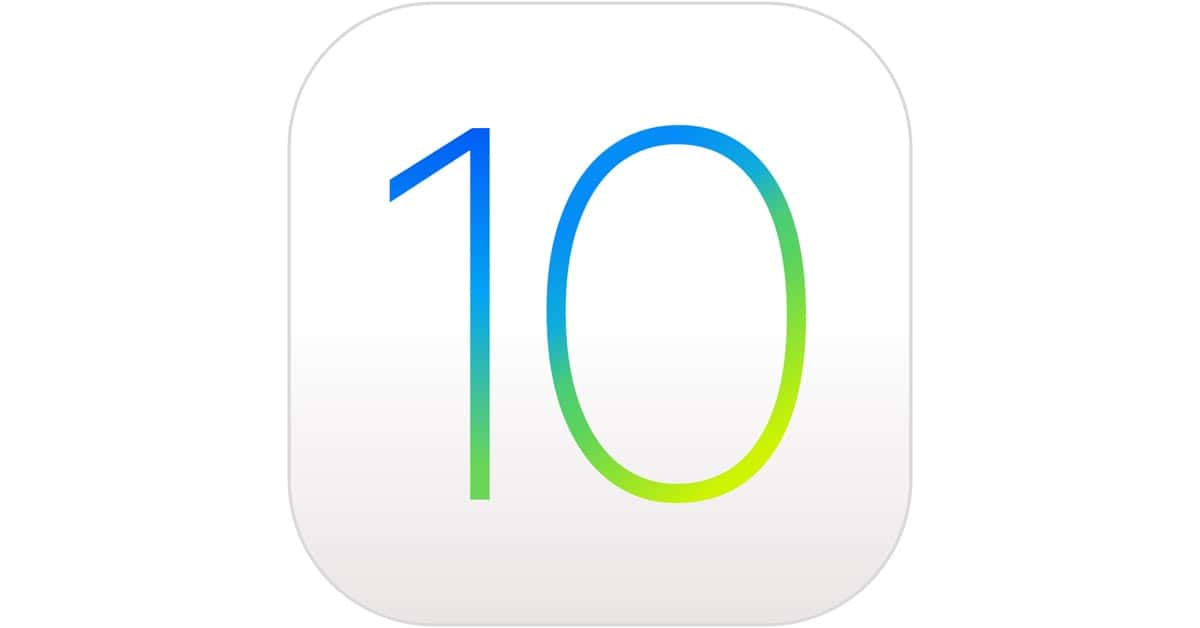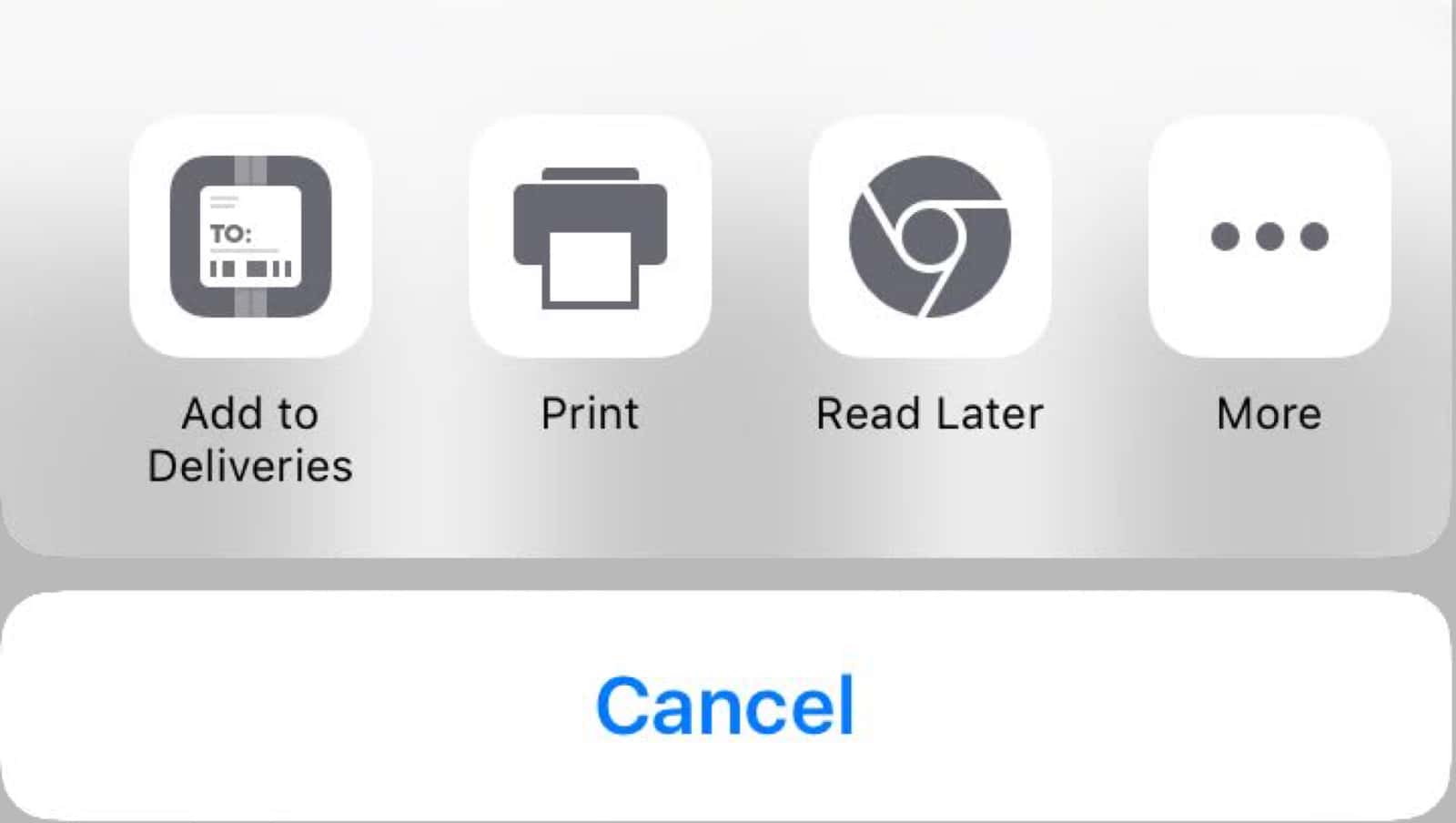If you’ve ever wanted to print a web page or other document as a PDF, you don’t need any third-party apps to do it. Jeff Butts shows you how some pinching, zooming, or 3D Touching in the Share Sheet can save your favorite web page to a PDF.
iOS
No 32-bit Apps in iOS 11, Apple Designing its Own GPUs - TMO Daily Observations 2017-04-10
The writing is on the wall: iPhone and iPad 32-bit apps are on the way out. Dave Hamilton and John Martellaro join Jeff Gamet to talk about 32-bit apps and what their coming demise in iOS 11 means, plus they look at Apple’s plans for its own mobile device GPUs.
Apple's iOS 10.3.1 Update Fixes Critical Broadcom WiFi Security Flaw
If you haven’t installed Apple’s iOS 10.3.1 update yet, now would be a good time because it fixes a big security flaw in the Broadcom WiFi chips in your iPhone. The security flaw could let attackers who are in WiFi range inject and run code on your smartphone.
iOS 10.3 May Have Reenabled Some iCloud Settings - Here's How to Check
iOS 10.3 may reset some iCloud settings for users. MacRumors reported that Apple sent out emails to some customers alerting them about the problem. Specifically, the update might “inadvertently reenable” some iCloud services that were disabled. Bryan Chaffin shows you how to check.
APFS in iOS Isn't Any Faster Than on the Mac
After analyzing the new file system under macOS, Jeff Butts and Dave Hamilton decided to test APFS in iOS. What they discovered is both surprising and disheartening. Read on to get the full details.
Apple Gives Out Workflow App Refund To Customers
Apple is giving out a Workflow app refund to customers who recently purchased the app. Apple acquired the Workflow development team and made the app free. If you’re an eligible customer, you should have gotten an email from the iTunes Support Team, which Andrew Orr shares.
Apple Releases iOS 10.3.1, a Bug Fix Release
Apple released iOS 10.3.1 Monday. The patch notes are sparse, saying only, “iOS 10.3.1 includes bug fixes and improves the security of your iPhone or iPad.” The company has not yet published the security release notes, but this update is most likely addresses issues that cropped up since the release of iOS 10.3 last week.
iOS: Close Running Apps All at Once
Even though Apple says this is unnecessary, sometimes when you have a lot of apps running, it can help boost your iPhone’s performance to shut them down. Doing that one by one is a pain, so Jeff Butts found a way to close running apps all at once.
iOS 10.3: How to See Which Apps Are Still 32-bit
Apple is making it very clear the days of 32-bit app support on the iPhone, iPad, and iPod touch are coming to an end. Lots of developers are working to make sure their apps are 64-bit, but there’s a chance some of the titles you depend on haven’t made the move. If you want to see if any of the apps you’re using are still 32-bit there’s an easy way to check on your iPhone and iPad. Follow along to learn how.
iOS 10.3: Your iCloud Settings Just Got Easier to Manage
Hidden in the release notes of iOS 10.3 was a listing about a “New Settings unified view for your Apple ID account information, settings and devices.” That’s actually a pretty big deal, because it consolidates a number of iCloud settings while also bringing some new functionality to your iOS device. Jeff Butts walks you through these changes.
Apple Gives Developers First iOS 10.3.2 Beta
That didn’t take long: Apple has already released iOS 10.3.2 and watchOS 3.2.2 developer betas. The developer-only updates rolled out only a day after iOS 10.3 and watchOS 3.2 were released to the public.
iOS 10.3: Using "Find My AirPods"
This Quick Tip is about the new “Find My AirPods” feature that’s available now with iOS 10.3. If you’ve lost one of those tiny white headphones somewhere in your house, this’ll help you locate it, and Melissa Holt’s gonna tell you how!
Apple's New APFS File System, Developers Respond to App Store Reviews - TMO Daily Observations 2017-03-28
Say hello to APFS, Apple’s new file system for macOS and iOS that rolled out as part of yesterday’s operating system updates. Dave Hamilton and Bryan Chaffin join Jeff Gamet to explain what APFS is and how it impacts users, along with why we don’t need to be afraid of the change. They also offer up their thoughts on Apple finally letting developers respond to App Store reviews.
Apple Ships iOS 10.3 with Find My AirPods, More Siri, Apple File System, More
Apple shipped iOS 10.3 Monday, a significant update to the company’s mobile operating system. Major features include the ability to find your AirPods under Find My iPhone; new Siri integration with third party apps; new CarPlay features, including daily curated playlists from Apple Music; and perhaps most importantly, the official rollout of Apple File System.
Are You Secure with Your Security? – Mac Geek Gab 650
Security is on the brain this week! Learn how to secure your iCloud account and also learn how to secure your entire home network from your ISP’s prying eyes! Dave and John also help you determine what devices and processes are using your network, and what the difference is between WPA2 Personal and Enterprise. All of this and more in this week’s Mac Geek Gab. Press play and enjoy!
Apple, Why Don't You Want Folks Sending Secure Emails on iOS?
A slogan that has been attributed to Apple products for years is “It just works.” Why isn’t that the case with sending secure emails in iOS Mail? Jeff Butts is frustrated by this, and makes his argument that Apple should fix this long-standing problem once and for all.
Apple Buys Workflow, iTunes First-run Movie Rentals - TMO Daily Observations 2017-03-23
Apple just bought the iPhone and iPad automation app Workflow. Jeff Butts and Bryan Chaffin join Jeff Gamet to share their thoughts on what the Workflow purchase means for iOS, plus they look at Apple’s push to offer rentals for movies that are still showing in theaters.
Apple Acquires Workflow App and Developers, Makes Workflow Free Download
Apple recently acquired popular iOS utility Workflow in a deal that includes both the app and its developers. While many apps get pulled by Apple after an acquisition, Workflow remains on the App Store, and is now free.
Concept Video Shows Great iOS 11 Interface Ideas
With our first glimpse of iOS 11 most likely coming up in a few weeks at Apple’s annual Worldwide Developer Conference, it’s fun to look at features we’d like to see in the next version of the iPhone and iPad operating system. Jacek Zieba put together a video showing many of those features in action, and it’s pretty compelling. How about a pop-up menu from the control center’s WiFi icon showing available networks, or group FaceTime video chats? We’d love to see more useful in-app screen controls and that option to clear app data and caches easily, too. But true multi-user support? Apple isn’t going there.
Here's an iOS 11 Lock Screen Concept We Can Get Behind
Matt Birchler mocked up a great concept for iOS 11’s lock screen and we’re hoping Apple is taking notes. His ideas are plausible because he builds on what Apple already gave us in iOS 10 with enhancements like a current weather badge, grouped and organized notifications, “smart notifications” triggered by activity or location, and more. Matt also took the time to explain his ideas, and now we’re seriously wondering why there hasn’t ever been a weather complication on our iPhone screens. You can check out Matt’s iOS 11 lock screen concept at the Birchtree website.
iOS Chrome Browser Gets Read Later, Like Safari's Reading List
Google added Read Later to its iOS Chrome browser, a feature similar to Apple’s Reading List in Safari. As the name suggests, Read Later is a section where you can save articles and websites to read later. When you’re browsing in Chrome, you can tap the three dots icon on the upper right. Tap the share icon, then Read Later. Articles are saved offline, so you can read them wherever you are. So far this feature is only on the mobile version of Chrome, but it’s possible Google will add it to the desktop version in the future. The update is available now as part of Chrome version 57 on the App Store.
Take Back Control Over Email Notifications on iOS
If you’re like most of us, you have multiple email accounts set up on your iPhone and iPad. This can mean a flurry of notifications vying for your time, but Jeff Butts is here to show you how you can take control over that. It’s surprisingly easy to configure which email accounts do and do not give you notifications, and Jeff shows you how to set that up.
Apple Just Hired iOS Security Researcher Jonathan Zdziarski
Apple recently hired a prominent iOS security researcher, Jonathan Zdziarski. Known as NerveGas in the jailbreaking community, Mr. Zdziarski is the author of several books about iPhone forensics and how to secure iOS apps. In light of recent events like the CIA Vault 7 leak, this move may improve Apple’s standing within security and privacy circles.
Why iOS 10.3 Isn't Going to Trash Your iPhone's Data - TMO Daily Observations 2017-03-13
Is iOS 10.3 going to destroy all the data on your iPhone? Spoiler: No, it isn’t. Dave Hamilton and Bryan Chaffin join Jeff Gamet to explain what’s really going on with the transition to APFS in iOS 10.3, plus Jeff goes out on a limb and says the iPhone 8 will have a flat display with curved edges, just like the iPhone 7.